Pros
-
Multiple installation methods
-
Two cameras
-
Free intelligent alerts
Cons
-
Large size
-
Hub required (included)
-
Poor smart display integration
About the Eufy Video Doorbell Dual
-
Price: $259.99
-
Color: Black
-
Connectivity: 2.4GHz Wi-Fi
-
Power source: Built-in rechargeable battery or hardwire
-
Resolution: Front camera 2K (2560 ×1920), bottom camera 1080p (1600 × ️1200)
-
Field of view: Front camera 160 degrees, bottom camera 97 degrees
-
Digital Zoom: 4X
-
Aspect Ratio: Front camera 16:9, bottom camera 4:3
-
Smart assistant support: Google Assistant, Alexa
-
Operating temperature: -4 degrees Fahrenheit to 122 degrees Fahrenheit
-
Weight: 0.55 pounds
-
Dimensions: 6.5-inch L × 2.10-inch W × 1.1-inch D
The doorbell comes with a mounting kit, screw packs, charging cable, ethernet cable, Eufy HomeBase, and a quick start guide. Installing the HomeBase and doorbell takes as little as 15 minutes or so (barring any wiring snags from your home). The Homebase also requires an Ethernet connection.
The doorbell gets power from a built-in rechargeable battery, or it can be connected to existing doorbell wires. The device works with mechanical doorbell chimes, and the HomeBase also functions as an indoor chime. Amazon Echo devices can also be used as audible chimes to announce when someone rings the bell.
What we like
Double the cameras, double the coverage

The bottom doorbell has a 120-degree field of view designed hone in on front porch package deliveries.
Eufy's new video doorbell is uniquely designed with two cameras, one on the front and one on the bottom. The front camera focuses on capturing the full view of your porch and a person’s full body and face as they approach. The bottom camera records at lower quality resolution and faces downward for a better view of package deliveries. In general, it can be hard to see delivered packages on a doorbell camera feed, especially when the courier places them directly below the device. If you get a lot of deliveries like I do, you’ll appreciate the up-close view (and subsequent package reminder notifications that follow).
Activity zones for each camera are easy to define in the Eufy Security app. You can assign two motion zones (and one zone to ignore) per camera. The app is also where you can view the live video feeds for both cameras stacked on top of one another, providing one of the best full views of any video doorbell I've tested. Picture-in-picture viewing is also available in the app.
The live view is sharp, and the colors are bright and vibrant in daylight. There’s no color night vision, which is the case with most video doorbells, but two LED lights on the front of the doorbell help provide crisp and clear details up close at night.
Free intelligent alerts and local storage
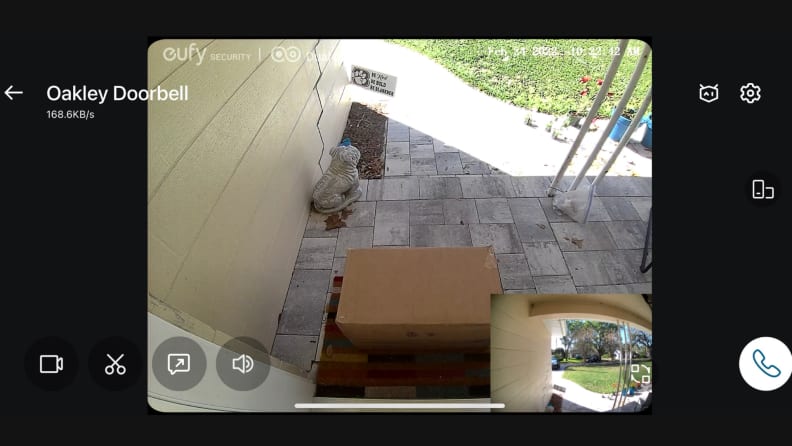
Here's a look at what package deliveries look like on the bottom camera of the Eufy Video Doorbell Dual.
In general, one of the biggest reasons to go with Eufy is the free intelligent smart alerts and local video storage. Many competitors, like Ring and Wyze, make you pay a monthly fee to get detailed smart alerts about common motion events like people and packages, giving Eufy’s model added value. Eufy’s doorbell can even recognize familiar faces for free, a fancy paid feature only available on top-of-the-line options like the Nest Doorbell (battery). This feature worked well for me and quickly learned my face.
The doorbell has built-in passive infrared motion sensors that can detect body heat and a radar motion sensor that scans for movement, helping the device accurately distinguish between motion events to detect people. Eufy claims the tech can help reduce false notifications almost entirely. While I've only been using this doorbell for a short while, all the alerts have been spot-on for me.
There’s also Eufy Delivery Guard, a new feature that tells you when a package gets delivered. This is the first time any of Eufy’s video doorbells have been capable of package detection, an increasingly popular feature of smart doorbells. Package detection is available on Ring and Nest doorbells, but Eufy's works a bit differently by sending reminder alerts to grab your package. It can also automatically play custom audio recordings if it senses a person approaching the package post-delivery.
Videos are kept locally on the HomeBase (up to 16GB) without having to pay for a cloud-based storage plan.
Multiple installation methods

The doorbell runs on a rechargeable battery (via a micro USB cable) or it can be hardwired.
Video doorbell trends are shifting from hard-wire only to dual-installation methods. We saw this last year from major players like the Ring Video Doorbell 4 and the Nest Doorbell, and now Eufy is following suit. Both installation methods are easy to tackle, making it easy to place this doorbell anywhere you want.
Eufy estimates the battery life lasts about 180 days under regular use (about 10 recorded motion events per day) before it needs to be recharged. The lifespan hinges heavily on how many events your doorbell captures, so it’s hard to know exactly how much juice you’ll be able to squeeze from the battery before using it. In the app, you can adjust the settings to optimize the battery life.
A charging cable comes with the doorbell, but the downside here is that you’ll have to take the entire thing down to recharge the battery.
What we don’t like
Janky smart display integration

This is the view from my Nest Hub (second-gen) smart display.
Planning to use the dual-cam doorbell with a smart display like the Echo Show 10 or Nest Hub Max? It is possible, but it’s not perfect and there are some odd hoops to jump through to set it up. By default, the doorbell will stream to your smartphone first before an Echo or Google Nest smart display. This means that the doorbell will initially focus on providing a high-quality, 2K stream to your mobile device, and then use the leftover bandwidth to load on a compatible smart display. Eufy cautions there may be some latency, but I couldn’t even get the live stream to load on any of my smart displays under this setting.
You can flip the streaming focus to “smart displays firsts” in the app settings to help the stream load faster. This worked for me, and I was able to stream on a smart display by saying, “Alexa/OK Google, show me the [device name]," though it’s not perfect. The video feed isn’t as quick to load as Ring or Google Nest doorbells are on compatible smart displays, and on several occasions, the live view would buffer and close itself.

I experienced buffering issues when viewing the doorbell's live stream on my Echo Show 10 smart display.
Unlike Ring and Google doorbells, it is not possible for smart displays to automatically stream the live view when someone rings the Eufy Video Doorbell Dual. Overall, the smart display experience with the Eufy Video Doorbell Dual was a slow (and sometimes glitchy) mess for me. Given how new the doorbell is, it’s likely the smart display integration will smoothen out over time, but for now, it leaves a lot to be desired.
It’s … big

Bigger than most, Eufy's new doorbell isn't trying to hide.
First impressions are lasting impressions, or so they say, and the ginormous size of this doorbell is the first thing I noticed about it. It’s even bigger than the Nest Doorbell (battery), which already stands a stocky 6.3 inches tall. Eufy's doorbell is one of the largest video doorbells available right now. Considering that the doorbell comes with two cameras instead of one, the behemoth size makes sense. But if you’re looking for something discreet and minimalist for your front door, this isn’t it.
A hub is required

The Eufy HomeBase, a requirement to use the Eufy Video Doorbell Dual, serves as an indoor chime and local storage hub.
Like many of Eufy’s other video doorbells and DIY security systems, the dual-camera video doorbell requires a Eufy HomeBase to work. The nice thing is that the HomeBase is included with the doorbell, so there’s no extra cost to consider. The annoying thing is that, if you have multiple hubs connected to your router, there may not be enough ethernet ports to accommodate all your connections. This was the case for me, as I have a Philips Hue hub plugged into one of two ports on my Ring Alarm Pro/eero 6 Wi-Fi router, and a direct connection from my modem plugged into the other port.
The remedy here is to buy a port splitter, which isn’t a huge additional cost, but it’s an extra step to factor into the process for heavily-connected users like me.
Privacy
In June 2021, Eufy experienced a privacy breach that exposed the video feeds of Eufy cameras to 712 random customers. Eufy said the incident occurred due to a software update performed on its server and was corrected within an hour after the engineering team deployed an emergency update. Since then, Eufy claims to have made upgrades to its network architecture to improve the security of its devices.
The Eufy Security app offers optional two-factor authentication, which adds an extra layer of protection to your account by alerting you if an unknown user attempts to log in. Despite Eufy’s past security breach incident, it’s nice to see that 2FA is available to help keep your smart home safe and secure, since not every smart camera does.
The app is also where you’ll find controls for enabling/disabling the camera, audio recordings, and microphone.
Should you buy it?
Yes, if you want a doorbell that captures every angle
The Eufy Video Doorbell Dual kicks things up a notch with a double-camera view unmatched by the competition. It is certainly a larger investment than most competitors, but it leaves virtually zero blind spots for porch pirates to swoop in and steal your deliveries. Additional factors like the large size and hub requirement aren’t my favorite, but I’m willing to settle in exchange for two cameras instead of one.
The biggest downside to the doorbell is its wonky workings with Alexa and Google Assistant smart displays, and I don’t recommend relying on this feature until improvements are made. However, additional factors like free local storage and smart alerts make Eufy's Video Doorbell a flexible fit for any front door.
For a smaller, hub-free buzzer that works with Alexa only, check out the less expensive Ring Video Doorbell 4. It doesn’t have two cameras or package detection alerts, but it offers person alerts via a paid plan, automatic streaming to Echo Show smart displays when someone rings the bell, and dual-installation methods. For something even cheaper, the $60 Ring Video Doorbell Wired is a value-packed choice.
If you want to see it all, Eufy's two-camera video doorbell is stellar choice for enhanced front porch protection.
The product experts at Reviewed have all your shopping needs covered. Follow Reviewed on Facebook, Twitter, Instagram, TikTok, or Flipboard for the latest deals, product reviews, and more.
Prices were accurate at the time this article was published but may change over time.
Meet the tester
Rachel Murphy is Reviewed's home editor. She holds a journalism degree from the University of Central Florida. Prior to joining the team, she worked as a freelance writer for publications like Insider and Mashable, and as an associate editorial producer for Good Morning America. Aside from smart home tech, her interests include food, travel, parenting, and home renovation. You can usually find her sipping on coffee at any time of the day.
Checking our work.
Our team is here to help you buy the best stuff and love what you own. Our writers, editors, and experts obsess over the products we cover to make sure you're confident and satisfied. Have a different opinion about something we recommend? Email us and we'll compare notes.
Shoot us an email

