Pros
-
Dual-installation methods
-
Works with Amazon Alexa
-
Subscription not required
Cons
-
Some performance issues
-
So-so build quality and design
-
Extra hardware may be needed
About the Blink Video Doorbell

This is everything that comes with the Blink Video Doorbell.
- Colors: Black, white
- Connectivity: 2.4 GHz 802.11b/g/n
- Power source: Two AA batteries or hardwire
- Recording resolution: 1080p HD video
- Field of view: 135-degree horizontal, 80-degree vertical
- Operating temperature: -4 to 113 degree Fahrenheit
- Smart assistant support: Amazon Alexa
- Weight: 0.2 lbs.
- Dimensions: 5.12 inch H x 1.65 inch W x 1.06 inch D
Setting up the Blink Video Doorbell is relatively straightforward, though the somewhat flimsy backplate makes it a bit tough to install (more on that below). To get started, scan the QR code on the inside of the packaging and follow the in-app instructions for installation. To remove the backplate, push the included pin into the hole on the bottom of the doorbell and lift up the cover. This is where two AA batteries go (included with your purchase). The doorbell is also compatible with existing wiring.
The included paper cutout of the doorbell’s backplate makes it easy to drill the pilot holes in the right spots. Screws, drywall anchors, and wire nuts are also included in the box. (You’ll need your own drill and/or screwdriver.) Accessories like wedge and corner mounts are sold separately.
When the camera is in battery mode, you'll need the Blink Sync Module 2 to access features like the on-demand live stream and two-way audio. These features are available with or without the Sync Module when you opt for the hardwire installation.
What we like
Installation methods for any front door

The Blink Video Doorbell gets power from two AA batteries or existing doorbell wiring.
Like many top video doorbells these days, the Blink offers multiple ways to connect. While it's becoming more common, it's an impressive addition for a doorbell this cheap. If you'd rather not connect to your existing doorbell wiring (or if that's not an option), the doorbell takes two AA lithium batteries, which Blink estimates can power your doorbell for up to two years.
I installed the device both ways to make sure everything works as it should (and it did), but I decided to leave it in battery mode for testing purposes. Since there is no obvious way to check how much battery is left (it appears simply as “OK” in the Blink app), I’m not able to offer you any ballpark for how long it lasts per charge outside Blink’s estimate.
The batteries performed fine during my week of testing. While disposable batteries aren’t the most sustainable option, they are easier to replace versus a doorbell with a built-in rechargeable battery (most common) that needs to come down for long periods of time to charge. You can always swap the disposable AA batteries for rechargeable ones, as well.
You don't need a paid monthly subscription
One of the most compelling features of Blink’s Video Doorbell is that you don’t have to pay for a monthly subscription plan if you don’t want to. Subscriptions can unlock some useful add-on features but adding yet another subscription for a device you’ve already shelled out for can be a hard sell for some.
Local storage is also available but comes by way of the optional Sync Module 2 (paired with an external USB flash drive, up to 256GB). Keep in mind you have to pay for the additional hardware upfront. If cloud storage appeals to you, Blink offers two paid monthly plans starting at $3/month, which unlocks the ability to share clips, access the camera’s 60-day event history, and more.
If you purchase the Blink Video Doorbell System (MSRP $84.99), a Sync Module is included with your purchase. The Sync Module (MSRP $34.99) can also be purchased separately and supports up to 10 Blink devices.
Good video and sound for the money

The daytime view is crisp and clear.
The Blink Video Doorbell records in 1080p HD—the standard for most video doorbell and home security cameras anymore. Unlike doorbells from Ring and Nest, which record in a 4:3 format for a head-to-toe view, the Blink Video Doorbell records in a 16:9 format. It’s not the best view, but it’ll certainly get the job done.
Color night vision is not available, but the black-and-white infrared HD night vision view is mostly sharp and clear—especially up close. The daytime view looks good for the money but sometimes appears washed out if there's too much sunlight.

I look a bit like a washed out zombie in Blink's night vision mode, but again, for $50, this looks pretty good.
Two-way talk is also available. The audio sounds clear when playing from the doorbell’s speakers, but we picked up quite a bit of background noise when listening in from the app. By comparison, you'll get crystal clear sound quality from doorbells like the Ring Video Doorbell 4 and Nest Doorbell (battery), but again, those will also cost you around $150 more at full price.
It works well with Amazon Alexa

Amazon Echo Show devices like the Echo Show 10 and Echo Show 5 (second-gen) are able to show the live feed from the Blink Video Doorbell.
As an Amazon-owned product, the Blink Video Doorbell doesn't work with Google Assistant or Siri, but it does interface with the world’s No. 1 voice assistant, Amazon Alexa. When you enable the Blink Smart Home Skill in the Amazon Alexa app, Echo speakers and displays can make announcements when someone rings the doorbell, and can even play seasonal holiday jingles in place of the traditional sounding chime (a fun feature that gets you in the holiday spirit).
The doorbell also works with Echo Show smart displays like the Show 10 and Show 5 (second-gen) when you say, “Alexa, show me the Blink doorbell.” I did have some trouble getting it to connect at first. I’m not sure if it was just me or the doorbell, but resetting it did the trick.
Two-way talk is also available between the doorbell and Echo display, making it easy to converse hands-free with whoever is there. The one bummer is that, when someone rings the bell, the live view does not automatically appear on Echo Show devices like Ring doorbells.
What we don’t like
Some performance issues
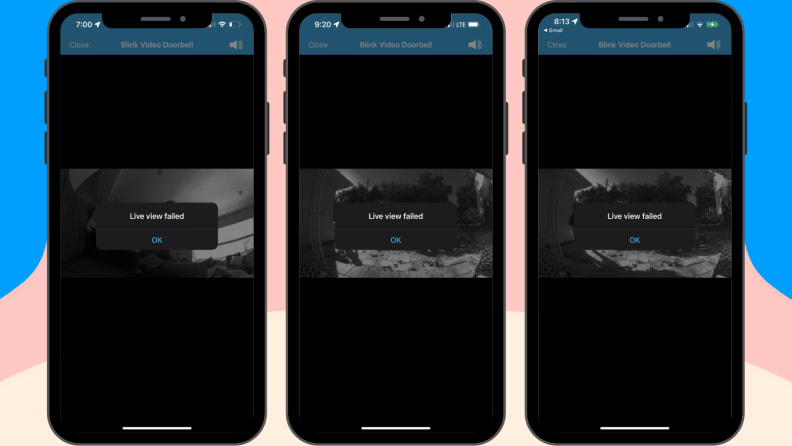
I sometimes had trouble accessing the Blink Video Doorbell's live feed.
On multiple occasions, I had difficulty accessing the camera’s live stream after clicking through a few notification alerts on both Wi-Fi and LTE. After several seconds of trying to connect, a message appeared in the app: “Live view failed.” That’s not to say this was the case every time, but I experienced more streaming difficulties than I was anticipating, given my familiarity with other video doorbells.
There were also a few times when the doorbell did not detect obvious motion events and some instances where the camera only captured the middle/end of a motion event and not what initially triggered it. Keep in mind that, in order to receive smart alerts, the doorbell should be in “armed” mode.
So-so build quality and design

I ditched my drill for a screwdriver when installing the backplate out of fear of damaging it with too much drill power.
I recently called the affordable Wyze Video Doorbell flimsy, but I’m afraid the Blink Video Doorbell is even more delicate. The backplate is made of fairly thin plastic that I can bend with my hands. Don't get too heavy-handed with the drill or you might accidentally over-tightened the screws and crack the plastic backplate. That said, the rest of the doorbell’s body feels sturdy, and I like how light and easy to hold it is for installation.
Like some Amazon reviewers, I also had a hell of a time physically installing the doorbell. The backplate needs to be completely flush with the outside of your house, and since it’s made of fairly bendable plastic, this can be hard to achieve (and one more reason not to overtighten the screws). It took me longer than I’d like to admit to attach the doorbell to the backplate, and I accidentally broke off a small piece while doing so.

While trying to attach the doorbell to the backplate, I accidentally broke off a small piece from the bottom.
I was eventually able to get it installed with the help of Blink’s video doorbell YouTube tutorial. The trick is to angle the top edge of the doorbell with the top edge of the backplate and line up the hooks.
Privacy
A red status light illuminates on the front of the doorbell when recording or live viewing is in use. Video and audio recording settings can be disabled in the Blink app. Blink requires your password in order to implement account changes to phone numbers, email addresses, and other personal information linked to you. Additionally, if you have to reset your password, you will be required to sign in on all of your devices, as well as relinking your Alexa account.
Multi-factor authentication is also available for all Blink accounts. This feature can help keep your smart home secure by alerting you to unwanted login attempts.
Should you buy it?
Maybe, but only if you have very specific needs on a tight budget
The Blink Video Doorbell has a lot going for it: a low price, local storage, dual-installation methods, and support for Amazon Echo devices. If you don't want to invest too much and all you want is a way to check in at home when you’re away without paying for cloud storage, the Blink Video Doorbell certainly fits that bill. It offers good value if you plan to hardwire it, but the benefits drop off for battery power unless you pony up for the additional Sync Module. If you already have Blink security cameras, adding the Blink Video Doorbell to your system makes a lot of sense, as you likely already have a Sync Module.
If not, once you start adding up the optional extras that offer the best experience, like the Sync Module, the overall cost quickly creeps closer to $100 territory. At that point, you can get the $60 Ring Video Doorbell Wired—an Alexa-only alternative—and still have leftover cash. It doesn't run on batteries and there’s no option for local storage, but if you’ve got the right wiring, the Ring Video Doorbell Wired is a delightful doorbell for the money that offers more features and a better overall experience. Alternatively, if you need an affordable, wired video doorbell that works with both Alexa and Google Assistant, the Wyze Doorbell and Chime is a great alternative to Blink.
The Blink Video Doorbell doesn't have the same powerful smarts or perfect performance of more expensive dual-powered doorbells like the Nest Doorbell (battery) or the Ring Video Doorbell 4, which can do things like differentiating between a variety of motion events without skipping a beat, but that's part of the trade-off when you buy an economically-priced video doorbell like Blink's.
The Blink functions best as a low-cost option for anyone with an existing Blink security setup, a need for versatile installation, and/or a demand for local storage. If you fit into those specific use cases, it's a solid option at a very good price.
Meet the tester
Rachel Murphy is Reviewed's home editor. She holds a journalism degree from the University of Central Florida. Prior to joining the team, she worked as a freelance writer for publications like Insider and Mashable, and as an associate editorial producer for Good Morning America. Aside from smart home tech, her interests include food, travel, parenting, and home renovation. You can usually find her sipping on coffee at any time of the day.
Checking our work.
Our team is here to help you buy the best stuff and love what you own. Our writers, editors, and experts obsess over the products we cover to make sure you're confident and satisfied. Have a different opinion about something we recommend? Email us and we'll compare notes.
Shoot us an email

