Airthings View Pollution Review
Price is the major limitation to this smart, wireless indoor air quality monitor
 Credit:
Reviewed / Rachel Murphy
Credit:
Reviewed / Rachel Murphy
Products are chosen independently by our editors. Purchases made through our links may earn us a commission.
-

Airthings View Pollution
Pros
-
Clear data
-
Works well
-
Multiple power options
Cons
-
Long calibration period
-
Doesn’t track VOCs
-
Not fully customizable
-
From wildfire smoke to cooking indoors, many factors contribute to poor air quality at home.
A wireless air quality monitor, like the Airthings View Pollution, provides real-time insights viewable from anywhere—the app, web dashboard, and the device's own large digital screen. Though it doesn't detect as many air pollutants as others (like the Amazon Smart Indoor Air Quality Monitor), the Airthings air quality monitor does work well for tracking particulate matter (PM. 2.5), temperature, and humidity.
When a change is detected, the device sends encouraging push notifications to your phone, reminding you when to kick on a dehumidifier if high humidity is detected or turn on the thermostat if the temperature is too high.
The helpful insights may prompt you to make adjustments to improve your indoor air quality, but is the Airthings View Pollution worth the nearly $200 MSRP?
I tested the indoor pollution monitor at my house—here's what I think.
About the Airthings View Pollution

The Airthings View Pollution is a wireless indoor air quality monitor that tracks for changes in temperature, humidity, and particle matter.
The Airthings View Pollution is an indoor air pollution monitor that checks for particulate matter (PM 2.5), humidity, and temperature.
The device connects to Wi-Fi and sends push alerts to your phone or tablet when a change in your indoor air quality is detected. To get the push alerts, you will need to download the Airthings Wave app, which is available for iOS and Android devices.
The monitor runs on six non-rechargeable AA batteries (included), which last up to two years. Additionally, it comes with a USB-C cable (but no plug adapter) for continuous power.
Plugging the monitor in via the included cable also turns it into a hub for any other Airthings devices like the Wave Mini.
What we like
Easy to access indoor air quality data

You can view the indoor air quality status by waving your hand in front of the Airthings View Pollution.
The Airthings View Pollution offers a variety of ways to access the details about the air quality inside of your home. One of the easiest ways to get real-time updates is to simply wave your hand in front of the device.
The screen will tell you in large letters whether the overall air quality is poor, bad, or good with an accompanying happy (or sad) face. There are three small lights directly above the screen that light up in green, yellow, or red to also help indicate the air quality. The particulate matter and humidity levels are displayed onscreen.

In the Airthings Wave app, you can view real-time data about your indoor air quality.
The other way to get insights from the monitor is via the Airthings Wave app, available for iOS and Android devices. In the Airthings app, you can view long term data, such as the weekly, monthly, and yearly averages for the temperature, humidity, and particulate levels in your home.
A 48-hour reading is also available. The data is neatly displayed in color-coded charts, accompanied by tips and insights that clue you in about the indoor air you're breathing.
You can also view local pollen levels in real-time using the app, allowing you to use weather data and the device's data to make decisions about how to improve your indoor air quality.
When the monitor senses a change in your climate preferences, it will send a push notification to your phone or tablet. For example, if the temperature is too high, you may receive an alert that says “high temps can affect cognitive ability” prompting you to turn on the air. Or, another type of alert may suggest turning on a dehumidifier when the humidity levels are above 60%.
The push alerts, which are sent instantaneously, are helpful for anyone who wants to stay in-the-know about the air they are breathing.
Additionally, you can view the data online using the Airthings web dashboard.
It can be placed anywhere
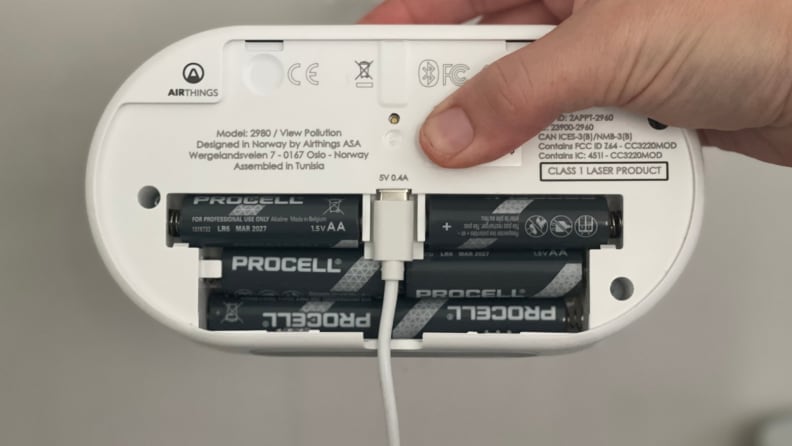
The Airthings View Pollution can conveniently be placed anywhere at home.
Running on six AA batteries, the View Pollution can be placed anywhere in your home. It also comes with a micro USB cable so you can plug it in for continuous power. When plugged in, the device turns into a smart home hub but only for other Airthings devices.
Unlike Airthings, one of the downsides to Amazon’s Smart Indoor Air Quality Monitor is that it has to remain plugged in at all times in order to work. This can be a problem if you want to place it up on a shelf or somewhere else out of the way where you don’t have an electrical outlet nearby.
It’s reliable and works well
The Airthings View Pollution frequently sent me push notifications to my iPhone when it detected thresholds outside of the norm. The two most frequent alerts I got were for high humidity and high temperatures, which all tracks for my 1950s Florida home with barely any insulation.
The monitor also detected increased particulate matter when I cooked in the kitchen. All to say, it does what it is supposed to do and never lagged behind.
What we don’t like
The wow-factor doesn’t match the price tag
There’s no question this air monitor works well and touts a user-friendly design for the home, but do you really need to spend several hundred dollars to track temperature, humidity, and particulate matter? It depends on what you're looking for in an air pollution monitor, but the short answer for most people is probably not. Placing one of these in every room of your home would add up quickly.
While Amazon’s indoor air monitor lacks a screen and wireless functionality, it’s also a fraction of the cost, monitors for several more air pollutants, and comes with automation features that can clean your air on demand.
Additionally, if you’re interested in a device that not only monitors the air but also cleans it, an air purifier like the Coway Airmega Icon does just that automatically.
The hands-off gesture controls and visibility from across the room are nice features to have, but for most people, they probably aren’t necessary to spend this much on.
However, if you like the appeal of being able to see your indoor air pollution numbers easily, then the View Pollution is an easy-to-see option with a high-contrast white screen with large black text.
You can’t adjust the thresholds
The thresholds for the Airthings View Pollution (what the device is measuring for) are not adjustable. In the Airthings Wave app, you can see the preset ranges for temperature, humidity, and particulate matter, but you can’t fine tune them to your own preferences.
It takes a while to calibrate
Most indoor air monitors have some kind of calibration period, ranging from a few hours to several days. This is how the monitor gets to know your indoor air in an effort to provide you with accurate readings. But the View Pollution takes a full seven days to get acquainted with your climate at home.
This isn’t a deal breaker or gripe, as the calibration period is normal, but it is longer than other similar devices, like the Amazon Smart Indoor Air Quality Monitor.
It doesn't track for VOCs
The View Pollution air pollution monitor does not measure for volatile organic compounds (VOCs), which contain carbon and are caused by off-gassing from products like furniture or chemical liquids.
The Alexa smart home integration is lackluster at best

Using my Echo Show 10 (pictured) smart display to try and use Alexa to check in on the Airthings View Pollution was a total dud.
The Airthings View Pollution claims to work with Alexa and the Amazon Echo ecosystem, but it's a clunky mess. (To set it up, connect your Airthings account with the Airthings Alexa Skill in the Alexa app for iOS and Android.)
Asking Alexa any number of the suggested Airthings voice commands didn't work for me. Although she recognized that my account is connected with the Airthings Alexa Skill, she couldn't successfully handle any of my voice commands.
Instead, she replied with random responses like pulling up my shopping list and mostly completely mishearing me. Other Alexa users noted similar experiences.
I also was not able to add Airthings View Pollution to any Alexa Routines, which can sometimes trigger on an air purifier connected to a smart plug when a change in air pollution is detected.
Should you buy the Airthings View Pollution?
Maybe, but only if you want the visual of a screen
The Airthings View Pollution offers a quick way to visually monitor the indoor air quality in your home. A deeper dive into the Airthings Wave app reveals even more data about your indoor air quality, which may help you make proactive decisions, like running a dehumidifier or an air purifier, to clean the air you breathe.
But, the $199 MSRP is on the high side for what the device can do, especially if you want to put one in each room of your home.
A less expensive air quality monitor like Amazon’s Smart Indoor Air Quality Monitor can track all of the same changes, plus VOCs.
For a more comprehensive indoor air quality tracker from Airthings, check out the View Plus. The device tracks for all of the same air quality factors as the View Pollution, but also monitors for high levels of CO2, air pressure, VOCs, and radon levels.
The product experts at Reviewed have all your shopping needs covered. Follow Reviewed on Facebook, Twitter, Instagram, TikTok, or Flipboard for the latest deals, product reviews, and more.
Prices were accurate at the time this article was published but may change over time.



