About the Abode Wireless Video Doorbell
- Color: Black and white
- Connectivity: 2.4GHz, IEEE 802.11b/g/n
- Power source: Battery
- Resolution: 1080p
- Field of view: 160 degrees
- Smart assistant support: Google Assistant, Alexa
- Dimensions: 1.3 inches x 5 inches x 2 inches
Installing the Abode Wireless Video Doorbell is relatively simple, both when it comes to physically installing the device, and setting it up in the app. Physically, you’ll simply screw in a base-plate, then push the doorbell into the plate to attach it. The doorbell comes with two base-plates, one of which is angled.
To set the doorbell up in the Abode app, you’ll open the app and follow the on-screen instructions to turn the doorbell on and connect the included chime to your Wi-Fi network. It’s straightforward, and I experienced no problems while installing the device.
That said, keep in mind that you will need to connect the chime to your router with an ethernet cable during setup (you can use it wirelessly after setup), and there’s no option to hard-wire the doorbell in.
What we like
This video doorbell has a sleek design

The Abode Wireless Video Doorbell weighs in at only 1.43 pounds so it's lightweight and easy to mount.
The Abode Wireless Video Doorbell is relatively inexpensive, but it thankfully doesn’t look cheap.
The doorbell has a black-and-white build with a black front faceplate and white sides. On the front can be found the doorbell button and camera sensor, with the back housing a power switch and USB-C charging port.
I found it easy to attach and detach the device from the mounting plate, but the first time I did find myself worrying a little that I would break the plate when I did so.
Not only is the Video Doorbell well-designed, but it’s also a good size too. I reviewed the Aqara Video Doorbell G4, and while I liked the design of it, I did find it to be a little chunky. The Abode Wireless Video Doorbell is much slimmer, draws less attention to itself, and will likely look a little more sleek next to your front door.
The included chime is a little basic looking, but that’s not to say it looks bad. It’s built out of a black plastic with a white frame, like the doorbell, and while you could mount it in your home, I usually plug chimes in and hide them behind furniture.
Usually, the speakers are still loud enough to be audible even when hidden. This chime has a USB-C port for convenient powering.
This wireless Abode doorbell has good video quality

No need to worry about grainy footage with this camera. Abode offers full color night vision and activity detection on moving figures through HD video quality.
The video quality on the Abode Wireless Video Doorbell isn’t class-leading, but for the price, the device generally offers a great image quality. The Wireless Video Doorbell offers a 1080p resolution with a 160-degree field-of-view, which should be big enough to see whoever is at your door, even if they’re standing to the side a little.
Unfortunately, the vertical field-of-view isn’t as helpful, and I wasn’t able to see packages on my doorstep, especially if those packages were closer to my door.
Overall, the doorbell provides relatively crisp and detailed video no matter what time it is. With the included spotlight, you’ll get color night vision, though I found that it didn’t necessarily illuminate further than a few feet.
Thankfully, for longer-distance viewing, the camera still has an infrared night vision, and the camera automatically switches between them. It would perhaps be nice if you could manually choose which version you wanted to use, however it seems like the camera is generally good at doing it automatically.
The Abode wireless doorbell offers good value
Higher-end video doorbells often cost $200 or so, and while they are getting cheaper, for the most part, they’re still not cheap. The Abode Wireless Video Doorbell isn’t the cheapest video doorbell out there, but for a doorbell of this quality, it offers excellent value. Other sub-$100 doorbells include the Blink Video Doorbell, which has a lower video resolution.
The other big sub-$100 option is the Wyze Video Doorbell Pro, which costs around $100 and is perhaps the biggest competition to the Abode. That’s because of the fact that while it has a slightly lower field-of-view, it has a higher resolution.
That said, it doesn’t have color night vision, which might make it a dealbreaker for you.
The Abode app is relatively easy to navigate
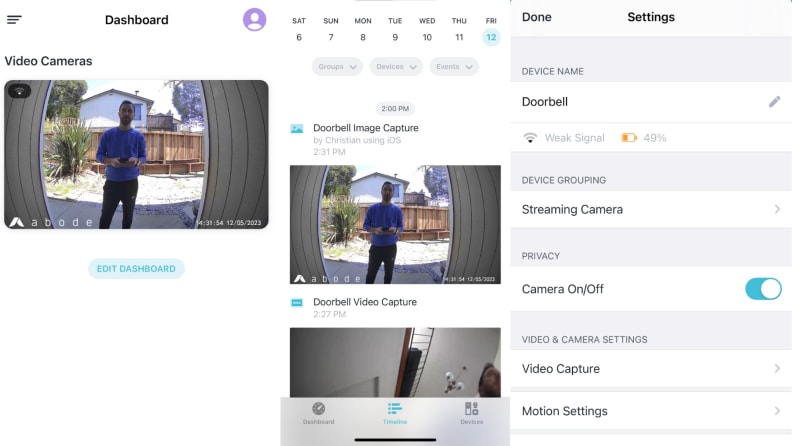
Keep a close eye on your home, even while you're away with the Abode app.
The app is divided into three tabs: Dashboard, Timeline, and Devices. The Dashboard is customizable, so you can if you want previews for cameras, other Abode devices, and so on. The Timeline tab, as you would expect, simply shows you a timeline of events, and you can select a date and filter events based on devices and groups. Lastly, the Devices tab lets you see your individual devices and groups of devices.
What we don’t like
It doesn’t support Apple HomeKit

Although Abode advertises easy smart home integration, it lacked support for Apple Homekit.
Abode has typically built itself on the notion of supporting all the major smart home ecosystems. Many of its other products support Google Assistant, Alexa, and HomeKit, but the Wireless Video Doorbell only supports Google Assistant and Alexa. There are almost no wireless video doorbells that support HomeKit, but there is one—the Aqara Video Doorbell G4—so it is possible to make one.
It seems as though there are so few due to how much battery HomeKit consumes.
Regardless of the reason though, the end result is that HomeKit customers are still stuck with only one option that isn’t necessarily all that great anyway.
So, what’s the fix to this? Well, hopefully, eventually, it will be Matter. Right now, Matter doesn’t support doorbells, but it will eventually. When it does, HomeKit customers will likely have a much wider range of options.
There are some connectivity issues

It didn't happen often, but we did notice there were small breaks in wireless connectivity during usage.
For the most part, the Abode Wireless Video Doorbell is good at retaining a consistent wireless connection to the chime, and to the app. Occasionally, however, the chime didn’t ring when the doorbell button was pressed, for example, and at times, video streaming in the app didn’t work properly.
These issues, thankfully, were very rare, and for the most part, the doorbell retained a good wireless connection throughout testing. But even occasional connectivity issues make the experience of using the doorbell less than ideal.
Subscription required for many features
It’s not unexpected, but if you want more than the most basic features, you’ll need to subscribe to one of Abode’s plans. Abode offers two plans—a Standard Plan and a Pro Plan. If you only have the video doorbell, you don’t need the Pro plan, as it’s built mostly for Abode’s comprehensive security systems.
With the Standard Plan, which costs $6.99 per month, you’ll get video storage that you can see in the app, home automation features, priority customer support, and more. The video storage is particularly helpful, and one of the main reasons you should consider subscribing.
Should you buy it?
Yes, but don’t expect perfection
For the price, the Abode Wireless Video Doorbell is an excellent option. It offers good image quality, helpful features like color night vision, and a sleek design that should allow it to look great next to any front door.
But it’s not without issues. The doorbell has some connectivity issues, and you will need a subscription to get the most out of it. The subscription requirement isn’t surprising, but you will need to budget it into your purchase if you want anything more than the most basic features.
Still, if you’re looking for a wireless video doorbell under $100, don’t need HomeKit, and want something that supports color night vision, the Abode Wireless Video Doorbell is the way to go.

With crisp 1080p video resolution and a corresponding smart app for easy use, the Abode Wireless Video Doorbell is a decent security system.
Meet the tester
Christian de Looper is a consumer tech journalist with over a decade of experience. De Looper has covered all areas of the consumer tech industry, from smartphones to smart homes — and has attended all of the major trade shows, including CES. De Looper has always been interested in consumer technology, but his love for gadgets and electronics blossomed into a full-blown passion when he started writing about it while completing his degree in audio production. Since then, he has written for many of the top tech publications, including [Digital Trends](https://www.digitaltrends.com/users/delooper/), [Tom’s Guide](https://www.tomsguide.com/author/christian-de-looper), [TechRadar](https://www.techradar.com/author/christian-de-looper), and many more. He loves getting his hands on all of the latest gadgets, but when he’s not reviewing tech, he can be found hanging out with his family or producing music.
Checking our work.
Our team is here to help you buy the best stuff and love what you own. Our writers, editors, and experts obsess over the products we cover to make sure you're confident and satisfied. Have a different opinion about something we recommend? Email us and we'll compare notes.
Shoot us an email



