Samsung’s Family Hub fridge won't bring your family together
A fridge made to bring people together united us in frustration
Products are chosen independently by our editors. Purchases made through our links may earn us a commission.
The Samsung Family Hub may be the most talked-about refrigerator since that one Indiana Jones hid inside. When it debuted at CES 2016, every tech pundit in the known universe had an opinion about its WiFi connectivity, 21.5-inch touchscreen, and $5,600 price tag.
As its name suggests, the goal of the Family Hub fridge is to be a one-stop destination for families to check each other’s schedules, share shopping lists, and—well, that’s about it. In order for this fridge to be worth the price of admission, it would have to absolutely nail those key functions.

Whether you choose black stainless or traditional stainless, counter depth or standard depth, every Samsung Family Hub fridge comes with a 21.5-inch touchscreen and Wi-Fi connectivity.
At Reviewed, we have a lot of experience testing refrigerators. But we also knew our usual battery of fridge exams wouldn’t cut it for the Family Hub, so we called some of our smart home and smartphone experts over to the appliance lab. We decided that, for three weeks, we would use this fridge the way it was intended: to communicate with one another, share schedules, and make shopping lists.
It made sense. See, our editorial office sometimes feels like one big family. That’s not just something we tell job applicants—it’s a reality for any group of people who are forced to depend on one another. Like any family, we eat together, spend our days in the same place, need to know each others’ schedules, and assign chores or to-do lists. Occasionally, we even get matching t-shirts printed up.
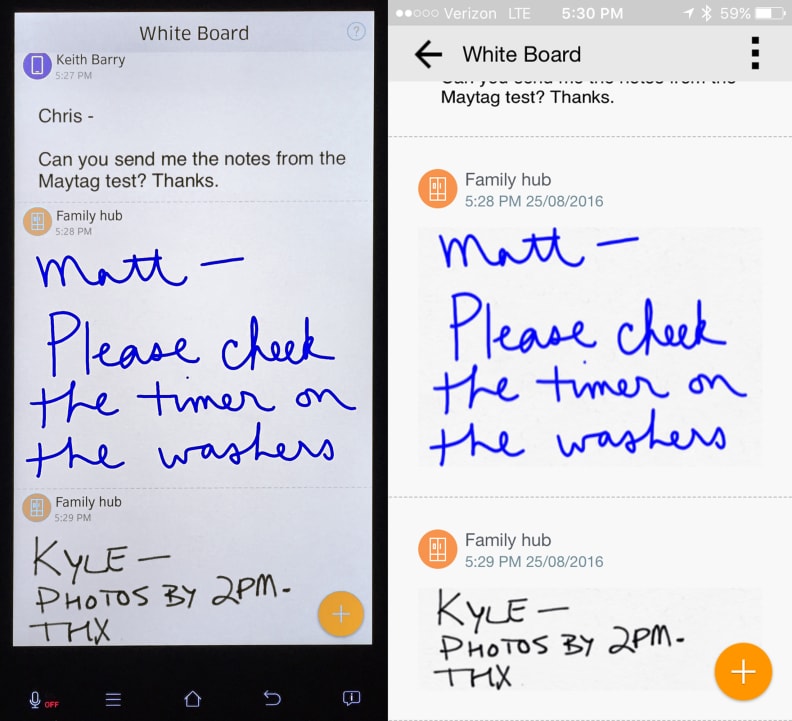
On the left, the fridge's screen shows a virtual whiteboard. On the right, it's mirrored on a phone. Both have read and write privileges.
{{ amazon name="Samsung Family Hub French Door Refrigerator", asin="B01GSR1MM8", align="right" }} So I made sure my whole team downloaded the Samsung Smart Home app, and I made my calendar public through StickiBoard (more on that later). Office snacks were now to be reordered through the fridge’s grocery delivery apps, and our dishwasher testing team could see if they were running low on supplies using the fridge’s built-in camera and connected app. I even told my team I’d be assigning them articles through the fridge’s screen.
A week later, we’d given up entirely. Instead of checking my schedule on the fridge, my team turned to their smartphone calendar apps. I group texted instead of using any of the Family Hub’s proprietary apps. And ordering food from the fridge got so frustrating that—once again—a phone came to the rescue.
The Family Hub seemed like such a good idea. In fact, I was pretty sold on the concept, and defended it shortly after its debut. Unlike some other reviewers, I don’t think the concept of a connected fridge is inherently ridiculous. But I can now definitively say that, in its current incarnation, this refrigerator couldn’t bring the Reviewed.com family closer together.

An app lets users manage what food is inside the fridge—but it doesn't share data with shopping list and grocery delivery apps. That makes it more complicated than it has to be.
Before I continue, you need to know one key fact: Although the Family Hub fridge’s touchscreen may look like a giant tablet, it's built specifically for installation on an appliance, and runs on Samsung’s proprietary Tizen operating system (instead of Android). As is the case with Tizen-based smartwatches, there just aren’t that many apps available, or incentives for developers to create them. And on the fridge, Samsung further restricts compatibility with third-party devices and apps.
{{ amazon name="Amazon Echo", asin="B00X4WHP5E", align="right" }} For instance, back at CES, Samsung promised the fridge would soon add Amazon’s superb Alexa voice-recognition setup to the refrigerator. That integration never came, which means Samsung’s own approved apps are currently the only way to interact with this fridge. Samsung has some great apps—AllRecipes and Club des Chefs both put cooking tutorials at your fingertips, for instance. But there’s no way to get takeout, listen to Spotify, check the news, text, or see how long your commute might take.
When our staff writers reached the edges of Samsung's walled garden, they returned to using their phones. As it turns out, people are only willing to add another device into their lives when that device makes life easier—not harder.

A camera inside the fridge lets you see what's on the shelves from your smartphone, but it has one big flaw: It doesn't show the shelves on the doors.
The only thing worse than not having enough apps is having too many—especially when they don’t work together. For instance, Samsung touted the convenience of a fridge that could keep track of your food, and then reorder it when you’re out. In reality, things were a bit murkier.
The Family Hub has apps for ordering groceries for delivery through InstaCart or Groceries by MasterCard—neither of which is available in all areas, and neither of which works with Samsung’s proprietary food management app. That means you’ll have to switch between two apps to check what’s inside the fridge before putting in a grocery order.
Even worse, none of those apps communicate with the Samsung Smart Home app’s own shopping list. So you need three different apps depending on whether you’re checking to see if you need milk, telling your significant other to pick up milk, or ordering it for delivery.
You can probably see why we prefer texting.
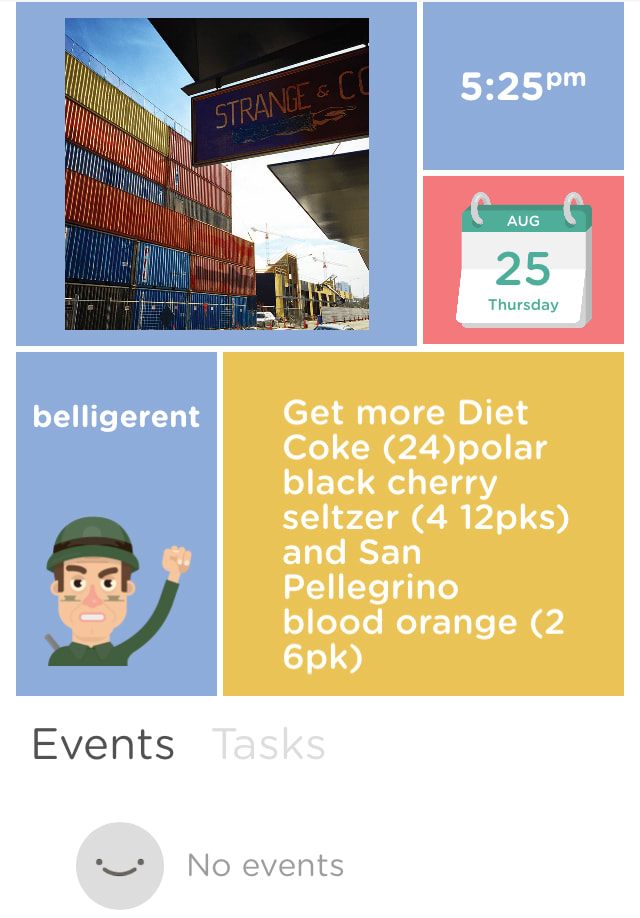
StickiBoard is at once too complicated and redundant. Instead of simply sharing a calendar, it duplicates many of the same functions that Samsung's own smart home app offers.
Also debuting on the Family Hub is StickiBoard, an app that aggregates both calendars and notes. Families can download the StickiBoard app to share their schedules or assign chores across phones, as well as on the fridge’s display.
Unfortunately, StickiBoard has a few flaws. The biggest is that it only allows six users at a time to join. Families of seven or more—or smaller families who want to invite grandma, the babysitter, or the soccer team’s shared calendar to join—are simply out of luck. The notes function also largely duplicates the whiteboard on Samsung’s own smart fridge app, but limits users to a ridiculously small number of characters. Those who want to write and share a shopping list—or who have a lot to say—are largely out of luck.
My coworkers found StickiBoard useful for one thing: Sharing my calendar on a big screen so they could find me. However, features like a word of the day paired with unexplained drawings of “this day in history” felt out of context on a fridge. There’s no option to replace them with something more useful, like real-time news or social media updates.
The Family Hub does have a few more tricks up its sleeve, but it will only perform them when the latest Samsung tech is in attendance. For instance, the Family Hub can play content from TuneIn or Pandora from native apps, but you have to use the web interface if you prefer Spotify. The same is true for mirroring live TV on the fridge's screen. Basically, unless you’re buying into a whole Samsung hardware ecosystem, you can’t use two of the fridge’s coolest features. Today’s consumers are demanding smart home tech that is open—and this is the opposite.
Eventually, the Family Hub experiment ended. It has since been replaced in our lab by another new product: a vending machine designed for garages and game rooms. While the Family Hub may have disappointed us with its complexity, the vending machine’s simplicity—press button, get beer—offers an obvious reward.
Related Video
{{ brightcove '5096937383001' }}


