Introduction
Front
{{section_header}}{{section.name}}{{/section_header}}
- The Canon SX7 Mark II is a relatively high-end LCoS projector.
- Measures 10.6 × 4.6 × 13.4 inches and 10.6 pounds—not the most portable projector.
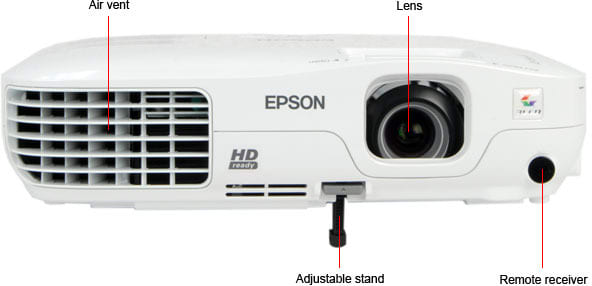
Back
{{section_header}}{{section.name}}{{/section_header}}
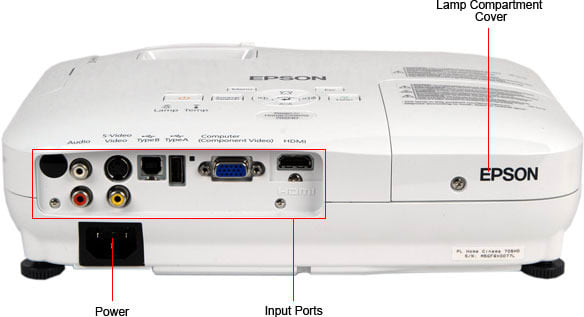
Sides
{{section_header}}{{section.name}}{{/section_header}}
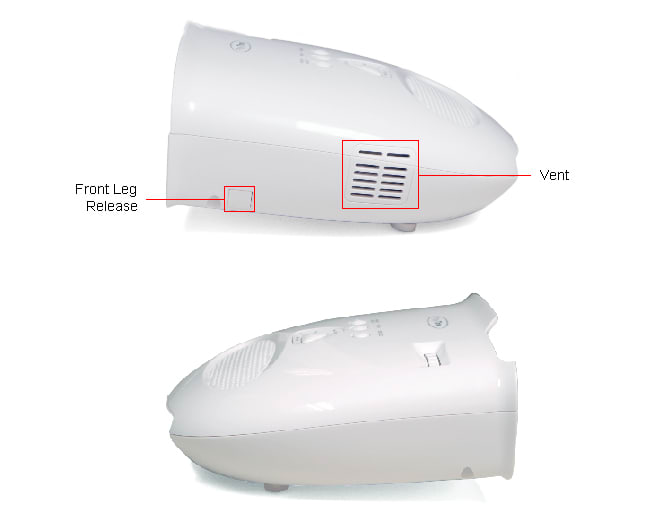
Top/Bottom
{{section_header}}{{section.name}}{{/section_header}}
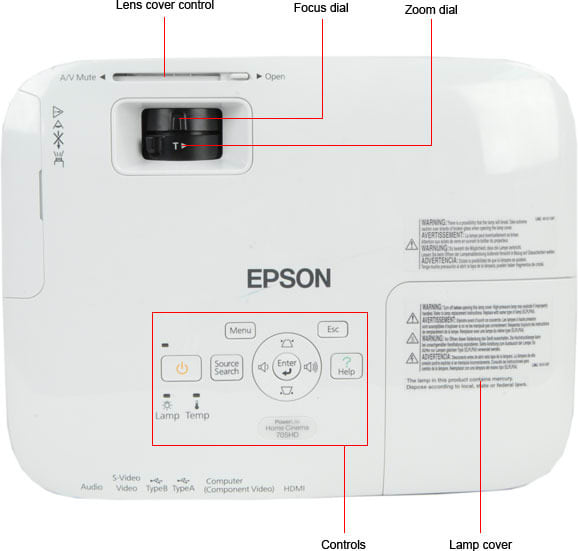
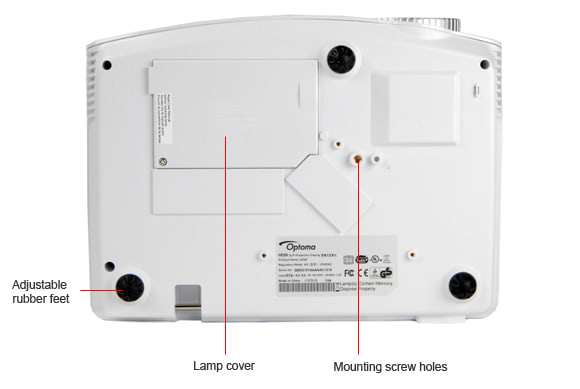
Stand/Mount
{{section_header}}{{section.name}}{{/section_header}}
The Canon SX7 Mark II has a small foot towards the front-bottom that adjusts up and down about 1.5 inches. The projector can, of course, also be permanently mounted, by way of several screw holes on the bottom.
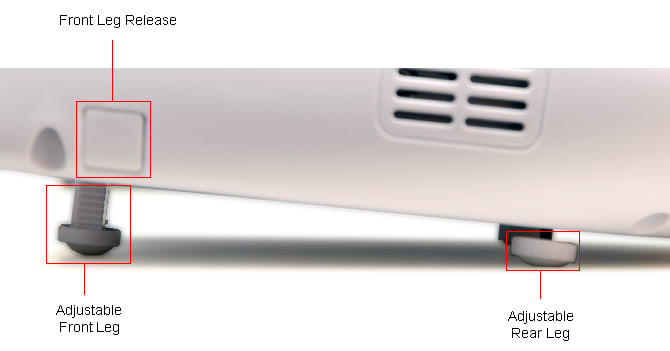
Lamp
Remote Control Tour
{{section_header}}{{section.name}}{{/section_header}}

The small remote control of the 705HD
In the Box
{{section_header}}{{section.name}}{{/section_header}}
The Canon SX7 Mark II comes with a lot of cables to get you started.
* Carrying case
* Remote control
* Batteries for remote control
* DVI-to-VGA cable
* USB cable
* Component video-to-VGA cable
* AC power cord
* Lens cap and strap
* User's manual and other documentation
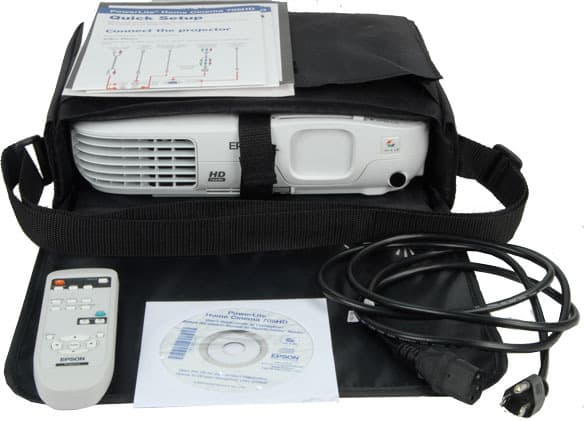
The 705HD comes with a carrying case, manuals, power cable and remote
Setup Assistance
{{section_header}}{{section.name}}{{/section_header}}
Setting up the Canon SX7 Mark II could not be easier: plug in the power and input cable, aim it at the wall, and hit the "Auto Set" button. The projector uses a built-in camera located on the front of the projector to analyze the projection surface and make the best color, contrast, brightness, and keystone settings. The results are remarkably accurate.
{{product.raw_scores['Setup']}}
Aesthetics
{{section_header}}{{section.name}}{{/section_header}}
The Canon SX7 Mark II is a large rectangle with a blindingly bright light shooting out of the front. That said, it's attractive for a projector. The lines are clean and smooth, tapered where possible to make it look less... like a large rectangle with light shooting out the front.
Peak Brightness
{{section_header}}{{section.name}}{{/section_header}}
The Canon SX7 Mark II had a decent brightness in Presentation mode: 569.02 candelas per square meter (cd/m[2]). This is about twice as bright as most LCD HDTVs, which, in turn, are typically typically twice as bright as most projectors. You shouldn't have any issues with a dim display as long as you're set to Presentation mode. The projector's other modes aren't quite as bright, but are definitely better than average, with outputs ranging from 350-450 cd/m[2].
Peak Brightness
Tunnel Contrast
{{section_header}}{{section.name}}{{/section_header}}
The SX7 Mark II had some serious issues with tunnel contrast. On a 90% black screen, the projector's black level is 1.95 cd/m[2], which is decent. At an 80% black screen, however, the black level is almost twice as bright; the difference is definitely noticeable. The black level climbs steadily as less and less of the screen is black. We measured a 5% black screen at 17.73 cd/m[2], which is downright horrible. Many projectors have issues with maintaining a deep black, but the SX7 Mark II was especially bad.
Tunnel Contrast
Uniformity
{{section_header}}{{section.name}}{{/section_header}}
The SX7 Mark II really didn't have many issues with uniformity. It wasn't perfect—the edges were 10-20% dimmer than the center—but the transitions in brightness were smooth enough to not be noticeable. You shouldn't see any uniformity issues with the SX7 Mark II.
Uniformity
Greyscale Gamma
{{section_header}}{{section.name}}{{/section_header}}
Greyscale gamma refers to the curve along which the projector's greys darken to black or brighten to white. You want this curve to have a slope of about 2.2 so each step in the progression is uniform: if the slope is steeper or more shallow, our eyes will have trouble detecting changes between different shades.
We measured the SX7 Mark II's greyscale gamma at about 2.49. That's pretty close to perfect. You shouldn't lose any detail due to the projector's greyscale being out of whack.
Color Temperature
{{section_header}}{{section.name}}{{/section_header}}
In Movie mode, the Canon SX7 Mark II’s color temperature meanders a bit towards the dark end of the spectrum. Although you might notice a slight change from warm to cool, the shift is fairly minor.
Color Temperature (Movie Mode)
In Photo mode, the Canon SX7 Mark II had a very even color temperature. There were only a few points towards the dark end of the spectrum where things looked very slightly red, but it wasn’t an issue.
Color Temperature
RGB Curves
{{section_header}}{{section.name}}{{/section_header}}
The SX7 Mark II performed well overall on our color representation test, but it wasn't perfect. Below we've graphed all 255 points in the red, green, and blue spectra in two display modes, Movie and Presentation mode.
The Movie mode's blue curve was a bit choppy, which translates into some fine details being lost. We saw the same sort of stair-stepping in the red channel, only not as extreme. The green channel was a bit more smooth. All three channels peaked, meaning their brightest color was a bit dimmer than it should have been. This being said, the curves generally followed the curve they should have and there weren't any obnoxiously obvious spikes or divots in the lines.
Below are the results from the same test being conducted on Presentation mode. All the same issues are present, and the RGB representation in Movie mode looks to be roughly the same as Presentation mode.
{{image_chart title="RGB Curves", attachment="RGB Curves Graph"}}
Color Gamut
{{section_header}}{{section.name}}{{/section_header}}
The SX7 Mark II didn't have the most spot-on color gamut. When we compared it to the rec. 709 standard, the red, green, and blue points were all pretty far off. The green and red point were both undersaturated and shifted towards yellow, and the blue point was oversaturated and shifted towards purple.
Color Gamut
Below are our measurements of the projector's red, green, and blue points.
Motion Smoothness
{{section_header}}{{section.name}}{{/section_header}}
The Canon SX7 Mark II didn't handle motion particularly well. Moving images suffered from a lot of motion blur. Photos lost a lot of detail, and moving text was very hard to read.
Motion Artifacting
{{section_header}}{{section.name}}{{/section_header}}
Moving images didn't have obnoxious artifacting issues, but we still saw some problems. Solid blocks of color were outlined with false coloration, and fine patterns appeared to shudder.
3:2 Pulldown & 24fps
{{section_header}}{{section.name}}{{/section_header}}
The projector doesn't have any video processing features to help it with 3:2 pulldown. As a result, motion will look very jittery, and fine patterns will continuously strobe. Fortunately, real footage won't blink as obnoxiously as an artificial pattern: footage of a pan over an empty stadium only suffered from a slight crawling effect.
Resolution Scaling
{{section_header}}{{section.name}}{{/section_header}}
Since you won't always be outputting images in your projector's native resolution, we test each unit's performance with nonnative display formats.
The SX7 Mark II generally didn't perform well outside of its native resolution. It only had minor issues with 480p content, but any higher resolutions will have significant issues with moire interference: fine patterns will strobe to the point of flashing. The projector had the most trouble with 1080i content, which isn't surprising: interlacing requires a lot of processing, and processing often creates artifacting.
3D Readiness
{{section_header}}{{section.name}}{{/section_header}}
The Canon SX7 Mark II doesn't support 3D playback.
Throw
{{section_header}}{{section.name}}{{/section_header}}
Throw distance is definitely an important factor in choosing a projector for your specific needs. Below you'll find a table of how much throw distance you'll need to fill a screen of a certain size. The SX7 Mark II has a great zoom lens, which provides a lot of flexibility in how much throw distance you need.
Screen Brightness
{{section_header}}{{section.name}}{{/section_header}}
The distance between the projector and screen can often dramatically affect the picture's brightness. The greater the distance, the dimmer the display. Below you'll find a few charts that list distances and screen sizes, along with how bright the displayed image will appear.
Unless you're in a perfectly dark room, your projector will have to compete with ambient light. The more ambient light in a room, the more washed out a projector's display will look. Below is a chart with different incidental light levels, ranging from near darkness to a well-lit office, and whether or not the projector will run into trouble in those environments. The short answer: it won't. The SX7 Mark II is ridiculously bright. The only place you'll run into issues is if you're trying to fill a 140" screen in a bright room.
Screen Materials
{{section_header}}{{section.name}}{{/section_header}}
Since you don't always have an $800 screen to display your image onto, we test how much the projector's picture quality suffers from being displayed on different surfaces, such as painted drywall or wood paneling. The SX7 Mark II had virtually no issues here. The image was still clear, even on the wooden surface. Additionally, the projector's auto calibration mode was great for displaying onto off-white or colored walls.
Optical Issues
{{section_header}}{{section.name}}{{/section_header}}
We didn't see too many optical issues with the SX7 Mark II. The main problem was some bowing along top edge: it was noticeably concave, up to an inch off from where it should have been. There was some minor pixel flare towards the outer edges as well. We also noticed some slight keystoning distortion, but it was fairly typical: straight lines would alternate between appearing thicker or thinner than they should.
Video Processing
{{section_header}}{{section.name}}{{/section_header}}
The projector doesn't have any video processing features.
Formats
{{section_header}}{{section.name}}{{/section_header}}
The projector's native resolution is 1400x1050, but it can also display 480p, 720p, and 1080i content.
Calibration
{{section_header}}{{section.name}}{{/section_header}}
The Canon SX7 can lead a sort of double life as both business projector and home theater projector. But in order to do so, we had to create two separate calibrations. In fact, you’re forced into certain choices, because the menu changes depending on the connection type. Computer inputs have one menu, while video device inputs have another menu.
In the charts below, you’ll first see the calibration settings we used for video and AV device inputs. We used "Movie" as the picture mode.
The second chart details the calibration settings for computer devices. There is no "Movie" mode in this setting. Instead, we found "Picture" mode to have the most accurate colors, though certainly not the brightest display (the two rarely go hand-in-hand).
Video Modes
{{section_header}}{{section.name}}{{/section_header}}
There are a number of preset modes on the Canon SX7.
Ergonomics & Durability
{{section_header}}{{section.name}}{{/section_header}}
The remote control that comes with the Canon SX7 is much smaller than an average TV remote, but the norm for a projector remote. Unfortunately, the remote control that shipped with our particular projector didn't seem to work. We could only hold it and guess as to how it might function in a more perfect world.
Button Layout & Use
{{section_header}}{{section.name}}{{/section_header}}
The buttons on the remote are laid out in a sensible manner. Some of the button layout actually matches the arrangement of the buttons on the projector itself, making it easy to remember how to make simple changes to focus, keystone, etc.
Towards the bottom of the remote are a series of buttons that can emulate certain functions that you'd normally need a mouse for: page up/down, mute, right-click, and more. As we said before, the remote that we received with our particular Canon SX7 did not function, so we can only assume that they work as described in the manual.

Programming & Flexibility
{{section_header}}{{section.name}}{{/section_header}}
The remote control that ships with the Canon SX7 cannot be programmed for other devices.
Input Ports
{{section_header}}{{section.name}}{{/section_header}}
The Canon SX7 has a good number of computer, video, and audio inputs—enough to satisfy most business users and some home theater users. There's no HDMI input, but it's easy enough to buy a $2 HDMI-to-DVI adaptor (which creates absolutely no loss of signal quality). Included on the Canon SX7: 1 DVI, 1 VGA, 1 S-Video, 1 composite AV, and 3 analog audio inputs. There's also an included component video-to-VGA adaptor.
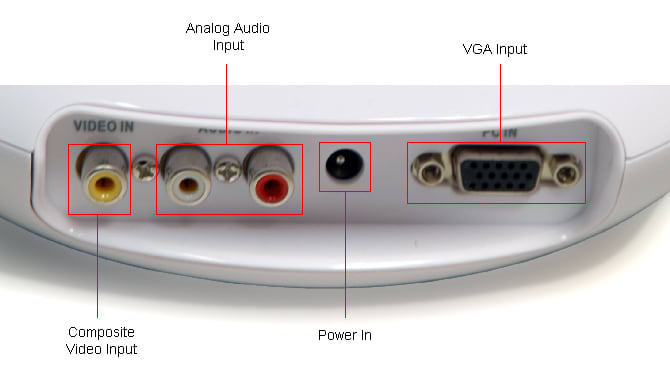

Lots of cables are included
All the ports are listed below, compared with the competition.

Other Connections
{{section_header}}{{section.name}}{{/section_header}}
The Canon SX7 has a type A USB port and a service port.
Placement
{{section_header}}{{section.name}}{{/section_header}}
All the ports on the Canon SX7 are located on one side, which is mostly convenient. There will be no issues with craning your neck all over the place to figure out where a wire goes. On the downside, it might get a little cluttered if you have everything plugged in at the same time.
Internet & Media Features
Menus & Manual
{{section_header}}{{section.name}}{{/section_header}}
The Canon SX7 ships with a big, fat instruction manual (though 2/3 of the book is French and Spanish). But that remaining 1/3 covers a lot of information. If you have a question, it's probably answered to your satisfaction somewhere in those pages. Unfortunately, the manual is not available for download from Canon's website, at least at this time.
Noise
{{section_header}}{{section.name}}{{/section_header}}
The Canon SX7 Mark II isn't very noisy compared to most projectors. You can definitely hear its fan whirring—it added about 10dB to a room with 37dB of background noise—but it isn't obnoxious. The projector also has a quiet mode which helps reduce the fan noise considerably, at the expense of quite a bit of brightness.
{{image_chart title="Noise", attachment="Noise Graph"}}
Heat
{{section_header}}{{section.name}}{{/section_header}}
Projectors can output a lot of heat, to the point where operating one in a small room can get uncomfortable fast. The SX7 Mark II heated up the air in the room between 52° and 60°—from 80° to somewhere in the 135° range—depending on its display mode. Presentation was a bit hotter than quiet mode, but only by a few degrees. Considering many projectors out there could double as space heaters, the SX7 Mark II runs relatively cool.
{{image_chart title="Heat", attachment="Heat Graph"}}
Power Consumption
{{section_header}}{{section.name}}{{/section_header}}
Projectors eat up a lot of electricity, and the SX7 Mark II is no exception. The projector will draw about 350 watts, regardless of display mode. Activating quiet mode will reduce the draw to about 284 watts. To put this figure in perspective, a 60-inch plasma HDTV can draw about 280 watts on an all white screen.
Below is a chart of the SX7 Mark II's power consumption rates along with the rates of a few competing models.
Lamp Life
{{section_header}}{{section.name}}{{/section_header}}
Canon's estimate on lamp life is either 2000 or 3000 hours: the latter figure assumes quiet mode is always enabled.

The lamp of the 705HD
Value
{{section_header}}{{section.name}}{{/section_header}}
If a price tag has a comma on it, the item definitely isn't for budget users. Those looking to save some money on their projector should steer clear of the SX7 Mark II.
Blacks & Whites
{{section_header}}{{section.name}}{{/section_header}}
Both projectors output a lot of light. We measured the Viewsonic's output at over 3100 and the Canon's at over 2500. Note, however, that Viewsonic needs to have its BrilliantColor mode on in order to attain that brightness: this ruins the display's color accuracy. Additionally, neither projector was capable of maintaining its black level on a bright screen.
{{image_chart title="Contrast", attachment="Contrast Graph"}}
Color
{{section_header}}{{section.name}}{{/section_header}}
Neither projector had issues with their color performance. Both had very even color temperatures and decent RGB representation. The Canon had slightly more accurate RGB curves than the ViewSonic, however.
Motion
{{section_header}}{{section.name}}{{/section_header}}
The ViewSonic uses a DLP projection system, which means fast-moving objects will occasionally be fringed with with a rainbow effect. The Canon doesn't have this issue, but it did have a lot of motion blur.
Viewing Effects
{{section_header}}{{section.name}}{{/section_header}}
Both projectors are flexible in where they can be placed, and both are very bright. The Canon is significantly brighter, though, and will even perform well in a bright room with a large screen.
Connectivity
{{section_header}}{{section.name}}{{/section_header}}
Both projectors have a good set of inputs.
Value
{{section_header}}{{section.name}}{{/section_header}}
The LV 8310 costs significantly less than the SX7 Mark II, but it definitely doesn't offer the same level of performance. Not only is the SX7 Mark II much brighter, it's much more flexible with its throw distance.
Blacks & Whites
{{section_header}}{{section.name}}{{/section_header}}
The SX7 Mark II is significantly brighter than the LV 8310. Neither projector can maintain their black level on a bright screen.
{{image_chart title="Contrast", attachment="Contrast Graph"}}
Color
{{section_header}}{{section.name}}{{/section_header}}
The SX7 Mark II has much more consistent color temperature, but that's not to say the LV 8310 had problems with color temperature: the SX7 is impeccable, and the LV 8310 is pretty good.
Motion
{{section_header}}{{section.name}}{{/section_header}}
Both projectors had a lot of motion blur and some motion artifacting issues.
Viewing Effects
{{section_header}}{{section.name}}{{/section_header}}
For regular use, you shouldn't run into any throw or zoom issues with the LV 8310. If you're looking for performance, or just want to display on a huge screen in a bright room, however, the SX7 Mark II is a much better bet.
Connectivity
{{section_header}}{{section.name}}{{/section_header}}
Both projectors have a good array of ports.
Value
{{section_header}}{{section.name}}{{/section_header}}
The Optoma HD66 is definitely a better option for budget buyers, since it doesn't cost thousands of dollars. You'll definitely give up a lot of brightness and other aspects of performance, but as long as you keep the room dim, you shouldn't have a problem. If you're looking for raw power and don't mind an investment, however, the Canon SX7 Mark II is the better buy.
Blacks & Whites
{{section_header}}{{section.name}}{{/section_header}}
The SX7 Mark II is significantly brighter than the HD66, as would be expected from such an expensive projector. Neither projector can maintain their black levels on a bright screen, however.
{{image_chart title="Contrast", attachment="Contrast Graph"}}
Color
{{section_header}}{{section.name}}{{/section_header}}
Neither projector had a problem with our color test. Both had decently accurate RGB curves and solid color temperatures.
Motion
{{section_header}}{{section.name}}{{/section_header}}
Both projectors had issues with motion blur and some artifacting issues, especially with nonnative content.
Viewing Effects
{{section_header}}{{section.name}}{{/section_header}}
The SX7 Mark II has a larger zoom, which gives users a lot more flexibility for where the projector is placed in the room. The Optoma has a poor zoom and doesn't have a very good throw. If you're looking to display in a bright room, the SX7 Mark II is definitely more capable.
Connectivity
{{section_header}}{{section.name}}{{/section_header}}
Both projectors have decent number of ports, but neither have an ethernet port or card slots for media playback.
Conclusion
The Canon SX7 Mark II is a powerful projector with some great features. Its main feature is an absurdly high screen brightness. It was twice as bright as most of the other projectors we’ve reviewed so far, such as the Optoma HD66, the Canon LV 8310, and the ViewSonic PJD6531w. The TV also had an excellent throw distance: it only had trouble when we attempted to fill a 140-inch screen in a bright room.
The SX7 Mark II did have a few problem areas, however. Like most projectors, it wasn't able to maintain its black level when most of the screen was bright. It had a bit more trouble than other projectors, but that's understandable since it outputs so much more light. The projector's color representation also wasn't as accurate as what you'd find on a TV, but it wasn't bad compared to other projectors. Two areas where the SX7 Mark II really didn't impress us were motion performance and resolution scaling. Motion was blurry and often prone to artifacting, and there were a ton of strobing artifacts when the projector attempted to display non-native content.
Downsides included, the Canon SX7 is still a great projector. In terms of light output, it's easily one of the best we've reviewed so far, and it performed well above average on the majority of our tests. The problem is that it's functionality definitely comes at a price. If you're just looking for a decent projector, we're not sure we'd recommend the SX7 Mark II: you can get an adequate projector for far less money. If you've tried other projectors and you know you need something with a lot of flexibility in its throw distance, or you know you'll often be displaying content in a bright room, the Canon SX7 might be worth the investment.
Meet the tester
Mark Brezinski works on the Home Team, reviewing refrigerators, minifridges, dishwashers, washing machines, dryers, air conditioners, air purifiers, and fans.
Checking our work.
Our team is here to help you buy the best stuff and love what you own. Our writers, editors, and experts obsess over the products we cover to make sure you're confident and satisfied. Have a different opinion about something we recommend? Email us and we'll compare notes.
Shoot us an email

