Pros
Cons
Introduction
Front
{{section_header}}{{section.name}}{{/section_header}}
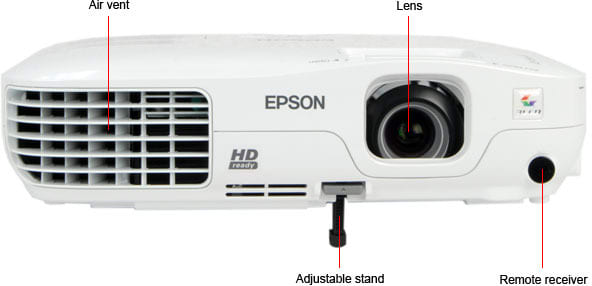
Back
{{section_header}}{{section.name}}{{/section_header}}
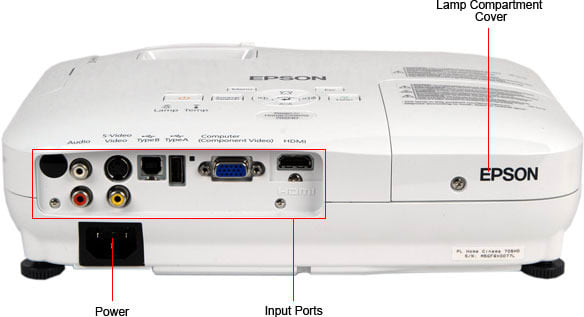
Sides
{{section_header}}{{section.name}}{{/section_header}}
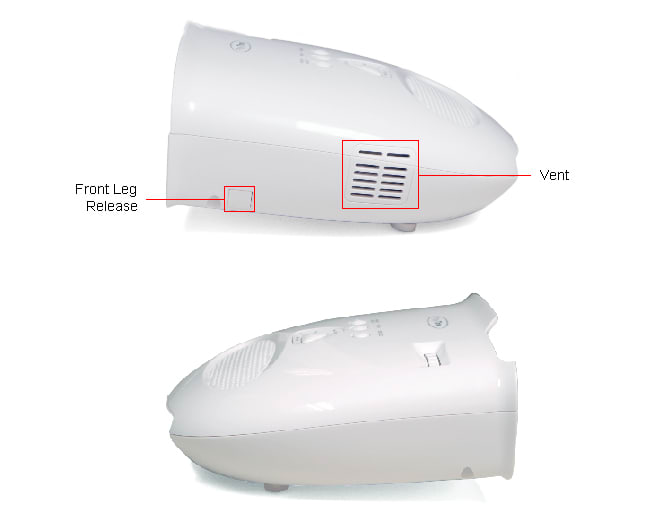
Top/Bottom
{{section_header}}{{section.name}}{{/section_header}}
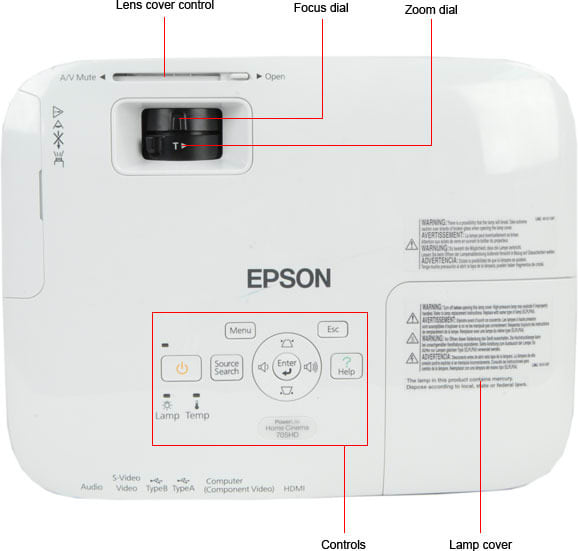
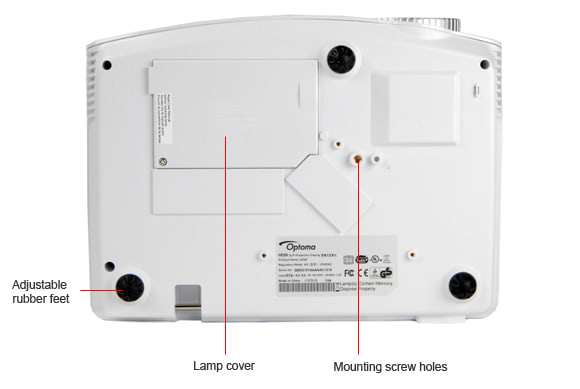
Stand/Mount
{{section_header}}{{section.name}}{{/section_header}}
The {{product.name}} comes with a built-in stand that flips out of the bottom, raising this Pico about 3/4'' off the ground, giving it an angle of about 10º. It's a nice piece of built-in versatility, but we have to note that this diminutive stand is made of some thin plastic. The stand will definitely support the {{product.model}}, but we advise that you be careful, it feels a bit fragile.
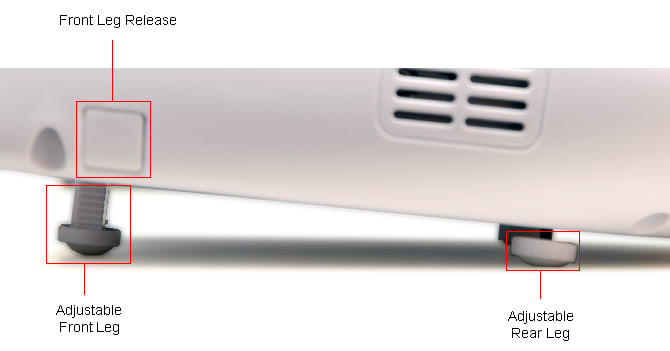
Lamp
Remote Control Tour
{{section_header}}{{section.name}}{{/section_header}}
There is no remote for the {{product.model}}. In many of the advertorial photos of this product, we see people holding the projector as they laugh harder than they have in years (often copious amounts of wine are shown in these shots too). The {{product.model}} does fit nicely in your hand, leaving your thumb right on top where the manual controls lie, so this might be a reasonable option, but minor hand tremors will make for a very shaky projection. Also, this projector is primarily designed for use with Apple products like the iPhone, iPod, and iPad, which all have their own controls and can be used as the remote instead.

The small remote control of the 705HD
In the Box
{{section_header}}{{section.name}}{{/section_header}}
The contents of the box were sparse, containing the projector, the proprietary Apple device connection cord, a warranty and safety guide, two quick start guides (1 French, 1 English), a DC wall power adapter, and a small card congratulating us on the purchase of our new {{product.model}}.
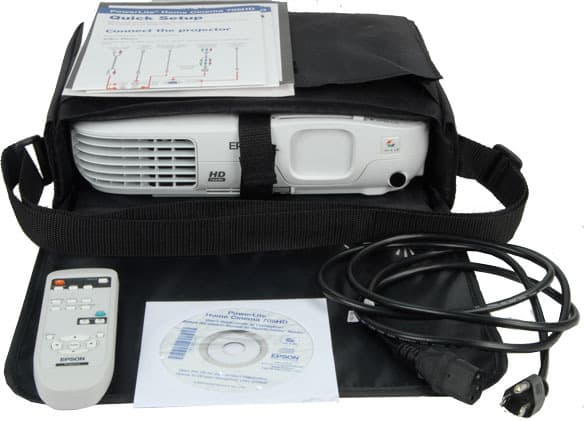
The 705HD comes with a carrying case, manuals, power cable and remote
Portability
{{section_header}}{{section.name}}{{/section_header}}
For a pico projector, the {{product.model}} isn't the smallest, but for portability we still hold it in high regard. It's not going to fit very well in a jacket pocket, at almost 6'' long, 1.5'' thick, and about 2.25'' wide, with some significant weight at 11.46 oz, but put it in any bag without a thought. One plug to connect to devices makes this an easy and quick setup, which adds to the portability in our esteem.
{{product.raw_scores['Portability']}}
Setup Assistance
{{section_header}}{{section.name}}{{/section_header}}
Setup could not be simpler. There is no menu system, so one connection, using the included Apple cord or the optional VGA cord, and you are projecting right away.
{{product.raw_scores['Setup']}}
Aesthetics
{{section_header}}{{section.name}}{{/section_header}}
This 3M pico has some style built in. They went with a white casing, which we assume is meant to match some Apple products, given that the only connection that comes in the box is for Apple devices. White plastic will eventually show use marks, but it won't show fingerprints like reflective black casing. A small ring of red plastic circles the manual controls on the top for a touch of flare and connection to the 3M brand. The rounded form of the body makes it fit in the hand very nicely.
Peak Brightness
{{section_header}}{{section.name}}{{/section_header}}
{{image_chart title="Peak Brightness", attachment="Peak Brightness Graph"}}
We have to redefine our standards of peak brightness for pico projectors. Usually we consider projectors emitting 2000 lumens to be strong, versatile devices that will be helpful just about anywhere. This pico shot out only 33 lumens at its best. Clearly these two numbers are incomparable and could not be considered on the same scale.
Yet, both a pico projector and a regular projector are asked to perform the same job, for the most part. The point of picos is to go with the concept of "good enough". Even if it's very faint, can you see the projection on the wall? Well, we consider that good enough because picos are not intended to be home theaters, nor are they for large classroom presentations. Picos fill a specific niche of intimate presentations and viewing circumstances that really only require the image to be "good enough". We would never recommend a pico to be the hub of your home theater, but we may peg it as appropriate for watching a show on your ceiling at night.
Now, the real question is, does the {{product.name}} have a peak brightness that is "good enough"? Well, we tested this pico in a number of settings with varied content. We felt that very high contrast content in a dark room worked well. The picture quality wasn't great by any standard, but it was a movie, on our ceiling! The novelty of a movie being shown in an unlikely setting was entertaining, but we also felt that medium contrast content would be very hard to discern, even in a dark setting. With the lights on it's not a device that works very well. In a dim setting, with low lights, you could see photos and some pie charts if you were intending to do a presentation.
But you can see that the {{product.model}} trails the pack of pico projectors in the peak brightness chart below. Brightness is going to be one of the most important measures of performance for pico projectors because if we are just going for "good enough" then 90% of that success is just being able to see the image.
Peak Brightness
Tunnel Contrast
{{section_header}}{{section.name}}{{/section_header}}
The chart below looks like it shows a lot of action, but the scale has been decreased significantly to show much of anything at all. What we read from the data is that, though there is a trend of slight brightening, there is very little change in black level given different amounts of black displayed on the screen.
Tunnel Contrast
Uniformity
{{section_header}}{{section.name}}{{/section_header}}
We test the luminance at nine different points on the screen to see how well the peak brightness is maintained throughout the picture. What we found with the {{product.name}} is pretty disappointing. Some of the corners were more than 50% dimmer than the center. The center was not that bright to begin, if you remember the {{product.model}} was the dimmest pico in our lineup, and if it loses half of this brightness in the corners, it's going to be even harder to watch.
Uniformity
Greyscale Gamma
{{section_header}}{{section.name}}{{/section_header}}
This gamma graph is too shallow. The ideal slope would be 2.1, which would indicate the correct amount of detail distinction between values along the grayscale from black to white. The slope we have recorded here, 1.87, means that the difference from one value to another is not large enough to show the amount of detail needed to depict a stark picture.
Gray values are used to show the difference between overlapping objects and the rounded edges of images to create the impression of a three-dimensional image on a two-dimensional surface. With less detail in the grayscale, edges will be hard to discern and objects will appear less realistic because they do not have the illusion of three dimensions.
Greyscale Gamma
Color Temperature
{{section_header}}{{section.name}}{{/section_header}}
This color temperature graph may look a little erratic, but the peaks and valleys stay well within the perceptible error limit. You will not notice any tinting of your picture. There is a notable break into the cool at the darkest end of the spectrum, but the picture will be so dark that you should not see much of anything.
Color Temperature
RGB Curves
{{section_header}}{{section.name}}{{/section_header}}
These curves have the essential shape that they need for accurate color reproduction. Each of the three primary colors reaches from 0 to 100% luminance with a nice little curve to them, but the up and down wavering of the graphs means problems. Each one of these bumps represents a color value that was not produced in accordance with the input signal. So for certain values of green, the wrong brightness was produced, some brighter than intended, some dimmer.
Again, with pico projectors we are not looking to replace our home theater. The color performance isn't great, but we are not looking for, or paying for, greatness. If we want to see a movie on the wall of our tent while camping, this will do the trick, with reasonable color performance.
RGB Curves
Color Gamut
{{section_header}}{{section.name}}{{/section_header}}
We match the colors from the {{product.name}} to those of the international standard for HDTV, the Rec. 709. You can see that the black triangle below does not quite match the light gray one, specifically in the blue, green, and white values. The greens are undersaturated, the blues are a little oversaturated and skewed to the red, and the white point is looking a bit green too. The blues are the most inaccurate, with an error of more than 0.03.
Color Gamut
Motion Smoothness
{{section_header}}{{section.name}}{{/section_header}}
To judge the smoothness of moving objects displayed by the {{product.name}} we look primarily for detail retention and trailing of colors. We were happily surprised by how well this tiny projector retained detail with moving pictures. Faces were very clear, showing no blur at all, lines stayed perfectly rendered and separate. We did notice some bad color dragging, where previous frames were still visible on the screen.
The smoothness was really well done, especially for a low-end projector, but it almost doesn't matter. We had to really search for the smoothness capabilities through some of the worst artifacts we have ever seen with any display device.
Motion Artifacting
{{section_header}}{{section.name}}{{/section_header}}
We expect a display to show the images we give it accurately. When it does not, when there are new parts in the picture that should not be there, we call these artifacts. The {{product.name}} displayed some of the worst artifacts to which we have ever been privy. Sometimes we see a rectangular object gain slanted sides or jagged edges because of a slow processor; not this time.
When we moved any object back and forth across the screen, the {{product.model}} rendered it as though it were dancing back and forth. There was no consistency with how each part of the object moved, such that all parts moved at different times and rates, both changing as it progressed from right to left. Objects rippled all over as they were sent side to side, seemingly taunting us in some decadent hula dance. This performance was wholly atrocious and makes having strong detail retention negligible.
However, we had the guilty pleasure of bringing this item home and watching the famous battle of Hoth on the ceiling of our bedroom. Plugged into an iPod (the main intended function of the {{product.model}}), and watching on a chipped paint surface (not the ideal screen, but a good example of the type of surface that 3M expects you to use) we saw no such problems and thoroughly enjoyed Episode V. So, though it did not perform well in our standard motion tests, we think you will get what you want out of this projector.
Resolution Scaling
{{section_header}}{{section.name}}{{/section_header}}
If you are looking standard video formats through the VGA cord, fuggedahbowwtiiiiiiit. The {{product.model}} has a native resolution of1290x768 and does not support a 720p, 480p, or 1080p picture through the VGA plug we used.
Using the proprietary Apple cord, you can playback video at 720p or 1080i, and we had reasonable success doing so.
Throw
{{section_header}}{{section.name}}{{/section_header}}
With no zoom on the lens, we have to score the throw as zero.
Screen Brightness
{{section_header}}{{section.name}}{{/section_header}}
If the table below is any indication (it is) then you will not be able to project a 140-inch screen successfully. 6 lux is just not enough to see anything. We have an 80-inch projection screen in our labs and were able to test this pico in a dark room successfully. Increasing the screen size or the amount of ambient light will make watching a picture with this projector difficult. Either keep it close to a projection surface or keep the lights completely off to enjoy this device.
Optical Issues
{{section_header}}{{section.name}}{{/section_header}}
These may look like blurry pictures, but they are focused pictures of a blurry projection. The picos have a hard time showing a very sharp picture. We noticed some bowing of lines across the top of the screen. In fact, we could not get the {{product.model}} to show four straight sides. The best we could do left a bit of a dip on the top edge, with all of the corners aligned.
Formats
{{section_header}}{{section.name}}{{/section_header}}
Using the proprietary Apple cable, you can project 720p or 1080i video from compatible apps. You cannot mirror an Apple device display, but apps like Netflix and Keynote will work. You can also play stored videos and pictures from your Apple device.
Using the optional (as in not included and costs more money) VGA cable, none of the standard video resolutions will work. There are a host of computer resolutions to use, but the sharpness at these resolutions is poor. Furthermore, we test these as video devices and inability to reproduce standard video resolutions through a computer cable forces us to detract points from the score.
Calibration
{{section_header}}{{section.name}}{{/section_header}}
With no menu, and no controls, remote or otherwise, it would be impossible to change any settings or calibrate this device.
Video Modes
{{section_header}}{{section.name}}{{/section_header}}
There are no video modes other than, plug this thing in and watch it play.
Input Ports
{{section_header}}{{section.name}}{{/section_header}}
Just one proprietary port here, with a couple of possible interchangeable adapters. There is only one included cord with the {{product.model}}, a connection to Apple devices like the iPhone, iPad, or iPod. The other cord is sold separately, and can connect to a VGA source, a much more versatile connection that can be adapted into AV and DVI hookups. These adaptations will require more cords however, so you will need to purchase two separate connectors if you are trying to work with an Apple laptop.
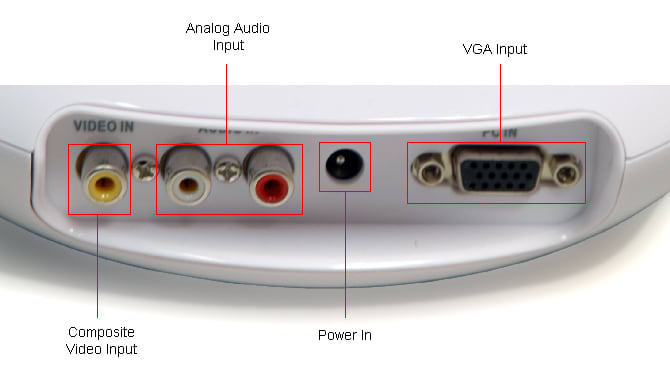

Lots of cables are included
All the ports are listed below.

Placement
{{section_header}}{{section.name}}{{/section_header}}
The placement of the singular port is on the back. We wouldn't want to see this port located anywhere else, so uh, good job?
Menus & Manual
{{section_header}}{{section.name}}{{/section_header}}
There is no menu system on the {{product.model}}. This makes setup incredibly easy because there are no settings to manipulate even if you wanted to. You will rely on the interface of the connected device to operate this projector.
The manual does not cover much, less functionality and more proper disposal and warnings. Functionality is rather limited and simple, so the manual is more of a formality than anything else.
Noise
{{section_header}}{{section.name}}{{/section_header}}
Picos tend to be quiet little guys, the {{product.model}} was no exception. An increase of about 12 dB is not very loud, but consider the speaker power you will be using to show your content. If it is coming from the iPhone, you may want some external speakers to be able to hear the whole story.
{{image_chart title="Noise", attachment="Noise Graph"}}
Heat
{{section_header}}{{section.name}}{{/section_header}}
We measured the exhaust fan as putting out a little more than a 20º F increase in temperature. Compared to their larger video projector counterparts, these pico projectors do not get that hot and can be placed anywhere.
{{image_chart title="Heat", attachment="Heat Graph"}}
Power Consumption
{{section_header}}{{section.name}}{{/section_header}}
If you used this projector as frequently as you would a home theater setup for a year, it would cost you $2.47. You will probably still have a TV or some other way of watching content at home, so you will not even be using the {{product.name}} even that much. We don't know if you can fit this into your annual budget. You may have to stop using heat and water all together.

Lamp Life
{{section_header}}{{section.name}}{{/section_header}}
The {{product.name}} uses long lasting LED lights to give users over 20,000 hours according to the specs sheet. These lamps cannot be replaced, so after 20,000 hours, you will have to properly dispose of this pico. If you think about 20,000 hours being more than two years of watching without ever turning this projector off, you should be okay.

The lamp of the 705HD
Value
{{section_header}}{{section.name}}{{/section_header}}
This is a hard call. Depending on what you want, we could recommend either projector. The Optoma PK320 is a higher quality device with connectivity for VGA, composite, HDMI, memory cards, and an optional Apple connector. The quality we see comes in the form a much higher peak brightness, better color production, and some more even motion processing.
Yet, if you know that you want a projector just for connecting with your Apple device, and know that you will not be trying to work it in a well lit room, the {{product.name}} is great with these givens.
For versatility and presentability, we go with the Optoma PK320 for the extra $100. For random fun, like projecting movies on your ceiling at night, the {{product.name}} will work just fine for $100 less.
Blacks & Whites
{{section_header}}{{section.name}}{{/section_header}}
The {{product.name}} was the dimmest pico we tested, and the Optoma PK320 was the brightest. We feel this is such a strong measure of quality for these diminutive projectors because it really determines how versatile they are. If they are intended to be portable, then they should be easy to use in a variety of settings, not just a darkened room.
{{image_chart title="Contrast", attachment="Contrast Graph"}}
Color
{{section_header}}{{section.name}}{{/section_header}}
The Optoma PK320 had a slightly erratic color temperature, but nothing too crazy. If you can overlook slight cooling at the darker end of the brightness spectrum, then you will notice better color transitions for a more satisfying picture.
Motion
{{section_header}}{{section.name}}{{/section_header}}
The Optoma PK320 displayed none of the horrendous artifacts that the {{product.name}} did in our motion tests. We like the Optoma here.
Viewing Effects
{{section_header}}{{section.name}}{{/section_header}}
The Optoma PK320 did a slightly better job isolating illumination to single pixels and displaying straight lines than did the {{product.name}}.
Connectivity
{{section_header}}{{section.name}}{{/section_header}}
The {{product.name}} only comes with one connection: a proprietary Apple connector. The Optoma PK320 has quite a bit more breadth and some built-in memory to make presentations very easy.
Value
{{section_header}}{{section.name}}{{/section_header}}
We are still working on testing the Aiptek V50, because we could not connect it to our computer for testing. We tried routing the AV composite connection into a VGA converter, but the effort was for naught. Some of the results will have to wait, but key figures like peak brightness and color gamut have been recorded.
Until then, we know that the Aiptek V50 is much brighter than the {{product.name}} but has a lousy set of colors. We also know that the Aiptek V50 has many more possible connections to be made with a host of devices (not quite so easy to connect with for a computer though). We see these projectors filling the same niche: small easy to setup devices for home video.
The {{product.name}}, though mainly limited to Apple devices without the optional VGA cable, we think is the better option. If you want to play video in a portable setting, Apple devices are the way to go. No one wants to bring a DVD player with them to play video through the composite connection. It's just a bit dated at this point, and with such a now device like a pico, we need them to connect to the most fashion forward gadgets to be able to appreciate and use them regularly.
Blacks & Whites
{{section_header}}{{section.name}}{{/section_header}}
The Aiptek V50 proved to be significantly brighter than the {{product.name}}, a big measure of quality for these little projectors.
{{image_chart title="Contrast", attachment="Contrast Graph"}}
Color
{{section_header}}{{section.name}}{{/section_header}}
Comparing color gamut alone (it is the only color information we have at this point), we see that the Aiptek V50 did a rather deplorable job replicating the standard set of colors. The {{product.name}} has a much better set of colors.
Motion
{{section_header}}{{section.name}}{{/section_header}}
This comparison will be written soon. For now, we know that the {{product.name}} showed some of the worst motion processing we have ever seen over the VGA cable.
Viewing Effects
{{section_header}}{{section.name}}{{/section_header}}
To be announced.
Connectivity
{{section_header}}{{section.name}}{{/section_header}}
The {{product.name}} is very limited in its connectivity which makes it really easy to setup and use. The Aiptek V50 on the other hand has connections for USB, memory card, and composite video, so a DVD player or a gaming system will connect just fine. There is also some internal memory on the Aiptek V50 so you can play files for a presentation right away.
Value
{{section_header}}{{section.name}}{{/section_header}}
We like the {{product.name}} for its general simplicity and decent set of colors. All you have to do is plug it into an Apple device, use an appropriate app and it's going. The AAXA P4 is more versatile with more connection options, but requires a bit more effort to setup and play and does not have the same picture quality as the {{product.name}}. We think, for $100 less, the {{product.name}} is the way to go, that is unless you have no Apple devices, in which case you would have to go with the AAXA P4.
Blacks & Whites
{{section_header}}{{section.name}}{{/section_header}}
These two picos have comparable peak brightnesses, the AAXA P4 coming out ahead slightly.
{{image_chart title="Contrast", attachment="Contrast Graph"}}
Color
{{section_header}}{{section.name}}{{/section_header}}
The {{product.name}} showed better color performance in all of our color tests.
Motion
{{section_header}}{{section.name}}{{/section_header}}
The AAXA P4 processed motion spectacularly for such a small device. What we saw was comparable to some televisions and the best of the projectors we test.
Viewing Effects
{{section_header}}{{section.name}}{{/section_header}}
We saw slightly less skewing of straight lines on the AAXA P4, showing a sharpness that outpaced the {{product.name}}.
Connectivity
{{section_header}}{{section.name}}{{/section_header}}
The {{product.name}} is intended for very basic user control and really quick setup. The AAXA P4 has a bit more manual control and a few more ports to connect to devices other than those made by Apple. If you do not have an Apple device, but want a pico projector, you should go with the AAXA P4.
Conclusion
The {{product.name}} ($299 MSRP) is a very simple pico projector to be used with Apple devices on the fly. There is an optional VGA cable that we used to test this 3M pico, but the available resolutions and resulting motion performance were less than passable.
Setup could not be easier with this device. There is no remote, no user interface, and no adjustments to be made. It is just a vehicle for projecting whatever connects to it. We like this idea. Why does a pico projector have to be more complicated than this? The peak brightness is not strong enough to use any other mode than brightest and the various inputs are determined by what is plugged in. Keep it simple we say.
In addition to easy setup, the color performance was some of the best we have seen on our pico projector roundup. We put a lot of emphasis on color performance because it requires tricky engineering, good mechanics, and it is the crux upon which a strong picture stands.
The easy setup has its drawbacks though, mostly because of a lack of connectivity. It's hard to recommend this device to any non-Apple users. The VGA cable costs extra, can only be used with certain resolutions, and showed poor performance in our motion tests. If you plan to hook up a computer, there are other picos that are made specifically for this purpose.
Another mark against this 3M pico, the poor peak brightness really limits the environments in which this projector becomes useful. So, you may have some great colors, but good luck seeing them in the day time. Try watching in a vacuum sealed box underground.
We had fun with the {{product.name}}. The ease of setup, the Apple connectivity, and the low buy-in cost will make this projector a popular device. We do not recommend it for presentations because it is rather dim and does not have any internal memory. But, for late-night, under-the-covers-already, watching-on-a-wall, it will do the trick.
Meet the tester
David Kender oversees content at Reviewed as the Editor in Chief. He served as managing editor and editor in chief of Reviewed's ancestor, CamcorderInfo.com, helping to grow the company from a tiny staff to one of the most influential online review resources. In his time at Reviewed, David has helped to launch over 100 product categories and written too many articles to count.
Checking our work.
Our team is here to help you buy the best stuff and love what you own. Our writers, editors, and experts obsess over the products we cover to make sure you're confident and satisfied. Have a different opinion about something we recommend? Email us and we'll compare notes.
Shoot us an email

