Everything you need to know about watching Disney+ with toddlers
It doesn't take long to get your little one set up with Disney+
Products are chosen independently by our editors. Purchases made through our links may earn us a commission.
Choosing the right streaming service for kids can be challenging for parents, but signing up for Disney+ was a no-brainer for my toddler.
Despite already having other popular streaming services like Netflix, HBO, and Hulu, Disney+ offers a wide range of content we can’t access anywhere else. This includes some of my favorite childhood Disney movies that I can nostalgically share with my little guy. But there’s more to using Disney+ with a toddler than just pressing play. Here’s how I use Disney+ with my 2-year-old.
Managing your child’s Disney+ profile
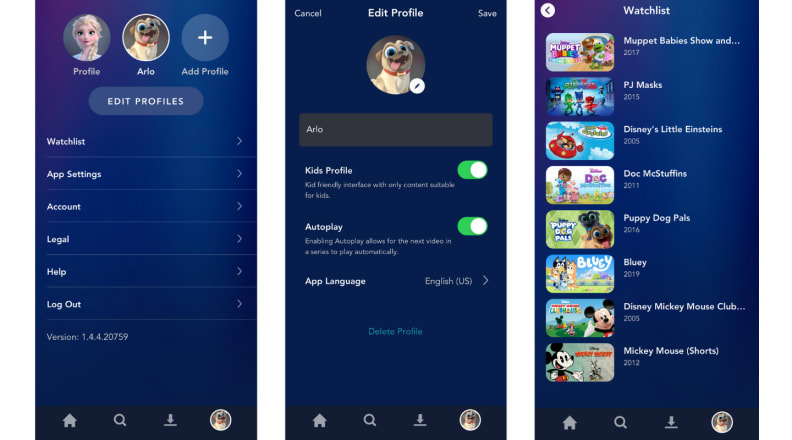
Manging what shows your toddler can access is easy to do in the Disney+ app.
I set up a kid's profile for my son in our Disney+ account, as Disney's sprawling catalog offers plenty of content not intended for young kids. Although my little guy doesn't know how to work our Amazon Fire TV Stick's remote, he loves to repeatedly press buttons—and I don't want him putting on anything he shouldn't be watching.
A profile for your child offers some control over what content Disney+ will serve up, and creating one is simple and quick. First, log into the Disney+ app or Disney+ website and click on the profile icon. As you follow the prompts, you (or your kid) can select an avatar to associate with the account. (We picked Rolly from “Puppy Dog Pals” because my son can’t get enough of that show.) Before saving the profile, you have the option to turn on the “Kids Profile” setting underneath the profile name, which will only find and play kid-friendly content within their profile.
There’s also an “Autoplay” feature I recommend turning on to avoid any disruptions. The American Academy of Pediatrics recommends one hour of "high-quality programming" per day for children ages 2 to 5, but trust me—you don’t want to feel the wrath of a toddler when that next episode of “Bluey” doesn't play. Especially if you’re working from home with kids due to the coronavirus pandemic, an extra hour or two may be necessary for everyone's sanity.
Another way I manage my toddler's Disney+ account is by creating a video playlist—which Disney calls a "watchlist"—of series and movies just for him since there’s currently no way to block a particular episode, show, movie, or short. To curate a watchlist, select your child’s profile, choose a show or movie, and tap the plus sign icon and place it on the watchlist. You can view what’s on the watchlist by opening your child’s profile.
How to watch Disney+ with toddlers
Disney+ costs $6.99 per month or $69.99 annually, but Disney is currently offering a free, seven-day trial if you want to test the waters first. With two kids living under my roof, I knew we’d be using Disney+ frequently, so I paid the full amount upfront. It works out to a minimal savings of a little over $1 a month, but I’ll take any discounts I can get.
Disney’s streaming service is available for streaming on a variety of desktop browsers, mobile devices, smart TVs, and video-game consoles.
Most of the time, we use an Amazon Fire Stick to stream Disney+ on the TV. However, on occasion, we use the Disney+ mobile app to cast Disney shows and movies to our Nest Hub Max, a smart display that makes for a great kitchen-countertop TV.
I love how easy the Disney+ app is to navigate. With no problems at all, my 7-year-old daughter can pull up Disney+ content on her iPad to watch with her little brother.
Disney+ movies and shows for toddlers
Disney+ includes kid-friendly content from all of Disney’s entertainment verticals—not just movies. When my son isn’t busy watching the Disney Junior channel on YouTube TV, you can find him wrapped up in Disney shows for young children like “Mickey Mouse Clubhouse,” “Puppy Dog Pals,” and “Bluey.”
Aside from cartoons, we’ve enjoyed watching movies together as a family—both old and new. If anything, Disney+ has proven to be a neat (and nostalgic) way to expose my kids to some of my childhood favorites like the “Lion King,” “The Aristocrats,” and “101 Dalmations.”
And, of course, not a weekend goes by where we don’t watch some of our new family favorites, too, like “Frozen II,” “Toy Story 4,” and most recently, “Onward.”
