Pros
-
Easy to use
-
Lots of features
-
Companion app is great
Cons
-
No battery power option
Skylight also makes digital picture frames—in fact, your calendar can be used as one—but this product is specifically geared toward families who are trying to manage busy schedules. It easily syncs with Google, Apple, Outlook, Cozi, and Yahoo calendars, plus it has built-in grocery list functionality so that you can quickly add whatever staples your pantry needs.
To use the Skylight Calendar, users have to download the companion app. While that may at first seem annoying—how many of us really need another app?—it turns out that the app offers features that serve to make the Skylight Calendar even more practical. Through the app you can add meal plans, chores, and to-do lists, and the grocery list syncs with the app so you can check off items from your phone while you're at the store.
About the Skylight Calendar
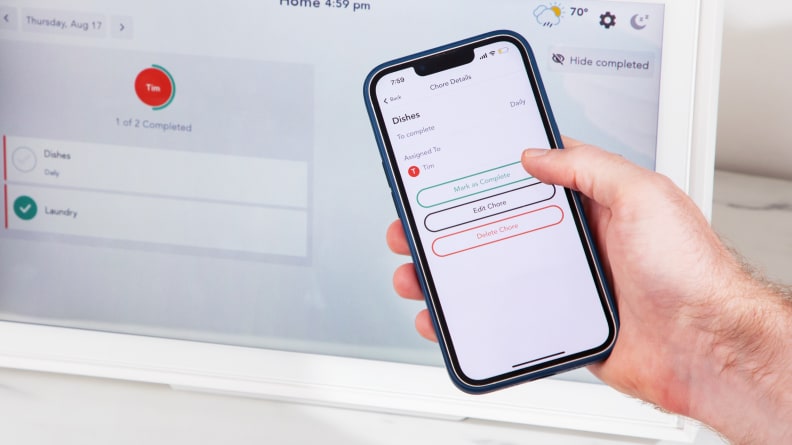
The Skylight app has extra features that make the calendar especially helpful.
The Skylight Calendar is a Wi-Fi-enabled calendar that syncs with a user's smartphone and displays a day, week, or month-long schedule. It also has built-in grocery list functionality, and can be used as a digital photo frame as well.
- Price: $159
- Colors: White
- Dimensions: 10.7" L x 7.4" W x 0.9" D
- Storage space: 8 GB
- Resolution: 1024 x 600 px
What we like about the Skylight Calendar

The Skylight Calendar easily syncs with your Apple, Google, or Yahoo calendar.
It's so easy to use
After the initial set up process, which took about 20 minutes, the Skylight Calendar is surprisingly self-sufficient (unlike my children). Because everything is synced with my calendar, every time I add or edit an event in my iCal, it automatically updates the Skylight. You can choose which calendars you want to have show on your Skylight—I chose not to sync it with my work calendar, for example—and you (or, more likely, your kids) can select what color they want for each different calendar category.
Everyone knows what's on the calendar
Being the only family member who knows what's happening every day gets really old, really fast. Now that we have the Skylight Calendar sitting on our kitchen counter, I no longer get asked 5,000 times a day, "What are we doing after school?" or, "What time is tennis?" At first I had to remind my family to look on the Skylight Calendar instead of asking me, but now that we've had it for a few weeks they've gotten into the habit of checking the calendar to see what's on the schedule.
The display is easy to see
One thing I really like about the Skylight is that the screen isn't tiny, so the display is large enough to see without having to squint. The backlight ensures that there's always enough light to see the screen, and you can adjust the display to show a day, week, or month, depending on which is more useful for you and your family. We've found that the week-long display seems to be the most effective, as it enables the kids to see not only what's happening that day, but also to prepare themselves for what's coming up.
The grocery list is a godsend
The feature that really makes the Skylight a winner is the integrated grocery list. Prior to testing out the Skylight I didn't really have a great way of keeping track of what we needed. I'd tried out a number of grocery list apps in the past, and I didn't like any of them, so I was back to the ol' paper shopping list and "hope you don't forget to bring it when you go to the store" method. With the Skylight, everyone in the family can add an item to the list when they realize we're out of it, and I don't have to worry about forgetting the list, since it's synced with the Skylight app that's right on my phone. Now, I just open up the app, cruise down the aisles, and check off each item as soon as I toss it in my cart. Needless to say, our pantry is the most fully stocked it's ever been.
No more "what's for dinner?" questions
Do your kids ask you "what's for dinner?" every single day? Then you will love the meal plan feature on the Skylight app. You can add a meal plan from the device itself, and the app has a specific meal plan option that you can fill out from your phone and it will populate to the Skylight Calendar. I simply add each of our One Potato meals to the calendar each week so that all my kids have to do is look at the Skylight to see what's for dinner. They still complain about what I'm serving for dinner, but the Skylight Calendar is a tech device, not a miracle worker.
Using it as a photo frame is easy
If you want to take advantage of the dual functionality of the Skylight Calendar and use it as a photo frame as well, it's especially easy. You can upgrade your calendar to the Plus subscription for $39 a year and gain access to the official feature, or you can simply add photos through the app on your phone, and then Skylight basically uses them as a screensaver on your calendar for free.
What we don’t like about the Skylight Calendar
It's not cordless
My biggest complaint about the Skylight Calendar is that there's no way to charge it or use battery power, so you have to leave it plugged in all the time. While it's not necessarily a gadget that you need to carry around your house—ours stays in the same place on the kitchen counter—it would be nice if there was a way for it to stay on when the power goes out or it gets unplugged in order to charge one of my family's 600 devices. The cord is nice and long, though, which is definitely a plus if you have a limited number of outlets.
New Skylight Calendar upgrades since our initial review
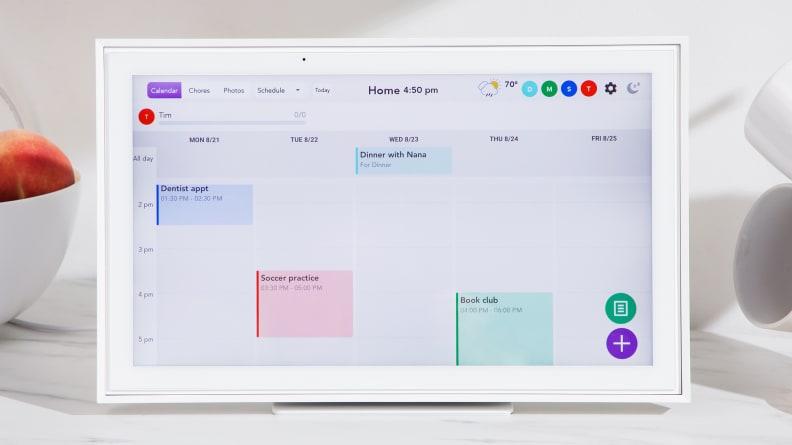
You can now make more lists, access weather, develop Chore Charts, and import events from PDFs.
In 2023, the Skylight brand has expanded the number of features available on the Skylight Calendar. While we haven't been able to test these features yet, they showcase exciting advancements to a product we already love. These include:
You can create even more lists
We loved how you could easily curate grocery lists with the Skylight Calendar, but now, you can create and customize just about any list you can imagine, including to-do lists, shopping lists, reminder lists, and more.
The Chore Chart got more features
When we tested the Skylight Calendar, we didn't do much with the Chore Chart. But since our initial testing, this feature has become more fleshed out. The calendar now features a dedicated chore tab where you can add individual tasks for each member and track progress.
You can make an event with just about anything using Magic Import
One of the most exciting new features to hit the Skylight Calendar is Magic Import, a new perk available to Plus subscribers that allows you to turn just about anything—an email, a PDF, a spreadsheet—into an event for the calendar. This feature is still in beta, but it sounds like an incredible improvement to an already stellar task management system.
Weather features are much improved
Since our initial testing, you can now see the weather for the exact location and time for any given event—this feature can help families to better plan what to wear (and pack) for any outdoor events, like games or long drives.
Should you buy the Skylight Calendar?

We love the Skylight Calendar—and we think your family will too.
Yes, it's great for busy families
I honestly don't know how I managed to get everyone to the right activity, on the right day, at the right time before I tried the Skylight Calendar—and I only have two kids! If you're finding that you're missing appointments or you just need an easy way to keep track of your family's schedule, you need the Skylight Calendar like, yesterday.
My type-A personality thrives on organization, and the Skylight Calendar fulfills that need for me in an easy, low-effort way. I don't have to futz around with a giant white board calendar and spend precious time writing down all the events, appointments, and home repairs, but I can also easily see what's happening just by glancing at the Skylight.
The biggest win of all is that no one asks me, "What's happening today?"—not even my husband. And isn't your sanity worth every penny?

The Skylight Calendar is a must-have for busy families.
Meet the tester
Anna Lane was formerly Reviewed's parenting editor, covering topics related to pregnancy and kids, from babies to teens and beyond. She's a veteran commerce writer, a West Coast homeowner, and one of our pool experts—swimming, not billiards.
Lane has also worked as a freelance writer and editor. Her published bylines include USA Today, The Washington Post, Refinery29, Playboy Australia, and Motherly, among others. A graduate of New York University, Lane previously worked as a touring stand-up comedian, entertaining audiences throughout the United States.
Checking our work.
Our team is here to help you buy the best stuff and love what you own. Our writers, editors, and experts obsess over the products we cover to make sure you're confident and satisfied. Have a different opinion about something we recommend? Email us and we'll compare notes.
Shoot us an email


