8 innovative products to help families get—and stay—organized
Get inspired to stay on top of things
Products are chosen independently by our editors. Purchases made through our links may earn us a commission.
We know we say this every year, but this time we mean it. THIS is the year we are going to get organized. Between rogue Lego parts, juggling schedules, helping with homework, and getting dinner on the table—there are a lot of balls in the air, and at least one or two of them are going to get dropped without some good organization strategies.
We are huge fans of simplifying with smart products to help streamline our lives. From phone apps to smart closet shelving, here are some of our favorite products to keep parents organized all year long.
1. Order a meal kit: One Potato Family Meal Plans

One Potato is a family-centered meal service that was co-founded by Weelicious's Catherine McCord.
A meal kit really will make your life easier. There are dozens (hundreds?) of meal kits to choose from. One Potato is all about families!
Co-developed by Catherine McCord of Weelicious fame, One Potato meals are organic, sustainably sourced and utilize non-GMO and in-season ingredients—plus, they get rave reviews for taste.
Each meal is made with a kid's palate in mind, while not being too-kiddie for adults to enjoy as well. There are dairy-free, gluten-free and vegan options and each dish comes with just enough pre-prep to make getting it on the table a no-brainer, while still tasting fresh.
We also love the smoothie and slice-and-go cookie add-ons, ensuring we always have an option for a speedy breakfast or a last-minute bake sale.
Shop One Potato family meal plans starting at $55.80 per week
2. Get organized and inspired: Plum Paper Planners

Plum Paper lets you completely customize your family planner.
How many times have you bought a sparkly new planner for the new year, only to stop using it by the spring thaw? That could be because it wasn’t a planner that was useful to your lifestyle.
We really like Plum Paper planners, not only for the luxe, faux-leather coverings (which makes us feel so pulled together), but for the completely customizable designs.
Choose layouts that are functional to your needs and add specifics: names, headers and labels; then wrap it all up with customizable designs that keep you on track all year long.
Shop Plum Paper personalized planners starting at $35
3. Organize those documents: Scannable
This is the year that you get your paper clutter in order! From important school documents to health records to kids’ artwork, the rule of thumb should always be “scan what you can.”
iPhones have a built-in scanner and Androids use Google Drive to scan and store documents, though you can use a free app like Scannable, if you prefer, which immediately scans and organizes important documents.
Be sure that wherever you end up storing your scanned documents will encrypt your data. Apps like DropBox, Evernote, OneDrive and Google Docs are user-friendly options, though there are many others you can investigate.
Whatever you do, make sure that you use a unique and long password for the account, and remember that a password manager is your best friend to keep track of hard to remember passwords.
Download Scannable on the App Store
4. Make a family calendar: Skylight Frame Calendar

The Skylight Calendar easily syncs with your Apple, Google, Cozi, or Yahoo calendar.
We’ve tried them all: Family calendar apps, a family iCal calendar, a Google calendar, a wall calendar—you name it, we’ve tried it. The problem we have is some of us like a calendar on our phone and some like one we can see when we walk by it each day.
This tablet-style calendar by Skylight is the Goldilocks of family calendars. It sits on a counter, displaying your family’s weekly or monthly to-dos, and it is an app on your phone.
It syncs with all major calendar apps, including Apple, Google, Cozi and Yahoo. Activities can be color coded by type or for each family member, and it even has a handy meal-planning and grocery list function, so you’ll never forget to add an item for your next grocery run.
Get the Skylight Frame Calendar for $159
5. Manage your money: Mint
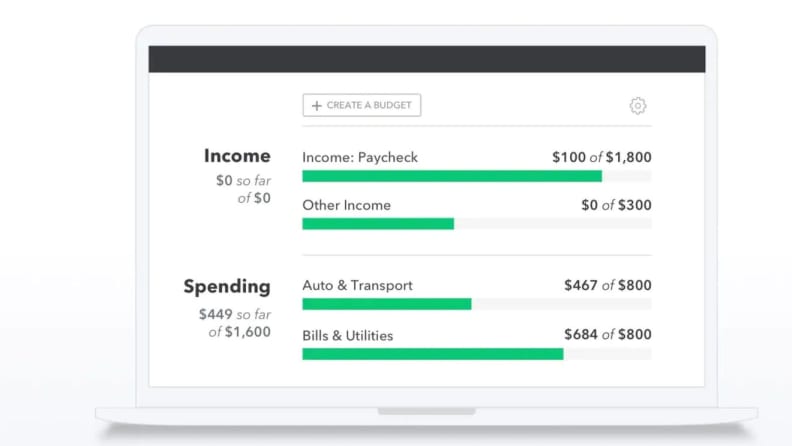
Mint is an app that tracks your spending and creates a budget you can stick to.
This is the year you’re going to get your finances in order. Kids are always throwing you a financial curveball: With their last minute needs (and wants) they can make it twice as difficult to keep family spending and budgeting on track.
Mint is a free money management app that’s a comprehensive approach to budgeting, and it can help you track spending and net worth. An all-in-one tool, it saves parents time from having to check multiple accounts, apps and websites to monitor their financial health.
It can also be used to set up auto pays and low balance alerts so that you are never surprised by unexpected fees and charges.
6. Get a meal plan going: Mealime
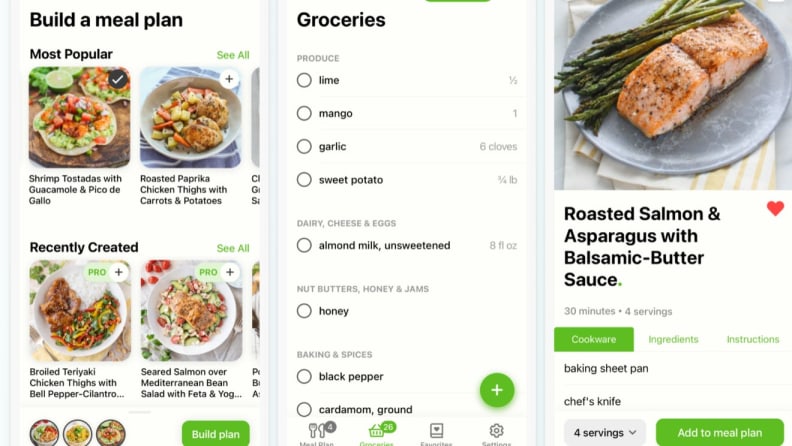
Mealime is an app that streamlines meal planning to make it easy for families.
Meal planning can be a tedious chore, especially when you’re dealing with kids who can be picky eaters. This meal planning app will help you get out of your family’s mac and cheese funk by helping you to curate a weekly meal plan—all with recipes that can be prepared in 30-minutes or fewer.
Mealime allows you to build a personalized meal plan based on your family’s dietary needs, allergies, food preferences and number of servings you need. It then creates a grocery list from the recipes you choose.
Prefer grocery delivery? It can also connect to Instacart or Amazon Fresh for possibly the easiest, most automated meal planning system around.
7. Try a kid-sized clothing rack: Montessori Children's Wardrobe

This kids-size wardrobe is simplicity and innovation in one.
Part of having an organized home and family is learning to delegate. If you find a good chunk of your time is spent organizing your kids’ clothes, try reimagining their closet with a kid-sized wardrobe.
This Montessori-style wardrobe is organized by sections that are easy for kids to reach. It simplifies and streamlines their wardrobe and gives kids a sense of independence when it’s time to tidy up.
Get the Montessori Children’s Wardrobe for $183.20
8. Level up your label-making: Cricut Joy

Level up your label making with kid-friendly visual labels.
Everything has a place, but that place can start to get disorganized pretty quickly if other members of the family forget where to put stuff. Labels help stuff stay organized, so you’re not reorganizing things week after week—plus, you’ll get a little rush of organizing pleasure once you see those pretty labels all in a row.
A Cricut is not only a must-have for creating adorable kid-friendly labels (as just about every TikTok mom will tell you), those cute little cutouts are actually excellent for building pre-reading skills for kids.
That’s right! When they see a little image of a train or doll clothes on their organized bins, it helps fire up their little brains and prep them for reading in the future. Not only do you need this to help with labeling (as well as fulfilling all of your crafting fantasies), your kids need it, too.
- Get the Cricut Joy DIY Machine at Amazon for $149.99
- Get the Cricut Joy vinyl labels at Amazon for $5.99
The product experts at Reviewed have all your shopping needs covered. Follow Reviewed on Facebook, Twitter, Instagram, TikTok, or Flipboard for the latest deals, product reviews, and more.
Prices were accurate at the time this article was published but may change over time.


