Introduction
Overall Design
{{section_header}}{{section.name}}{{/section_header}}
We think the VP 2365 is a fairly attractive product, though it's not nearly as eye-popping as some of Apple's recent releases.
Like most general use monitors, this ViewSonic features a limited selection of ports, tucked away behind it on the lower portion of the casing. It's got a very flexible stand, and can tilt and rotate to portrait. We think it mimics the flexibility of high-end monitors, but is still lightweight and easy to carry.
Front
{{section_header}}{{section.name}}{{/section_header}}

Back
{{section_header}}{{section.name}}{{/section_header}}

Side
{{section_header}}{{section.name}}{{/section_header}}

Stand
{{section_header}}{{section.name}}{{/section_header}}
The ViewSonic VP 2365-LED's stand is a highly flexible addition to the panel, allowing for height adjustment, tilting (up by 20° and down by 5°), and rotation to portrait (pictured below). The stand is a handsome round pedestal that gives the panel a versatility that is utterly absent from low-end monitors.

Controls
{{section_header}}{{section.name}}{{/section_header}}
The VP 2365's on-set controls are located in a 5 button line, front and center along the monitor's bezel.

In the Box
{{section_header}}{{section.name}}{{/section_header}}
In the box, you'll find the stand and panel, instruction manual, warranty card, power cable, a DVI cable, and a VGA cable.
Contrast
{{section_header}}{{section.name}}{{/section_header}}
As you can see from the chart, the ViewSonic VP 2365-LED tested with one of the highest contrast ratios out of the similarly priced monitors we pulled for comparison. Within the world of monitors, no one really makes a big fuss about contrast ratio. However, for general use, you want a monitor that's bright enough to compete with the lighting in an office or living room, and the ViewSonic's 265 cd/m2 is plenty of light. This is an excellent contrast ratio result, and is more than the average consumer requires. More on how we test contrast.

Uniformity
Color Temperature
{{section_header}}{{section.name}}{{/section_header}}
Color temperature refers to the "temperature" of light within a display's greyscale spectrum. We test color temperature to determine major deviations from a display's set temperature. As you can see from the chart, the ViewSonic VP 2365-LED tested with excellent color temperature consistency. There are mild variations along the input signal, but nothing even approaching human visibility. More on how we test color temperature.

Color Curves
{{section_header}}{{section.name}}{{/section_header}}
These curves are excellent, right up to their peaks, though they have some quirks. The black side of the light input spectrum revealed that the greyscale, red, green, and blue curves started off a little too bright for their own good. They ramped up together correctly, but peak too early. These color curves aren't terrible, but users might notice mild problems during very dark or very bright signals. More on how we test color curves.
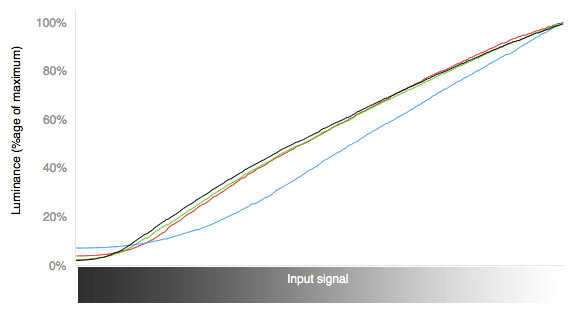
Color Gamut
{{section_header}}{{section.name}}{{/section_header}}
The VP 2365-LED tested with an acceptable color gamut. We test a monitor's color gamut against the rec. 709 standard for high-definition displays. The black triangle below represents the ideal gamut, and the white triangle represents the gamut we measured from the ViewSonic. The red and blue points were oversaturated--filled with too much of their respective colors--and the green point was a bit undersaturated. The ViewSonic's D65 (white point) was a little on the cool side, rendering it mildly blue. Overall, this is a solid result, as gamut perfection is quite hard to achieve. More on how we test color gamut.

Viewing Angle
{{section_header}}{{section.name}}{{/section_header}}
Viewing angle refers to how far off center you can view a monitor's panel without a noticeable loss in contrast performance. At a 45° angle, the ViewSonic still showcased an impressive contrast ratio of 321:1, which is higher than some low-end monitors while looking head-on. While a 23-inch monitor is hardly a suitable product for group watching, you can at least take advantage of the 2365-LED's stand flexibility without worrying how contrast will be affected.

Connectivity
{{section_header}}{{section.name}}{{/section_header}}
The ViewSonic VP 2365-LED offers a decent selection of ports, sporting a USB hub and a Type A USB to Type B USB adapter input--the cable is also included. On top of these, the VP 2365 offers standard DVI and VGA inputs, though it does not have any HDMI inputs.
While DVI and VGA inputs are standard even to very cheap computer monitors, the VP 2365's USB hub is a welcome addition, and a sign of its cost.


Controls & Menus
{{section_header}}{{section.name}}{{/section_header}}
The ViewSonic VP 2365-LED's controls are allocated to five buttons along the center of the display, below the screen. The middle button is the power button, and turns the display on or off. The two buttons to the right of that are used to navigate the monitor's menu.
If you want to bring up the menu, you have to use the button labeled 1 (or function 1) on the far left. After you're in the menu, button 1 will progress forward and select headers from it. Button 2 (next to it) will back you out of menus. When the menu isn't up, button 2 cycles through available inputs.
The controls and menus are very easy to use, but in our opinion they're pretty ugly. The orange text and lime-green stripe are about as bad in person as they are in the picture below, but hopefully, you won't be spending enough time in the menu to notice.

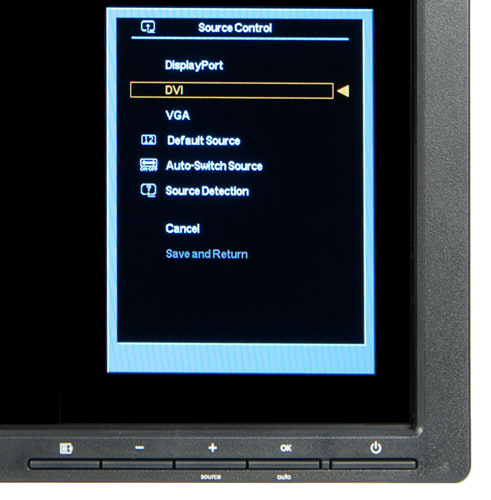
Conclusion
{{product.vanity}}
For an MSRP just a dollar shy of $350, you're securing a mid-range, mid-size monitor from ViewSonic. This product straddles the line between budget buy and long-term investment in expert fashion. Its contrast ratio is superb, much higher than is needed for general use, and its color accuracy--while imperfect--is acceptable. The best part of this monitor, though, is its highly flexible stand. The lightweight pedestal allows you to raise and lower the display, tilt it up or down, rotate it to portrait orientation, and even has a "Lazy Susan" style base that allows easy swivel on most surfaces.
We feel, for the price, the ViewSonic VP 2365-LED is a solid purchase. Our only concern is its middling nature. Monitor purchases tend to range along the price-feature spectrum, and the VP 2365-LED falls right in the middle.
Photo Gallery
{{photo_gallery "Front Image", "Back Image", "Side Image", "Stand Photo", "Stand A", "Stand B", "Stand C", "Controls Photo", "Connectivity Photo 1", "Connectivity Photo 2", "Menu Photo", "Controls Photo"}}
Meet the tester
Lee was Reviewed's point person for most television and home theater products from 2012 until early 2022. Lee received Level II certification in TV calibration from the Imaging Science Foundation in 2013. As Editor of the Home Theater vertical, Lee oversaw reviews of TVs, monitors, soundbars, and Bluetooth speakers. He also reviewed headphones, and has a background in music performance.
Checking our work.
Our team is here to help you buy the best stuff and love what you own. Our writers, editors, and experts obsess over the products we cover to make sure you're confident and satisfied. Have a different opinion about something we recommend? Email us and we'll compare notes.
Shoot us an email

