This router takes 10 minutes to set up and can fix your WiFi forever
Hate your WiFi? I loved Amplifi's fast, easy-to-use kit.

 Credit:
Reviewed.com / Brendan Nystedt
Credit:
Reviewed.com / Brendan Nystedt
Products are chosen independently by our editors. Purchases made through our links may earn us a commission.
Let's face it—WiFi can really stink. At least in my house, where I use an older Apple wireless router, we have very flaky internet. It's not for a lack of trying, either. I have an Airport Express extender set up to try and improve the situation, but it's never done a great job. New mesh-style WiFi routers use advanced technology to boost signal where it's needed, but I was a skeptic—could these systems really make the internet in my home better?
{{ amazon name="AmpliFi HD", asin="B01L9O08PW", align="right" }}
That's why I was blown away with the Ubiquiti Amplifi HD when I tried it. It finally gave my two-story home the reliable, consistent wireless I had dreamed about for years, but thought wasn't possible. Not only that, but Amplifi was the easiest to set up out of all of the popular mesh WiFi routers I tried for our recent roundup.
Traditionally, to make a WiFi network in your home, you'd set up a single wireless router. The problem with that is signal strength—the further you get from the router, the more the network degrades and your internet speeds suffer.
Mesh WiFi systems use multiple access points to cover a much larger area—just like you'd get with the pro-grade wireless networks in an office or hotel. That means you can cover your whole home with one continuous network, with only one password needed.
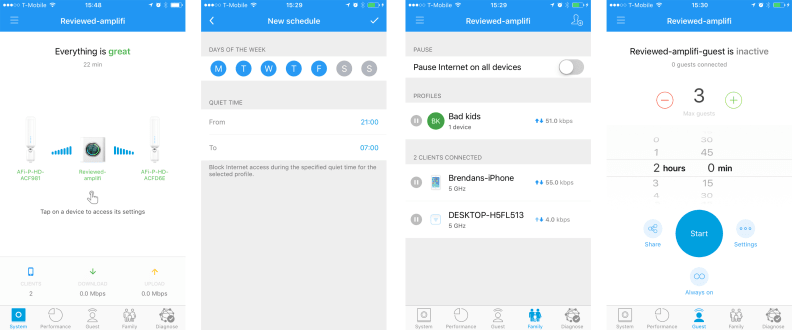
Whether you want to create a guest network or manage your kids' internet, the Amplifi app lets you do it quickly and easily.
These new WiFi systems are designed to take care of themselves, so you don't need to know anything about the fancy tech inside like beamforming and MIMO. The setup can be done easily using an app on an Android or iOS device, with simple controls to monitor activity on your network and simple-but-brilliant customizable parental controls, including a scheduled digital bedtime.
The Amplifi HD system impressed me from the get-go. The app is straightforward to use, and initial setup is quick and painless. Best of all, the access points are paired right out of the box—all you have to do is plug them in and name your network. That meant that I went from no network to a full-strength, reliable oasis of sweet, sweet internet in only ten minutes.
The only snag for you might be that the remote access points are a little bulky and harder to hide than with other mesh WiFi options like the Eero. I found the quirky design to be a minor inconvenience, and far from a dealbreaker. In some ways, prefer the cord-free design that Amplifi uses on its access points since they plug directly into the wall outlet.
Even though I don't have the fastest cable internet available, this'll be of great interest to Verizon and Comcast customers with services like FiOS. This is completely compatible with your Docsis 3.0 router, or any cable or DSL modem you have in your home right now.
That means the Amplifi HD kit is ready to improve your home's internet a ton...all you need is ten minutes.
