Facebook: Now With Free Voice Calls
Version 4.0 of the Facebook Messenger app brings free voice calling to the masses.
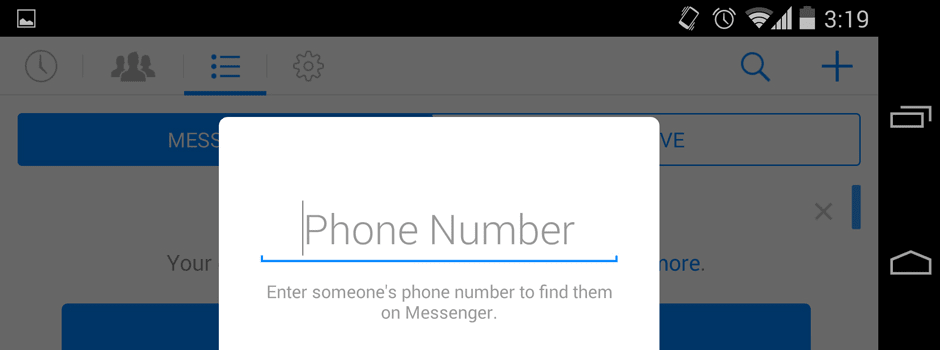 Credit:
Credit:
Products are chosen independently by our editors. Purchases made through our links may earn us a commission.
Facebook updated its mobile app yesterday, adding free voice calls to Facebook Messenger.
The move follows the February acquisition of WhatsApp—a multi-platform instant messaging service—for around $19 billion. At the time, the purchase left many tech experts scratching their heads, but yesterday's update quietly confirmed Facebook's intentions.
So now, if your fingers are sore, you can put away the keyboard and just call your Facebook friends instead. Users need only a WiFi connection or mobile data coverage and, of course, the latest version of the Messenger app.
We tried out the voice calling feature ourselves, having a conversation between an iPhone 4 and an LG Nexus 5. We're happy to report that it worked pretty much as you'd expect—not unlike a regular call over a cellular connection. After the call was finished, Facebook asked us to rate the quality of the connection, which seems to indicate it's looking for feedback on how well the service works.
{{ photo_gallery "design" }}
To start chatting, you simply need to locate a contact with a small phone icon next to their name, and press it to initiate a call. As long as both of you have some kind of a data connection, you can talk as much as you like. You still need to know your friend's phone number in order to call them. (We assume that's in the name of security.)
But why would you want to call a friend over Facebook when you have their number? Well, we can think of a couple reasons. You might be in a place with WiFi but no cellular coverage. And you might be one of the 10 people who still don't have unlimited minutes... or one of the growing number who have ditched cellular minutes entirely.
What's the bad news? There isn't any, really—except that owners of Windows phones will be out of the loop for a while.
