Products are chosen independently by our editors. Purchases made through our links may earn us a commission.
Cheap isn't sexy, but neither is getting stuck paying for things you don't need. Laptops are a great example: while the Dell XPS 13 is a beautiful computer at a great price, it's also far more computer than most people need. That's where Chromebooks come in.
Simply put, a Chromebook is an affordable (typically under $200) laptop that doesn't run Windows or OS X, but can run one thing: the Chrome web browser. While that may seem limited, these days you can do just about everything in a browser, including checking e-mail, writing papers, editing photos, and watching streaming video services like Netflix and Youtube.
But what else can a Chromebook do? To answer this, we took the sub-$200 Lenovo 100S for a spin. After spending a little less than a week with it—including writing this article and editing all the photos you see here—we have to say we're impressed.
Are Chromebooks Good For Students?
Yes, mostly.
Chromebooks are an affordable option that naturally appeals to students, especially if you've got a hefty tuition bill in your future. In most cases, a Chromebook can do everything a student will need it to do, whether that's checking the syllabus online, responding to e-mails, or writing papers.
It won't run the full Microsoft Office suite, but using Google Docs or Microsoft Word Online you can draft, edit, and save Word documents in common formats like .doc and .docx. If your major requires more dedicated software—such as photo editing or computer-assisted design programs—you may need to step up to a full laptop.
Can Chromebooks Print?
Yes.
Once those papers are done, you'll need to print them off. Though Chromebooks can't hook up directly to a printer via a USB port or WiFi, you can just save your document to a thumb drive and print from there. If that's not an option you can try to connect your printer to Google Cloud Print or use your printer's own cloud printing solution if it has one.
Can Chromebooks Get Viruses?
Sort of. {{amazon name="Lenovo 100s 11.6-Inch Chromebook (80QN0009US)", asin="B014MIBQXA", align="right"}} Since Chromebooks don't run traditional Windows or OS X programs, they usually aren't susceptible to malware written for those kinds of computers. But they are still susceptible to browser-based attacks, so you still need to be vigilant.
Your best bet here is just good, safe browsing habits. Chromebooks don't need (and can't run) traditional anti-virus software, but to be safe just avoid visiting websites you don't trust and don't download attachments from your e-mail unless you know what it is—especially if you will transfer those files to a Windows PC or Mac that will be vulnerable.
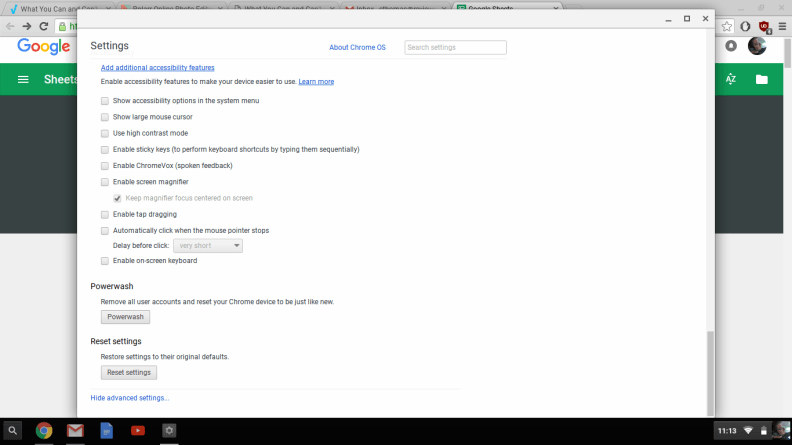
Device settings are easy to access, though not very exhaustive.
Do Chromebooks Have Cameras?
Mostly.
Most Chromebooks come with a built-in webcam, just like any other laptop. This means that you can do things like video chat, as long as you're using a service that operates via the browser. Google Hangouts is a great option for this; Microsoft's Skype service works via the web app, but it doesn't support video calling on Chromebooks yet.
Do Chromebooks Work Offline?
Yes.
Since most of their functionality requires an internet connection to work, it's easy to assume that Chromebooks don't work offline. Luckily, this isn't true for the most part. Though most Chromebooks have very limited storage, if a file is on your local machine you should still be able to work on it without a connection. You can even use apps like Gmail Offline and respond to e-mails; the Chromebook will send them off as soon as you find a connection.
Can Chromebooks Run Microsoft Office?
Yes.
If you're a Microsoft Office diehard, you can use Office 365's web apps to create, edit, and share your documents. However, you do need an active subscription to the service to use it.
If you've got a lot of old documents and don't want to pay for the subscription, apps like Google Docs will let you read and edit .doc, .xls, and .ppt files with ease. You can even create and share these documents with other Google users without much issue. You can also create and edit any of these offline as well by enabling this in settings.
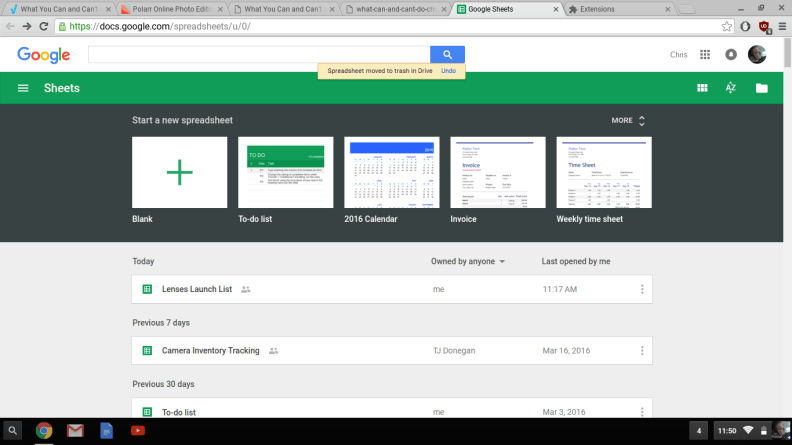
Sheets is Google's Excel-clone replacement for Microsoft's iconic Office software.
To enable offline editing, sign into your Chromebook, open Chrome, and go to Google Drive. Once you're in there, on the right side of the screen you'll see a little gear. Click that, and scroll down to where it says "offline." Tick off that checkbox and you're good to go.
Do Chromebooks Have Bluetooth?
Yes.
Most newer Chromebooks have Bluetooth antennas buried inside, allowing you the use of wireless accessories like Bluetooth headphones. You can also use the USB port to power dongles from accessories like a wireless mouse just like a regular laptop, but only if they don't require specialized software to run.
Do Chromebooks Have Good Battery Life?
Generally, yes.
While many new laptops get excellent battery life, Chromebooks tend to excel in this arena. Since they have such limited functionality, there is less that is draining the battery at all times. This tends to result in very good battery life. If you have the screen brightness turned way up and you're playing movies, though, your mileage may vary.

As a daily driver, most of your needs can be satisfied by a Chromebook.
Can Chromebook Run Games Like Minecraft?
Yes and no.
You're not going to be able to run Steam or any really high-end games on your Chromebook, but you can find a smattering of low-intensity timewasters on the Chrome store games section.
Pretty much anything that you already run in Chrome, Safari, Internet Explorer, Edge, or Firefox will work on a Chromebook—unfortunately, this doesn't include Minecraft. If you want to run that, you'll have to be comfortable installing a Linux distro like Ubuntu and running the Linux version of the game.
Can Chromebooks Run Other Programs?
No.
This is the main drawback of the Chromebook. If it's not on the Chrome Web Store, your device can't run it. This means that unfortunately a service like Sling TV—which streams through a dedicated program and not through a web browser—doesn't work. It also means you can't run the full versions of programs like Adobe Photoshop, Lightroom, Quickbooks, etc.
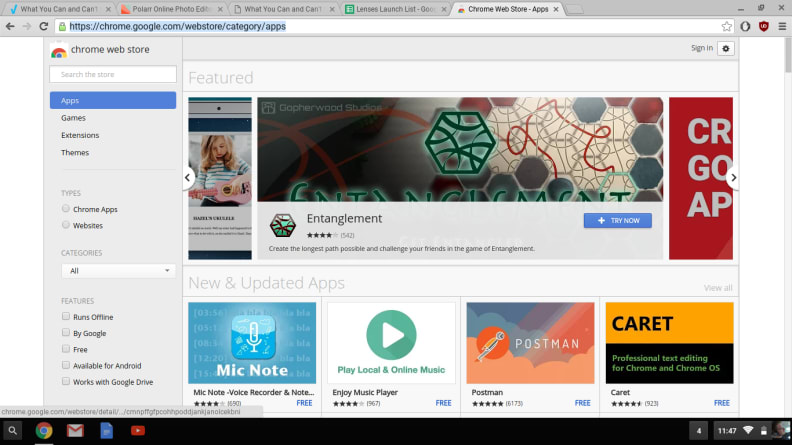
Chrome's Web Store has a ton of extensions and apps for download.
Should You Buy One?
By including things you actually need and very little that you don't, Chromebooks are the tool of choice for budget-minded Pinterest warriors, Facebook fanatics, and young students. Truth is, if you're like most people and spend nearly all your time in the web browser, then a Chromebook just may be the best cheap laptop you can buy.{{amazon name="Google Chromebook Pixel", asin="B00V57SARW", align="right"}}
That said, it's not for everyone—myself included—because sometimes you need more than what a browser can do. Despite being able to carry this article from start to finish with a $180 Chromebook, I can do that—and much more—faster on a full-size laptop. I also generally prefer the superior screens of laptops, though Google's flagship Chromebook Pixel is an exception.
But for the vast majority of people the vast majority of the time? A Chromebook is good for just about everything you'd need.
Related Video
{{brightcove '4607936662001'}}
