These laptops can sing a song to tell you how they died
Hey Thinkpad: Take a sad song, and make it better
Products are chosen independently by our editors. Purchases made through our links may earn us a commission.
Most of the time, if your computer is having issues you have some time to figure out what's wrong and get it fixed. But if something catastrophic happens to a critical component, often times your laptop won't even boot up at all.
With Lenovo's ThinkPads, all you have to do is ask it to sing you a song.

Lenovo's ThinkPads all have the ability to play a rich tone that'll diagnose the problem for you.
{{ amazon name="2016 Newest 4th Generation Lenovo ThinkPad X1 Carbon 14" FHD Ultrabook Laptop", asin="B01DOTCGB4", align="right" }}
Like Billy Crystal's character in The Princess Bride once said, there's a big difference between a laptop that's all dead and one that's only mostly dead. And if your laptop is only mostly dead it might still be able to tell you what's wrong.
When you're booting up a near-dead Lenovo Thinkpad, all you have to do is hold down Fn (or the volume key for a tablet). Like all modern PCs, the laptop will then let out a series of chirps and tones if it fails to complete its power-on self test, or POST. To you, it sounds like a haunting melody from your poor, dying machine.
But to Lenovo's PC Diagnostics app, this little funeral march includes information on both the problem and your specific laptop's serial number. By cross-checking your serial number with Lenovo's warranty records, the app can even tell you what your options are, including whether you need to send the laptop in or if you qualify for on-site service.
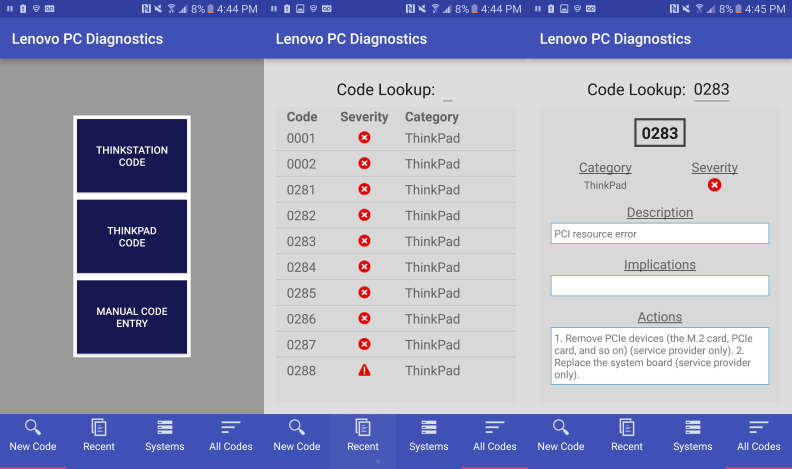
With Lenovo's app, you can manually find your error or let it listen to your PC on startup to find out what's wrong.
Beep codes have been used to diagnose computer issues going back to the dawn of the personal computer, but they're usually made of a few sterile, piercing beeps and troubleshooting a problem often required knowing what specific combinations of short- and long-lasting beeps meant.
Most often, it meant calling customer service and letting someone hear your problem over the phone. With this new system, you can diagnose the problem by yourself with your smartphone, just by following the prompts and letting it hear your laptop's final tune.
All you need is a near-dead laptop to try it out.
Related Video
{{ brightcove '5263991854001' }}
