Apple Macbook Air M2 vs M3: How much better is the new laptop?
Is the M3 chip worth paying extra for?
 Credit:
Reviewed / Christian De Looper
Credit:
Reviewed / Christian De Looper
Products are chosen independently by our editors. Purchases made through our links may earn us a commission.
The humble MacBook Air has come a long way since Steve Jobs pulled the first model out of a yellow envelope. The most recent model features Apple's highly efficient M3 chip, which gives it a stunningly long battery life, while still offering excellent performance—and many consider it to be the best laptop for most users. (To be fully transparent, we name the Asus ROG Zephyrus G14 as the top pick in our best laptop guide, but the MacBook Air M3 is our best overall MacBook pick.)
At first glance, the MacBook Air M3 appears identical to the M2 model, but in reality, the two laptops are similar. They offer similar features, battery life, display quality, and more. But with an improved chip under the hood, the M3 is a better laptop, and we experienced this in our M3 model review. However, despite the M3 being better, for some it may still be worth saving the cash for a refurbished or used M2 model—and if you have a MacBook Air M2 already, it's probably not worth upgrading.
Here's a deeper look at the two laptops and what the major differences are.

The latest and greatest MacBook Air, with better performance and a modern design.
Read Our Review
Design

On the left side of all M2 and M3 MacBook Air models, you'll find a MagSafe connector along with two USB-C 4 ports.
When considering Apple’s Macbook Air M1 vs M2, Apple redesigned the MacBook Air for the M2 generation, giving it a more modern profile with flat edges that syncs with other current Apple products. That new design has stuck around; ultimately, the design is more or less the same between the M2 and the M3 MacBook Air.
The MacBook Air M2 not only represented a design refresh, it was also the introduction, or reintroduction, of a new display size. For the M2 series, Apple added a 15-inch MacBook Air model, and since then, you've been able to get a MacBook Air in either 13-inch or 15-inch sizes. That's good news for those who want a thin build and additional screen real estate.
The M2 and the M3 MacBook Air measure 0.44 inches, which is extremely thin. The 15-inch MacBook Air isn't much thicker, measuring 0.45 inches thick.
On the left side of all M2 and M3 MacBook Air models, you'll find a MagSafe connector along with two USB-C 4 ports. On the right side, the headphone jack can be found. That's it for ports though, and if you want more, you'll have to consider using a hub or buying a MacBook Pro instead.
Given that the design is identical between these two laptops, there's no winner in the design category.
Our pick: Tie

The latest and greatest MacBook Air, with better performance and a modern design.
Read Our Review
Display
The design of these laptops is the same, as is the display tech. Both 13-inch MacBook Air models feature a 13.6-inch display with a 2560 x 1664 resolution, while the 15-inch models have a 15.3-inch screen with a 2880 x 1864 resolution. All models have a 500-nit brightness and a pixel density of 224 pixels per inch.
There's no big difference between the built-in displays on the M2 and M3 MacBook Air models. When it comes to display, it's more important to think about whether you want a 13-inch model vs a 15-inch model than whether you want an M2 or an M3.
Our pick Tie

The latest and greatest MacBook Air, with better performance and a modern design.
Read Our Review
Configurations and price
The M2 and M3 models have slightly different configuration options. The base M2 MacBook Air comes with an M2 chip and 8GB of RAM, which can be upgraded to 16GB or 24 GB. It also has 256GB of storage, which can be upgraded to up to 2TB.
The M3 model offers more than just a faster chip. The base M3 MacBook Air configuration has 16GB of RAM instead of 8 GB. The storage options are the same, starting at 256GB and ranging up to 2TB.
Both 13-inch models come with an 8-core CPU and 8-core GPU, and they can both be upgraded to a 10-core GPU. The 15-inch M3 model has a 10-core GPU in its base configuration. Keep in mind that performance is much more than just the number of cores, and don't expect the 8-core CPU on the M2 to be as fast as the 8-core CPU on the M3.
At the time of this writing, Apple was still selling the 13-inch version of the M2 MacBook Air for $999—however, you can no longer buy [the 15-inch M2 model new. The M3 MacBook Air starts at $1,099 for the 13-inch model and $1,299 for the 15-inch model.
The M3 MacBook Air may be more expensive than the M2 model still available, but it has more configurations and you can still buy a new 15-inch M3 model.
Our pick: M3 MacBook Air

The latest and greatest MacBook Air, with better performance and a modern design.
Read Our ReviewPerformance
The M2 and M3 models may offer similar core counts, but there's a lot more to performance. During our testing, the M3 MacBook Air showed around a 20% performance boost in benchmark tests.
What does that mean? Well, it won't unlock all new worlds of possibilities, but it will give you more headroom if you need a laptop to perform more demanding tasks. Not only that, but that extra headroom could come in handy towards the end of the laptop's lifespan, though that remains to be seen.
Unfortunately, Apple has yet to bring the Apple M4 chip to the MacBook Air—and it's entirely possible that it could skip the M4 and go straight to the M5.
There are some ways in which better performance makes for real-world improvements right off the bat. For example, the M3 MacBook Air can drive two external monitors, compared to only one for the M2 MacBook Air. Perhaps it’s a niche use case, but if you do want to use multiple external monitors, it's something to keep in mind.
Our pick: M3 MacBook Air

The latest and greatest MacBook Air, with better performance and a modern design.
Read Our ReviewBattery life
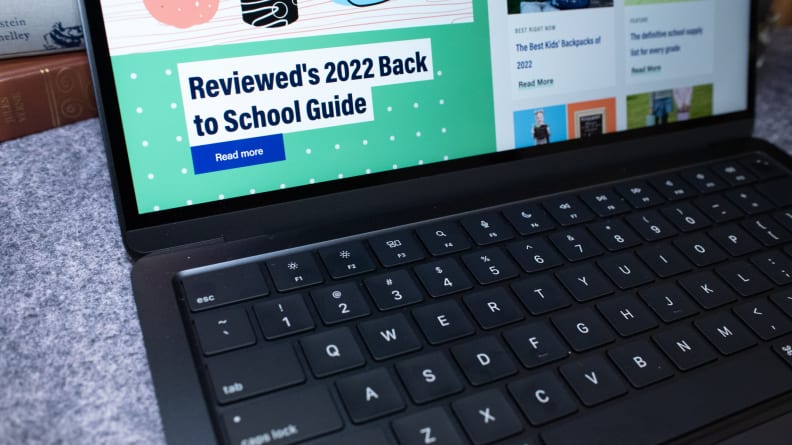
The battery life of the M3 MacBook Air is likely to be more than enough for most, the M2 model still has a longer battery life.
Apple rates all M2 and M3 MacBook Air models as offering the same battery life—up to 18 hours of video playback. That's pretty stellar, and most users should easily get a full workday of usage. If you don't use your laptop for a full day, you'll have no problem getting at least a few days of moderate usage before needing to charge.
Despite Apple rating the battery life as the same on these laptops, our tests of the 13-inch models revealed some differences. The MacBook Air M3 reached 10 hours and 24 minutes in our battery test while the M2 model lasted 17 hours. We suspect the M2 model wouldn't perform as well if it were running the latest version of macOS, and its improved battery is likely at least partially due to a less powerful chip.
Regardless, while the battery life of the M3 MacBook Air is likely to be more than enough for most, the M2 model still has a longer battery life.
Our pick: MacBook Air M2

And the winner is … M3 MacBook Air
No surprises here—Apple’s newer laptop model is better. But only a bit better.
In other words, there's no reason to upgrade to the M3 model if you already have an M2 model. But, if you have an M2 model and you're reaching its performance limits regularly, consider upgrading to a MacBook Pro instead.
If you only use a laptop for basic tasks like web browsing, emails, and watching Netflix, save some cash by opting for an M2 model. A refurbished one will net you even greater savings. All said, if you prefer to buy the manufacturer’s latest model, the M3 MacBook Air is an excellent machine.

The latest and greatest MacBook Air, with better performance and a modern design.
Read Our Review

