MacBook Air 13 M2 vs. MacBook Air 15 M2: do you need more screen?
We definitely like the larger screen.
 Credit:
Reviewed / Adrien Ramirez
Credit:
Reviewed / Adrien Ramirez
Products are chosen independently by our editors. Purchases made through our links may earn us a commission.
Editor's note: Apple has since released its line of M3 processor-powered MacBook Pros. While the M3 chip is not yet available in a MacBook Air, we will update our guides accordingly when it goes on sale.
For years, Apple enthusiasts begged for a 15-inch MacBook Air, and now it’s finally here. The new MacBook Air 15 M2 is bigger than the MacBook Air 13 M2, but it’s not necessarily better.
The MacBook Air 15 launched at $1,299, $200 more than the $1,099 MacBook Air 13. It’s also the thinnest 15-inch laptop on the market (0.45 inches) so that alone might make the Air 15 more enticing compared to other 15-inch laptops if you want to travel light without compromising your screen’s real estate.
For the extra money, you get a 15-inch display and a six-speaker sound system (the Air 13 has four speakers). As for everything else, the two MacBooks are identical with the same processor, configurations, chassis design, and color choices.

The MacBook Air 15 M2 has a larger display, hours of extended battery life and is offered at just $200 more than its predecessor.

The MacBook Air 13 M2 appeals to buyers who don't want to sacrifice on performance in lieu of a cheaper price.
Features

Though the two both have a three-mic array, the Air 13 has a four-speaker sound system with Spatial Audio, while the Air 15 has a total of six.
When you put the MacBook Air 13 and 15 side by side, it would be impossible to tell them apart if it wasn’t for the size difference. The smaller MacBook Air comes with a 13-inch display, measures 12 x 8.5 inches, weighs 2.7 pounds, and comes in Starlight, Midnight, Space Grey, and Silver.
Meanwhile, the larger MacBook Air comes with a 15-inch display, measures 13.5 x 9.5 inches, weighs 3.3 pounds, and also comes in the same four colors. Despite the increase in length and width, the MacBook Air 15 is still 0.45 inches thick, making the Air 15 the thinnest 15-inch laptop on the market.
Both laptops have the same aluminum chassis design, but the Air 15’s extra space packs in two more speakers than the Air 13. Because of the lack of a grille, the M2 Air 13 sounds more muffled than the M1 version, but it’s still better than most laptops out there. However, the Air 15 kicks it up a notch. The extra drivers elevate the sound to a richer, fuller, louder profile on the Air 15 that obliterates most other laptop speakers.
Both laptops also have a fingerprint reader, 1080p webcam, two USB-C ports (which can be used to charge the battery), a 3.5mm headphone/microphone jack, and a MagSafe charging port. The keyboard and trackpad are excellent, with flawless gesture tracking and keyboard inputs.
Winner: Tie
Display

Both the Air 13 and 15 offer stunning visuals with identical pixel densities with an added bonus of the Liquid Retina Display that can support up to a billion colors.
The MacBook Air 13 and Air 15 have different display resolutions, but their pixel density is identical. The Air 13’s 2560 x 1664 display and the Air 15’s 2880 x 1864 display both have 224 pixels per square inch. Side by side, they also have similar display brightness (about 400 nits), 100% standard RGB and over 75% DCI-P3 color gamut coverage, and high contrast. For the price, both laptops have some of the best screens you can get.
Both displays are stunning. They’re brighter than the original MacBook Air 13 M1’s display and on par with the MacBook Pro 13 M2. If you need a display that can show HDR content as it was meant to be, you’ll still have to fork up for the MacBook Pro 14 or MacBook Pro 16, which are both HDR-certified or look at a Windows laptop with an OLED display like the Asus Zenbook S 13 OLED.
However, most people will have their needs met with the MacBook Air models. Whether you prefer to have 13 inches of screen real estate or 15 inches of it depends on you. If you prefer to have your apps side by side and make the most of your display, the Air 15 is the better choice, but you can’t beat the Air 13’s portability.
Winner: Tie
Configurations and price
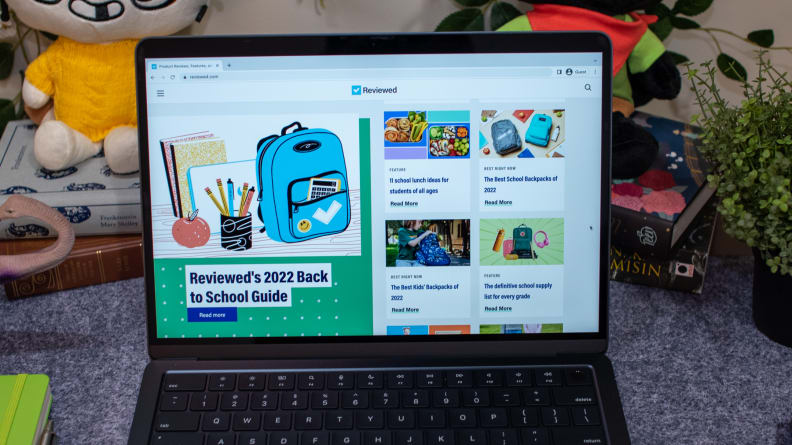
Buyers can anticipate to pay $200 more when it comes to the MacBook Air 15 which makes sense with the bigger display and M2 chip.
Aside from the screen size and graphics processing, the M2 MacBooks come with the same configuration options. The base MacBook Air 13 M2 starts at $1,099—$100 cheaper than it was before the Air 15’s announcement. It includes 8GB of memory, 256GB of storage, a 13-inch 2560 x 1664 Liquid Retina display, and an M2 processor with eight graphics cores.
Meanwhile, the base MacBook Air 15 M2 starts at $1,299 with the same amount of memory and storage but has a 15-inch display and a 10-core graphics chip. You can upgrade the base MacBook Air 13 to the same specs as the 15-inch version for $100, and add up to 24GB of memory and 2TB of storage on both versions. (But a fully decked out MacBook Air 15 costs $2,500, though, so consider the MacBook Pro 16 instead.)
You also don’t need to worry about the aesthetics; both laptops come in Starlight (a champagne color), Midnight (bluish black), Space Gray (a dark gray), and Silver.
Winner: MacBook Air 13 M2
Performance
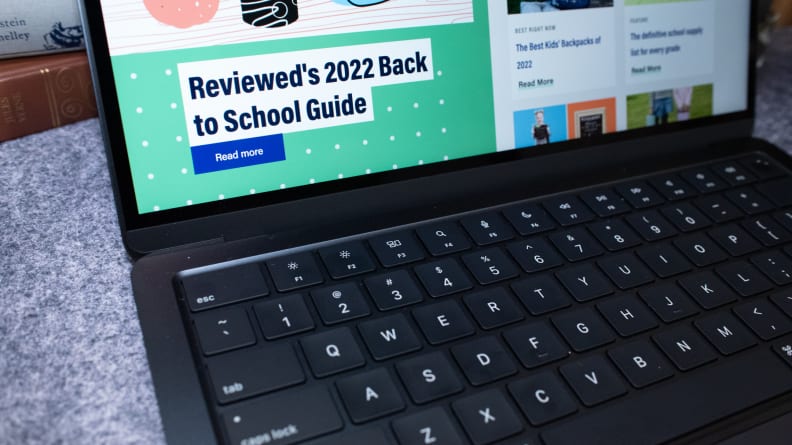
The M2 processor on both the Air 13 and 15 sets them apart from their competitors.
On paper, the MacBook Air 13 M2 and MacBook Air 15 have the same performance. Their identical M2 processor is snappy for daily productivity and some light creative work. But if you mostly work with video, you’ll get a lot out of the M2’s ProRes encoding engines–the Air 13 and Air 15 took about four and a half minutes to render a 3D image of a car in Blender.
Technically, the MacBook Air 15 should get more graphics performance than the base MacBook Air 13 M2, since it ships with ten graphics cores by default. (The 13-inch version base model Air has eight cores). In testing, we found the Air 13 M2 to pull slightly ahead of the Air 15, scoring 6922 points in 3DMark’s Wildlife Extreme Ultimate benchmark–less than a hundred points more than the Air 15, but higher nonetheless.
By far the MacBook Air M2’s biggest flaw is its SSD performance. For both reading and writing speeds, the MacBook Air M2 13 and 15 both rank near the bottom compared to other laptops. With about 1670 MB/s write speeds and 1600 MB/s read speeds, most of the competition runs twice as fast at the minimum (the fastest models exceed 7000 MB/s).
Even the older MacBook Air M1 runs faster with 2830 MB/s read speeds and 2139 MB/s write speeds. The M2’s slow speeds aren’t noticeable in casual day-to-day productivity use, but it may be notably slow if you spend a lot of time transferring files.
Winner: Tie
Power Consumption and Battery Life

Extended battery life is a guarantee with the Air 13 M2 even while operating at 200 nits of brightness.
Despite the total lack of fans, the MacBook Air M2 rarely gets hot, maxing out at 43 degrees Celsius during our testing. Its power consumption is incredibly low, peaking at around 30 watts of consumption, and light usage can keep the processor running at less than 10 watts. This helps it stay cool and squeeze out more hours of battery life.
The Air 13 M2 does manage to get 17 hours of battery life, an extra four hours compared to the Air 15’s 13-hour battery life. While their processors consume the same amount of power, other parts of the Air 15 are a bit hungrier (like the screen).
Winner: MacBook Air 13 M2
And the winner is… the MacBook Air 15 M2

While there aren't many differences the two, opt for the MacBook Air 15 M2 if you want an mini upgrade.
The MacBook Air 15 is a smidge better than the Air 13 M2. The 15-inch version has a bigger display and a more robust sound system, but it has 13 hours of battery life, four hours less than the 13-inch version. Both laptops have great performance for day-to-day productivity (except their slow SSDs), so the best model for you comes down to screen size, audio quality, and battery life.
For the folks who don’t know if they need a larger screen: what would you do with the new digital real estate? For some, the two inches don’t make a difference to readability or active windows on the screen. For others, it changes workflow so drastically that they feel like they gained a superpower.
Additionally, picking the Air 13 instead saves you up to $200. Both versions have the same pixel density, so text will be clear on both. Color performance, brightness, and graphics performance are about the same, as well as processing performance.
If you’ve narrowed your search down to these two models, it should be an easy choice. However, neither laptop might meet your needs. If you need a laptop capable of more than a mid-size Adobe Premiere project, you could consider upgrading to the MacBook Pro 14 or 16. Similarly, you’ll have to look to Windows for laptops great at gaming. However, when it comes to thinness and lightness, the MacBook Air 13 and 15 are both top of their class.
If in doubt, just go for the 15-inch version if you can afford it. It’s just as small, powerful, and lightweight as the 13-inch version—and maybe the larger screen will help in ways you never expected.

The MacBook Air 15 M2 has a larger display, hours of extended battery life and is offered at just $200 more than its predecessor.

The MacBook Air 13 M2 appeals to buyers who don't want to sacrifice on performance in lieu of a cheaper price.


