5 Keys to Finding Your Perfect Laptop
Shopping for a new laptop can be a real headache. Here's your painkiller.
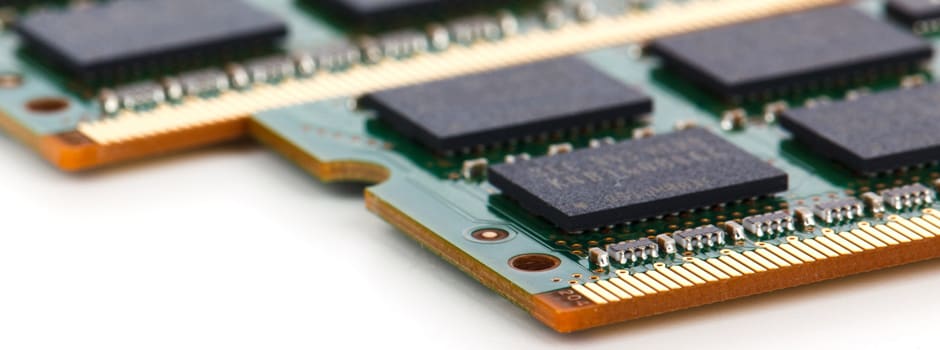 Credit:
Credit:
Products are chosen independently by our editors. Purchases made through our links may earn us a commission.
In the market for a new laptop? You probably need to replace an aging computer, or maybe you're shopping for a gift. Either way, spending money releases endorphins and makes us happy... at least until the bill comes due.
While laptop shopping is a thrilling activity for tech geeks, it can be a real pain for the average user. When you walk into a Best Buy or Micro Center, you're immediately inundated with befuddling tech specs: quad-core, solid-state, gigahertz, gigabytes, DDR... the list goes on. Can't we just buy laptops based on looks? Well yes, but if you want a PC that will perfectly suit your needs, you're going to have to wade through the jungle that is laptop specs.
To help you come to grips with all the confusing terminology, we've taken a look at some of the most popular laptops on sites like Amazon and Newegg, and given you a breakdown of the jargon used to pitch them.
CPU
A laptop's central processing unit (CPU) is one of the most confusing spec-bombs you'll run across. It's also the first thing a company will advertise. How is the average consumer supposed to understand any of these esoteric terms?
- Samsung Exynos 5250 dual-core processor
- 1.3GHz dual-core Intel Core i5 processor
- AMD Elite quad-core A8-5550M accelerated processor
To get you started on the path to understanding, we need to back up a bit and explain the function of the CPU.
In a nutshell, it processes instructions. This sounds super boring, but it's the very basis of how any computer works. These days, computer microprocessors have speeds that are measured in Gigahertz. To the average consumer, this means nothing. But think about it this way: A speed of 1 Hz (Hertz) means a CPU can process one instruction per second. A speed of 1 GHz (Gigahertz) means a CPU can process one billion instructions per second.
Your choice of CPU will affect how fast certain programs run. A faster CPU, like the AMD Elite quad-core listed above, will compute complex mathematical formulas in a spreadsheet faster than the slower Samsung Exynos dual-core processor. Also, a quad-core processor can multitask better than a single or dual-core chip. That's something that can be particularly useful for those who tend to run multiple resource-intensive apps at once.
If you'll be working in programs like Excel, Access, or Photoshop, you'll want to prioritize a speedy CPU. If you're a gamer, though, a blisteringly fast CPU is a plus, but it won't matter quite as much; your graphics processing unit will handle the bulk of that workload.
More casual users should be happy with nearly any CPU on the market—most chips available today can handle full-HD video, and if you just need the ability to have a lot of tabs open in Chrome, well, stay tuned for the next section.
RAM
RAM is an acronym for "random-access memory." In short, it's where active programs store temporary data. Take your favorite lolcat image: When its creator was painstakingly laying out the lettering, Photoshop stored the work in progress in RAM. When the masterwork was completed, the artist saved it to the hard drive for permanent storage and closed the program, which cleared the RAM to be used by something else.
Retailers like to promote this spec—a lot. You might see some of the following when browsing for a new laptop:
- 6 GB DDR3L SDRAM
- 2 GB DDR3L RAM
- 4 GB 1600 MHz LPDDR3 Memory
How does this affect your daily life in any way, shape, or form? It's simple: More RAM can let you do more work at once. The more you have, the more programs and browser tabs you can have open without your workflow stuttering, freezing, and generally grinding to a halt. This stuff is a multitasker's dream.
A cheap laptop that has 2 GB of RAM will not be able to run as many programs simultaneously as a laptop with 8GB of RAM. If you only use your computer to check Facebook and Twitter, though, RAM won't be as important to you. If you want to have Chrome, Firefox, Photoshop, Steam, Word, and a dozen other resource-intensive programs open at once, though, then more RAM will give you optimal results.
Display
Pop quiz: What are the following numbers referring to? (Don't cheat and look at the sub-header above.)
- 1366 x 768
- 1920 x 1080
- 3200 x 1800
If you guessed mathematical formulas, -BZZZZT!- You're wrong. If you said your laptop's display resolution, then pat yourself on the back. Feel free to do it multiple times.
This is easily one of the most important specs on a laptop, or any device with a display. Screen resolution is all about pixels. When you see a TV that says it has a 1080p "Full-HD" resolution, that means the screen measures 1920 pixels wide by 1080 pixels high. To most people, more pixels immediately equals better image quality, and for the most part they're right. When viewing movies and playing games at higher resolutions, you'll notice a sharper picture, and you can also fit more on the screen—like two Word documents or two web pages side-by-side.
Much like RAM, though, not everyone benefits from a higher resolution. More pixels might make your image look crisp, but they also drain your battery quicker and can lead to choppy video on slower machines.
Those with poor eyesight might also find that high-resolution screens make text too small for comfortable viewing, though this can usually be remedied through your operating system's "accessibility" settings. Still, for someone who might be writing all day instead of streaming Netflix movies, a lower resolution screen could be beneficial and cost-effective.
Hard Drive
We all know what a hard drive is. It's that thing in your laptop that stores all the lolcats. These storage drives come in all different forms, and include descriptors like:
- 500 GB 5400 RPM hard drive
- 750 GB 7200 RPM hard drive
- 128 GB SATA3 SSD
The hard drives listed above range from very cheap to very, very expensive, but you might be surprised to find that a higher number of gigabytes doesn't necessarily correspond to a bigger price tag. A laptop with that 500GB hard drive will probably be cheaper than one with a 128GB solid-state drive. Why? Because not all hard drives are created equal.
There are two types of storage formats on the market today. Traditional hard drives are bulky and have a lot of moving parts that can break if your laptop is dropped, but they offer the most storage space for the least money. These days, they're dirt cheap. Solid-state drives (SSDs) are the new kids on the block. They have no moving parts, are blazing fast, and have a much more compact form-factor. They're also astronomically expensive.
Most cheaper laptops come equipped with traditional drives, and their performance is limited by how fast the platter inside the casing can spin. When you see one of these devices listed as "5400 RPM," that means it's the slowest kind of traditional hard drive available; 7200 RPM drives are the speed you want, if possible.
SSDs are more common in so-called "ultrabooks" like the Apple MacBook Air, though they also pop up in low-end ultraportables. These new-school drives can also vary in speed, but the slowest SSD will still be faster than the fastest traditional laptop hard drive.
Just because an SSD is faster than a normal hard drive doesn't mean it's better for you, though. If you're a media junkie, shelling out for a laptop with a tiny 128 GB SSD won't satisfy your needs, nor will it improve video or audio playback. SSDs will make the biggest difference to users who value quick boot-up times, the ability to open large files instantaneously (like massive spreadsheets and Photoshop projects), and general tablet-like responsiveness.
Graphics Processing Unit
Some laptop buyers—particularly students and young professionals—wouldn't mind being able to play a game every once in a while. As luck would have it, almost every laptop comes with a graphics processing unit (GPU) integrated into the CPU. You might notice these specs when you're out shopping:
- Intel HD Graphics 4600
- AMD Radeon HD8570D GPU
- NVIDIA GeForce GTX 780M GDDR5 4GB w/ Optimus Technology
(Yes, that last one is real.)
The first two items listed are integrated GPUs, which come on most laptops. Why? Because they're built into the processor, meaning they can fit into your ultra-thin laptop. These GPUs can handle web-based games and older flagship titles, as well as light graphic design work and photo editing—perfect for most consumers.
If you anticipate long nights playing Call of Duty, though, you might want a dedicated graphics card. The last item in our list is one such GPU. It's a separate device from your CPU, so it requires a thicker laptop design to accommodate its extra bulk. These cards are extremely power-hungry, too, so a laptop equipped with one probably won't have the same longevity as something like the Samsung ATIV Book 9 Plus.
In other words, you only need a dedicated graphics card if hardcore gaming, intensive graphic design work, or 3D rendering are a huge priority for you. If not, save your money and buy a laptop without one. You'll be much happier with the extra battery life and thinner form factor.
While these are some of the most important laptop specs, there are plenty of others like size/weight, ports, operating system, and even touchscreen displays. If you have specific criteria for your laptop needs, let us know in the comments.
