Pros
Cons
It's no surprise that Samsung produced its very own 2-in-1 (a tablet with an attachable keyboard), seeing how Microsoft's Surface Pro 4 has taken the world by storm. Samsung brings its own flavor, though, especially its ability to produce one heck of a screen.
It's thin, flexible, produces razor-sharp images and dazzling colors, and stays bright in direct sunlight. $1,129 might be pricey, but Samsung includes the S Pen and folio keyboard cover in the price. Microsoft and Apple charge $200 or $300 extra for those same accessories, so the total price is quite reasonable.
We still had a few minor nitpicks, though. The battery life was pretty mediocre, but that's par for the course for a 2-in-1. Plus, the floppy case was awkward to deal with too. Forget about trying to sit with this thing in your lap. The cover couldn't support the weight of the tablet. It's not as good as the Surface Pro, but if you're looking for an alternative option, then this is a good fit.
About the Samsung Galaxy Book 12" 2-in-1 PC
{{ amazon name="Samsung Galaxy Book 12”", asin="B06XF2LCMT", align="right" }} The Book is available in two sizes. Starting at $629.99, the 10.6" variant is smaller and less powerful. But the one we tested was the 12" 2-in-1 Windows 10 tablet. Both models come with the S Pen and folio keyboard case. However, the 12" model had a sharper looking display and a faster processor. Here's what the $1,129.99 base model will get you:
- Intel Core i5-7200U processor
- 4GB RAM (we recommend 8GB RAM)
- 128GB SSD (we recommend 256GB SSD)
- 12.5-inch (2160 x 1440) Super AMOLED Touchscreen
- USB-Type C (3.1)
- S Pen
- Folio Keyboard Cover
The 12" is a little pricey, for sure, but the vibrant display is nothing to scoff at. From excellent viewing angles to saturated colors, it's the best 2-in-1 touchscreen I've seen in a while. After all, AMOLED screens are known for their deep blacks and bold hues. They're also thin and light, as they lack the backlight found in concentrated CCD screens.
What We Like
The display is absolutely lovely
The Super AMOLED touchscreen is out of this world. With a resolution of 2160 x 1440, the images are sharp and clear and the colors are rich. When I played Fallout Shelter, a game that lets you manage your own underground vault, the post-apocalyptic world looked extra vibrant. The green text was crisp and the raging fire my dwellers accidentally set (can't leave them alone for a minute) was bright and morbidly beautiful.

AMOLED displays are great, but they can potentially be prone to burn-in. If you're the kind of person that leaves your laptop running all the time, you might see permanent discoloration at some point. Though AMOLED screens use less power than other screens, making them a better option for laptops and smartphones, they still have some drawbacks.
Minimalistic design, nice keyboard
The keyboard is spacious, easy to use, and velvety to the touch. I averaged about 79 words-per-minute with a 97% accuracy rate, which is outrageous, unless I'm half-machine (still up for debate). I can only manage about 73 WPM on the MacBook Air. I have to say, the 2-in-1 keyboard was comfortable as hell. I was surprised by how fast I became accustomed to it. Oh, and there's a backlight too!
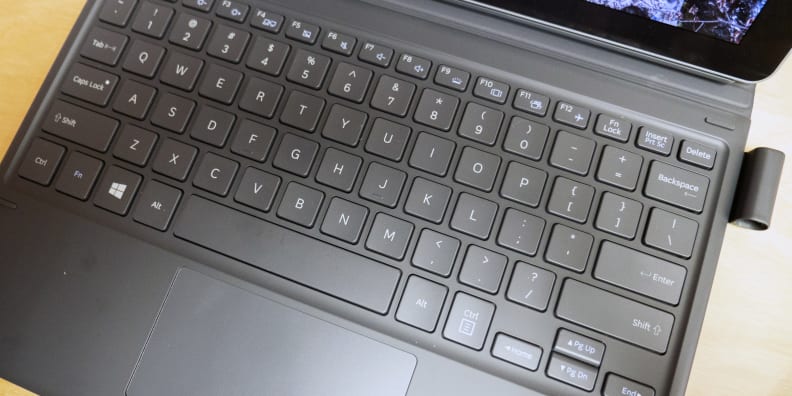
This small(ish) keyboard is surprisingly nice to type on.
The S Pen and folio keyboard case are included
The S Pen, a great tool for digital artists, is included in the box. Companies like Microsoft and Apple charge extra for external accessories like these, so this is a nice perk. Not only is the S Pen super responsive, it doesn't need to be charged either. Samsung also includes additional S Pen tips in the package.
Unlike the Surface Pro, which has a super adjustable kickstand, the folio keyboard offers only three angles. The case attaches to the back of the tablet via magnets. For studying, the shallowest incline works best. For gaming, it was easier to hold the tablet.
What We Didn't Like
It takes the "lap" out of "laptop"
The included keyboard works well on a flat surface, but not in your lap. The floppy case/keyboard folds like origami, which complicates things when you're trying to curl up with it in your lap. I tried to sit it on my lap and it kept falling over. You're better off ditching the folio cover and using it like a tablet if you don't have a flat surface to type on.

The folio case attaches to the back of the tablet via magnets.
Battery life is mediocre
Battery life is always, on some level, going to come down to how you're using the laptop. For example, playing computer games or watching videos will deplete the battery faster than idly listening to music. The first battery test we ran was more intensive, cycling through a series of videos. We managed to drain the 2-in-1 in a little over 3 hours using the PC Mark 8 Home test. An average runtime for a laptop these days is more than 3 hours.
The 2-in-1 struggled with the web browsing test too. We used the Rotisserie URL rotator on Google Chrome. This test is reflective of how an average person might browse the Internet, cycling through various websites. The hybrid lost its juice in about 4 hours, which isn't great. You're going to want to keep your charger closeby, for sure.
Should I Buy It?
Yes, especially if you travel a lot or don't like the Surface Pro
If you're looking for a lightweight 2-in-1, this is a good alternative to the Surface Pro. Between the colorful display and bundled accessories, it's great for watching Netflix, finishing a class project, or fine-tuning that presentation. The 12" model is the more expensive option, but the larger display and higher resolution won't disappoint. Even if you're drowning in open tabs, it shouldn't freeze up on you, thanks to the 7th Gen Intel Core i5 Processor.
If the 12" model is above your means, you can always shoot for the 10" option. I haven't had a hands-on experience with the 10" model, so I'm unable to speak to its battery life or processing power, but the starting price is only $629.99. The Surface Pro is about $200 or $300 more than the 10" model, but if you want the Type Keyboard, you're going to have to shell out an additional $150. The 12" hybrid is more expensive, for sure, but you're getting a powerful machine plus the S Pen and folio keyboard case.
Meet the tester
Ashley Barry-Biancuzzo is a valued contributor to the Reviewed.com family of sites.
Checking our work.
Our team is here to help you buy the best stuff and love what you own. Our writers, editors, and experts obsess over the products we cover to make sure you're confident and satisfied. Have a different opinion about something we recommend? Email us and we'll compare notes.
Shoot us an email



