Pros
-
gorgeous screen
-
sturdy aluminum exterior
-
solid battery life
Cons
-
expensive
-
mediocre keyboard
While Razer's Blade laptops have a ton of fans for their superb build quality, industrial aesthetic, and reliably high performance, there's plenty of demand for a cheaper Razer laptop that keeps the aesthetics and quality while being better suited to more mundane needs like browsing the web and using Microsoft Office. The Razer Book 13 is Razer’s solution.
We admire the Book 13’s focus on perfecting the basics of a laptop. It’s absurdly well built, putting Apple on notice, with its machined aluminum chassis, plentiful ports and accessible storage bay. It has one of Intel’s latest high-end processors, which delivers high performance and great battery life. It tries to hold onto an exciting Razer-esque aesthetic with a white snake logo on the lid and a per-key RGB keyboard within.
However, it lacks the standout features that would make me want to buy this over the cheaper M1 MacBook Air, HP Spectre 14, the Lenovo Yoga, or even the Razer Blade Stealth 13. There is no outrageously long battery life, no convertible form factor, and no exceptional graphics performance. There is just RGB and aluminum, with an Intel processor that Apple and AMD have easily beat. The Razer Book 13 is another ultrabook in an already-dominated space.
About the Razer Book 13
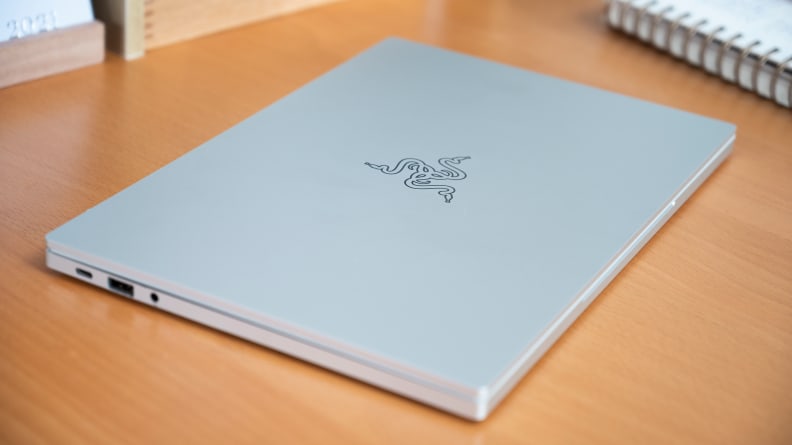
The Razer Book's classy machined aluminum exterior will turn heads.
The Razer Book 13 is an ultraportable designed for a long workday. It has high-end hardware and top-notch build quality, like the rest of Razer’s laptops, but it’s still ultra-light at three pounds and fits more at home with the Dell XPS 13 or MacBook Pro than it does the Razer Blade 13 or the Asus ROG Zephyrus G14. It can be upgraded at any time, so you shouldn’t have trouble kitting the Book 13 to your heart’s content.
Here are the Razer Book 13’s specs:
- Processor: Intel Core i7-1165G7 (Intel Core i5-1135G7 also available)
- Memory: 16GB RAM (8GB RAM also available)
- Storage: 256GB SSD (512GB SSD also available)
- Display: 13.4” 1920p x 1200p 60Hz touch screen (UHD panel also available)
- Ports: Two Thunderbolt 4 ports; one USB-A 3.1 port; one HDMI 2.0 port; one MicroSD slot; one 3.5mm headphone jack
- Touchpad: Microsoft Precision Glas-Touchpad
- Graphics: Intel Iris Xe Integrated graphics
- Wireless / Connectivity: Intel Wireless-AX 201 (Wi-Fi 6); Bluetooth 5.1
- Battery: 55 Whr battery (8 hours and 15 minutes of battery life)
- Charger: 65 Watt power adapter
- Weight: 3.09 lbs
- Dimensions: 0.60”x 7.80” x 11.60”
- Warranty: 1 Year Limited Warranty
We tested the $1,599 config, listed above. The best config has an Intel Core i5 processor and 8GB of RAM for $1,199. You can save some money by going with the lower-priced configuration, which includes an i5 processor and 8GB of RAM for $1,199, but we think the performance gains and extra memory are worth the extra cost if your intent on this machine.
What we like
The all-aluminum chassis isn’t just for show

The Razer Book 13 comes loaded with ports, from two Tunderbolt 4 ports to an HDMI port.
When you look at the Razer Book 13, the first thing to catch your eye will surely be the smooth aluminum top, etched with Razer’s logo. It’s not subtle, but it manages to maintain a certain level of class that the Blade laptops’ green-on-black snake lacks. The chassis feels rugged, like it can take a few tumbles without breaking something major, but the Book 13’s thoughtful design doesn’t stop with a tough exterior.
On the laptop’s sides you'll find a great selection of ports: 2 Thunderbolt 4 connectors, a regular USB-A connector, an HDMI port, and a microSD port. This is so welcome after the barrage of recent releases that slap on two USB-C ports and call it a day. Inside the laptop, an upgradeable SSD storage bay is a pleasant surprise.
It has one of the best screens I’ve seen
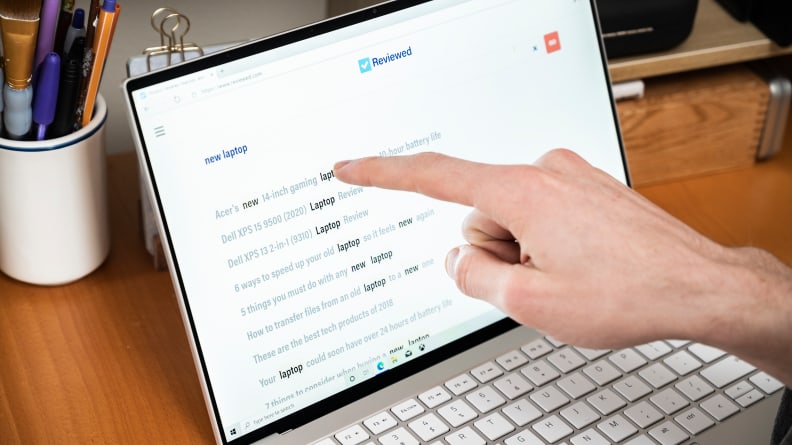
The 60Hz touch panel is clear, bright, and vivid.
As I tested the Razer Book 13, I kept wondering if something was wrong with my eyes because the screen felt so bright. Don’t worry, my eyes are fine—this laptop just happens to output 540 nits at max brightness. (We’re used to calling 400-nit laptops bright!) However, this brightness does not mean the Book 13 can’t keep dark spots dark. Its black levels are on par with the M1 MacBook Pro, which also has amazing contrast and brightness (although it only goes up to 464 nits).
The Razer Book 13’s color output is similarly impressive, especially for its price. The picture is bright, vibrant, and full of depth. Out of the box, the colors are fairly accurate, and calibrating it was a breeze as not much needed to be done. Simply put, if you love HDR footage, you’ll be mesmerized by the Book 13’s screen.
You’ll want to take it everywhere

The Razer Book 13's battery will last an entire workday with regular use.
True to its name, the Razer Book 13 is as easy to tote around as a thin booklet. It only weighs three pounds, about the same as the MacBook Pro 13 and MacBook Air, but it’s actually quite a bit smaller. The screen bezels are “razer”-thin, providing not just a tiny body but also a 16:10 screen ratio. A bigger screen and a smaller body is a winning combination.
At 8 hours and 15 minutes, the Razer Book 13’s battery life is excellent. It’s not the longest-lived Windows laptop we’ve ever tested (that would be the HP Spectre 14t at 9 hours and 8 minutes), but it’s close.
When we test battery life, we set brightness to about 200 nits and have the machines run a Chrome-based test that simulates a person’s normal usage. The new 11th gen Intel-based laptops—like the Razer Book 13—have been coasting along, scoring anywhere between 1 and 3 hours more than their 10th gen equivalents. It has been great to see new models pop up to take advantage of that power efficiency and still provide an ultra-lightweight, long-lasting experience.
What we don’t like
The keyboard is a downgrade from the Blade laptops

While the Razer Book 13's keyboard has per-key RGB, it still lacks the proper feel of a keyboard you can use for hours on end.
Razer and RGB are basically synonymous at this point, so I expected great things from its per-key RGB keyboard. Sadly, it fell short. Typing was not a pleasant experience on the Book 13, as the too-stiff keys would constantly neglect to register my press.
While there’s nothing wrong with stiff keys (there’s actually a ton of switches for heavy typists), they only feel right when they give good feedback to let you know it’s time to move on to the next key. The Book 13’s keys are not only stiff, but it’s also impossible to tell if you’ve actuated the key without looking at the display. It’s a totally different experience to typing on the Razer Blade, and it’s not one I’d recommend.
Sadly, the RGB is uninspiring. Yes, you can customize every key, but the colors feel muted against the white-on-silver backdrop they’re confined to. It’s fine for lighter colors, like cyan or soft pink, but you may be disappointed if you were hoping to have your keys glow deep blue or blood red.
Its performance is meager for the price

While the Intel Core i7-1165G7 is one of Intel's top-line processors, it can't keep up with the innovations from the AMD Ryzen and Apple M1 chips often seen in cheaper laptops.
With a low-power 11th gen Intel Core i7 at the wheel, the Razer Book 13 provides enough power for most people, but it’s not the best in class. This isn’t entirely Razer’s fault—the Core i7 is one of Intel’s flagship processors—but that ultimately doesn’t matter when Apple’s M1 chip and AMD’s Ryzen chips make that high-end Intel chip feel dead on arrival.
For comparison, the MacBook Air’s M1 chip did 40% better in benchmarks than the Razer Book 13. The Book 13’s plenty capable of running web browsers and medium-size Photoshop files, but it will chug with 4K video in Premiere in ways that wouldn’t happen on a Ryzen 9 or M1 processor-equipped laptop.
We also need to talk about the Book 13’s graphical prowess. It doesn’t have a discrete graphics card, so it’s unreasonable to expect anything comparable to a Razer Blade’s performance. Without the power to play demanding AAA titles, I found myself wondering why I’d choose the Book 13 over the Blade Stealth 13. The Blade Stealth 13 costs about the same as the Book 13 when it’s on sale, and it packs an Nvidia GeForce GTX 1650 Ti graphics card without sacrificing portability, battery life, or classy aesthetics (as long as you keep the Razer snake un-lit).
For the Book 13 to find its footing, it needs more unique features for work and business, like smartpen compatibility, extra security features, or Intel vPro processors. Otherwise, it needs to be cheaper to make it more attractive than the Blade Stealth 13.
Should you buy it?
Maybe, if you can get it on sale.

While the laptop is very well-built, it lacks the power and standout features to make it stand above its ultrabook competition.
There is a lot to love about the Razer Book 13, even if its best bits aren’t unique. Its ultra-bright and vivid screen is marvelous to work on, its eight-hour battery life can get you through a workday, and you can plug a microSD card right into the machine. The laptop has not one, but two bleeding-edge Thunderbolt 4 ports, and there’s an HDMI port for easy use with monitors and TVs. The chassis is rock-solid, the aesthetic is surprisingly mature yet still uniquely Razer, and it’s ridiculously small and lightweight.
Ultimately, though, the Book 13 doesn’t have enough standout features to set it apart from the existing competition. There are already some fantastic laptops for around $1,000, like the M1 MacBook Air and HP Spectre 13t, that make me question why I should pay $1,200 or more for a laptop that offers less battery life and worse performance.
The Book 13's flaws are not deal-breakers by any means. Its performance doesn’t live up to the examples above, but it’s still powerful enough to pull its weight in programs like Adobe Premiere. It’s still a good laptop, but there are better laptops for the money. If you find the Razer Book 13 on sale for $200 to $300 off, then it's a much more attractive laptop—and the best news is Razer often has sales. Otherwise, I'd pick up a different ultrabook or even the slightly more expensive Razer Blade Stealth 13, a gaming laptop with an ultrabook's spirit.
Meet the tester
Adrien has over 4 years of experience covering laptops, desktops, software, games, and more.
Checking our work.
Our team is here to help you buy the best stuff and love what you own. Our writers, editors, and experts obsess over the products we cover to make sure you're confident and satisfied. Have a different opinion about something we recommend? Email us and we'll compare notes.
Shoot us an email

