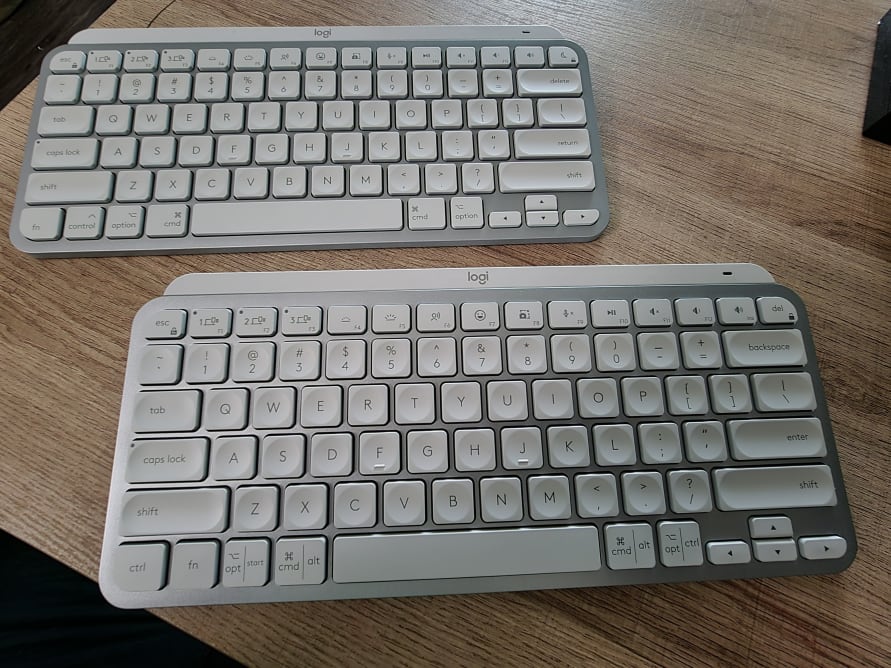Pros
-
Compatible with several devices
-
Long battery life
-
Backlit keyboard
Cons
-
Backlight can tank the battery life
-
Mac-only variant comes in two colors
About the Logitech MX Keys Mini
- Connectivity: Wireless via Bluetooth Low Energy, USB-A to USB-C charging cable
- Wireless range: 32.8 feet (ten meters)
- Battery life: Up to ten days or up to five months with backlighting off
- Dimensions: 5.19 x 11.65 x 0.82 inches
- Weight: 17.86 ounces
- Compatabilty: Logi Bolt USB Receiver
- Special features: Hand proximity sensors, complimentary 1-month Adobe Creative Cloud subscription
There are two versions of the Logitech MX Keys Mini. The standard version comes in four colors (pale gray, rose, graphite, black) and supports both Windows and macOS, iPadOS, iOS, Linux, Chrome OS, and Android devices. The Mac-centric model comes in white and silver and only supports Apple devices.
Both keyboards have the same layout with the exception of the function and control keys swapping locations and the delete key being replaced with a sleep button on the Mac variant.
What We Like
Layout is straight-forward and intuitive

One MX Keys Mini variation works with both Windows and macOS systems.
It seems like Logitech took one look at Apple’s Magic Keyboard and said “Hold my beer...” when it designed the MX Keys Mini. The keyboard features concave keys, a stark contrast to Apple’s flat chiclet-style keys. The concave keys create a more accurate and comfortable typing experience due to the way they "hug" your fingertips. The keys also have a low profile and use the same scissor-switches as Apple, but there's more travel on each key, so typing feels more satisfying.
Across the top of the keyboard are some special keys you don’t normally find on a standard keyboard: an emoji key, voice dictation, mic mute, and a lock key. This keyboard was designed to control your entire experience regardless of the device you connect it to. This is definitely not your grandma’s keyboard!
The emoji keys allow you quickly access character responses when chatting in various messaging apps. Voice dictation allows you to quickly and easily write out what you want to say using your voice. Mic mute is just that—it mutes your microphone on your computer whether using voice dictation or chatting in Twitter spaces. The lock key is a quick and easy way to lock down your device when stepping away from your device. (Simply hold down the Function key and press the Delete key to lock your device.)
If you want even more control, you can also adjust the keyboard backlighting brightness, volume, and media playback, and even take quick screen captures with the press of a button. When you press the screen caption, the on-screen cursor changes to a target reticle, then you drag over whatever part of the screen you want to capture. It’s similar to using Microsoft's snipping tool or right-clicking in Microsoft Edge and selecting Web Capture, but it's a tad faster.
When it comes to gaming, the MX Keys Mini works fine for some games, but not others. Most mobile games designed for phones and tablets require a third-party controller attachment or utilize on-screen controls. Gaming on PC and Mac is solid, though the lack of a Numpad can force you to change how you normally game, depending on the game.
When playing games like_Runescape_ and War Thunder, I found myself struggling to keep up with the Joneses. I’m not an expert in these games, but I usually re-program some actions to the Numpad for easier access, something I can’t do with the MX Keys mini obviously. But for narrative-driven games like Tell Me Why that don't have complicated game mechanics, I didn’t have any issues using the MX Keys Mini.
Long battery life

The concave keys help your fingers find where they need to be and help keep them there.
Both the Magic Keyboard and MX Keys Mini provide Bluetooth support, which allows the keyboards to go into a standby mode until it is needed again. But while Apple’s Magic keyboard provides a solid one-month battery life based on usage, both the Windows and macOS-only versions of the MX Keys Mini keyboard provide an impressive five months on a single charge. (And if you want to check how much battery you have left, simply click on the Bluetooth icon in your taskbar.)
Both the Windows and macOS-only MX Keys Mini utilize a proximity sensor to detect the location of your hands to bring the device out of standby for immediate use, which helps conserve the battery. When the MX Keys Mini is charging, the proximity sensor is deactivated and you have to press one of the physical keys to bring the keyboard out of standby. The MX Keys Mini also has the option to power off your keyboard via a physical switch to ensure the longevity of its battery life.
However, with the keys' backlighting activated around the clock, battery life is dramatically reduced to about ten days. While using the keyboard for a week with the backlight on, I noticed the battery didn’t drop below 40%, which is very promising for Logitech's ten-day lifespan claim. Thankfully you can use the provided USB-C to USB-A cable to charge the internal battery while using the keyboard if needed.
As an added bonus, the MX Keys Mini can connect to your computer via the Logi Bolt USB Receiver, which in itself allows you to connect up to six Logi Bolt supported devices to a single computer. (It's not included with this keyboard, however.) The keyboard itself can pair with up to three devices via Bluetooth at once, whereas Apple's Magic Keyboard can only connect to one device at a time.
Enhanced features via software
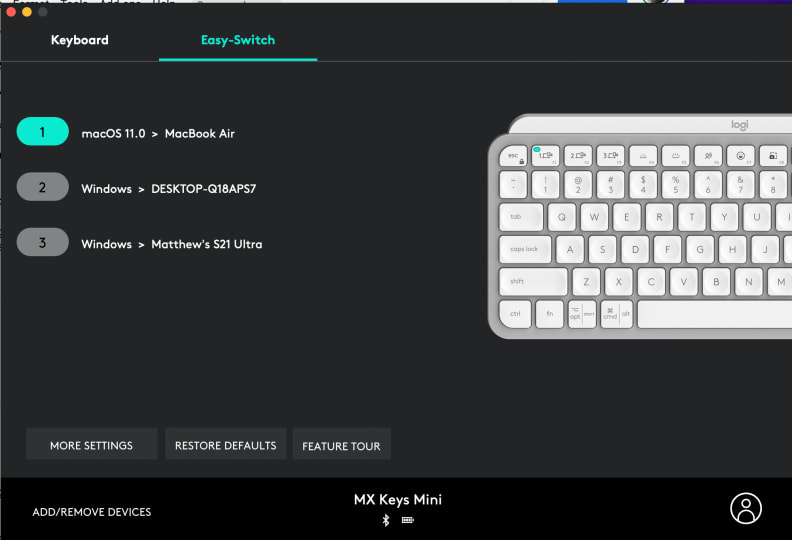
Via the Logitech Options program, you can set keys to perform specific tasks in different applications, reproduce trackpad gestures, and much more.
Helping to shape your experience with the MX Keys Mini, you can download the Logitech Options software program from Logitech’s website. The Easy-Switch tab showcases which devices your keyboard is currently programmed to and allows you to quickly connect the keyboard to another paired device. The keyboard tab shows you the layout of your connected MX Keys Mini and allows you to disable the smart features of the keyboard for a traditional experience.
You can also access additional settings from this tab including disabling the backlight, reporting issues with the keyboard directly to Logitech, backing up the keyboard-specific settings, and even updating the keyboard’s software. In other words, this keyboard is highly customizable, so if something doesn't quite suit you right out of the box, there is most likely a way to change it.
What We don’t like
Logitech left out some practical keys
Designed to be a compact version of the full-sized MX Keys, the Mini omits the display brightness buttons and audio controls. These omitted keys are included on the full-size MX Keys keyboard. Thankfully, with all the devices I use on a daily basis, I didn’t miss those specific keys. However, if you’re used to having those buttons readily available on your keyboard, you’ll probably have to adjust your personal workflow, for better or worse.
Should you buy it?
Yes, this is the best compact keyboard currently available
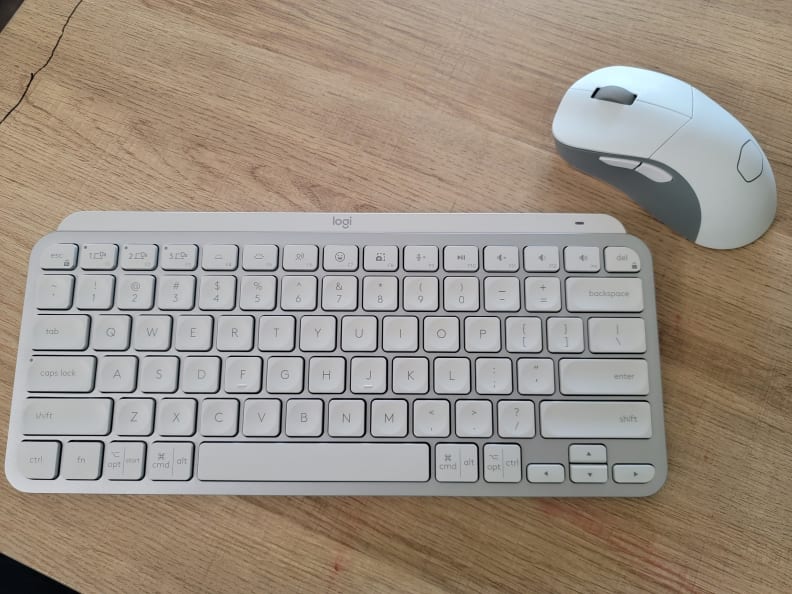
Logitech's MX Keys Mini is one of the most comfortable and versatile wireless keyboards you can currently buy.
We no longer live simple lives where we only use one or two devices throughout our days. We have smartphones, tablets, desktops, laptops, and an occasional Linux project sitting over in the corner. Having a centralized device that can connect to them all at the same time, like the Logitech MX Keys Mini, is an invaluable piece of tech.
The MX Keys Mini does omit brightness and audio control keys that some people rely on, forcing some users to change their usage habits and/or learn the workarounds for their specific systems. The Numpad is also missing, which is to be expected on a compact keyboard but is still useful for gaming and/or business-related tasks.
However, the Logitech MX Keys Mini keyboard is still far ahead of the competition. From incredible battery life to near-universal device support and backlit key functionality, this keyboard is a great value at the price of $99.99. The question you have to ask yourself is: pale gray, rose, graphite, or black?
Meet the tester
Matthew Prunty is a freelance gaming and tech journalist with over a decade of writing experience covering everything from video games hard and software to smartphones and PC hardware.
Checking our work.
Our team is here to help you buy the best stuff and love what you own. Our writers, editors, and experts obsess over the products we cover to make sure you're confident and satisfied. Have a different opinion about something we recommend? Email us and we'll compare notes.
Shoot us an email