Pros
-
Solid keyboard and touchpad
-
Excellent audio
-
Modern connectivity
Cons
-
Tablet mode isn't much use
-
Mediocre performance
-
Poor WiFi range
About the Lenovo Yoga i9
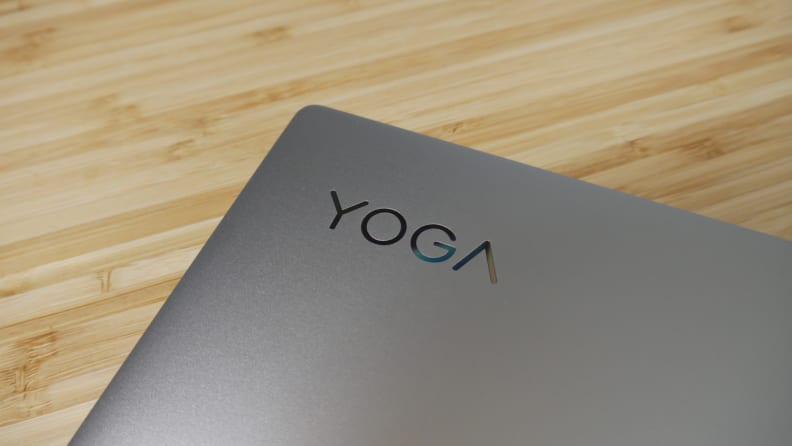
The Yoga 9i is Lenovo’s flagship 2-in-1, and among the most premium devices in the company's entire consumer PC line. It has a 360-degree hinge that can be used to fold the display back until it touches the bottom of the chassis, effectively turning the laptop into a tablet. That’s paired with internal hardware that’s as powerful as you’ll find in any 2-in-1 on the market today.
Here are the basic specs:
- Processor: 11th Generation Intel Core i7-1185G7 quad-core
- Memory: 16 GB DDR4 4267 MHz dual-channel
- Storage: 512GB PCIe NVMe SSD
- Graphics: Integrated Intel Iris Xe
- Display: 14-inch Full HD (1920 x 1080) widescreen LED-backlit IPS
- Battery: 60Wh integrated Li-Polymer with Rapid Charge Express
- Ports: 2x USB 3.2 Type-C Gen 2 with Thunderbolt 4, Power Delivery 3.0, DisplayPort 1.4, 1x USB 3.2 Type-A Gen 2, 3.5 mm stereo audio/microphone combo jack.
- WiFi: WiFi 6 2x2 MU-MIMO (Dual-band 2.4 GHz and 5 GHz)
- Dimensions: 12.6-inches deep, 8.375-inches wide, .61-inches thick
- Weight: 3.02 pounds
Pricing starts at $1,099 for an Intel Core i5-1135G7 processor, 8 GB of RAM, and a 256 GB solid state drive. Our review unit, with a Core i7-1185G7 processor, 16 GB of RAM and a 512 GB SSD, retails for $1,379. Other configurations offer further upgrades with pricing as high a $1,849, and you can customize the laptop if you order directly from Lenovo.
What we like
Nice display, outstanding audio

The Lenovo Yoga 9i's 14-inch display is a slight increase from the more common 13.3-inch or 13.1-inch displays. This makes the Yoga 9i easier to use than most small laptops. Text appears larger, and browser windows more easily fit side-by-side.
Our test unit has a 1080p touchscreen with a reflective, mirror-like finish, but the display is bright enough to combat glare indoors. The display performs well, delivering a sharp, punchy image with vibrant color and acceptable contrast for a display of this type. It can struggle with dark scenes in movies because the LED-backlighting can’t dim enough to reproduce a convincing, inky black. Still, most owners will be pleased.
You can upgrade to a 4K touchscreen that supports HDR for just $100. This is unnecessary for most people, but it will deliver a crystal-clear image, and could be useful for photographers or other professionals.
Lenovo pairs the enjoyable display with an outstanding Dolby Atmos branded soundbar that’s integrated into the hinge. It can’t deliver an experience near comparable to a full-sized Dolby Atmos soundbar, but it’s leagues ahead of other PC laptops.
The soundbar points directly at you, not down toward your desk or up toward the ceiling. The result is clear, enjoyable, balanced audio that isn’t muffled or distorted. It does have limitations, like flat bass that can’t deliver serious punch for music or action movies, but the overall experience is superior to the PC competition and can trade blows with Apple’s MacBook Pro 13.
A good keyboard and touchpad

The Lenovo Yoga 9i’s keyboard doesn’t inspire confidence at first. Its plastic keys are a similar silver to the surrounding metal, but don’t quite match, a subtle design flaw that interrupts the Yoga 9i’s otherwise premium design. Individual keys appear nearly flush with the interior, suggesting a flat and wooden typing experience.
Begin to type, though, and any fears will be put at ease. Despite appearances, the Yoga 9i’s keys have significant travel and smooth key action that bottoms out with a firm, steady feel. I felt immediately comfortable while testing the 2-in-1 and could type with speed and accuracy rivaling a full-sized desktop keyboard.
The keyboard thankfully lacks any quirk or flaw. No key is needlessly small, no feature is placed in an unusual location. The Yoga 9i has a spacious, forgiving layout.
I can say the same of the touchpad. It’s large, offering plenty of space to execute multi-touch gestures. The touchpad responds quickly, and its smooth surface is pleasant to use. Even the physical left and right mouse buttons, which are integrated into the touchpad, activate with significant travel and an audible click. The Yoga 9i’s touchpad falls short of a MacBook, but it’s as good as you’ll find on a Windows 2-in-1.
Advanced connectivity

Lenovo goes all-in on modern connectivity with the Yoga 9i. The laptop has four physical ports, two of which are USB 3.2 Type-C with Thunderbolt 4. That leaves a single USB 3.2 Type-A port and a headphone jack. All ports are found on the 2-in-1's left flank.
The Yoga 9i isn't a great choice for people who have many wired USB Type-A devices, but that's becoming a common theme in the space at large, and overall I like the Yoga 9i’s approach. Its ports are forward-looking, providing the best of single-cable bandwidth and versatility. You can pair this laptop with a USB-C monitor that has power delivery, such as the the ViewSonic VG2455, for a single-cable connection that charges the Yoga 9i while passing video to the monitor.
The Yoga 9i supports WiFi 6 and Bluetooth 5.1, so the laptop works well alongside new WiFi and Bluetooth devices in the coming years. Like all WiFi 6 laptops, it can achieve excellent speeds when used with a WiFi 6 router. We measured a maximum WiFi speed of 754 Mbps.
What we don't like
It’s a bad tablet
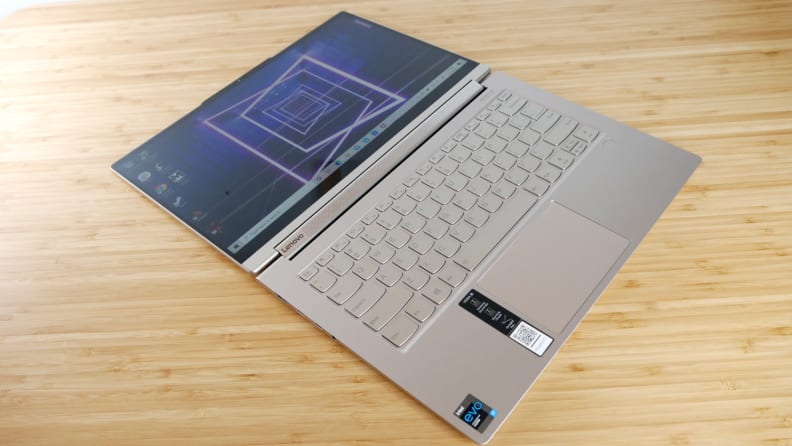
The Lenovo Yoga 9i's 2-in-1 design means it can be used as a laptop or a tablet. That’s possible thanks to a folding hinge that lets the display rotate 360 degrees. The rotating hinge also allows a few alternative modes. For example, you can use the keyboard as a stand for the display, which is great for watching a movie.
Unfortunately, the Yoga 9i is a terrible tablet. The reasons for this are obvious. Its 14-inch screen is massive and unwieldy when held in tablet mode, and its 3.02-pound weight is three times that of the latest iPad Air. Using the Yoga 9i as a tablet is like using a wooden plank with a nail through it as a back-scratcher.
To make matters worse, Windows 10 remains a poor tablet operating system, and Microsoft has thrown in the towel. The touchscreen experience is confusing, inconsistent, and only adequate if you use apps purchased from the Microsoft Store.
In fairness to the Yoga 9i, the fault doesn’t lie with Lenovo. The company was among the first to embrace 2-in-1 devices and has never wavered. However, it relies on software from Microsoft and processors from Intel, and neither company has come through on the promise of making 2-in-1 devices a priority.
While this is technically a 2-in-1, don’t buy it with tablet use in mind. Instead, think of the Yoga 9i as a laptop with a little added versatility.
Performance is just ok
All Lenovo Yoga 9i configurations have Intel processors and are part of the company’s “Evo” platform. This includes not only the Thunderbolt 4 and WiFi 6 features previously discussed, but improved Intel Iris Xe graphics. Our test unit had an Intel Core i7-1185G7 quad-core processor, the Yoga 9i’s most powerful option.
Despite that, the Yoga 9i’s performance is only fine. It scores better than less powerful Intel processors, of course, but can only trade blows with AMD Ryzen processors, like that in the Asus Zenbook 14. Ryzen tends to fall behind Intel in single-core tests and speed ahead in multi-core tests. Most demanding modern apps, like Adobe Photoshop or Maxon Cinema 4D, use multiple cores well, giving AMD an edge.
The Yoga 9i falls behind the latest Dell XPS 13 in processor tests despite the fact it has a more powerful processor (the XPS 13 we tested had an Intel Core i7-1165G7). Lenovo’s tuning of the Core i7-1186G7 doesn’t make the most of its potential.
Intel’s Iris Xe graphics make a mixed showing. The Yoga 9i slightly beat the Asus Zenbook 14, powered by an AMD Ryzen processor with Radeon integrated graphics, in less demanding game benchmarks. The Yoga 9i won its victories by just a few frames per second, but a win is a win.
However, the Yoga 9i failed to launch Shadow of the Tomb Raider and Metro Exodus. That’s disappointing. Intel’s integrated graphics remain an unreliable choice for gaming.
In practice, most people won’t have a problem with the Lenovo Yoga 9i’s performance most of the time. It feels speedy in day-to-day use and can handle many open applications at once. Still, anyone in need of strong multi-core performance should look for an AMD Ryzen processor, like that in the Asus Zenbook 14, or a six-core Intel i7-10710U, which can be found in the 2019 variant of the Dell XPS 13.
The laptop’s WiFi range isn’t great

The Lenovo Yoga 9i’s WiFi 6 performance can be impressive, enabling wireless downloads that are just as quick as using wired Ethernet. There’s more to WiFi than speed, though. Reliability is also key, and that’s where the laptop tripped up.
We spent some time using the laptop in a detached office that’s 60 feet away from a router. This is a difficult scenario that some laptops can’t handle, and the Yoga 9i is among them. Its wireless range was so poor the laptop sometimes couldn’t reach the internet at all.
The 9i struggled when placed multiple rooms away from a router. Its WiFi remained adequate for web browsing but was unreliable for video conferencing over Zoom or Slack. The modest range could be an issue in large homes that lack excellent WiFi coverage.
Should you buy it?
No. It's a passable option in an arena packed with top-tier competition.
Mediocre performance is its key flaw. The Yoga 9i isn’t slow, but its Intel Core i7-1185G7 processor feels lackluster for the price. The MacBook Air or Pro with Apple Silicon blows away this laptop in both benchmarks and day-to-day use. Sticking to the Windows world, you’ll find better performance from a laptop with AMD’s Ryzen or an Intel Core i7 six-core CPU.
If you can get past its performance, the Yoga 9i’s lackluster tablet mode is a problem. It’s fine in some situations. You might like folding the keyboard back and propping the Yoga 9i on your lap while you watch a movie. Try to use it like a Microsoft Surface Pro or an iPad, though, and you’ll tire of its bulk.
There’s some good news. The Lenovo Yoga 9i nails several fundamental features. It has a great keyboard, a pleasant touchpad, a good display, and excellent audio. We enjoyed using the laptop through most of our testing, WiFi range issues aside.
Still, the Yoga 9i’s competitors outpace it. The Dell XPS 13 is a better portable laptop. Asus’ Zenbook 14 is a better performance value. Microsoft's Surface Pro is a superior Windows 2-in-1. And if you need raw speed, the MacBook Pro 13 with Apple Silicon will serve you better.
The Lenovo Yoga 9i is a jack of all trades. It’s not bad, and sometimes quite good, but it’s never the best value for your money.
Meet the tester
Matthew S. Smith is a veteran tech journalist and general-purpose PC hardware nerd. Formerly the Lead Editor of Reviews at Digital Trends, he has over a decade of experience covering PC hardware. Matt often flies the virtual skies in Microsoft Flight Simulator and is on a quest to grow the perfect heirloom tomato.
Checking our work.
Our team is here to help you buy the best stuff and love what you own. Our writers, editors, and experts obsess over the products we cover to make sure you're confident and satisfied. Have a different opinion about something we recommend? Email us and we'll compare notes.
Shoot us an email

