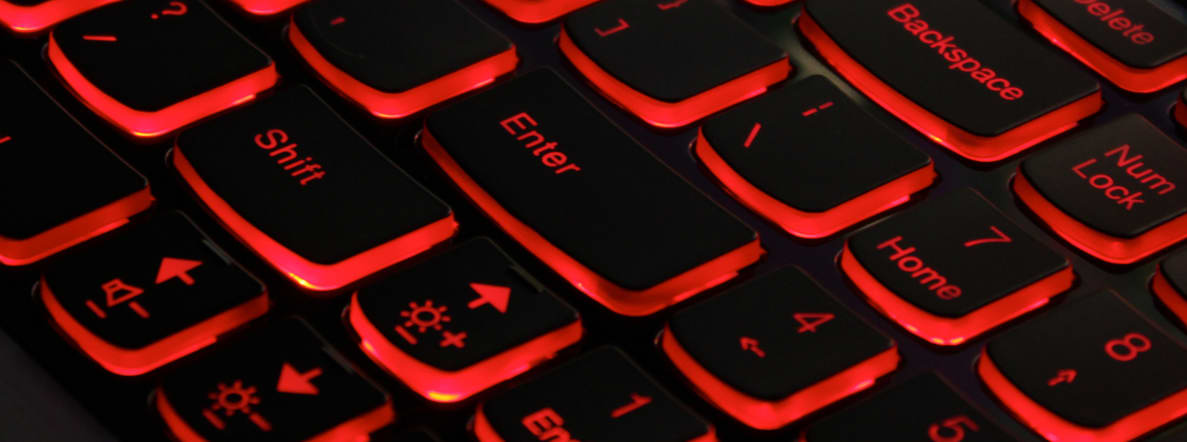Lenovo's IdeaPad Y510p (MSRP $1599) is one such laptop. On paper, it seems loaded: a top-of-the-line quad-core i7 processor from Intel, 16GB of RAM, and dual GeForce GTX 750 video cards. Indeed, this laptop is capable of playing all the latest games—just not at max settings.
At sale prices as low as $1199, that's something many gamers can live with.
Look & Feel
Business on the outside, party on the inside
You wouldn't think that the Y510p is a gaming rig by looks alone. When closed, it looks like any boring laptop—the HP Envy TouchSmart 17 comes to mind.
While neither very slim nor very thick, the black-clad Y510p at least gives users a surplus of connectivity options. The left side houses inputs for a microphone and headphones, as well as a very special USB 3.0 port: This one lets you charge devices even while the computer is off. Out of the box, this feature doesn't work. You'll have to access the BIOS menu and enable it (more on that below).
{{ photo_gallery "design" }}
On the opposite side, you'll find two more USB 3.0 ports, plus an HDMI output, a VGA output, an ethernet jack, a power input, and a special button called the Novo button. When pressed, this little nub allows you to access the Y510p's BIOS menu, which can be a pain in the neck to access otherwise.
So there you have it: a perfectly ordinary laptop. Open it up, though, and it's a different story altogether.
You're immediately treated to one of the better looking keyboards I've seen in recent memory. Keys are black on top with red sides, and when lit (yes, there's a backlight), it looks truly impressive.
Of course, a keyboard's looks don't mean anything if it can't function properly. I'm happy to report that it's quite comfortable, though it's got nothing on a true gaming keyboard.
Lenovo employs chiclet-style keys that would feel at home on an ultrabook. When it comes to gaming keyboards, though, you want something with more "bite." Take the Asus ROG G750JZ, for example: It uses thicker, springier keys that bounce back immediately after pressing them. The Lenovo board feels almost mushy by comparison, although it's still a very good device.
While I wouldn't call the keyboard disappointing, I would say that about the touchpad. Pressing it makes the actual pad bend too much; I'm curious to see how this would hold up after a year. It still feels smooth enough to easily navigate around Windows 8.1, at least.
As for the Y510p's screen? You can rest easy knowing it's both 1080p and pretty glare-resistant. Compared to most of the other laptops we've reviewed, this Lenovo has an incredibly bright screen. Coupled with its lack of reflectivity, gamers can enjoy playing in a sun-filled room instead of a basement dungeon.
Performance
A budget gamer's BFF
When compared to ultrabooks that cost the same, the Lenovo Y510p offers unrivaled performance. As a pure gaming machine, though, it leaves room for improvement.
This Lenovo's biggest draw is its dual video card configuration, called SLI (Scalable Link Interface). Our review model features two Nvidia GeForce GTX 750M cards, which are mid-range models from last year. Just because it runs two cards doesn't mean it has knock-your-socks-off power, though.
I loaded up Metro: 2033's benchmark software, put the settings on "high," and recorded an average frame rate of just 25 FPS. Remember: For gaming, you want a frame rate of at least 30 FPS for completely smooth performance. When jacked up to "very high" settings, performance dropped to 16.33 FPS. This is slightly disappointing.
Metro: 2033 is an extremely demanding game, though, and the Lenovo Y510p fared better with other, less-intensive games. Bioshock: Infinite, for example, was able to run at an average of 29.29 FPS on "ultra" settings—a completely playable result. Older games will also perform better, like Portal 2, which runs at a perfect 60 FPS with the vertical sync option on.
In the few moments that you're not gaming on the Y510p, you'll notice speedy performance when doing processor-heavy tasks, thanks to its quad-core Intel i7-4700MQ chip. We ran complex tests in Adobe Photoshop, Microsoft Excel, and Handbrake—a video conversion tool. This Lenovo's processor made quick work out of each.
Performance-wise, my only complaint has to do with some slow load times. This is the fault of the Y510p's sluggish 5400RPM hard drive. Read and write speeds on your hard drive determine how quickly a program can be loaded—something solid-state drives excel at. While this rig's leisurely load times aren't ideal, programs run normally when they finally do load.
And just like other gaming laptops, battery life isn't the Y510p's strongest attribute. I tested slightly more than 4 hours of casual-use battery life, while playing games dropped that number to 97 minutes. With results like those, this Lenovo is best used as a desktop replacement.
Software
Less apps, more games, please!
Lenovo includes the same app bundle on the Y510p as its Flex 15 laptop, including Encyclopedia Britannica, "rara Music," and Zinio. If you're really interested in these apps, check out the Flex's review—they function identically on the Y510p. If you're buying this rig strictly for gaming, though, you'll never use any of those programs.
Since it comes with Nvidia graphics cards, the Y510p also includes the GeForce Experience software. I gave a thorough rundown of GeForce Experience's features in our review of the Asus ROG G750JZ, but some options are omitted on Lenovo's laptop because its video cards are from last year.
{{ photo_gallery name="New Gallery" }}
Game optimization and driver updates are available on the Y510p, but other new features like Battery Boost and ShadowPlay (which records and broadcasts your gaming heroics) are not supported on the GTX 700-series cards at the moment. As someone who used Nvidia cards before they received automatic driver updates, I can attest to this feature's usefulness. No gamer wants to hunt down the latest driver—that's a waste of time.
Lenovo bundles a demo for music-making app StageLight, which is an easy-to-learn digital audio workstation. I won't make any software recommendations to aspiring musicians since everyone has their own preferences, but if you like what you see with StageLight, the full version only costs $9.99.
One curious inclusion is PowerDVD, which is (you guessed it) DVD-burning software. While some models of the Y510p come with a DVD drive, our review unit did not. Still, this is useful software if you do have a DVD drive, even if it's external.
The Verdict
An affordable gaming laptop—what's not to love?
The Lenovo IdeaPad Y510p doesn't offer gamers the best graphics, despite its dual GeForce GTX 750M video cards. Even its looks, its keyboard, and its touchpad aren't the best out there. But once you remember that this multimedia-centric laptop only costs about $1199, those shortcomings are much easier to forgive.
We were recently blown away by the sheer gaming prowess of the Asus ROG G750JZ, which is by all accounts a monster of a laptop. While the Lenovo Y510p has comparable processing power, it can't compete with that $3000 laptop's graphical output—and it doesn't have to. You could buy two of these laptops for the price of that Asus, and still have money left over to buy games, a top-notch mouse, and a near-endless supply of Mountain Dew.
If playing games on medium and high settings is fine with you—and for many gamers, it totally is—then Lenovo's Y510p is a great deal. For everyone else: Start saving your money, because PC gaming is expensive.
Meet the tester
An enthusiast of all things tech, Josh is one of Reviewed.com's resident television experts. When he's not looking at bright TV screens in a dark room, he's probably reviewing a laptop or finding a new snack at 7-11.
Checking our work.
Our team is here to help you buy the best stuff and love what you own. Our writers, editors, and experts obsess over the products we cover to make sure you're confident and satisfied. Have a different opinion about something we recommend? Email us and we'll compare notes.
Shoot us an email