Pros
-
Exceptional build quality and ergonomics
-
Easily accessible interior
-
4G LTE connection
Cons
-
Expensive
-
Massively underpowered
-
The pointing stick is awful
The model we tested is hardly lacking for power: it’s the top-spec Firefly 14 G7 with 32GB of RAM, an Intel Core i7 vPro CPU, and a 4K display. It’s a bit oxymoronic to test the top-line entry-level machine, but in this case ZBook’s entry-level machine is also marketed as its smallest machine. We wanted to know exactly what it could do.
What the Firefly 14 G7 attempts to accomplish is admirable: pack a 3D modelling machine into a 3-pound, 14-inch chassis you can take with you wherever you go. However, it falls short of its promises: the Nvidia Quadro P520 GPU it comes with is a serious hamper to its performance, with graphical prowess so meager that it couldn’t even best AMD Ryzen’s integrated GPUs. While the Firefly’s chassis allows for easy access to the RAM and SSD slots for upgradeability down the line, all the RAM in the world can’t make up for a lousy processor.
About the HP ZBook Firefly 14 G7

There's no denying that the ZBook Firefly 14 G7 is a masterclass in aesthetics.
When HP set about redefining their ZBook brand of laptops, they sought to make professional-grade PCs that could appeal to everyday consumers. The Firefly 14 G7 sits at the bottom of this lineup, starting at about $1,250 on promotion for a model with an Intel Core i5 processor, 8 GB of RAM, and 256 GB of storage.
Because this is technically a workstation laptop, however, you can configure it with up to 32 GB of RAM (like our review model), an Intel Core i7 processor, and Nvidia Quadro graphics. If you need a laptop with more power than that, you’ll have to look at a more premium ZBook model for things like server-grade processors or RTX-capable graphics cards.
We got a chance to test the tiny Firefly 14 G7’s top-line configuration. Here’s the full specs of our test model: - Processor: Intel Core i7-10810U (Intel Core i5 also available) - Memory: 32 GB DDR4-2666MHz RAM (8 GB and 16 GB RAM also available) - Storage: 512 GB NVMe SSD (up to 2 TB available) - Display: 14” 3840 x 2160 resolution IPS display (also available in 1920 x 1080p) - Ports: 2 USB-C 3/Thunderbolt 3, 2 USB-A 3.1, 1 HDMI 1.4b; 1 headphone jack; 1 smart card reader - Graphics: NVidia Quadro P520 with 4GB GDDR5 memory - Wireless: Wi-Fi 6; Bluetooth 5; vPro - Battery: 53 Wh lithium ion battery - Charger: 65W USB-C charger - Weight: 3.1 lbs - Dimensions: 12.73 x 8.45 x 0.71 in - Warranty: 3 year (3-3-0) limited warranty and service offering includes 3 years of parts and labor
What We Like
It’s a service-first product with excellent upgradeability and longevity
Compared to similar consumer-oriented products, like the HP Spectre 14 or the Dell XPS 13, the ZBook Firefly 14 G7 comes at a premium. However, the Firefly 14 G7 is still one of the cheapest business laptops around. Those extra couple hundred dollars net you a collection of quality of life features that professionals and even prosumers will appreciate, such as SIM card compatibility and extra security features that are more than just bloatware.
In the event you should ever corrupt your BIOS (the low level system that initializes essential and the operating system when you boot your computer), HP has implemented an automatic rollback on all ZBooks that will return your laptop to its last known state before the corruption happened. This feature will doubtlessly save countless ZBooks from a premature death, and it only takes the laptop about 30 seconds to run the rollback when it’s needed.

Despite its small form, the Firefly 14 G7 has a great selection of ports.
On the sides of the machine, you can find a port for a smart card, a kensington lock port, NFC compatibility, an HDMI port, two USB-A 3.1 ports, and two Thunderbolt 3 ports for charging, displays, drives, eGPUs, and any other Thunderbolt-y needs. The bottom of the chassis has five philips screws to keep it shut. Inside, there’s two RAM slots that can support up to 128 GB of the stuff, and there’s two M.2 slots for extra storage space (one of them is occupied by the storage included with the laptop). In short, this laptop is a dream for any IT tech who wants to tamper with it.
This kind of modularity is getting harder to find among consumer laptops, but it’s still very much the norm for business and professional laptops, which will often be in use for many years and may require absurd upgrades (like 256 GB or more of RAM) to keep up with the users’ work. For smaller companies and individuals who may not have the technical expertise to service the Firefly G7 themselves, HP also offers a solid 3-year warranty that includes parts and labor.
Sadly, the CPU and GPU are not swappable, but that is hardly a fault in a laptop with a footprint of less than 3.5 pounds. The integrated parts allow the Firefly G7 to be exceptionally thin and easy to travel with, and the laptop has struck an excellent balance between portability and upgradeability.
HP’s approach to security and privacy allows for as much (or as little) interaction as you’d like
With the prevalence of webcams, there are valid concerns against hackers who may access your webcam to record you without your consent. Whether you prefer physical or virtual privacy aids, the Firefly 14 G7 has got you covered.
On the top ledge of the display, there’s a physical notch to open and close the webcam shutter in case you need to be sure that you can’t be accidentally recorded. The downside is that you must operate the shutter by hand, as there’s no mechanism to automatically remove it when the webcam turns on. If you don’t want to make use of this feature, rest assured that turning on the webcam will also cause a white LED to turn on beside it to signify that it’s active.
If you trust your privacy and security practices enough to consider facial recognition and fingerprint login, you’ll be happy to know HP did an awesome job integrating Windows Hello on the ZBook lineup. There’s a physical fingerprint scanner on the bottom right of the keyboard, and the webcam will use IR to auto-wake the computer when you’re within a few feet of it so that it can sign you in with Windows Hello face recognition automatically.
HP also included its own proprietary antivirus software on the ZBooks. If you just had horrible flashbacks of McAfee and Norton bloatware, rest assured that HP’s software isn’t intrusive at all and is even useful at times. HP Wolf Security automatically scans any browser links for suspicious activity, and malware scans are run on anything you download. It’s just a nice little layer of protection on top of any antivirus that you may already have, and no more than that.
It’s a beautiful PC made of recycled plastic and aluminum

The Bang & Olufsen speakers have the most beautiful grille I've ever seen on a laptop.
For a laptop, build quality matters at least as much as performance or features, as a laptop is naturally going to see more abuse than a desktop. The ZBook Firefly 14 G7 is well aware of this, and its construction feels rock-solid. Most of the chassis is a durable matte metallic grey plastic, but the top lid is made of aluminum. HP claims that the laptop underwent “military-grade” durability tests to ensure that it can withstand heat, cold, shock, freeze, and force while still keeping the electronics unscathed—though we don’t typically put much stock in these claims without specifics.
Like with many premium laptops these days, this durability did not come at the cost of aesthetics. The ZBook Firefly 14 G7 is a joy to look at, so much so that I didn’t miss my MacBook Pro when I was testing it. The aluminum lid is a dark matte grey with a single Z streaking across the center in a bold, shiny metal. The interior has thin bevels, a delicately backlit keyboard, and super cool-looking zigzag speaker grilles on the sides.
What’s even cooler is that HP managed to make this excellent body with almost exclusively recycled plastics. Hopefully, it can keep up this practice on future Firefly 14 models, as it has proven that recycled materials can be as durable and stylish as brand new materials.
Premium keyboard, touchpad, and display make it a pleasure to use
HP’s latest laptops have all been stellar when it comes to ergonomics, and the ZBook Firefly 14 G7 is no exception. After a workday of use, neither my eyes nor my fingers come away feeling fatigued.
First, let’s talk about my favorite part: the touchpad. It’s a little smaller than I’m used to, but it glides almost as effortlessly as my MacBook Pro’s touchpad. Unlike my MacBook Pro, the Firefly also comes with physical left and right mouse click buttons. They’re too mushy for my taste, but they’re undeniably good at clicking and clacking, and they have a surprisingly satisfying tactile actuation force despite the mushiness.
The keys on the keyboard are excellent, with a firm bounce to them that makes for speedy fingers. However, there’s a pointing stick in between the G, H, and B keys that could throw off touch typists. It’s otherwise the same keyboard we love from other HP laptops, like the HP Envy x360.
As for the display, we tested the 4K IPS panel on the Firefly 14 G7. It’s only rated for 250 nits, but it makes good use of its brightness to provide a vivid and crisp picture that’s easy on the eyes. We’ve seen more accurate panels in this price range, but this one is mighty comfortable for anyone who isn’t strictly looking for a graphics work laptop.
Compatible with a slew of programs with its Quadro GPU
The Firefly 14 G7 is aimed at creative professionals, so it comes equipped with an Nvidia Quadro P520 GPU that can run various design software like AutoCAD, Solidworks, Maya, and ZBrush. I tested a whole slew of 3D software and video editing software, and none of them had trouble launching. However, don’t get too excited: the Quadro P520 is the professional equivalent of the Nvidia GeForce MX150, a GPU that’s only barely a step above Intel’s integrated Iris GPU (in fact, the 11th gen Intel Xe GPU beats the Quadro P520 and the GeForce MX150 in just about every benchmark we tested).
Why, then, did HP bother including the Quadro P520? Simple: some programs require a Quadro GPU to run, and this is a Quadro GPU. If you need to quickly open a file in Solidworks to critique it or reference it while on a plane, then the Quadro P520 is perfect for that as it can do that while still allowing the laptop to be exceptionally thin and light.
What We Don’t Like
Kill the pointing stick already
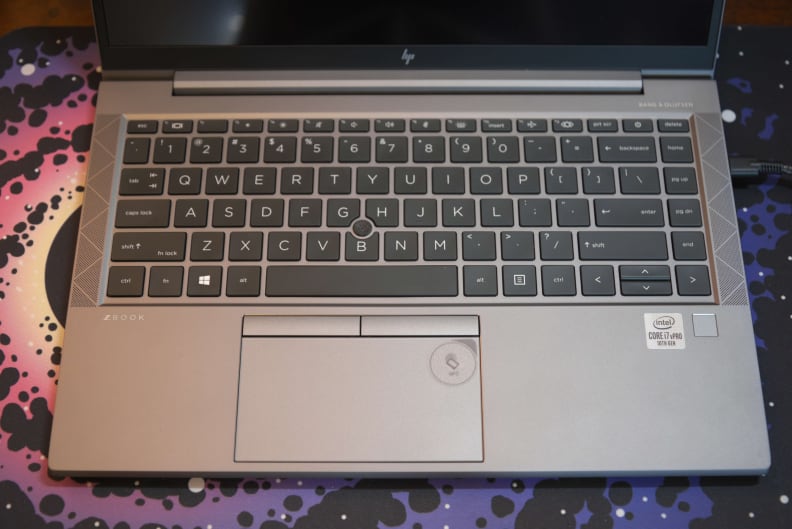
The Firefly 14 G7's keyboard and touchpad are fantastic, but they're seriously hampered by the terrible pointing stick lodged in between the keyboard's gaps.
If you don’t know what a pointing stick is, it’s the “nipple mouse” that can be used in place of a touchpad on laptop keyboards. They’ve largely gone out of fashion, but Lenovo’s Thinkpad series has become synonymous with pointing sticks in the past decade. There’s also a reason only Lenovo’s really associated with them anymore: they’re extremely difficult to get right.
The ZBook Firefly G7’s pointing stick is like a mole on your toe. It’s always there, and it feels like a wart even though there’s technically nothing wrong with having one. You want it gone because it’s hard to walk (or type) with. If you happen to be a fan of pointing sticks, then you’ll be even more upset, as this pointing stick is erratic, rubbery, and unreliable.
The Firefly 14 G7’s pointing stick is so poorly designed that when I accidentally got a piece of dirt under it (don’t judge me, it’s happened to you, too), the stick got stuck pointing downward. I never thought Nintendo’s joycon drift would follow me to my job as a laptop reviewer. It overpowered any feeble input I gave to the touchpad, so I ultimately had to use the keyboard to disable the pointing stick in the settings menu of the laptop. Hours later, I had yet to figure out how to un-stick the pointing stick.
Its performance isn’t good enough
With the Firefly 14 G8 just around the corner, we won’t give the G7 flack for including a 10th gen Intel CPU. However, we do expect said CPU to perform a cut above other laptops with 10th gen Intel CPUs or the equivalent AMD CPUs. Our Firefly 14 G7 had an Intel Core i7-10810U, a pro version of the 10th generation Core i7 models. It did, in fact, outperform the various other 10th gen Intel Core i7 CPUs we’ve tested this year, but only in Cinebench. Multiple gaming laptops, such as the Razer Blade Advanced and the Acer Predator Helios 300, handily outperformed it in Geekbench while only touting consumer-oriented Core i7s.
However, the ZBook Firefly 14 G7’s real weakness lies in the Quadro P520 GPU. When we ran Blender’s BMW sample rendering benchmark, the Firefly G7 took a whopping 11 minutes to render the scene. For reference, a four-year-old Nvidia GeForce GTX 1080 takes under a minute to render the scene.
When we test its real-time rendering capabilities, things get even more ridiculous. Integrated GPUs, such as those on AMD’s Ryzen 5-4500U and Intel’s Core i7-1185G7, steadily outperform the wimpy Quadro P520 in the Firefly G7. In games such as Metro 2033 Redux and Shadow of the Tomb Raider, we regularly saw almost 10 frames per second more from the integrated GPUs than from the Quadro P520. On the bright side, the Quadro P520 runs anything, even if it can only run Shadow of the Tomb Raider at 4 frames per second—it’s not a quitter, that’s for sure.
If you’re looking for a powerful machine that can speed up your workflow, you’ll have to look elsewhere. The performance on the pro-version Intel Core i7 CPU isn’t significantly better than the performance on the consumer versions, and it’s not hard to find more powerful GPUs than the Quadro P520 on both consumer and professional machines.
It’s expensive
The Firefly 14 G7 is not especially powerful for its class, so why is it so expensive? Our top line model costs over two thousand dollars. There are more powerful consumer laptops that cost hundreds of dollars less. You’re essentially paying for the Firefly G7’s easy customization and its customer service. Those can be extremely useful for some business users, but even those users would probably be better served with investing a little more in a more capable workstation machine and a cheaper ultraportable laptop than trying to compromise with the Firefly G7.
Should You Buy It?

The HP ZBook Firefly 14 G7 is beautiful on the outside, but it lacks the brains to truly be an amazing workstation or ultraportable laptop.
The ZBook Firefly 14 G7 is beautifully designed, but it’s dragged down by mediocre performance that’s bested by much cheaper consumer laptops. Simply put, it tries to do too much for its small body.
Compared to, say, the HP Spectre x360, a ZBook Firefly 14 G7 will cost you two to three hundred more dollars at the very least. That gets you a better warranty, ZBook-specific software, and a more customizable chassis design. For most consumers, that’s not worth it, as you’d rarely need to upgrade past 32 GB of RAM or 1 TB of SSD space if you’re not doing industrial-grade 3D modelling.
However, the ZBook Firefly 14 G7 isn’t worth it for professionals, either. Sure, you can open AutoCAD files on an airplane, but what good is that if the Firefly chugs so hard you can’t work on the files? It’s admittedly difficult to find a capable workstation that’s not a hulking ten-pound monstrosity, but the ZBook lineup itself has some more powerful ultrabook workstations if you can front the extra cost. Otherwise, the extra features the Firefly 14 G7 offers over consumer-oriented laptops can easily be foregone in favor of a powerful consumer laptop, like the Razer Blade Advanced or a top-line Dell XPS 15. Regardless of your needs, there are better options than this out there, and you should go with one of those.
Meet the tester
Adrien has over 4 years of experience covering laptops, desktops, software, games, and more.
Checking our work.
Our team is here to help you buy the best stuff and love what you own. Our writers, editors, and experts obsess over the products we cover to make sure you're confident and satisfied. Have a different opinion about something we recommend? Email us and we'll compare notes.
Shoot us an email

