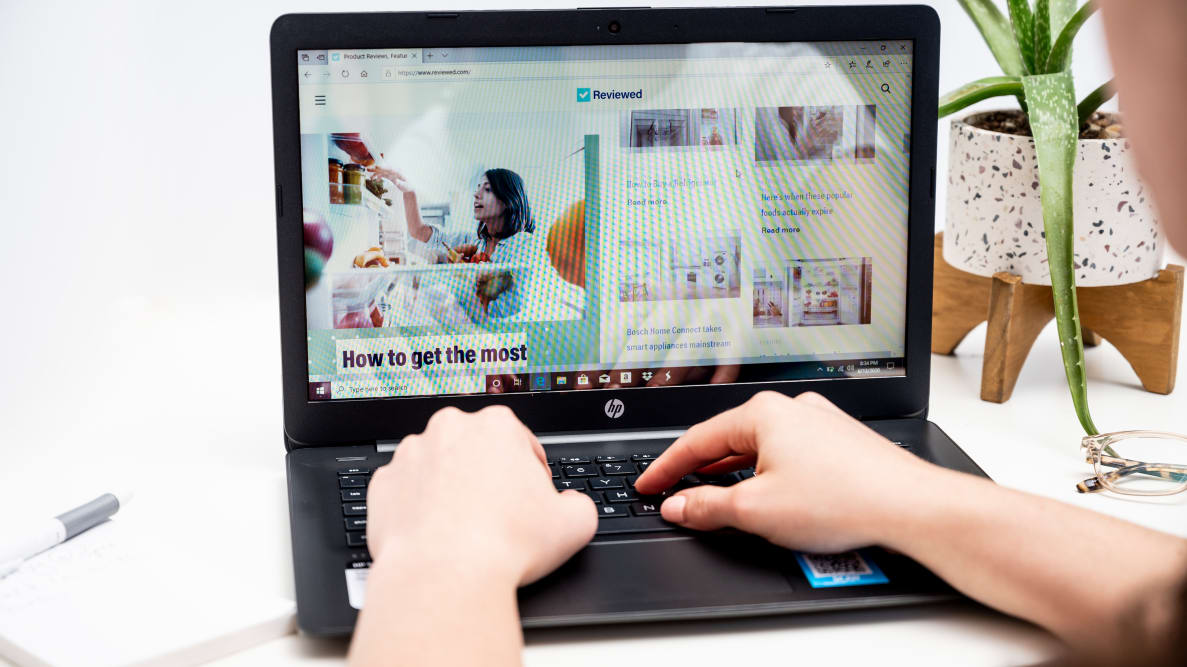Pros
-
Good battery life
-
Passable keyboard
-
Looks decent
Cons
-
Extremely slow
-
Small storage drive
-
Runs bulky Windows 10
For years now, HP has seen massive success with its Stream laptops—kids, college students, remote desktop users, coffee shop junkies have all taken a chance on this affordable little machine that can take a beating. It runs Word, Firefox, and Spotify, and sometimes that’s all you need.
It’s not a terrible deal for $200, although its stripped down hardware and software do put a dent on its lifespan. Its entry-level hardware is bound to run into problems. The humble AMD A4 processor was really meant for a lighter OS than Windows, and it shows: if you open more than a couple tabs in a web browser, you’ll run into sputtering and lag. Push the computer too far and it crashes.
There’s also a limitation to how far the Stream can go. Its biggest storage drive option is 64 gigabytes, which can quickly fill up with Windows updates alone, and there’s no way to add a bigger drive for the bulky software. However, with some careful file management, you can make the most of its flimsy drive by saving your personal files to the cloud and taking advantage of the Stream's SD/MicroSD port by downloading as many programs as possible to an external microSD card (like this one from Sandisk for under twenty dollars).
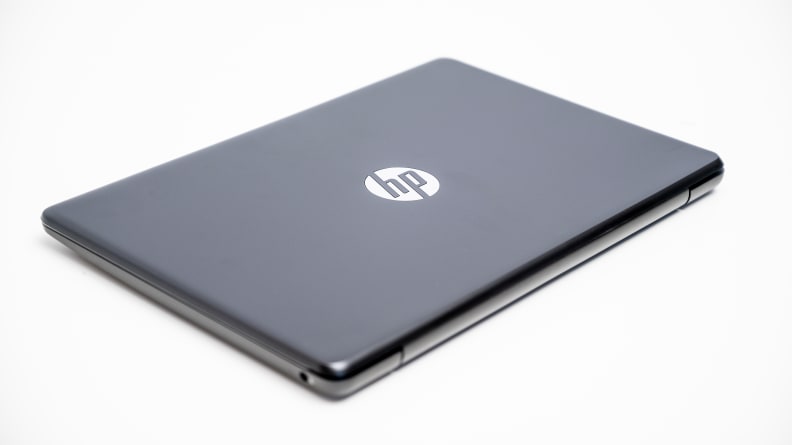
You'd never guess from looking at the HP Stream that it only costs a couple hundred bucks.
About the HP Stream 14
This is a laptop made for first-time owners, those who don’t need much power, and those who want things simple. No frills, no bells or whistles, just a comfortable keyboard, a decent trackpad, and a solid construction. As a result, its specs are about as barebones as you can get, with entry-level processors, the bare minimum RAM to run Windows, and a storage drive that’s really only meant to run programs with the help of cloud based services. Here’s the model we tested:
Processor: AMD A4-9120e 4-core @ 1.5 GHz
Memory: 4 GB @ 1866 MHz DDR4 RAM
Storage: 64 GB eMMC drive
Display: 14-inch 1366p x 768p LED display
Ports: 2x USB 3 ports; 1x USB 2 port; 1x HDMI port; 1x SD/MicroSD port; 1x Headphone jack
Graphics: Integrated AMD Radeon R3
Wireless:Realtek Wi-Fi 5; Bluetooth 5
Battery: 41 Wh Lithium ion
Charger: 45W power adapter
Weight: alpha (list other configs available)
Dimensions:13.26 x 8.85 x 0.73 in
Warranty: 1 Year Manufacturer’s warranty
What We Like
It’s one of the best-selling laptops of its category
Those who’ve hunted for bargain laptops before know how tough it is to find something that’s worth their time. Knowing that the HP Stream has been around (and beloved) for years is very comforting, indeed.
Of course, its popularity doesn’t necessarily guarantee that it’s great— otherwise reviewers would be out of work. In this case, I do think HP Stream deserves its success. It’s able to handle a couple of web browser tabs, basic word processing, and media streaming, making it a great companion for those that rely on cloud-based services.
Where the HP Stream distinguishes itself from its competitors is that it’s a cheap laptop running Windows 10 S. Most laptops under $300 run ChromeOS, which can alienate those already used to Windows applications and shortcuts. The tradeoff for running Windows 10 S is that the HP Stream feels even laggier than its Chromebook counterparts, like the HP Chromebook 11 or Samsung Chromebook 3, who sport a lightweight OS that can make the humblest of laptops feel snappy.
Why would you want to run Windows, then, if it’ll be slower than a similar Chromebook? Windows offers a few features that prove useful for an HP Stream. First of all, those who already own a desktop can use the HP Stream to remotely access their desktop and access its power from afar.
Second, Windows 10 S offers more freedom in the apps that users can run—whether it be the type of web browser or access to a multitude of lightweight videogames. First time laptop owners can get used to the Windows way of operating, and when they move on to their next laptop, they’ll have a better idea of what they need versus what they want in a model.

Its battery life is an impressive six hours, putting it right up there with the rest of its Chromebook competitors
Its battery life will get you through the day
In our battery tests, the HP Stream held on for almost seven hours before it went kaput. It’ll get you through a work or school day, no problem. Its modest power consumption is the heart of its spectacular battery life, so there’s little that can be done to make the battery last significantly less time (because a program that intense wouldn’t be able to run on the PC in the first place).
There was a lot of care put into its construction
For $200, you get a lot of value here. The Stream’s plastic case is sturdy and hard to bend, lending to it a certain heft that gives me confidence in its durability. Its screen, while low-resolution, is reasonably bright for the price at about 225 nits, perfect for a bright coffee shop or lecture hall. On the inside, the Stream 14 also packs a passable trackpad and a surprisingly comfortable keyboard. It’s not the Dell XPS’s or even the HP Envy’s keyboard, but its white chiclets have a pleasant pressure to them. They’re a touch fatiguing after long sessions of typing, but they won’t slow you down for emails or shorter assignments.

For the price, the HP Stream's keyboard offers an admiringly comfortable typing experience.
What We Don’t Like
You won’t have enough storage space for basic operations
We tested the 64 gigabyte version of the HP Stream 14, and we don’t recommend the 32 gigabyte version. 24 gigabytes on your drive will be taken up by Windows 10 alone, and that free space will only get smaller as you update Windows. Completely filling your drive won’t allow you to keep up with security patches, will slow down your computer’s performance, and could even risk damaging your computer.
Of course, getting the 64 gigabyte version will mitigate this issue at least a little. In order to avoid overloading the Stream with personal files, you can (and should) insert a microSD card into the available slot on the laptop—these days, you can get a 128GB microSD card for less than twenty dollars.

A MicroSD card is a great way to cheaply upgrade the amount of storage on your phone, you game console, or your laptop.
Finally, you can store your files on a cloud service. Best Buy sells the HP Stream 14 with one free year for 1 terabyte of Microsoft OneDrive storage, although there are other options available, such as Dropbox and Google Drive.

Unfortunately, the Stream's small storage drive can present a long term issue. However, its MicroSD card slot can easily double or even triple the amount of on-board storage.
It is extremely slow
Although this is no surprise, it has to be mentioned: the HP Stream 14 is a very sluggish computer. It gained the lowest scores in all our benchmark testing, from a 13 in Basemark (the $300 Lenovo Ideapad Flex 3 Chromebook scored 38 points) to a 0 in Cinebench (it was still chugging after an hour and a half). You will have to have the patience of a saint to use this laptop.
Part of the problem is the hardware, sure, but the biggest problem is actually Windows 10. Simply put, Windows 10 was not meant to run on such modest hardware, which would be better suited to the likes of the lightweight ChromeOS or Linux. The Stream will run a tab or two in Google Chrome, and that’s about all it can do before stuttering and straining kick in.
However, if you really want to run Windows and already own a more powerful desktop, you can bypass this issue by remotely connecting the HP Stream to your home PC. Essentially, the Stream controls your home PC, and you’ll have access to the power of desktop-grade components without the hassle of carrying them around.
You can’t upgrade the storage or memory
Sooner rather than later, you’ll have to upgrade your laptop if you get the HP Stream 14. There’s no way to swap out the storage, the memory, or the processors on this machine, meaning that you’re going to have to swap your computer out for a new one as soon as the storage drive fills up.
It’s getting harder these days to find modular laptops across any price point, but we still consider it an essential design feature in order to get the greatest longevity possible out of your gear—why spend $200 every two years when you can spend $300 now, spend $30 for a new drive in two years, and then have that computer last you for five years total? It’s better for the environment and your wallet, so if you’re able to, get a PC that you can tinker with.
Should you buy it?

While the Stream doesn't try to wow us, it does succeed at giving users what they need to sit down and do their work.
If you’re looking for a sub-$250 laptop that runs Windows 10, you won’t do better than the HP Stream 14. It works for basic web browsing and streaming. Its light footprint and price tag make it a great match for those tied to the cloud and those who love running remote desktops, but its longevity is ultimately hampered by its soldered-in storage and memory. For most people, this will be at best a stopgap between now and their next laptop purchase in a year or two, so we recommend saving up a bit to at least $300 if you're able to.
For the same price, Chromebooks offer better performance and slightly more options than the HP Stream 14, if you’re open to ChromeOS. HP's own Chromebook 11 is a popular choice amongst ChromeOS converts for its reliability and relatively snappy performance for the $200 price tag.
However, there’s a lot to be said for familiarity, so as long as your expectations are appropriate, you may be just fine with the Stream’s performance. In return, you’ll get a laptop with a solid build durability for the price, a trusty keyboard, and a reliable mousepad, all qualities that are rare to find in such a cheap little companion. If you can't spare more money for a $300-$400 laptop, then the HP Stream 14 is one of your best bets.
Meet the tester
Adrien has over 4 years of experience covering laptops, desktops, software, games, and more.
Checking our work.
Our team is here to help you buy the best stuff and love what you own. Our writers, editors, and experts obsess over the products we cover to make sure you're confident and satisfied. Have a different opinion about something we recommend? Email us and we'll compare notes.
Shoot us an email