Pros
Cons
The new HP Spectre (MSRP $1,169.99, $1,249.99 as tested) is HP's answer to the MacBook. When it comes to performance, its hardware outdoes the MacBook. Aesthetically speaking, it stands toe-to-toe with Apple's famously minimalist design.
There's no doubt about it: The HP Spectre is one of the prettiest laptops HP has ever made. But despite the fact that HP hit the Spectre's design out of the park, it still whiffs in some key places, most notable of which is the Spectre's mediocre battery life, the inclusion of McAfee, and a tiny, disappointing trackpad.
At the end of the day, the Spectre is an ultrabook that is much better in-use than our lab tests and score might indicate. Whether or not its flaws are easy to gloss over, however, depends entirely on your needs and how much you're willing to spend.

The Spectre's piston hinges stow away inside of the laptop's body when the display is closed.
About the HP Spectre
In terms of performance, the Spectre might not be as impressive as a high-end gaming laptop, but it's surprisingly potent for something that's only 10.4mm thick. Here's the Spectre at a glance:
{{ amazon name="HP Spectre, Intel Core i7-6500U/8GB RAM/256GB SSD", asin="B01FWTPEYK", align="right" }}
• Intel Core i7-6500U processor • 8GB LPDDR3-1866 RAM • 256GB PCIe NVMe M.2 solid state drive • 13.3-inch 1920x1080 IPS display • WiFi AC/Bluetooth • 4-cell, 38 Wh lithium-ion battery
There are two models of the Spectre—a slightly-lower-end model with an Intel Core i5 chipset ($1,169.99, Best Buy exclusive) and a higher-end model with an i7 processor. Both models carry the same amount of RAM and internal memory. We received the more souped-up, i7-powered model.

Our review unit came equipped with an Intel Core i7 processor.
What We Like
Thin and light for maximum portability At a mere 2.45 pounds, the Spectre goes up against the LG Gram and the Samsung Notebook 9 in terms of next-to-nothing weight. Seriously—this thing may as well disappear the second you put it in your bag.
But its featherweight build isn't the only thing that makes it so portable; when it's closed, the Spectre is just 10.4mm thick. You've probably seen HP's marketing campaign boast that the Spectre is "the world's thinnest laptop," and potential hyperbole aside, it really does feel marvelously thin when you've got it in tow.
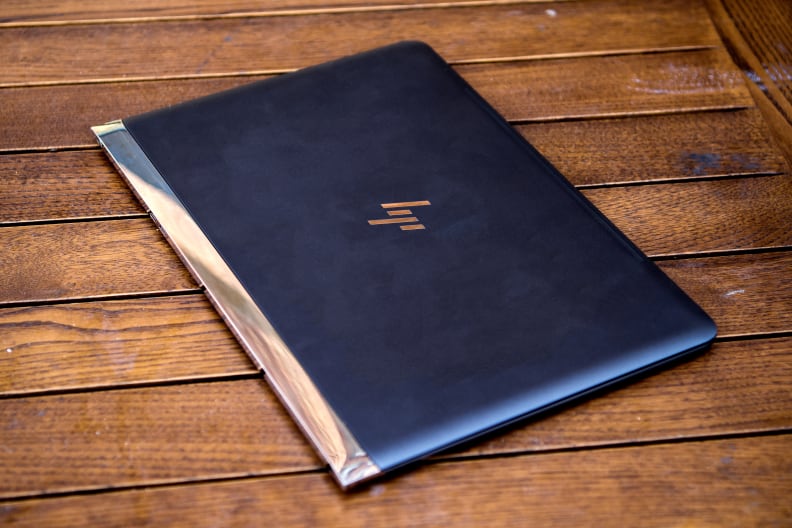
The dark brown matte finish combined with the glossy, foil-like gold accents reminds me of unwrapping a chocolate bar.
The keyboard is a joy to use. As simple as a keyboard is, the actual engineering of one is a different story altogether. We have keyboards of all shapes and sizes pass through our office on a regular basis, and more of them disappoint and irk than delight. If there's one thing we've learned from testing laptops over the years, it's that it's a lot easier to mess up a keyboard than it is to knock one out of the park.
But mess up, HP did not. The Spectre's keyboard is immediately and immensely satisfying to use. Not only are the backlit keys are appropriately-sized and spaced, but the travel distance of the keys manages to hit the ergonomic sweet spot. It's not only a reliable experience, it's a wholly satisfying one, as well.

The Spectre's keyboard is among the best I've ever used.
The only complaint about the keyboard I can muster is that its backlight is controlled by a binary on/off switch rather than a incremental dimmer. Still, it's better than not having a backlight altogether, and it's an easy way to preserve battery life.
For its class, it's a solid performer. Like most comparable ultrabooks, the HP Spectre isn't built for graphics-heavy gaming, but for work, school, and casual, everyday use, the Spectre shines. The Intel Core i7 chipset in our review unit is able to run rings around the Core m-based competition thanks to HP's hyperbaric cooling system. It sounds fancy, but this cooling technique simply draws cool air into the Spectre and expels the heat back out. And those concerned about fan noise needn't fret; the Spectre isn't distractingly loud.
For most of my day-to-day tasks—playing music on Spotify, browsing Chrome with a dozen tabs open, streaming Netflix—the HP Spectre never gave me a hard time. For a computer that takes aim at the slower, Core m-based MacBook, it does a heck of a job proving that you can have power in such a thin computer.

I gotta hand it to HP—this new logo is superb.
A stunning display
Some people might scoff at the Spectre's resolution, which tops out at 1920x1080, but truthfully, a higher resolution wouldn't positively impact your experience enough for it to be a deal-breaker.

There are three USB Type-C ports, two of which support high-speed data transfer.
Three USB Type-C ports for extra flexibility HP hasn't shied away from the notion that the Spectre has its crosshairs aimed squarely at the single-port MacBook, and one of the legs up it has on the MacBook is the inclusion of three USB Type-C ports on the backside of the laptop's glossy, gold-colored spine. Two of these ports offer high-speed Thunderbolt data transfer, and all three can be used to charge the Spectre's battery.
And because USB Type-C is still a relatively new standard, HP ships the Spectre with a converter dongle for all of your USB products from yesteryear.
What We Don't Like
Middle-of-the-road battery life Given everything the HP Spectre does right, I was supremely disappointed to discover that its battery is slightly below average compared to some of the recent ultrabooks we've tested. Using PC Mark 8's battery test, the Spectre notched just under three hours of heavy use before its battery went kaputt. Now, this isn't terrible (the 13-inch Samsung Notebook 9 performed similarly), and it's worth noting that these results are not indicative of everyday use; the intensive PC Mark 8 test is simply a benchmark we use to compare battery life across every laptop we test.
So while you'll undoubtedly get way more than three hours of use out of the Spectre on most days, its two hour and fifty-one-minute test result doesn't come close to the 5+-hour results we've seen on other devices, like the Lenovo Yoga 900s. The tradeoff, of course, is the Spectre's higher-end Core i processor, which gives it more giddy-up than the battery-sipping Core-m Yoga 900s.

Unfortunately, the glossy gold accents are just asking to be smudged.
The gold accents are a fingerprint magnet. The HP Spectre kind of reminds me of a chocolate bar in a foil wrapper—its deep brown finish is accented with shiny gold highlights. As much as I dig the aesthetic, it doesn't take long for the glossy gold finish to attract a crazy amount of gross-looking fingerprints.
Nitpicky? Sure. But if you're the type to obsessively wipe down your laptop screen—a type I'm embarrassed to admit I am—the Spectre's design is poised to irritate you.
A bite-sized trackpad Although I'm pleasantly surprised with the responsiveness and sensitivity of the Spectre's trackpad, I find its 3.75-by-2.5-inch dimensions to be constraining, particularly while doing light photo editing work or highlighting large blocks of text. Another issue I find myself running into is how physical trackpad clicks can only be initiated by the bottom 70% of the pad, making it cumbersome to use consistently.

The Spectre's trackpad is disappointingly small.
Frankly, it's a shame that the trackpad isn't as impressive as the Spectre's keyboard; too often it seems like only one of the two is successfully engineered.
McAfee is still a nuisance. Just like its cousin, the HP Spectre X360, the 2016 Spectre comes pre-loaded with activated McAfee antivirus software, and boy, is it excited to introduce itself. In fact, it won't hesitate to tell you about it once, twice, or heck—even three times a day if it's feeling particularly clingy. And until you manually uninstall McAffee, there's really nothing to be done about it. As always, we recommend switching to the free, baked-in Windows Defender app for a less invasive experience.
Should You Buy It?
I like this laptop. I really do. Although its flaws aren't numerous, they're still significant enough to keep me from fully falling in love with the HP Spectre experience.
To reiterate, the Spectre's sub-three-hour battery test result is not indicative of a laptop that's only going to last you three hours in practice; our battery test is designed to pile on a very heavy workload, after all. We find that three hours is right about average for a super lightweight notebook like the Spectre.
That said, when you compare the Spectre's test result to, say, the Lenovo Yoga 900s or the Dell XPS 13 (9350), the competition wins out, and in the case of the Dell, you can score a long-lasting laptop for less money.

The internal speakers aren't very good, but the pattern they make on the surface of the Spectre is an interesting design element.
We can compare it to other products all day long, but HP had one competitor squarely in its sights. With the Spectre, HP set out to take a swing at the single-port MacBook, and I believe it has succeeded.
By including three times the USB ports, giving it full Core-i processing power, giving it a precision-engineered keyboard that I adored, and pricing it very competitively, I believe HP has succeeded at showing the MacBook up. It'll never run Apple's macOS, but as far as Windows 10 ultrabooks go, there are few we've tried that hit the premium button quite like this one.
If you can cope with the tradeoffs that we encountered around battery life, the trackpad, and a little bloatware, we recommend the Spectre.
Related Video
{{ brightcove '4834620025001' }}
Meet the tester
Michael Desjardin graduated from Emerson College after having studied media production and screenwriting. He specializes in tech for Reviewed, but also loves film criticism, weird ambient music, cooking, and food in general.
Checking our work.
Our team is here to help you buy the best stuff and love what you own. Our writers, editors, and experts obsess over the products we cover to make sure you're confident and satisfied. Have a different opinion about something we recommend? Email us and we'll compare notes.
Shoot us an email




