Pros
-
Springy keyboard
-
144Hz display
-
Cool and quiet performance
Cons
-
Short battery life
-
Poor storage in base model
-
Somewhat bulky design
Review body
Before you buy, however, it's important to know that the mobile RTX 3050 GPUs will hit shelves in a few months, GPUs that Nvidia promises will have massive performance gains over the GTX 1650 in this HP Pavilion Gaming 15 laptop. That leaves this Pavilion in an interesting position at this exact moment in time. Do you get it now, wait for the new stock to drop and spend a little extra, or get the Pavilion after the new stop drops and hope the price drops on this one?
Middle-camp folks probably want budget ray tracing for better 3D graphics rendering, and that’s fine! This laptop might not be the one for you. But if you fall into the first, or even the last camp, let us assure you the HP Pavilion Gaming 15 is still worth getting.
About the HP Pavilion Gaming 15

For a budget laptop, the HP Pavilion Gaming 15 doesn't look too shabby.
We reviewed the HP Pavilion Gaming 15's most budget-friendly option with an Nvidia GeForce GTX 1650 graphics card and an AMD Ryzen 5 5600H processor. Here are the specs:
- Processor: AMD Ryzen 5 5600H (11th-gen Intel Core i5 also available)
- Memory: 16GB RAM (8GB, 12GB also available)
- Storage: 256GB PCIe NVMe M.2 SSD (512GB, 1TB PCIe NVMe M.2 SSD also available)
- Display: IPS 15.6-inch, 1080p resolution, max 144Hz
- Ports: 1x Ethernet, 1x USB-C 3.1 Gen 1, 1x USB-A 3.1 Gen 1, 1x USB-A 2.0, 1x HDMI 2.0, 1x 3.5mm headset jack, 1x SD card reader
- Graphics: Nvidia GeForce GTX 1650
- Wireless: Wi-Fi 6, Bluetooth 5.2 (WiFi 6 AX200 and Bluetooth 5.0 combo also available)
- Battery: 52.5 Whr battery
- Weight: 4.37 pounds
- Dimensions: 14.17 x 10.12 x 0.93 inches
- Warranty: One-year limited hardware warranty
If you’re interested in a different Pavilion Gaming 15 model, HP has an option for either an Intel 11th-gen Core i5-11300H or Core i7-11370H with an RTX 3050. There’s also a GTX 1650 option with either of those processors. HP is also supposed to offer up to a Ryzen 7 5000-series processor as well, but at the time of this review’s publication it didn’t appear in HP’s online shop.
What we like
Lots of power for most games and then some
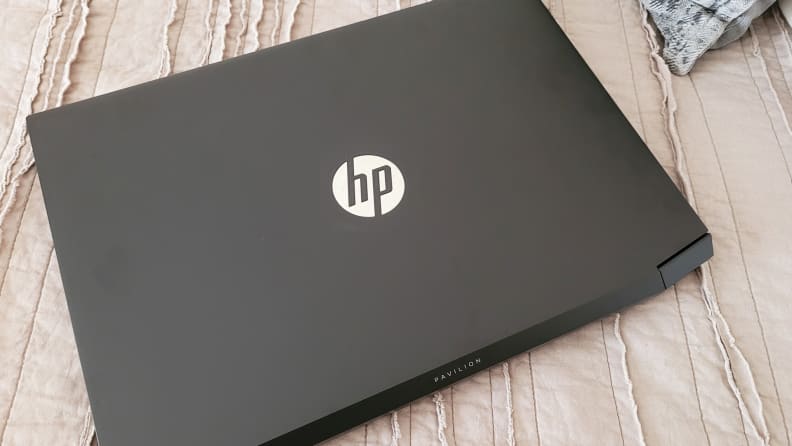
A pleasant, straight-forward design.
You won’t be able to play games like Control, Cyberpunk 2077, or Metro Exodus at the highest graphical setting and still get 60 frames per second (not surprising with a GTX 1650), but games that hog less graphical resources? Oh yeah.
In our testing, the Pavilion 15 topped out at an average of 117 fps at 1080p on the Ultra graphics setting in Overwatch, and it even managed 55 fps with the same settings in Far Cry 5. Things got a little dicier with Shadow of the Tomb Raider, Total War: Warhammer II, and of course Control on the same or equivalent settings, but nothing that can’t be fixed by turning the graphics settings to Low.
The Ryzen 5 5600H processor helps push higher frame rates in those lower-fidelity games. It’s not the most powerful of AMD’s newest 5000-series mobile processors, but with six cores, 12 threads, and up to a 4.2GHz boost clock, this processor is more than capable of handling a variety of tasks beyond gaming.
Looking at its ridiculously high 9478 multi-core processing Cinebench score, it’s no wonder the Pavilion 15 gaming laptop performs well across a variety of tasks. It easily handles transcoding 4K videos, rendering 3D images in Blender, everyday tasks like keeping a bunch of tabs open in Google Chrome—anything that relies on multi-core processing power to help you get your work done faster. Combined with the 16GB of RAM that came in our review unit, this laptop has a stellar hardware configuration for non-gaming tasks.
144Hz refresh rate

The HP Pavilion Gaming 15 laptop offers plenty of ports, including HDMI.
If you’re big on esports, having a refresh rate higher than 60Hz is practically a necessity. A 144Hz rate is standard on many higher-end gaming laptops, but finding the same fresh rate on a budget-conscious gaming laptop that costs under $900 is trickier. Not only does HP’s Pavilion Gaming 15 have a 144Hz refresh rate, but the model reviewed here is also well below $900 at just $699.99. Other similar laptops, like the pricier Acer Nitro 5, have a refresh rate cap of 120Hz. The Pavilion lets you have your cake and eat it too.
Considering this Pavilion can push FPSs, MOBAs, and other multiplayer games where sharp graphics aren't the main concern way over 100 fps, that 144Hz is a necessity, and it was smart of HP to include it on one of its budget models. Can you imagine Jungling in League of Legends with anything lower? I think not. Once you get used to a 144Hz refresh rate it can be annoying to play on anything less.
Surprisingly springy keyboard
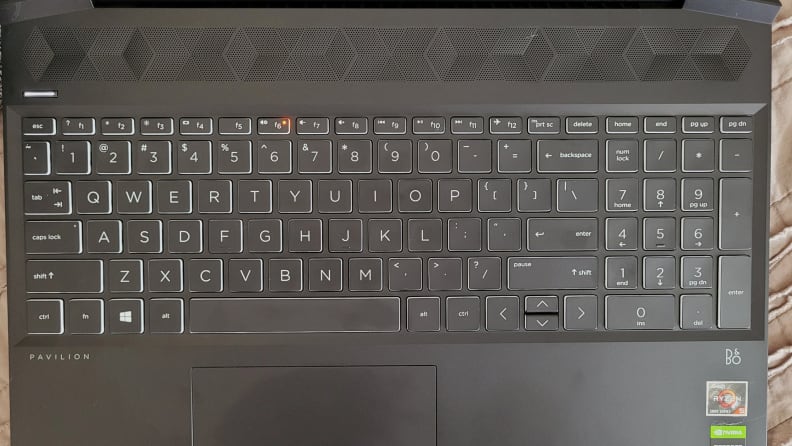
A perfectly spaced, full-sized keyboard.
It’s common for budget-friendly laptops to come with a run-of-the-mill membrane keyboard, which is usually fine, although not ideal if you like your keys to have some snap. Not only does this HP Pavilion have a mechanical-like keyboard that gives you a satisfying snap, but the keys are also low profile to boot. The keyboard feels uncharacteristically high-end for a budget laptop, but we’re not complaining. Not at all.
The key-travel is on the shallow side, but not enough to be a real negative. The keys are evenly spaced for a full-sized keyboard too, and any hand size should adapt to typing on it quickly.
Cool and quite performance

Stays so cool, you'll forget it's a gaming laptop.
For everyday tasks, it's safe to put the Pavilion Gaming 15 on your lap. It’ll get a little warm, but nothing hot enough to necessitate running your skin under cold water. Our usual internet browser benchmark in Google Chrome only pushed the bottom of the plastic chassis to 43 degrees Celsius (109.4 degrees Fahrenheit), and a quick gaming stress test pushed it to 48 degrees Celsius (118.4 degrees Fahrenheit). The area around the keyboard remained a cool 38 degrees Celsius (100.4 degrees Fahrenheit). These are all relatively impressive scores for gaming machines.
Internally, the components remain at a safe temperature most of the time, especially the processor. The AMD Ryzen 5 5600H did reach a max temperature of 83 degrees Celsius after running benchmarks and gaming on ultra for over an hour—but its average temperature was 68 degrees Celsius. The lower the average temperature, the better the longevity of the CPU, and the longer you can reliably use the laptop.
What we don’t like
Battery life is average at best
While the HP Pavilion Gaming 15 laptop is well-rounded enough for someone like a college student to use for both coursework and leisure, gaming on the go could be annoying thanks to the disappointing battery life; three hours is par for the course compared to most other gaming laptops, and the Pavilion Gaming 15 actually lasts 40 minutes longer than the Acer Predator Triton 300 we recently reviewed at regular settings.
As usual, we measured the Pavilion's battery life by setting the screen brightness at 200 nits. We then turned off screen dimming and the battery saving feature, and then ran simple tasks like browsing the internet and watching YouTube videos. We then ran the same battery test a second time with the battery saving feature set at 10%, which increased the total battery life to nearly seven hours. HP advertises up to 10 hours of battery life with the Pavilion Gaming 15, and as long as the battery saver is set to at least 10% you can get much closer to that. Of course, if you’re going to play games on battery power, expect the battery to drain much faster, even with the battery saver on. Performance will most likely be affected as well.
Chunky bezels

The thick bezels around the display give the gaming laptop an outdated look.
When cutting corners to keep the price low, gaming laptop makers are almost guaranteed to leave wider bezels. Shrinking the display border and finding a small enough webcam to fit in that sliver of a space above the screen isn’t cheap, so aesthetics often get left behind on the priority list to keep the price down.
If you’re someone who prioritizes price and reliability, slim bezels are most likely an afterthought. (Or if you’re a parent buying your kid a gaming laptop for graduation that won’t break the bank. You get what you get, kid!) But chunky bezels don’t look great. They’re one of the last remaining reminders of a bygone gaming laptop era, and hopefully, laptop makers will completely ditch the extra girth on all gaming laptop tiers one day.
Small storage in base model
The Pavillion's 256GB of storage is laughable for almost any gaming laptop these days, even ones that go for under $1,000. This shouldn’t be a major concern for anyone playing less graphically intensive games, as those usually don’t take up much storage space. (Overwatch takes up 30GB, Fortnite takes up 26GB.) However, this laptop can totally handle games like Battlefield 5 and Control that take up over 40GB of space each. Install a few more of those sized games and your SSD will be full in no time.
You can configure this laptop with a 512GB or 1TB drive, but that’s going to add to the cost: an extra $70 for 512GB and an extra $140 for 1TB. That’s honestly not bad when you consider how much SSD storage costs off-the-shelf. But instead of paying $699.99 for the Pavilion 15 as configured here, that drives the cost closer to $1,000, especially after shipping, taxes, and all that extra fun stuff that appears on the total of your bill at check out.
Should you buy it?
Yes, but only if you need something right away

HP Pavilion Gaming 15 is as good as it currently gets for budget gaming laptops.
The HP Pavilion 15 Gaming offers solid 1080p performance for a wide range of games. You might need to keep the graphics setting on medium or low, and you’ll certainly need to stay close to an outlet, but overall it performs remarkably well for the price. The AMD Ryzen 5 5600H processor, 144Hz refresh rate, and mechanical-like keyboard will make you forget this is a budget gaming laptop.
If you’re still not sold, the Acer Nitro 5 is a nice alternative. It has a longer battery life compared to the Pavilion 15 (five hours versus three), has faster graphics card options, and though it’s pricier, it’s much closer in price than something like the Asus TUF Gaming A15.
As noted above, if you can wait a while, a bunch of laptop makers recently announced new models with an Nvidia RTX 3050 or RTX 3050 Ti graphics card that start at an MSRP of $799. If the performance bump is as big as Nvidia says it is compared to the GTX 1650, it might be worth waiting a while and spending an extra $100 on a newer budget gaming laptop that will not only have more longevity, but also have capabilities that this HP Pavilion Gaming 15 doesn’t, like ray-traced graphics and DLSS (Nvidia’s fancy tech for upscaling and sharpening the resolution with AI so you get higher frame rates.)
If you don’t care about ray tracing and need a laptop now—and the HP Pavilion 15 Gaming will mostly live on your desk—then the short battery life shouldn’t be too much of a bother. It’s not the “dream” gaming laptop, but for what it was designed to do it gets the job done and it does it well.
Meet the tester
Joanna specializes in anything and everything gaming-related and loves nerding out over graphics cards, processors, and chip architecture. Previously she was a staff writer for Gizmodo, PC Gamer, and Maximum PC.
Checking our work.
Our team is here to help you buy the best stuff and love what you own. Our writers, editors, and experts obsess over the products we cover to make sure you're confident and satisfied. Have a different opinion about something we recommend? Email us and we'll compare notes.
Shoot us an email



