Pros
Cons
Introduction
Front
{{section_header}}{{section.name}}{{/section_header}}

Side
{{section_header}}{{section.name}}{{/section_header}}


Keyboard & Touchpad
Ports & Sockets
{{section_header}}{{section.name}}{{/section_header}}


Controls
{{section_header}}{{section.name}}{{/section_header}}

Travel Kit
{{section_header}}{{section.name}}{{/section_header}}

Overall Performance
{{section_header}}{{section.name}}{{/section_header}}
The {{product.name}} posted some excellent scores in our performance tests, achieving a PC Mark 7 rating of 3876. That's significantly higher than other cheaper laptops based on the slower Intel i5 processor, such as the Asus UX31E (3405) or the Lenovo U330s (3449).
Application Performance
{{section_header}}{{section.name}}{{/section_header}}
The {{product.model}} was also a speedy little thing in our tests with programs such as Photoshop, where it performed our test that applies a series of complex filters to a large photo in just under 13 seconds. Again, the cheaper laptops performed less well, typically taking about 17 seconds to do the same thing.
In Excel, this laptop fared less well. It went through our complex spreadsheet, on average, in 7.8 seconds. That's quicker than the HP Folio's 8.07 seconds, but slower than the Asus Zenbook's 6.9 seconds.
The {{product.model}} was also quicker at transcoding a movie, converting our test movie from HD to SD resolution in just under 170 seconds. That is quicker than models with the slower i5 processor, such as the Lenovo U300s (which took 216 seconds) and the Asus UX31E, which took just over 190 seconds.
Gaming Performance
{{section_header}}{{section.name}}{{/section_header}}
To test the XPS 13's ability to play current generation games, we did a real world test playing Portal 2. In this regard, this ultrabook is king of the hill. Under the lowest settings, we flew around the room at 116.64 frames a second. That score even beats significantly more expensive Macbook Pro, which managed 111.27 frames a second. Ramping up the settings to their utmost limit didn't faze the XPS 13. The game still ran fairly smooth at 27.31 frames a second. In this race, the Macbook Pro did manage to beat the XPS 13 with 30.8 frames a second.
Overall Battery Life
{{section_header}}{{section.name}}{{/section_header}}
The {{product.model}} proved a slightly less than stellar when under going our battery of battery tests. Under the most ideal conditions, the battery lasted just under four hours. It's not great, but will suffice for most commutes and moderate plane rides.
Maximum Battery Life
{{section_header}}{{section.name}}{{/section_header}}
If you want to eke out more battery life, you turn the screen brightness down and enable the power saving features. When we did this on the {{product.model}}, the battery life was extended to 3 hours and 52 minutes, which is a good result for a small laptop like this.
Balanced Battery Life
{{section_header}}{{section.name}}{{/section_header}}
When balancing power consumption with performance, the Dell XPS 13 lasted for three hours and seven minutes. That's more than enough time to finish most day-to-day tasks while on the move.
High Performance Battery Life
{{section_header}}{{section.name}}{{/section_header}}
With the screen brightness turned up to the maximum and the control panel set to maximum processing power, we found that the battery life was 3 hours and 14 minutes. That's not a huge amount less than the low power setting, so you can turn the screen brightness up on this computer without there being too much of a price to pay with shorter battery life.
Display
{{section_header}}{{section.name}}{{/section_header}}

The {{product.name}} has a 13.3-inch display with a 720p resolution.
Keyboard
Mouse / Touchpad Features
{{section_header}}{{section.name}}{{/section_header}}
{{product.manufacturer_specs['Mouse / Touchpad Photo']}}
The touchpad has a glass surface, which allows for smooth gesturing, but tends to pick up fingerprints pretty easily.
Other Controls
{{section_header}}{{section.name}}{{/section_header}}

Like most laptops, the additional functions are alternate functions of the F keys. Using the {{product.name}}'s keyboard, you can adjust the volume, screen brightness, and control media playback.
Processor, Memory & Storage
{{section_header}}{{section.name}}{{/section_header}}
The {{product.name}} features a solid-state drive with a 256 GB capacity. The laptop also comes with 4GB of RAM (DDR3).
Ports
{{section_header}}{{section.name}}{{/section_header}}


The {{product.model}} only has four ports: Mini DisplayPort, 3.5mm audio input, and one each of USB 2.0 and 3.0. If it had more ports, it likely would've added a bit of thickness to the {{product.model}}'s frame.
Screen
{{section_header}}{{section.name}}{{/section_header}}

We didn't have very many problems with the {{product.name}}'s screen. Edges looked crisp, colors were bright without being oversaturated, and the viewing angle was generous enough. While we didn't feel we had to be zeroed in on a sweet spot to prevent the picture from distorting, if you get too far away from center you will notice a difference in picture quality.
Keyboard
{{section_header}}{{section.name}}{{/section_header}}
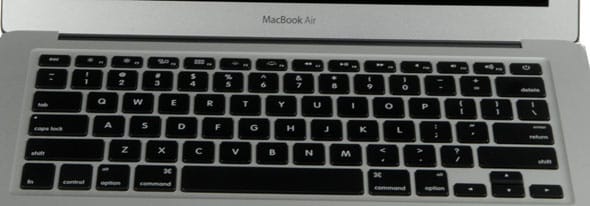
We thought the {{product.model}}'s keyboard was pretty good. The keys provided good tactile feedback and didn't require a lot of pressure to click in. The keyboard is also backlit, which should help users find infrequently-used keys when it's dark.
Mouse / Touchpad
{{section_header}}{{section.name}}{{/section_header}}
{{product.manufacturer_specs['Mouse / Touchpad Photo']}}
The {{product.name}}'s touchpad has a glass finish that's very smooth to the touch and allows for easy navigation. In the settings menu you can customize the touchpad, which allows you to change the scrolling speed, multitouch gestures, and how resilient the pad is to accidental palm touches. Even with the latter feature enabled, the pad is placed fairly close to the keyboard so you'll have to be mindful of your palms.
Heat & Noise
{{section_header}}{{section.name}}{{/section_header}}
One thing that we can say about this ultrabook is that it's hot. The underside reached well over 117 degrees. We almost dropped it when picking it up because we were so surprised by the heat. The keyboard reached temperatures of around 99 degrees which is a tad on the uncomfortable side.
Comparison Overview
{{section_header}}{{section.name}}{{/section_header}}
First off the bat, the Dell XPS 13 is about 28 ounces lighter than the Macbook Pro. That's very impressive considering that the XPS 13 managed to either nip at the heels or outright beat the Pro in most of our tests. In our number crunching test, the XPS 13 scored a 7344 while the Pro got a 7964. From an applications perspective, the XPS 13 trumped the Pro in one of three tests. It was faster in going through Photoshop filters (13.93 vs 14.25 seconds). It couldn't stand up to the Pro's more powerful processors in converting High definition to standard quality (165 seconds vs 155 seconds) or completing a complex spreadsheet (7.8 seconds vs 6.3 seconds).
Even though the Macbook Pro had overall better scores, the Dell XPS 13 has one attribute that may tip the scales in its favor: price. The Dell XPS 13 costs around 200 dollars cheaper. At their narrowest price gap, the XPS 13 is nearly 2600 dollars cheaper when juxtapose with a Macbook Pro loaded down with all available features. That alone makes us think that the Dell XPS 13 is better computer for the average user.
Comparison Overview
{{section_header}}{{section.name}}{{/section_header}}
The Dell XPS 13 outscored the HP Folio 13 in ever category, save for one: battery life. The HP Folio 13's max battery life outlasts the XPS 13's by nearly forty-five minutes. The XPS 13 is more suited to the user who wishes to have better performance while the Folio is for the consumer on the move.
Comparison Overview
{{section_header}}{{section.name}}{{/section_header}}
The Dell XPS 13 goes the nodded when it comes to number crunching, photo editing, and video converting. The Zenbook pulls ahead in the Excel, gaming, and battery life categories. They are both similarly priced at around one thousand dollars each. When it comes down to it, the deciding factor will be user brand loyalty and preference. We'll be lazy and let you decide.
Conclusion
The XPS 13 we tested carried an Intel Core i7-2637M processor with 4 GB of memory and 256 GB of storage. Along with its charger, the unit weighs in at 57.55 ounces. The model we tested came with $1299 price tag.
After testing it, we have concluded that the XPS 13 is a powerful machine. It ranked amongst the top laptops we've tested thus far in every category. Though very nimble, the {{product.model}} has some faults. The screen has fairly limited viewing angle. The battery life left quite a bit to be desired. Even before you get to the end of the battery life the surface the laptop may get too hot to touch.
Considering all its faults, we still liked the {{product.model}}. We can forgive design flaws because its an ultrabook, given the size constraints the XPS 13 manages to be as powerful as some laptops that are twice its weight. Ranging in price from $999-1499, it seems to be a good deal.
Photo Gallery
{{photo_gallery "Front Photo", "Side Open Photo", "Side Closed Photo", "Keyboard Overview Photo", "Keyboard Detail Photo", "Touchpad Photo", "Ports & Sockets Photo 1", "Ports & Sockets Photo 2", "Controls Photo", "Travel Kit Photo", "Software Screenshot"}}
Meet the tester
Richard Baguley is a veteran writer who has written about technology ranging from Alphabet to Zip file utilities. He has contributed to pretty much every major tech publication, including Amiga Format Magazine, PC World, Wired, CNET, Toms Guide, Forbes, and many others. He lives in the Boston metro area with his wife, dog, and an indeterminate number of cats.
Checking our work.
Our team is here to help you buy the best stuff and love what you own. Our writers, editors, and experts obsess over the products we cover to make sure you're confident and satisfied. Have a different opinion about something we recommend? Email us and we'll compare notes.
Shoot us an email

