About the Dell Latitude 5420
- Processor: Intel Core i7-10610U
- Graphics: Intel UHD
- Memory: 16GB
- Storage: 256GB SSD
- Display: 14-inch 1920 x 1080 non-touch matte display
- Ports: 2x ThunderBolt 4 with PowerDelivery and DisplayPort mode, 2x USB-A 3.2, HDMI 2.0, Gigabit Ethernet, 3.5mm audio combo jack, SDcard reader, SmartCard slot
- Wireless: Wi-Fi 6, Bluetooth 5.1
- Battery: 63 watt-hour
- Charger: 90 watts
- Weight: 3.03 pounds
- Dimensions: 12.675 x 8.5 x .76 inches
- Warranty: One-year limited warranty
Pricing for the Dell Latitude 5420 starts at $1,119 for a system equipped with a modest Intel Core i3 processor, just 4GB of RAM, and a tiny 128GB solid state drive.
You’ll pay far more for a system with better specifications. The exact configuration we tested is no longer available, but a similar variant with a newer Intel Core i7-1185G7 processor can often be found at just under $2,000.
That puts the Latitude 5420 in the big leagues. A budget of roughly $2,000 can buy any laptop you want, and this Latitude doesn’t have what it takes to fend off the competition.
What we like
Excellent keyboard
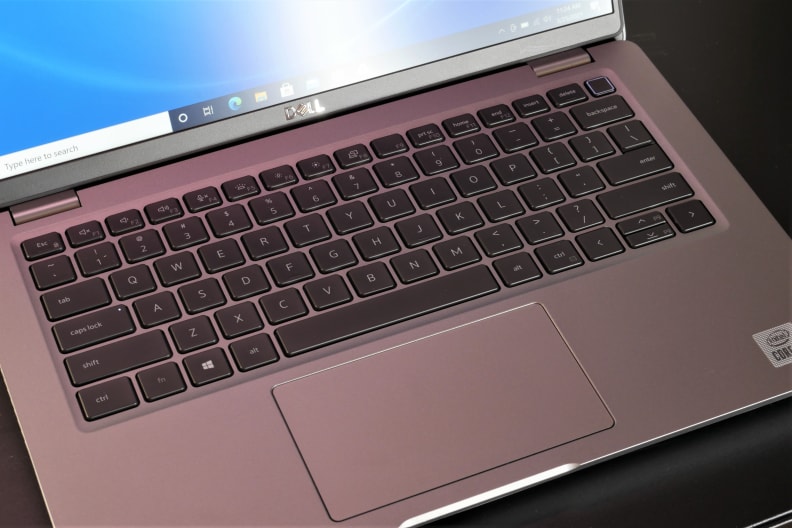
The Dell Latitude 5420 has an outstanding keyboard that takes full advantage of the laptop’s thick profile. Key travel is long and ends in a firm action with plenty of feedback, which makes touch typing a breeze. You’ll immediately move at full speed with no worry that missed keystrokes might lead to unexpected typos.
This is a 14-inch laptop with no numpad, so the keyboard layout is spacious enough that most owners won’t feel cramped. The left-side Tab, Caps Lock, and Shift keys are large for a laptop of this size, which is a boon for general office productivity. The shift and tab keys are frequently used to access hotkeys in Office or swap between apps.
Keyboard backlighting is standard on all Latitude 5420 models. There’s only three brightness options, including off. It does the job, however, and isn’t overly bright at the maximum setting.
Plenty of ports, new and old

Need to connect a ton of devices to your laptop? The Dell Latitude 5420 has you covered.
Modern connectivity is provided by twin Thunderbolt 4 ports with Power Delivery and DisplayPort mode. These versatile ports can connect to a variety of USB-C or Thunderbolt devices, can charge the laptop, and can power an external monitor.
The included charger uses one of these ports to charge the laptop, but you can also charge it with a USB-C monitor or pass power through a USB-C hub or dock that supports power delivery.
There are plenty of ports for older devices. Our test unit had two USB-A 3.2 ports, HDMI 2.0, Gigabit Ethernet, a 3.5mm combo audio jack, and a SDcard reader.
Some models, including our test unit, have a SmartCard reader. Never heard of it? SmartCard is a form of physical authentication large organizations use for IT security. It’s not much use in a home office, and the reader is optional.
All-day battery life
A 63 watt-hour battery powers the Dell Latitude 5420. That’s not massive, but it feels above average in 2021. Most premium and luxury laptops have cut battery size in an effort to reduce weight.
The size of the battery, combined with the laptop’s lack of energy-sapping features like a 4K display or dedicated graphics chip, is good news for portability. Our standard battery test, which uses a script to simulate real-world web browsing, ran for nine hours and 31 minutes before the last watt ran dry.
That beats other long-lasting Windows laptops we’ve recently tested, such as Lenovo’s Yoga 9i and the Razer Book 13. Most owners can expect the Latitude 5420 to endure a full workday of constant use on the go.
Apple Silicon still has it beat, though. The MacBook Pro we recently tested handled 14 hours of our battery life, a full four and a half hours more than the Latitude 5420.
The speakers sound powerful
Audio quality is not where we’d expect the Latitude 5420 to excel. Work laptops often don’t prioritize audio, and this laptop makes no claims about enhanced sound.
Yet the speakers are enjoyable. They have a clear, crisp quality with a hint of bass. We’d say they’re on par with a quality $50 Bluetooth speaker. They’re not mind-blowing, but they’re enough to defeat most small laptops and good news if you like to work to a beat.
What we don’t like
It feels old-school in the worst way

The Dell Latitude 5420 looks like it could’ve been sold at any point in the past decade. It's three-quarters of an inch thick. That might sound slim, but it’s unimpressive compared to modern laptops like the MacBook Pro, Dell XPS 13, and HP Spectre 14t.
And the numbers don’t tell the whole story. Most price-competitive laptops have a tapered design that creates a slimmer profile than the laptop’s quoted thickness suggests. Not the Latitude 5420. This laptop is three-quarters of an inch thick across most of its width and depth.
The Latitude 5420 is a laptop built to be purchased in bulk by large companies. Still, it’s hard to excuse this laptop’s drab, silver-gray plastic when a MacBook Air, Dell XPS 13, or HP Spectre 14t can be purchased for less.
The touchpad is just awful
Nothing seems wrong with the Latitude 5420’s touchpad at a glance. It looks spacious and its plastic feel, although not enjoyable, is hardly unusual for a Windows business laptop.
But problems occurred the moment we touched it. It’s a sluggish, finicky touchpad reminiscent of the bad old days of Windows laptops sold in the mid-2000s. Palm rejection works poorly, if at all, causing unintended inputs while typing.
It’s honestly the worst touchpad we’ve used in years. We became so frustrated that, at one point during testing, our reviewer rage-quit the laptop entirely and walked off to finish the day’s work on a desktop.
This is a shame. The keyboard is excellent but, if you’re using the keyboard, you’re also using the touchpad. An external portable mouse is a workaround, but why buy a laptop with a touchpad that forces you to pack an extra peripheral?
It’s not quick
The Latitude 5420 we tested had Intel’s Core i7-10610U quad-core processor. It’s an upgrade from the Core i3 processor found in the base configuration, but it certainly didn’t feel like it.
Processor performance came in behind prosumer and premium laptops that shoppers might consider as an alternative, such as the Razer Book 13 and HP Spectre 14t. This was a disappointment. We typically expect thicker laptops to justify their bulk with raw muscle.
3D performance is even worse. The Core i7-10610U has Intel’s ancient UHD graphics solution. It’s entirely inadequate for modern games or 3D applications. You shouldn’t expect to play any 3D game sold in the last five years, and even big budget titles from a decade ago can struggle at higher detail settings.
These results come with an important caveat. Dell has updated the Latitude 5420 with models that offer new Intel Core processors and Intel Iris Xe graphics. We haven’t tested the Latitude 5420 in this configuration, but we have tested laptops with similar hardware. We expect the new models to provide a small boost in processor performance and a significant boost in graphics performance.
Anyone buying this laptop should not skip Iris Xe graphics even if you don’t plan to game. Intel UHD is a boat anchor in any productivity app that can use the laptop’s 3D graphics hardware.
The display isn’t great, either

Nothing about the Latitude 5420 suggests it might be a good laptop for anything unrelated to work, so perhaps it’s no surprise the display fails to hold up.
Its 1920 x 1080 resolution, matte display coat, and good contrast ratio make a decent first impression. To its credit, the display works well for its narrow intended purpose. It’s readable, resists glare, and is bright enough to use in any office.
What’s the problem? Color performance. The Latitude 5420 has a narrow color gamut, which means it can display relatively few colors, and its color accuracy is just ok. Movies, TV shows, and even web pages look off, as if they’re passed through a filter.
That might be ok in a $600 laptop, but it isn’t good enough for a system sold at $1,000 or above. Competitive laptops have outstanding displays that can show a huge range of colors with great precision.
Warranty
The Dell Latitude 5420 has a standard one-year warranty against manufacturer defects. This is typical for an entry-level enterprise laptop.
Should you buy it?
No. The Dell Latitude 5420 is a laptop built to be leased.

The Dell Latitude 5420 is not entirely hopeless. It has a great keyboard, excellent connectivity, and good battery life.
Unfortunately, it’s clear the Latitude 5420 is built for companies that often don’t even purchase laptops but instead lease them on contract. Dell’s target customer is your company’s IT department. This leads to a distinct lack of polish.
The Latitude 5420 feels thrown together from a bin of leftover parts in the back room of a Dell warehouse. It’s not a nice laptop to look at, touch, handle, and use every day. Its MSRP of $1,119 exceeds the base price of a Dell XPS 13, but its build quality has more in common with an entry-level Inspiron.
Apple’s MacBook Air and Pro loom large, as they do over every Windows laptop sold today. It’s hard to justify this Dell when Apple’s alternatives are quicker, last longer on a charge, and are otherwise superior in every way.
But the alternatives are many if you stick with Windows. You could buy the Dell XPS 13, HP Spectre 14t, Razer Book 13, Lenovo Thinkpad X1 Carbon, or one of dozens of other quality laptops that are thinner, lighter, and more attractive.
In brief, stay away from the Dell Latitude 5420. This is not the work-from-home laptop you’re looking for.
The product experts at Reviewed have all your shopping needs covered. Follow Reviewed on Facebook, Twitter, and Instagram for the latest deals, product reviews, and more. Prices were accurate at the time this article was published but may change over time.
Meet the tester
Matthew S. Smith is a veteran tech journalist and general-purpose PC hardware nerd. Formerly the Lead Editor of Reviews at Digital Trends, he has over a decade of experience covering PC hardware. Matt often flies the virtual skies in Microsoft Flight Simulator and is on a quest to grow the perfect heirloom tomato.
Checking our work.
Our team is here to help you buy the best stuff and love what you own. Our writers, editors, and experts obsess over the products we cover to make sure you're confident and satisfied. Have a different opinion about something we recommend? Email us and we'll compare notes.
Shoot us an email

