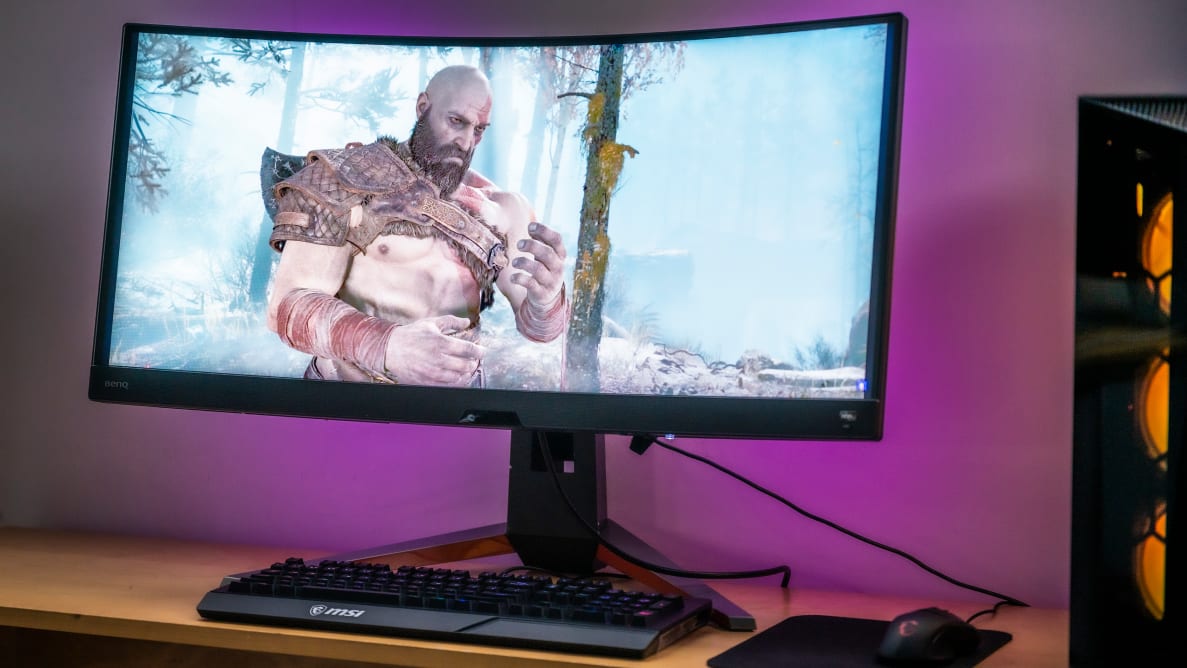Pros
-
Big, bright display
-
Ports aplenty
-
Modest speakers
Cons
-
Noticeable ghosting
-
Headache inducing anti-blur feature
About the BenQ EX3410R Mobiuz gaming monitor
Here are the specs of the monitor we tested:
- Display size: 34 inches
- Curvature: 1000R
- Resolution: 3440 x 1440 pixels
- Refresh rate: 144Hz
- Peak brightness: 400 nits (rated), 401.4 nits (tested)
- HDR support: HDR10, VESA DisplayHDR 400
- Color depth: 10-bit
- Contrast ratio: 3000:1
- Pixel response time (GtG): 2ms
- Ports: 2 x HDMI 2.0 (120Hz max), 1 x DisplayPort 1.4, 2 x USB 3.0
- VRR Support: Yes, FreeSync Premium Pro
- Other features: 2.1-channel speakers, remote control, VESA wall mount, adjustable stand, ambient light sensor
The BenQ EX3410R Mobiuz has most of the specifications we’ve come to expect from a gaming monitor, from a sharper resolution and bumped-up frame rate to some variable refresh rate support. This monitor breaks from the norms by including a set of built-in speakers made more powerful with an integrated 5W subwoofer.
The monitor is also loaded up for flexibility. It has a sturdy stand with a decent range of height, tilt, and angle adjustments. It can serve as a USB 3.0 hub as well. And, for anyone who likes their phone’s adaptive screen brightness, this monitor has a built-in light sensor that will adjust the display’s brightness levels based on ambient light.
What we like
The lush color gamut makes content pop

This gaming monitor doesn't have the best color accuracy for creative work, but for gaming it's perfect.
400 nits may not be as bright as a display can go, but it’s plenty bright for a monitor that we sit up close with. The BenQ EX3410R Mobiuz pairs that solid level of brightness with largely accurate and punchy colors. The HDR modes of the monitor aren’t the best, as they actually reduced peak brightness and contrast in our testing, but the monitor puts forward a satisfying image without messing around with many settings.
The monitor can cover 100% of the sRGB color space and even musters 89% of the Adobe RGB color space. Color accuracy leaves a little to be desired, though, with an average Delta E of 3.53 (i.e., the inaccuracy is visible to the human eye), which won’t do for professional colorwork but isn’t a deal-breaker for gaming. The monitor does perform better in color accuracy (average dE of 1.97) when enabling HDR and dialing brightness up to 100%, but it comes at the cost of a slightly narrower color gamut and a reduced contrast ratio (1930:1).
The USB hub saves desk space

There are several more connectivity options, like HDMI and DisplayPort, included with the USB hub.
By incorporating speakers and a USB hub into the monitor, the BenQ EX3410R Mobiuz can help free up space on your desk. Also, the two USB ports can transfer data up to 5Gbps, making them fast enough for external storage drives and easily up to the task of a keyboard and mouse. Those ports are powered by a single USB connection to the computer, effectively turning two cable runs into one.
The monitor’s speakers are a solid touch. The system pairs two 2W speakers with a 5W subwoofer, which is a combination that can actually hold up in a 100 sq. ft. bedroom. The sound may pack a little punch, but we don’t love the balance. It gets a little tinny on the high end, and oftentimes the bass overpowers the treble. There are a few EQ presets, but none of them balance the sound well.
Ultra-wide screen for ultra immersion

It's hard not to like the immersive effect of a 34-inch curved gaming monitor.
The BenQ EX3410R Mobiuz is a 34-inch ultra-wide gaming monitor with a 21:9 aspect ratio. So, it’s effectively a stretched-out 2560 x 1440 monitor, changing the horizontal pixel resolution to 3440. As this monitor can fill quite a lot of a gamer’s field of view, BenQ has designed it with a curved VA (vertical alignment) panel, helping keep the center and sides of the display at a roughly equal distance from the user.
We can’t deny the appeal of a 34-inch ultrawide. Sitting at arm's length, the monitor goes a long way toward filling our vision with whatever game we’re playing. For big, open worlds in adventure games, that extra screen real estate just serves to make the world feel even bigger. The 21:9 aspect ratio can also come in handy for a lot of cinematic content, which is often recorded at a wider aspect ratio than the 16:9 found on typical gaming monitors. That can make the difference between watching a movie with letterboxes and without.
What we don’t like
The blur reduction feature is a secret headache inducer

If you are prone to light-induced headaches, you might get one with Blur Reduction enabled.
The VA panel on this monitor, like most VA panels, isn’t the best when it comes to pixel response time. There’s a clear blurring as high-contrast elements move across the screen. It’s not subtle, but not egregious either. We’d hope for better performance at this price.
One way BenQ has tried to reduce this blur is with a Blur Reduction feature. The tool does come with a sacrifice to overall brightness, but it does effectively reduce the smearing. Instead, the trail behind moving images on a high contrast background is more like a fade or onion skinning of past frames.
The monitor appears to achieve this by strobing a red frame between each frame. It’s imperceptible to our naked eye, but we picked it up clearly with a super slow-mo recording. While every user's mileage will vary, I personally ended up with severe headaches after gaming for a few hours with the Blur Reduction mode engaged.
The price tag puts it at odds with the competition

This BenQ monitor has a 1000R curvature.
In the world of gaming monitors, BenQ’s $629 asking price isn’t absurdly high, nor is it cheap. Though it may seem justified to pay a bit extra to get an ultra-wide monitor, bump up to 3440 x 1440, get HDR support, and benefit from a speaker setup and USB hub, BenQ isn’t the only monitor offering this kind of experience.
The Samsung Odyssey G7 is plenty big at 32 inches and boasts a faster 240Hz refresh rate alongside great visuals. It’s a little more expensive at $799, but not majorly inflated. Even cheaper monitors, like the Dell S3222DGM and Monoprice Dark Matter 34, present even more trouble for BenQ with performance that often meets or even exceeds the EX3410R’s.
They may have more bland designs and lack speakers and USB pass-through, but those are weak extras for BenQ to stand out with. Though BenQ suggests the monitor will work with Nvidia’s G-Sync technology for those using an Nvidia graphics processor, we are unable to get the feature working on this monitor. Meanwhile, on the Dark Matter 34, it worked without a hitch.
Should you buy it?
Maybe, only if you love the design

If you're really partial to the design, this BenQ gaming monitor could be a decent choice for you.
The BenQ EX3410R Mobiuz is a good monitor. From its bright and vibrant colors to its engrossing and smooth visuals during gameplay, it makes for a solid platform to enjoy games and video content alike. The extra space it provides also helps out for work with room for a lot of content on the screen all at once. There’s no denying that the monitor is useful in a lot of different scenarios, especially with its ability to support multiple input devices, play audio at an acceptable quality and volume, and connect with peripherals using USB. Even that stand supports that flexibility, and it’s not half bad to look at.
However, there are monitors that offer a better experience. For a superior experience, we’d instead opt for the Samsung Odyssey G7 with a 32-inch, 16:9, QHD display boasting a higher brightness level, more accurate color, and a significantly faster 240Hz refresh rate. It costs a bit more at $799, but we’ve recently seen it going for almost $100 less. For a similar experience at a better price, we’d opt for Monoprice’s Dark Matter 34, which lacks the speakers and USB hub but offers a superior picture, or the $319 Dark Matter 32 which switches back to a standard 16:9, 1440p resolution but bumps up to a 165Hz refresh rate and offers excellent image quality.
At $629, BenQ has to contend with some strong competition. And that doesn’t leave much room for mistakes or a lack of polish. Though the VA panel offers a compelling contrast ratio, its higher pixel response time and the resulting ghosting/blur hurts the gaming experience where an IPS panel would likely perform better. BenQ’s solution to the blur only makes matters worse in our testing.
Meet the tester

Mark Knapp
Contributor
Mark Knapp has covered tech for most of the past decade, keeping readers up to speed on the latest developments and going hands-on with everything from phones and computers to e-bikes and drones to separate the marketing from the reality. Catch him on Twitter at @Techn0Mark or on Reviewed, IGN, TechRadar, T3, PCMag, and Business Insider.
Checking our work.
Our team is here to help you buy the best stuff and love what you own. Our writers, editors, and experts obsess over the products we cover to make sure you're confident and satisfied. Have a different opinion about something we recommend? Email us and we'll compare notes.
Shoot us an email