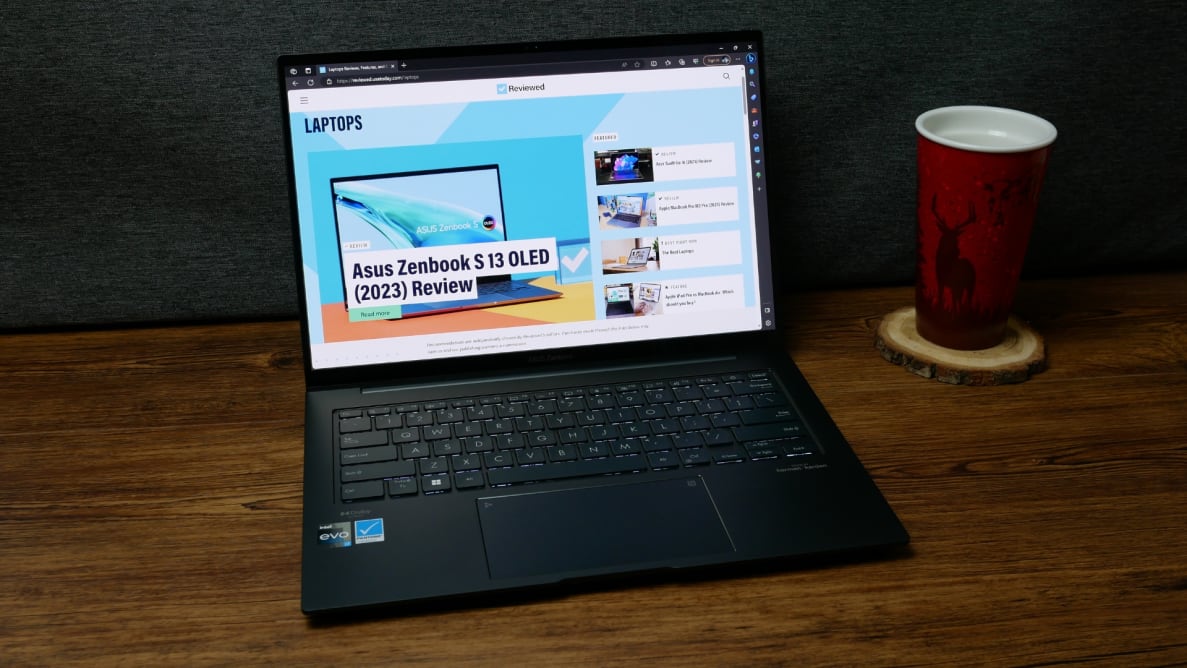Pros
-
Stays cool on your lap
-
Touchpad with built-in Numpad
-
Pleasing sound
Cons
-
Middling performance
-
All ports are on the right side
-
Lacks a built-in card reader
About the Asus Zenbook 14X OLED
The Asus Zenbook 14X OLED comes in three different configurations. We reviewed the middle-of-the-road Q420VA model. On the low end, the Q410A “clocks down” to an Intel Core i5 processor and 8GB of RAM for $800.
The high-end UX3404VC model ($1,500) features a Core i9 processor, 32GB of RAM, 1TB of storage, and dedicated Nvidia Geforce RTX 3050 graphics.
While our review unit featured the Inkwell Grey finish, the high-end model is also available in the eco-friendly, ceramic-like Sandstone Beige finish.
Asus Zenbook 14X OLED specs
- Price as configured: $1,000
- Processor: Intel Core i7-13700H, 14-core (six performance, eight efficient), 20-thread, max speed 5.0 GHz
- Graphics: Intel Iris Xe (integrated, 96 EUs)
- Memory: 16GB LPDDR5 6400MHz
- Storage: 512GB M.2 NVMe PCIe 4.0 SSD
- Display: 14-inch (2880 x 1800), 16:10, 120Hz OLED, 550 nits HDR peak brightness (rated), 352 nits max (measured), 100% DCI-P3 color gamut, HDR True Black 500, 1.07 billion colors, Pantone Validated, IPS touchscreen with multitouch gestures and stylus support
- Ports: 1x USB 3.2 Gen 2 Type-A, 2x Thunderbolt 4 supports display / power delivery, 1x HDMI 2.1 TMDS, 1x 3.5mm combo audio jack
- Connectivity: Wi-Fi 6E (802.11ax, dual band), Bluetooth 5.3
- Battery: 3-cell, 70Wh
- Weight: 3.44 pounds
- Dimensions: 12.67 x 8.88 x 0.67 inches
- Warranty: Not specified
- Special features: Windows Hello, FHD camera with IR, Harman Kardon speakers, backlit chiclet keyboard, trackpad with built-in NumberPad, US MIL-STD 810H military-grade standard build
What we like
Great design

The ergonomics do not fail to impress.
The Asus Zenbook 14X OLED’s matte dark gray body feels sturdy and remains surprisingly cool under load. The design is distraction-free and the chassis incorporates 30% post-consumer recycled (PCR) plastics. That’s 10% less than the Acer Aspire Vero, but a commendable choice nonetheless. Unfortunately, Asus wasn’t able to confirm details about the recycled materials used in our review unit.
The backlit chiclet keyboard makes great use of its limited space. Full-sized keys with dished key caps and 1.4mm long key travel felt pleasant and made it easy to adapt to the new keyboard layout. The power button is integrated with the function key row but doesn’t interfere with your usual typing routines, unlike its placement on the Acer Swift X 14.
The Zenbook’s FHD IR webcam supports Windows Hello, making logging into your system a breeze. The face login worked so reliably that I almost forgot it was enabled.
Moreover, AiSense and two-way AI noise canceling ensure that you always look and sound your best in online meetings. You can control both AI features from the pre-installed MyAsus app to pick the best setting depending on your situation. I used the features to optimize the lighting and suppress ambient sounds and was satisfied with the results.
Vivid OLED touchscreen
OLED displays just hit differently. Even though the Asus Zenbook 14X’s OLED screen only reached a maximum brightness of 364 in our measurements (with HDR enabled), far from the advertised 550 nits HDR peak brightness, the colors are vivid, and, compared to the IPS display on my personal laptop, the screen seems subjectively bright.
You can’t avoid smudges when literally going hands-on with your display—and you won’t be able to keep your hands off this responsive touchscreen. Fortunately, the Zenbook’s bright and glossy OLED display makes the screen look cleaner than it is.
Unique trackpad

A convenient multipurpose trackpad.
The Asus Zenbook 14X OLED’s multitouch trackpad is responsive and reliable. Although it’s rather wide, I never accidentally triggered it while touch typing. But that’s the bare minimum we expect from any laptop’s trackpad during our tests.
What makes the Zenbook 14X’s trackpad stand out is a feature hidden in plain sight: a full numeric keypad built into the trackpad lets you enter data and make calculations on the spot, while at the same time using it for touch gestures.
Tap the calculator icon in the trackpad’s top right to activate the NumberPad mode. Swiping from the triangle in the top left across to the right will bring up the Windows calculator app, and repeating this gesture will close the app again. Tapping the triangle changes the NumberPad’s brightness.
The first Zenbook with this feature launched in 2018, and it hasn’t lost its fascination. The trackpad handles its double duty without missing a beat. Although it’s technically possible to make an accidental data entry while using the trackpad with the NumberPad turned on, it’s not something I experienced.
If you do, you can always tap the delete arrow in the NumberPad’s top right. Something else I appreciate is that the NumberPad backlight turns off when you’re not using it but comes right back on when you touch the trackpad.
Impressive stereo sound
You shouldn’t select a laptop based on its sound quality—but if you prefer listening to music, podcasts, and so on without headphones, the Asus Zenbook 14X OLED’s stereo Harman Kardon speakers with Dolby Atmos sound won’t let you down. It won’t replace proper speakers, but in a pinch, audio will sound pleasant with clear highs and a solid bass.
Paired with Asus’s own audio booster and a smart amplifier, the volume gets a distortion-free boost. To fully optimize the Zenbook’s sound, head into the pre-installed Dolby Access app to enable Dolby Atmos for movies, music, voice, or your own custom sound profiles. This level of control made the speakers truly enjoyable for me.
Moreover, the clever speaker placement can produce a more lively sound. With the speakers situated along the laptop’s beveled left and right sides, sound waves can bounce off of the surface where the device rests.
Depending on the surface material, this can enhance the audio quality. For example, when placed on a hard and smooth surface like glass, the Zenbook’s speakers will reflect sound into the room. Laptops with speakers facing up, straight down, or to the side may sound quieter because the sound waves aren’t redirected in the general direction of your ears.
What we don’t like
Underwhelming performance and battery life
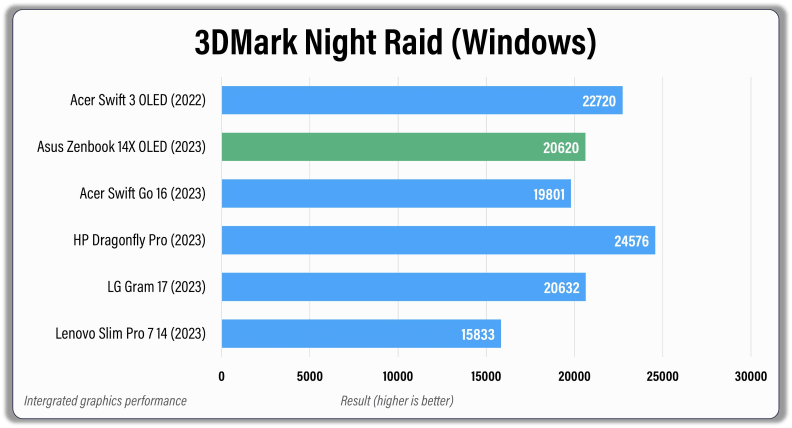
The Asus Zenbook 14X OLED performs better than its predecessor, but it doesn’t stand out among the plethora of other thin and light laptops that have come out in the last couple of years.
Its CPU and GPU performance are middling at best—and I do mean middling. Aside from our 3DMark integrated GPU test for Windows PCs, the Zenbook 14X fell in the literal middle of nearly all our CPU and GPU tests compared to all the other laptops we’ve benchmarked this year.
Its web application performance was particularly disappointing, scoring slightly worse than Microsoft’s 2021 Surface Laptop 4 and well behind last year’s Zenbook 14 OLED.
The Zenbook 14X also fell more than 2 hours short of its advertised 10-hour battery life, and even its predecessor by several minutes, according to our tests. But at least it can last for nearly 8 hours, or just enough for a full day’s work without plugging it in to charge.
Poor port placement for righties

Make sure you know the difference between each of the different models.
With the exception of the USB-A port, you’ll find all ports on the laptop’s right side, including the USB-C charging ports, the HDMI port, and the audio jack. Being right-handed, this bothers me. When hooking the laptop up to an external display while charging and using a mouse, the Asus Zenbook 14X’s port placement became a nuisance.
No built-in card reader
At first glance, you might think that the Asus Zenbook 14X OLED has an excessive amount of card readers on its left side. Sadly, those are just air vents to provide better cooling. You won’t find a card reader on this model, which makes this a lesser choice for passionate photographers.
Should you buy the Asus Zenbook 14X OLED?
Maybe, if you need a sturdy laptop for work or school

It might be worthwhile depending on what your primary intentions for this laptop would be.
The Asus Zenbook 14X OLED has an impressive, sleek look and clever design choices, like the built-in numerical keypad or the use of 30% recycled plastics in the chassis. The laptop runs on a high-end Intel processor, has the right amount of RAM, and enough storage space. The keyboard, trackpad, and touchscreen reliably registered all my inputs and were smooth to the touch. A vivid OLED display and Harman Kardon speakers with Dolby Atmos sound make this Zenbook come alive.
Most modern productivity laptops perform at a fairly high level, so our subjective experience was much better than our benchmark numbers suggest. If you need extra performance, you could get the Dell Inspiron 14 Plus, but you’d have to make do without an OLED screen. If your main objective is outstanding battery life and a sub-par keyboard won’t phase you, the HP Dragonfly Pro (2023) has more than double the battery life of the Zenbook 14X OLED.
Our main gripe is the port placement. If you’re right-handed and need to use this laptop beyond its max battery life, you might have to inconveniently position your mouse hand if all the ports are full, especially with an external monitor plugged in. If that’s a concern, any laptop with HDMI and USB-C charging ports on the left side of the laptop is a better choice, such as the Lenovo Slim Pro 7 14.
But if you stick with the Asus Zenbook 14X OLED, you’d still get a productivity laptop with excellent, quality-of-life features for watching TV shows before bed, office tasks, and even light gaming.

The Asus Zenbook 14X OLED sports a 13th-gen Intel processor and follows in the Acer Aspire Vero's tracks with the use of recycled materials.
Meet the tester

Tina Sieber
Contributor
Tina is a seasoned tech journalist with a background in science and sustainability. In addition to writing tutorials and features, she has reviewed a wide scope of hardware, including audio products, batteries, solar panels, productivity tools, and more. Her bylines have appeared on Android Authority, Digital Trends, MakeUseOf, and Sound Guys. When not at her desk, Tina loves to spend time around mountains and waters in the Pacific Northwest or tend to her indoor plant jungle.
Checking our work.
Our team is here to help you buy the best stuff and love what you own. Our writers, editors, and experts obsess over the products we cover to make sure you're confident and satisfied. Have a different opinion about something we recommend? Email us and we'll compare notes.
Shoot us an email