Pros
-
Excellent performance
-
Great keyboard
-
144Hz screen
Cons
-
Bulky
-
Muted colors
-
Short battery life
Review body
Compared to other laptops with an RTX 2060 graphics card, the TUF A15 is on the cheaper side (and it’s often on sale). Gaming laptops in the $1,000 to $1,500 range have a wide array of features, from gorgeous screens to incredible AAA-game performance, but they seldom have both. Different models lean into one of the two poles, and the TUF A15 leans toward outstanding performance. While the laptop is well-built, its features prioritize utility over aesthetics or luxurious extras.
About the Asus TUF A15
We reviewed the Asus TUF A15 with an Nvidia GeForce RTX 2060 graphics card and an AMD Ryzen 7-4800HS processor, one of the A15’s higher-end configurations.
Here’s a look at the main specs:
- Processor: AMD Ryzen 7 R7-4800HS (AMD Ryzen 5, Intel Core i5 also available)
- Memory: 16GB RAM (8GB also available)
- Storage: 1TB SSD (512GB also available)
- Display: 15.6-inch 1080p resolution at 144Hz
- Ports: 1x Ethernet port, 3x USB-A 3 ports, 1x 3.5mm headphone jack, 1x HDMI port, 1x USB-C port
- Graphics: Nvidia GeForce RTX 2060 (GTX 1660Ti and GTX 1650 also available)
- Wireless: WiFi 6, Bluetooth 5.0
- Battery: 90 Whr battery
- Weight: 5.1 pounds
- Dimensions: 14.1 x 10.1 x 1 inches
- Warranty: One-year limited warranty
Of the different configurations available, the RTX 2060 version we tested provides the best value. For those interested in the GTX 1660 Ti and GTX 1650 versions, there are other laptops available that provide a better price, like the Acer Nitro 5 we recently reviewed.
What we like
The AMD Processors elevate the laptop’s performance past its competition

Its aggressive squared styling gives you a hint to its priorities before you boot it up.
This is really more AMD’s victory than Asus’s, but either way the TUF A15’s central processing speeds are record-breaking. The recent Apple M1 processors demolished Intel and AMD with performance over 30% higher than other laptops at the same price, but the M1’s reign is already seeing signs of collapse.
When running at full capacity, the TUF A15’s AMD Ryzen 7-4800H processor (one of AMD’s best) performs hand-in-hand with the M1 Macs—and 23% faster than the Acer Predator Helios 300, which possesses Intel’s Core i7 processor, a direct rival to the AMD Ryzen 7.
In practice, the TUF A15 has so much processing power that it shouldn’t ever bottleneck your tasks. Running applications like Photoshop, Premiere, and Blender should be a cinch. If you’re the kind of person who needs 50 Chrome tabs open at all times, you won’t run into lag on this laptop. Handling three, four, even five simultaneous applications shouldn’t present a problem. If you need a productivity workhorse, be it for gaming or for 9-to-5 work, you will be very pleased with the TUF A15.
The TUF A15 can drive games at up to 144 frames per second
On most laptops, you won’t be able to get past 60 frames per second even if the graphics card can do much more than that—the display’s refresh rate is locked. The TUF A15’s display runs at 144Hz, and better yet, its Nvidia GeForce RTX 2060 graphics card is powerful enough to take advantage of that in many games.
If you’re addicted to esports and need to see your enemy move across the screen at 144 frames per second, then you will probably love the TUF A15. In less demanding titles like World of Warcraft and Metro 2033: Redux, it was no problem getting over 100 frames per second at max graphics settings. World of Warcraft consistently ran at 144 frames per second, and Metro 2033: Redux ran at about 95 frames per second. Games like Counterstrike: Global Offensive, League of Legends, and Overwatch should run at really high frame rates without needing to turn the graphics settings down.
On the other hand, you won’t get the benefits of the TUF A15’s display if you prefer high-fidelity, breathtaking AAA game graphics. Demanding titles will be perfectly playable—_Shadow of the Tomb Raider_ played at 75 frames per second on the highest graphics settings and Metro Exodus played at 60 frames per second on high graphics settings—but you won’t be seeing - the ultra-high frame rates or the vibrant and saturated details of more accurate displays.

Its mid-range GPU and top-notch CPU will have you tapping away to land those killshots.
If you’re itching to play Red Dead: Redemption 2 instead of Fortnite or Valorant, you may want to opt for an external display or choose a gaming laptop with a more accurate display, like the Razer Blade 15.
Whether you’re playing Among Us or Assassin’s Creed: Valhalla, you’ll rarely see the frame rate dip below 60 frames per second, but you may quickly get used to running games at closer to 100 frames per second or more. The RTX 2060 is at the lower end of Nvidia’s mid-range graphics cards, so you can’t expect it to run the latest AAA releases at Ultra High graphics settings and 144 frames per second. You will have to spend a lot more money to get a laptop or desktop that can.
The TUF A15 runs as well as you’d expect for $1,200. It’s within 2-3 frames per second of the Acer Predator Helios 300, about 5 frames per second faster than the Asus ROG Zephyrus G14, and about 5 frames per second slower than the Acer Predator Triton 300. All of these examples have the same graphics card and very similar central processing power.
The chassis is rugged and loaded to the gills

The honeycomb design is not only nice to look at, but it also provides plenty of air flow for the components to stay cool inside.
While the TUF A15 isn’t the most elegant gaming laptop we've seen, the chassis brings a utilitarian aesthetic that hints to what this laptop’s all about. When you press on the laptop’s shell, it doesn’t flex—you know that there’s no way the laptop would cave inside a backpack.
In fact, Asus claims it put the TUF A15 through “military-grade” durability tests to prove just how sturdy this laptop is: whether the TUF A15 is subjected to extreme heat or cold, hard eye-level drops, or intense shaking, the drives and processors are designed to remain unharmed.
Ruggedness aside, there are a ton of other little features on the chassis. If you love having a breadth of ports to choose from, you’ll drool at the TUF A15’s sides. From USB-C to Ethernet, there are more than enough ports for all your peripherals. The laptop is also easy to open up for maintenance and modification. Inside, there is a free expansion slot for a second SSD, and the RAM can be upgraded up to 32GB.
The keyboard brings a satisfying experience

Among laptops, this is one of the more classic-feeling keyboards. Its springiness brings to mind a mechanical keyboard more than a MacBook.
It’s rare to see chiclet-style keys embrace a large travel distance or a noticeable actuation. The TUF A15’s keys do both—the relatively tall keys push down with a bump that reminds me of mechanical keyboards. Typing is an immensely enjoyable experience in a way that is rare to find on laptops. If Asus ditched the Numpad to make the rest of the keys wider, I would be in love with this RGB-laden, clicky beauty.
The trackpad and sound are not quite as enjoyable, but they're not far behind the TUF A15’s keyboard, either. The laptop’s rough but functional trackpad will suffice for times you don’t have your gaming mouse on you, but your finger may skip on the surface every once in a while. The speakers are loud and clear, but they won’t blow you away with detailed sound. If you’re into surround sound, you may appreciate the headphone chip’s Dolby DTX technology, which simulates surround sound in headphones.
What we don’t like
It’s heavy, tacky, and unwieldy

It's an inch thick, and you'll have to stare at that slapped-on Asus ROG logo.
Is the chassis useful and full of features? Yes. Is it also heavy, hard to travel with, and bearing some design miscues? Also yes. At over five pounds and an inch of thickness, this 15.6-inch laptop has some trouble fitting into backpacks. As for the design, this laptop is sure to polarize. You either love or hate the tactical, masculine aesthetic of hard lines, steel greys, and tattoo-like gamer logos. I don’t mind these qualities, since the thicker case helps keep the laptop cool, and the looks are partially due to the hardy materials.
The display is fast but with muted colors
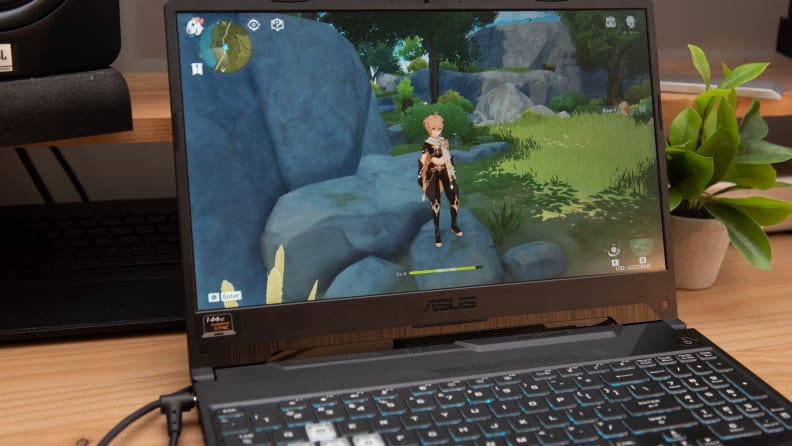
In a brightly-lit room, the colors come off as a bit dull. However, the contrast between shades is still good.
This isn’t the worst screen I’ve seen on a gaming laptop, but it feels lackluster for what the TUF A15 costs. To the laptop’s credit, the display does run at 144Hz, which makes fast-paced games like shooters or MOBAs much smoother to play. More importantly, the equipped graphics card, the Nvidia GeForce RTX 2060, can pump out 100 or more frames per second in older esports titles, like Counterstrike: Global Offensive or World of Warcraft, although it may not quite make it there for newer titles like Apex Legends or Metro Exodus. If you’re okay with turning down a game’s graphics settings to medium, or you just prefer older titles, you will get a lot of use out of the TUF A15’s 144Hz refresh rate.
On the other hand, if you’re playing games that get closer to 60 frames per second, it would make sense to keep looking for a gaming laptop with a display that has higher resolution and better color accuracy, or just use plug in a good gaming monitor. No matter how quickly the screen runs on the TUF A15, you will see muted colors and a dim display. Its contrast is average among laptops, so while you may not be able to have an HDR experience, you will be able to quickly get your bearings during hectic gaming moments. Overall, the TUF A15’s screen is about on par with other gaming laptops at this price point—its colors have a slight edge over the Acer Predator Helios 300 and the Asus ROG Strix G512LI, but not enough to make a difference when you sit down to use it.
Its battery is average among its peers

I hope you like seeing cables in your laptop all the time.
Sometimes, a gaming laptop will surprise us with a five-hour battery life, but the TUF A15's huge 90 Whr battery can only run for two and a half hours while web-surfing. It offers some battery-saving measures, like switching graphics power to the low-power integrated graphics chip, but you will have to make some serious compromises to squeeze more life from it. You will have to limit your CPU usage, further dim your already-dim screen, turn off RGB, and minimize your internet and Bluetooth usage. Maybe then you will see the five hours of battery life that some users have reported.
There’s a fair amount of bloatware
It’s not uncommon to see bloatware on budget machines, but that doesn’t mean it’s welcome. The TUF A15 comes with a McAfee trial that’s always ready to give you a pop-up. There is also MyAsus, which is a central hub for computer info and diagnostics. While it does make it easier to troubleshoot your PC, it also has tabs for a store page and other unnecessary features that bog down the software and make it less intuitive.
Sadly, MyAsus doesn’t provide any features you can’t find elsewhere in Windows 10’s expansive (but admittedly convoluted) menus. That means if you want to customize the keyboard’s RGB lighting, you will need to download Asus’s Armory Crate. The TUF A15 doesn’t support Aura Sync (Asus’s most famous RGB software), so you will have to work within the monocolored boundaries set within Armory Crate. It is beyond me why Asus didn’t pre-install this program to complement the missing features in MyAsus.
Should you buy it?
Yes. The Asus TUF A15 is a good value for mid-range esports gaming.

While it's not a perfect laptop, it does more than enough for most gamers to gain an edge against their opponents with its fast screen and faster hardware.
With a 144Hz screen, a mid-range graphics card with ray tracing, and a great keyboard, the Asus TUF A15 is a good laptop for fast-paced gaming. Its high-end AMD processor is perhaps even more impressive, as it puts out performance that rivals the record-breaking M1 Macs. Whether you’re playing Valheim or working on a research project, this laptop will handle power-hungry tasks with ease. The springy keyboard and durable chassis are welcome extras.
For $1,200, the TUF A15 is a great machine for certain gamers. However, for those that prefer high fidelity, color-accurate visuals in their games, the TUF A15’s screen doesn’t cut it. Its rugged case, while very well-built, is also very bulky and heavy, making it difficult to stash in a bag every day. The Asus ROG Zephyrus G14 is a little more expensive than the TUF A15, but its small form factor and almost identical hardware make it a great choice for those who need something easier for travel. While its screen is better than the TUF A15’s, it’s not the best out there—and if that bothers you, the 2020 Razer Blade 15 Base Edition has a gorgeous 144Hz screen and an RTX 2060 graphics card. If you want even more performance, the Acer Predator Helios 300 might be for you.
The TUF A15 offers everything you need for a great, high-refresh esports experience, from a responsive keyboard to reliably good performance, and the screen is “good enough” for the occasional movie. It has powerful mid-range hardware in a well-built body for a competitive price, but it lacks the standout features that would put it ahead of its competition—right now, it is neither ahead nor behind. However, if you can get it on sale, it’s a guilt-free purchase. Even at full MSRP, you will have trouble finding another $1,200 gaming laptop with both the same performance and a better screen. The TUF A15 is overall a good buy, but it could be worth waiting for a sale on a slightly better gaming laptop.
The product experts at Reviewed have all your shopping needs covered. Follow Reviewed on Facebook, Twitter, and Instagram for the latest deals, product reviews, and more. Prices were accurate at the time this article was published but may change over time.
Meet the tester
Adrien has over 4 years of experience covering laptops, desktops, software, games, and more.
Checking our work.
Our team is here to help you buy the best stuff and love what you own. Our writers, editors, and experts obsess over the products we cover to make sure you're confident and satisfied. Have a different opinion about something we recommend? Email us and we'll compare notes.
Shoot us an email



