Pros
-
Enjoyable keyboard and touchpad
-
Great performance
-
Large, attractive 1080p touchscreen
Cons
-
Tablet mode isn’t useful
-
Weak speakers
-
ChromeOS lacks utility
About the Asus Chromebook Flip CX5
The Flip CX5 has the same Intel Core i5-1135G7 processor found in mid-range configurations of premium Windows laptops like the Dell XPS 13 and the HP Spectre x360 13t. Asus pairs the Core i5 with 16GB of RAM. The 128GB solid state drive is small but fine for a Chromebook.
Asus Chromebook Flip CX5 specs
- Processor: Intel Core i5-1135G7
- Graphics: Intel Iris Xe
- RAM: 16GB
- Storage: 128GB SSD
- Display: 1920 x 1080 LED edge-lit touchscreen
- Wireless connectivity: Wi-Fi 6, Bluetooth 5
- Wired connectivity: 2x USB Type-C 3.2, 1x USB Type-A 3.2, 1x HDMI, 1x MicroSD card reader, 1x 3.5mm audio jack
- Webcam: 720p
- Battery: 57 Wh battery
- Weight: 4.3 pounds
- Size: 14.1 x 9.5 x 0.73 inches
What we like
Quality construction
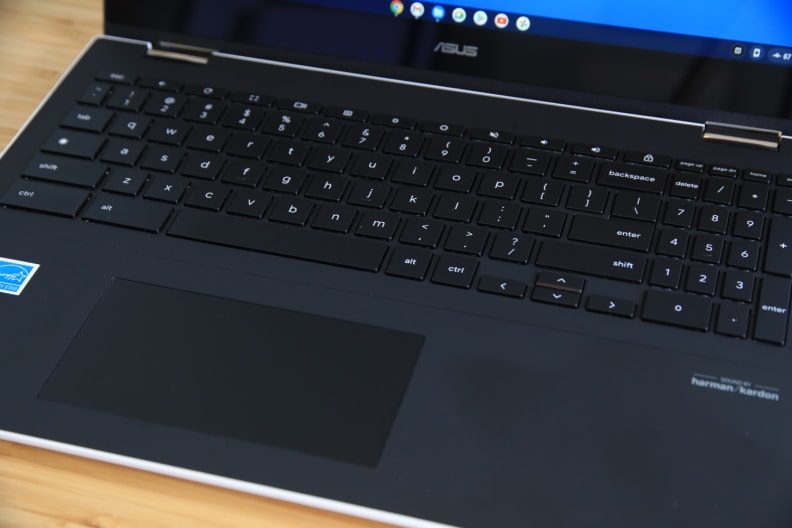
The Asus Chromebook Flip CX5 has a sturdy build that will last for a long time.
A great keyboard and touchpad are the foundation of any great 2-in-1 or laptop. The Asus Chromebook Flip CX5 nails these fundamentals.
The keyboard takes advantage of the 2-in-1’s large 15.6-inch touchscreen. It has a spacious layout that includes a numpad on the right flank. I’m not often a fan of numpads, even on a 2-in-1 this large, but the Flip CX5 adds it without compromising the rest of the keyboard. The keyboard is backlit, as well, making it easy to use in a dark room.
The wide touchpad, measuring almost five inches across, provides responsive input. It’s not as large as the touchpads on modern Dell XPS or Apple MacBook devices, but it’s among the largest you’ll find on a Chromebook. The touchpad is smooth when scrolling through web pages.
There is one small issue: the Numpad forces the keyboard and touchpad to the left, placing them off-center. Some users, myself included, find this a little awkward. Others may not notice it at all.
The Flip CX is marketed as a premium Chromebook. The keyboard and touchpad back up that claim, and the rest of the laptop is not far behind. It has a solid, rigid design that holds up well in rough handling. Display flex is minimal when opening the laptop and the bottom half is sturdy when the laptop is lifted by one corner.
Performance
The Asus Chromebook Flip CX5 I tested had an Intel Core i5-1135G7 quad-core processor alongside 16GB of RAM and a 128GB solid state drive. These specifications are solid but typical for a Windows laptop. For a Chromebook, however, they’re quick—and it shows.
GeekBench 5, a program that measures raw processing performance, returned a single-core score of 1200 and a multi-core score of 4395—impressive scores for the hardware. By comparison, Samsung’s Galaxy Book Flex, a 15.6-inch Windows 2-in-1 we tested with an Intel Core i7-1065G7 processor, reached a single-core score of 1198 and a multi-core score of 4004. The Flip CX5 also beat the Lenovo ThinkPad E14 Gen 2, a mid-range Windows laptop that we tested with the same Intel Core i5-1135G7 processor.
The Flip CX5’s benchmark scores look great on their own but, when put into the context of ChromeOS, they look outstanding. Google’s ChromeOS is a barebones operating system that places minimal demand on hardware, so the Flip CX5 screams through web browsing, document editing, and web-based productivity programs.
Graphics performance is the laptop’s only weakness. The Intel Core i5-1135G7 comes with Iris Xe integrated graphics which, in Windows laptops, deliver respectable performance. ChromeOS can’t run Windows games, so you’re stuck with browser-based and Android games, or playing games in the cloud via streaming platforms like Google Stadia or Xbox Game Pass.
Combined with 16GB of RAM, I could open dozens of browser tabs on the Flip CX5 and switch between them before Chrome started to lag. The hard drive is also spacious; ChromeOS is designed to lean on web-based apps and storage, so 128GB is more than enough.
Battery life is decent, too. The Flip CX5 lasted nine hours and one minute in our web browsing battery benchmark, which loops through a selection of websites to simulate real-world web browsing. The Flip CX5 can endure a full eight-hour workday or handle several days of infrequent use.
Display

This Asus Chromebook might not have the brightest display around, but it is a major selling point for this laptop.
A humble 1080p touchscreen is the only display available with the Asus Chromebook Flip CX5. Its 1920 x 1080 resolution, stretched across a 15.6-inch display, works out to 141 pixels per inch. This is less than an Apple MacBook Air, which has about 220 pixels per inch. Some 15-inch laptops with a 4K display, like the Dell XPS 15, can deliver over 280 pixels per inch.
That sounds like a significant difference, but it’s not obvious in day-to-day use. The Flip CX5 looks vivid and sharp when browsing the web, viewing photos, and watching streaming services like Netflix or YouTube. The touchscreen has excellent viewing angles, which is helpful when sharing content or viewing the display from a distance.
The touchscreen’s allure is partially due to its attractive mirror-like finish. This adds a sense of depth. However, it also leads to glare. Even a large, sunlit window or bright indoor light may force you to move the laptop.
Still, the Flip CX5’s touchscreen compares favorably to other Chromebooks and holds up against price-competitive Windows laptops. Those who prefer a large, spacious display will enjoy the Flip CX5.
What we don’t like
The touchscreen and flip hinge

One of the major downsides to most 2-in-1 laptops is the outward-facing keyboard when the laptop is in tablet mode.
Asus’ Chromebook Flip CX5 earns its name with a 360-degree hinge. You can fold the touchscreen back until it’s flush with the bottom of the device, converting it from laptop to tablet. The power and volume buttons are located on the left flank instead of the keyboard, and are accessible in tablet mode.
It’s a neat trick, but the Flip CX5 is a bad choice for tablet use. It has a 15.6-inch touchscreen, is .7 inches thick, and tips the scales at 4.3 pounds. Its weight is nearly three times more than the iPad Pro 12.9 and four times more than the standard iPad.
The Flip CX5 is too heavy and awkward to hold in tablet mode for more than a few minutes. You must also wrestle with the keyboard which, although inactive in tablet mode, remains physically present. You’ll feel keys on the rear of the tablet as you hold it.
The touchscreen is more functional if you fold the keyboard to use it as a stand. Still, results vary depending on use. It’s fine when placed on a desk or table, and is stable in your lap when sitting upright, but it’s not suited to reclining or lying down. The weight of the device can make it easy to tip over.
To be fair, the Flip CX5’s problems are common to all 2-in-1 devices of this size. This is a laptop that can occasionally be used as a tablet for a few minutes, not a true 2-in-1 like a Microsoft Surface Pro or iPad Pro 12.9.
Weak speakers
Once universally loathed, some modern laptops have strong, clear audio—but the Chromebook Flip CX5 is, unfortunately, not among them.
It has a pair of downward-facing speakers with Harmon/Kardon branding, but fans of Harmon/Kardon speakers should keep expectations in check. The location of the speakers means audio performance depends on how the 2-in-1 is used. It sounds best on a flat surface but is muffled when placed on your lap.
Worse, sound quality is lackluster even when the laptop is placed on a flat surface. Even modest background noise, like a furnace or fan, can begin to drown out the audio. Bass-heavy tracks muddy the sound and can make dialogue or lyrics difficult to hear. You’ll want to use headphones when watching Netflix or listening to music.
App support is extremely limited
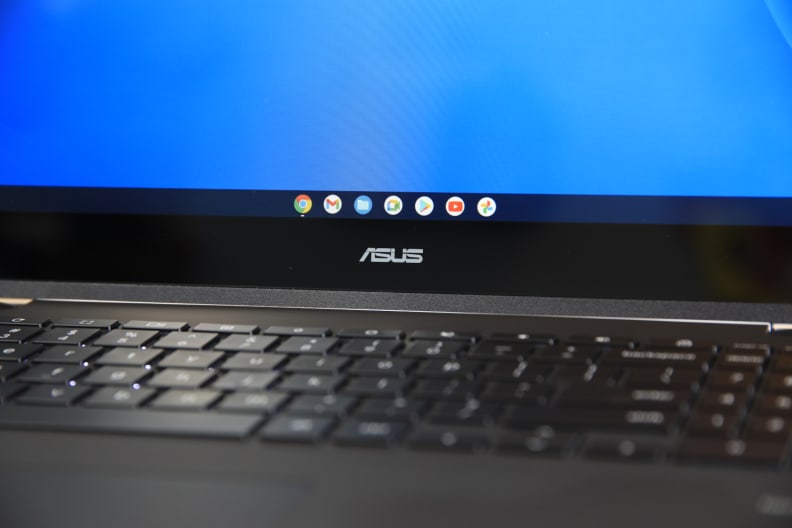
Because ChromeOS is a web-centric operating system, that means far less support for desktop and other apps you might be used to with another operating system.
Google’s ChromeOS is a web-centric operating system meant to put web services, like Google’s Gmail and Drive, front and center. It provides a simple, seamless presentation when using Google services. You can fire up the Flip CX5 and have immediate access to an email you sent through Gmail almost two decades ago. There’s no need to sync accounts or download an inbox. You don’t even have to log in—your login is entered when you set up the Chromebook.
When it comes time to work outside Google’s ecosystem, though, you can run into trouble. ChromeOS is not compatible with Windows or Mac apps and software companies don’t offer native apps for ChromeOS. That immediately eliminates a huge library of software you’ve used on other operating systems. Want to download Word? You can’t. Want to edit with Photoshop? Too bad. Want to play a game in your Steam library? It won’t work.
To solve this, Google offers Android app support for ChromeOS. You can launch the Google Play store and access the same apps available for Android phones. It’s a good idea, but ChromeOS support for Android apps is a mess.
Android apps are, of course, designed for Android smartphones, not ChromeOS laptops and 2-in-1s. You’ll often use them in a small, smartphone-shaped window. There’s also a variety of bugs and compatibility problems. 3D games do not always work. Keyboard and touchpad support is far from universal, so you’re often forced to use the touchpad.
Shaky app support is a problem for all Chromebooks but feels especially limiting on a large, powerful, premium 2-in-1 like the Flip CX5. It’s quick enough to handle demanding applications and older 3D games. Many won’t be available, however, leaving you to find an (often less capable) web app alternative.
Price
The flaws of ChromeOS are often excused by the low price of Chromebooks, which retail for as little as $150. The Asus Chromebook Flip CX5, however, is a premium ChromeOS device with a price tag to match.
The specific model I tested was the Asus Chromebook Flip CX5500FEA-YZ568T. Pricing of this model varies between retailers, but most place it above $800. That’s not much less than Apple’s MacBook Air and in league with popular Windows competitors like the Lenovo Flex 5.
It’s hard to justify premium pricing from a ChromeOS device. Yes, the Flip CX5 is great for browsing the web and watching YouTube, but the same is true of a $600 Windows laptop. Why pay more for a Chromebook when you can get a laptop with a more robust operating system for less?
Should you buy the Asus Chromebook Flip CX5?
Maybe, if you’re a ChromeOS superfan

If you love speed and Chromebooks, then the Asus Chromebook Flip CX5 is for you. Everyone else...you might want to shop around a bit.
The Asus Chromebook Flip CX5 is a solid Chromebook by most measures. It has a great keyboard and touchpad, a large and attractive display, and feels speedy in everyday use. It’s brilliant for simple tasks, which is why budget Chromebooks dominate Amazon’s best-selling laptops.
Unfortunately, the Flip CX5 enters the race dragging an anchor named ChromeOS. Take budget out of the equation, however, and it makes less sense. It’s unsuitable for demanding tasks like video editing or 3D games. Android app support, which is meant to expand the Chromebook’s utility, is a disappointment. It’s superior to Android app support in Windows 11, as ChromeOS offers a wider selection, but it remains unreliable.
The question to ask yourself is this: do you prefer ChromeOS? If so, the Asus Chromebook Flip CX5 is among the best Chromebooks you’ll find. If not, stick with a Windows or Mac laptop.

The Asus Chromebook Flip CX5500FAE is a basic, budget laptop for anyone who doesn't need or want a full-fledged OS.
Meet the tester
Matthew S. Smith is a veteran tech journalist and general-purpose PC hardware nerd. Formerly the Lead Editor of Reviews at Digital Trends, he has over a decade of experience covering PC hardware. Matt often flies the virtual skies in Microsoft Flight Simulator and is on a quest to grow the perfect heirloom tomato.
Checking our work.
Our team is here to help you buy the best stuff and love what you own. Our writers, editors, and experts obsess over the products we cover to make sure you're confident and satisfied. Have a different opinion about something we recommend? Email us and we'll compare notes.
Shoot us an email



