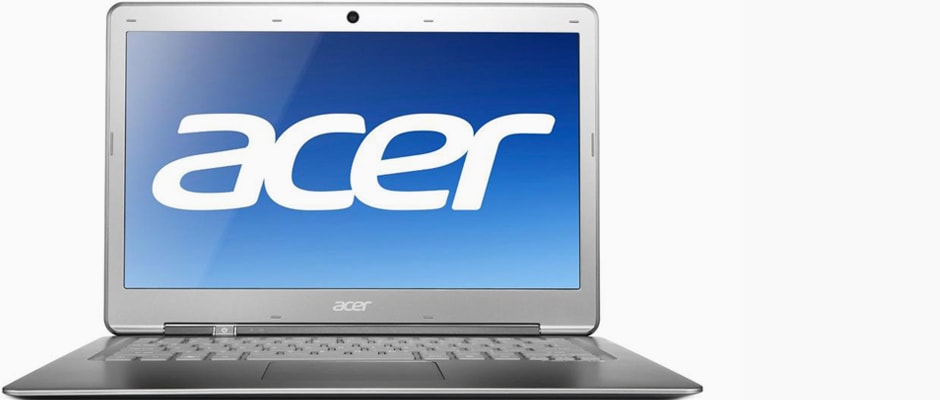Pros
Cons
Overview
Design & Usability
Most of the features are easy to use, although the keyboard is very sensitive to accidental touches.
This laptop's display has a resolution of 1366 by 768 pixels in a screen area 13 inches across. The display has a good level of detail and fairly accurate color, although colors were a little paler than we like to see.
There are a good selection of ports on the S3, including a headphone socket on the left side (which also supports headsets with microphones), two USB ports, one HDMI port, a rear power input, and an SD card slot on the right side.
The keyboard has well-spaced keys, which makes for comfortable typing. But the keys are not particularly responsive: It doesn't take much pressure to push them down, and there is not much travel (the distance that the keys depress), which makes it feel more like a calculator than a proper keyboard. The cursor keys are also extremely small and are not separated like the other keys, so we often found ourselves hitting the page down key instead of the right scroll. This didn't get better with extended use, and the inconsistent key size and spacing was a major inconvenience as well.
The touchpad is medium sized, at 2.5 by 3.4 inches. The entire area of the pad is used for moving the mouse, with no dedicated space for mouse buttons. Instead, a firm click on the left corner gives a left mouse button click, and a click on the right corner gives a right mouse click. The common multi-touch gestures are also supported, but there are no advanced or customizable gestures.
{{photo_gallery "design"}}
Performance & Features
Acceptable performance
The S3 is built around a seedy Intel i7-2637M processor with 4GB of DDR-3 memory. Data is stored on a 240GB SSD drive, which offers 215GB for programs and data. The rest is used by the recovery partition, which stores a backup of the operating system and other software.
To further explore performance, we run a series of timed tests in common applications, such as Photoshop. We found that the S3 was a touch slow, taking about 14.6 seconds to run a number of commonly used filters. The XPS 13 ran this test a half second faster, for point of reference, and the Macbook Air was quicker still, running the test in 13.75 seconds. That may not sound like much of a difference, but it adds up if you're trying to process a lot of photos. In Microsoft Excel, however, we found that this laptop took 6.3 seconds to process our complex spreadsheet—one of the quickest times that we have seen.
Our final application test uses the video conversion program Handbrake, timing how long it takes to convert a HD video down to a lower resolution and recompress the video. The S3 was pretty speedy here, converting the video in 2 minutes and 48 seconds. That's one of the faster times that we have seen.
Conclusion
Okay performance, just don't expect to play any graphically demanding games
The S3 provides a good set of features for the $1250 price, including a fast processor and a large SSD drive. We found that it had good performance in most of our tests, quickly cranking through our tests in Photoshop, Excel and Handbrake.
It fared less well in our test game, though: it produced acceptable frame rates at low resolution, but choked on higher stakes. Issues aside, the Aspire S3 has good performance for everyday use.
Introduction
The Aspire S3-951-6432 Ultrabook had good overall performance, but it did lag in a few of our tests
PC Mark
Above average performance
We use PC Mark 7 as a measure of overall performance, and this laptop achieved a rating of 3563. That's above average, but it is less than the Dell XPS 13, which offers a similar processor and memory.
Gaming
Middling gaming performance
Many laptops struggle with modern 3D games, but the S3 was up to the task, as long as we kept the resolution low.
We test this using the game Portal 2, and we found that it could create a decent 102.5 frames per second at low resolution. When we increased the resolution, the built-in Intel HD3000 graphics processor choked, managing only 22.74 frames per second. This means that the higher resolution setting would be almost unplayable, as the slow frame rate would produce jerky images.
Meet the tester
Richard Baguley is a veteran writer who has written about technology ranging from Alphabet to Zip file utilities. He has contributed to pretty much every major tech publication, including Amiga Format Magazine, PC World, Wired, CNET, Toms Guide, Forbes, and many others. He lives in the Boston metro area with his wife, dog, and an indeterminate number of cats.
Checking our work.
Our team is here to help you buy the best stuff and love what you own. Our writers, editors, and experts obsess over the products we cover to make sure you're confident and satisfied. Have a different opinion about something we recommend? Email us and we'll compare notes.
Shoot us an email