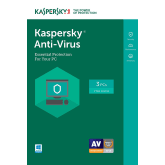If you're looking for the best antivirus subscription for your Windows-based PC, we recommend Bitdefender Antivirus Plus. It's easy to use, affordable, didn't bog our system down, and it has been consistently rated among the most effective antivirus solutions by malware experts. Of the 20+ paid and free services we researched, it offered the best all-around protection for the money.
That's important, because these days you have to watch out for more than just run-of-the-mill viruses. While common sense is still the best antidote to the most common online threats, things like ransomware, identity theft, phony tech support scams, and social engineering can cost you thousands of dollars. There's no subscription for common sense (unfortunately), but paid A/V suites often come with extras like password managers, tech support, and identity theft protection.
Free utilities like Windows Defender (included with Windows 10) are a good option if you just want to scan for viruses, but for a more complete package, these are the best antivirus solutions right now.
Other Antivirus Software We Tested
More Articles You Might Enjoy
The Best Laptops Under $1,000
The Best Laptops
The Best Gaming Laptops