What is Dolby Atmos, and how do you get it?
Here's how to get the most exciting thing in home audio right now
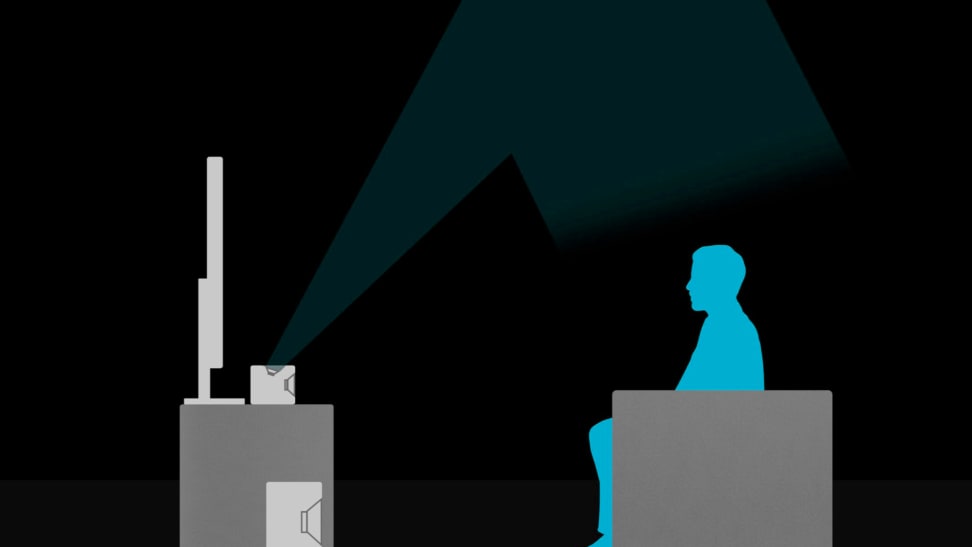 Credit:
Dolby
Credit:
Dolby
Products are chosen independently by our editors. Purchases made through our links may earn us a commission.
Remember when 3D was the next big thing in HDTVs? You'd pop on some red-and-blue tinted shades (or, in later years, slightly cooler black ones), and try to stay still, hoping to get a taste of the incredible imagery you'd seen in theaters.
You could think of Dolby Atmos as the audio version of that—but unlike 3D TVs, it's not going anywhere but up. A three-dimensional sound format that aims to be as impressive for your ears as Dolby Vision HDR is for your eyes, Dolby Atmos is no flash-in-the-pan tech a la 3D TVs. It is the future of cinematic audio—and maybe even music.
Here's everything you need to know about Dolby Atmos.
What is Dolby Atmos?
Dolby Atmos is a more involved form of surround sound. It was originally designed for movie theaters and later popularized for use in the home. But unlike traditional surround sound setups—which surround you with speakers at the front, back, and sides—Dolby Atmos and its competitors like DTS:X add a height element to the equation.
According to Dolby Laboratories, Dolby Atmos grants two key advantages over a traditional surround sound setup:
- The addition of height audio creates "a full audio atmosphere, realistically depicting objects moving overhead."
- Sounds can be precisely placed within the aural space around the room, regardless of your speaker setup, with object-based audio.
With speaker-based formats, sound is always mixed to speaker channels, but object-based audio with Dolby Atmos allows each sound (or audio object) to be mixed with metadata that includes its exact placement in space. The Dolby Atmos decoder in the movie theater, Dolby Atmos-enabled soundbar or AVR, knows how many speakers are in a room and their locations. It directs the audio object in real time to the proper combination of speakers so it sounds from the correct spot in your room. Dolby Atmos allows for up to 118 of these audio objects to be happening simultaneously.
This allows sound engineers mixing in Dolby Atmos the freedom to orient any recorded sound—from a spaceship to a mosquito—virtually anywhere along the horizontal or vertical planes without the worry of it matching a specific speaker configuration or layout.
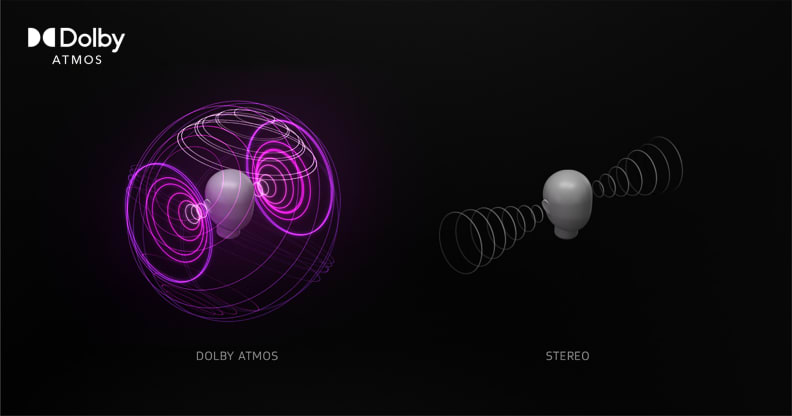
Dolby Atmos uses "object-oriented" sound technology, which allows it to place sounds almost anywhere within a room.
In movie theaters, Dolby Atmos allows for up to 64 independently controlled speakers, meaning each speaker can play its own sound. While Atmos looks different in the home—there are no home theater configurations that support 64 speakers—it can be an incredible addition to your home theater setup when done right.
Dolby Atmos for home theater: the basics
Understanding how Dolby Atmos works in your home requires learning a bit about speaker configurations. While Dolby Atmos is mixed with dozens of speakers for cinema, at home it's constrained by more conventional audio equipment.
If you've been shopping around for speakers or soundbars, you may have noticed certain numbers keep popping up, such as 5.1.2, 7.1.4, 5.1, and so on. These numbers represent speaker-channel configurations.
The first number is a count of the conventional speakers/channels within the setup. For example, the "5" in 5.1.2 refers to 5 different speaker channels, usually including left, center, and right speaker channels up front, as well as left and right surround channels set behind the listening position.
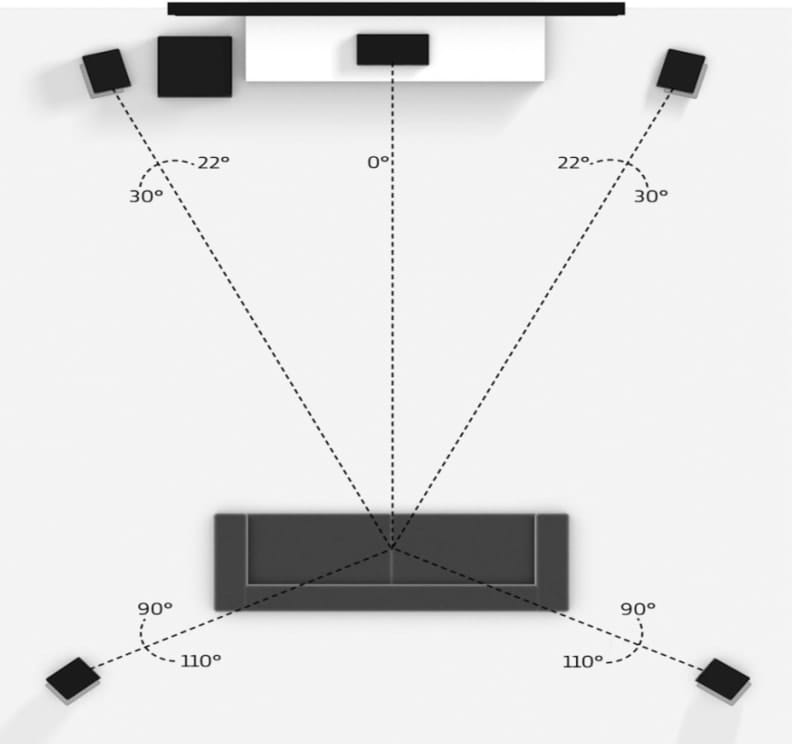
A traditional 5.1 surround sound setup includes five contemporary speakers and a sub-woofer.
The second number refers to subwoofers. It's almost always .1 (as in 2.1-channel, or 5.1.2-channel), though some setups do employ multiple subwoofers for extra accuracy and power.
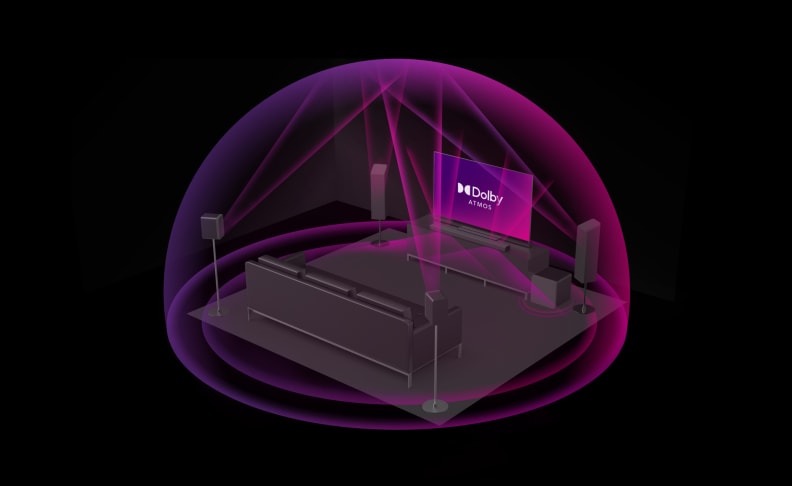
In a "5.1.4" configuration, "5" refers to the count of traditional speakers; ".1" refers to the subwoofer count; and ".4" refers to the count of height channel speakers.
The last number—the 2 in 5.1.2 or the 4 in 7.1.4—refers to the height channels, which are integral to creating the added immersion of a 3D-audio configuration such as Dolby Atmos. Home Dolby Atmos configurations use either 2 or 4 height speakers, although LG adds a center channel height speaker to some of their soundbars, such as the 3.1.3-channel S80QY, for three total. This is unique to LG, though. At least for the moment.
The Dolby Atmos soundbar is born
In the early days of Dolby Atmos, home theater setups utilized either ceiling-mounted speakers or front tower speakers with up-firing modules to deliver the height-channel information.
It wasn't long before we saw the first Dolby Atmos soundbars introduced, beginning with Yamaha's YSP-5600 in 2015. Since then the technology has exploded into a wide variety of soundbars in multiple shapes, sizes, and styles.

The Samsung HW-Q990C delivers a truly impressive Dolby Atmos experience.
Samsung's 11.1.4-channel HW-Q990C soundbar is one of the more advanced Dolby Atmos soundbars, offering 11 conventional speaker channels, 1 wireless subwoofer, and 4 upward-firing (or height-channel) speaker drivers along with multiple side-firing drivers.
But at nearly $1,900 MSRP, the Q990C clearly isn't for everyone, and there are plenty of other Dolby Atmos soundbar options, at a variety of price points.
It's also important to note that you can still send Dolby Atmos to sound systems that don't have height channels—you just won't be getting the real deal. If your soundbar only offers, say, a 2.1 or 3.1 configuration, you can still watch movies and TV shows that support Dolby Atmos, but your soundbar will either be utilizing a more basic format, or will use virtual Dolby Atmos processing to deliver the experience. A full at-home Dolby Atmos experience requires front, rear, and up-firing speakers.
Soundbars vs speakers
If you've got the funds to install speakers around a room (and potentially in your ceiling), you'll be rewarded with powerful Dolby Atmos immersion. Companies like Denon, Yamaha, and Marantz offer relatively affordable Dolby Atmos receivers, while speaker setups from the likes of Polk, Klipsch, SVS, and others can help keep your costs relatively low.
That said, such a system requires a good deal of space, plenty of speaker wire, and can easily cost thousands of dollars.
While not as immersive or dynamic as a traditional setup, a Dolby Atmos soundbar is the easiest, most affordable solution. You should still expect to pay at least $500 (and often a lot more)—but it's the best route for novices and those on tight budgets.
Premium Atmos soundbars, such as Samsung's aforementioned Q990C, come with up-firing speakers alongside (usually) a wireless subwoofer and wireless surround speakers for impressive immersion. But that's not the only way to get full surround. Vizio's M-series 5.1.2 Dolby Atmos soundbar, also comes with up-firing speakers (two instead of the Q990C's four), a wireless subwoofer, and wired surround sound speakers for less than $500.
But what if you don't want so much clutter? One of the biggest trends in the genre is the rise of more pared-down Dolby Atmos soundbars that drop some of the speakers for simplified setup and placement. The $499 Bose Smart Soundbar 600 is a prime example, offering up- and side-firing drivers, but no surround speakers or a wireless subwoofer. While it's not going to be as immersive as full surround soundbars, it does offer powerful, premium sound and impressive expansion of Dolby Atmos content thanks to its height-channel speakers.

The Bose Smart Soundbar 600 is one of the best-sounding standalone options for getting Atmos at home.
From Sonos and Samsung to Vizio, LG, Sony, and many others, Dolby Atmos soundbars are becoming increasingly common, and therefore, increasingly easy to bring home.
Dolby TrueHD vs. Dolby Digital Plus: the Atmos connection
Depending on the setup you choose, it may be important to know a little bit about the two primary sound formats that carry Dolby Atmos information: Dolby TrueHD and Dolby Digital Plus. The metadata for a Dolby Atmos soundtrack becomes embedded in either format, which is then used to deliver Dolby Atmos to your system.
Dolby TrueHD is the lossless/uncompressed format, while Dolby Digital Plus is the lossy/compressed—and therefore lower quality—format. Which format you'll use really depends on where you get your Dolby Atmos content.
Since Dolby TrueHD is a lossless format, and as such takes up a lot more data, it's generally confined to physical or downloaded media such as Blu-ray discs or premium video games. Since Dolby Digital Plus is more compact, it's generally utilized in Dolby Atmos-compatible streaming services like Disney+, Netflix, Amazon Prime Video, and others.

If you want to use Atmos at home, you're going to need to learn a bit about Dolby TrueHD and Dolby Digital Plus+.
Most importantly, Dolby TrueHD often can't be decoded by a TV directly, so if you want to get the highest quality sound from your physical media, you'll need to plug your Blu-ray player or gaming machine's HDMI output directly into your Atmos-ready receiver or soundbar, which can then decode the audio data and deliver the sound directly, and pass the video data up to your TV.
On the other hand, most newer TVs (usually 2017 or later) can decode Dolby Digital Plus, allowing you to stream Dolby Atmos content directly from your TV and pass the audio down to your soundbar or receiver over HDMI ARC (Audio Return Channel) connection. (An optical cable cannot transfer Dolby Atmos, so you'll have to connect your audio system with an HDMI cable.)
There is an exception, in that some newer TVs (from around 2019 or later) offer an advanced version of HDMI ARC called HDMI eARC. With eARC, even if your TV can't decode high-resolution audio data such as Dolby TrueHD, it can pass the unaltered information from a connected Blu-ray player or other device directly to a sound system via HDMI eARC, allowing the audio device to decode the audio and send it to your ears.
It is important to note that, in order to utilize HDMI eARC, it must be supported by both your TV and sound system.
HDMI eARC is becoming increasingly common, but only if you have a newer TV and sound system, which is why most Dolby Atmos soundbars include at least one HDMI input, so you can plug in a Blu-ray player or other source device into the audio system and get Dolby Atmos sound directly.
Soundbars that don't include an HDMI input, such as the Sonos Arc soundbar, can make it more complicated to source a wide array of Dolby Atmos content. Luckily, Sonos' soundbar does include HDMI eARC which will make its omission of an HDMI input less of an issue as time goes on and more TVs incorporate eARC.
Dolby Atmos-compatible TVs
As mentioned, not all TVs are able to pass along a Dolby Atmos signal to your sound system, and even fewer can decode a Dolby Atmos signal directly. If you want the most compatible TV, and you want to get the highest quality playback from media sources connected to your TV directly, you'll want to find something that has HDMI eARC to connect to an HDMI-eARC soundbar or receiver.
However, if you just want to stream Dolby Atmos from services like Disney+ and others, you'll just need to make sure your TV was made within the last few years and supports Dolby Digital Plus. Here are some popular US TV brands that currently support Dolby Atmos compatibility:
- Hisense
- LG
- Sharp
- Philips
- Sharp
- Sony
- TCL
- Toshiba
- Vizio
How to stream Dolby Atmos
Just because you have a Dolby Atmos-compatible TV hooked up to an Atmos sound system doesn't mean you'll suddenly be blasting Atmos all day. You still need to find video content with Dolby Atmos encoded audio. And while that's getting easier as more streaming services begin to get on the Atmos train, it's still no piece of cake.
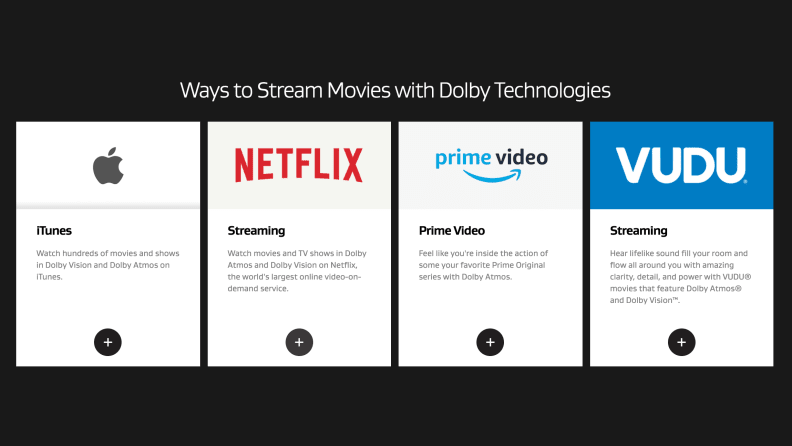
The primary providers of Atmos-ready content right now are Apple, Netflix, Prime Video, and Vudu.
You can find Dolby Atmos content on services like Disney+, Apple's iTunes, Netflix, Amazon Prime Video, and Vudu. The easiest method is to stream one of those apps directly from your TV's smart platform.
Each service has a limited number of titles, usually only supported by newer releases, though Disney+ seems to be one of the most loaded Dolby Atmos-compatible streaming services when it comes to movies, offering a wide selection of Marvel and Star Wars movies in Atmos, along with several other titles.
You can also source Dolby Atmos content via a select number of streaming devices including the following:
- Roku Ultra, Roku Streaming Stick+, Roku Express+
- Amazon Fire TV Stick 4K, Fire TV Cube (gen 2), Fire TV (gen 3)
- Nvidia Shield TV
- Apple TV 4K (both gens)
- Xbox One
That said, it's important to note that not all video streaming services with Dolby Atmos content are compatible with all devices. For instance, while many newer Roku devices support Dolby Atmos, they can't currently source it from Netflix or Amazon Prime Video, whereas the Apple TV 4K supports Dolby Atmos on both services, among others.
Finally, to confuse things further, not all devices send Dolby Atmos the same way. For example, the Apple TV 4K sends Dolby Atmos streaming content via LPCM, which requires decoding from your TV before it can be sent along. As you can tell, widespread Dolby Atmos compatibility is still very much a work in progress.
Once again, HDMI eARC is your friend here. As long as both your TV and audio device support it, you should be able to source Dolby Atmos from all your compatible devices.
What is Dolby Atmos Music?
Okay, so now you know how to get down with Dolby Atmos at home. But what about music? Doesn't it deserve an upgrade, too?
If you've invested in a premium sound system or soundbar with Dolby Atmos, you're probably going to want music that's formatted to take advantage of everything your setup offers.
The good news is, Dolby Atmos Music is looking to transform how we listen to (and even think about) our favorite songs. Producers and musicians alike are discovering a whole new way to play with the instrumental elements of songs new and old by mixing and remixing them in Atmos. The bad news? Dolby Atmos Music is pretty hard to get a hold of at the moment.
Streaming services that offer access to music mixed for Dolby Atmos include Tidal, Apple Music, and Amazon Music Unlimited. All of these require a subscription to the applicable tier that supports Dolby Music streams.
We’re also beginning to see standalone speakers that are specifically designed to deliver Dolby Atmos music, such as the Sonos Era 300, and while that speaker is a marvel in its own right, Dolby Atmos music will generally require a full speaker setup to properly appreciate. And while some Atmos soundbars and systems will allow for what’s called upmixing to Dolby Atmos (using algorithms to create a Dolby Atmos mix from a surround or stereo mix), we strongly recommend against that, as it can drastically change how things sound for the worse.
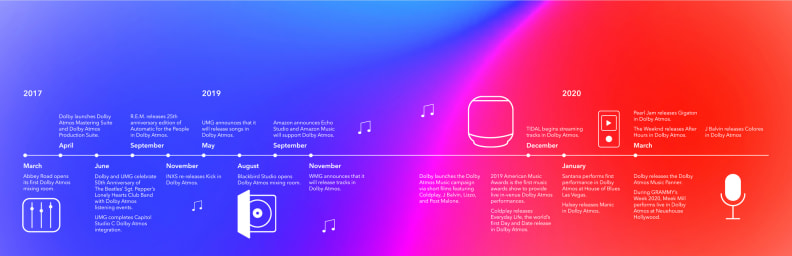
Tidal began streaming Dolby Atmos Music tracks in early 2020.
That said, for those willing to take the plunge, we can attest that Dolby Atmos Music can be an incredible experience that, in some ways, is even more impressive than Dolby Atmos for films and TV shows. Without the need to keep dialogue—a massive part of the sound of nearly any movie—front and center, music mixed in Dolby Atmos can do some cool things in the right hands.
While Dolby Atmos Music support is sparse for now, here's hoping it's adopted by more services and artists in the near future.

