Pros
-
Sounds great
-
Built-in light show is fun
-
Good battery life
Cons
-
Heavy
Compared to other portable speakers, the JBL Pulse doesn't necessarily win on price or features; plenty of other Bluetooth speakers offer this level of battery life, many with lights included. But after several iterations, JBL has nailed just the right mix of simplicity, sound quality, and cleverness to delight.
It's expensive, to be sure, but my kids adored the Pulse 5. Unlike other speakers in its price range, it's just fun to use. There are a few things I'd change, but overall this is a great speaker you'll want to take with you everywhere.
About the JBL Pulse 5
The JBL Pulse 5 is a Bluetooth speaker (no Wi-Fi) that comes with a 360-degree lightshow function. It comes in just black and here are the specs as provided by JBL:
- Bluetooth profiles: A2DP 1.3, AVRCP 1.6
- Bluetooth frequency: 2407 MHz - 2475 MHz
- Bluetooth transmitted modulation: GFSK, π/4 DQPSK, 8DPSK
- Bluetooth transmitter power: < 10 dBm (EIRP)
- Bluetooth version: 5.3
- Maximum music playing time (hrs): 12
- Charging time (hrs): 4 (via USB-C)
- Output power (watts): 30 RMS for Woofer, 10 RMS for Tweeter
- Dynamic frequency response range: 58 Hz - 20 kHz (axial, -6 dB )
- Dimensions (WHD, in): 4.2 x 8.5 x 5.2
- Weight (lbs): 3.2
- Price: $239
- In the box: Speaker, USB-C cable, Quick Start guide

The JBL Pulse 5 is a pricey Bluetooth speaker, but it is a ton of fun to use.
What We Like
The sound quality is excellent
With speakers, usually the further you get away from the gold standard—plugged directly into power and an audio source—the worse the sound quality gets. The JBL Pulse 5 has no such issues. It streams over Bluetooth, but I didn't detect any issues with the sound quality, even when blasting Queen's "Hammer to Fall" (the Live Aid version) at full volume.
I only had the chance to use a single Pulse 5 in my testing, so I'm not sure how well it holds up with multiple Pulse 5s firing at once—a mode JBL calls "Party Boost"—but even one speaker is more than loud enough to fill my whole house with music. It was also able to continue streaming even while I moved to the opposite end of the house, something most Bluetooth devices struggle with.
The light show function is amazing fun
The JBL Pulse 5 is a pretty simple concept: a diffuse multi-color LED screen wrapped around a cylinder with a similar ring of light on the bottom. JBL has really run with the concept though, creating some fun visualizations, themes, and designs that respond to your music. It's like the old Winamp visualizer, if I can date myself for a second before I turn to dust.
The lights are controlled from the speaker itself (rather clumsily, with just a single button to swap modes) or you can select specific colors and themes in JBL's included app. All the modes are responsive to whatever music you're playing, and you can dim the lights in the app or turn them off entirely by just holding down the light button.
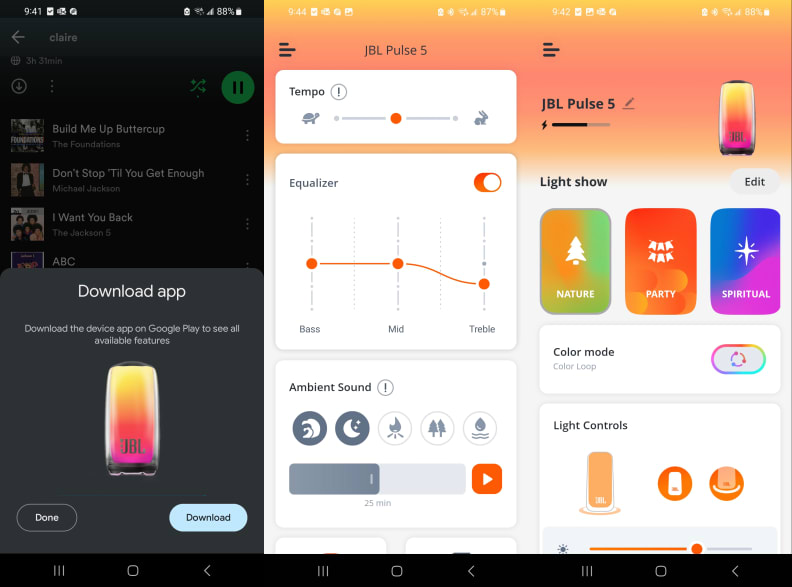
The JBL Pulse 5 prompted me to download an app as soon as it connected, adding easy EQ and other controls right to my phone.
Setup is super simple
Bluetooth has a bad reputation with speakers, synonymous with limited range, iffy sound quality, and tricky setups. That's no longer the case with modern Android and iOS phones thanks to improvements to recent Bluetooth specifications. My Galaxy S22 immediately detected the speaker, connected to it right out of the box, added it as a device in Spotify, and prompted me to download the JBL app. I was up and running in less than 60 seconds.
The JBL app deserves a proper shout-out as well: it's intuitive, incredibly easy to use, and doesn't require you to sign up for anything. It gives you immediate control over the speaker's light and audio settings (including an easy and effective equalizer). The app even includes extras like ambient noises and light themes in case you want to listen to the Pulse 5 while falling asleep.

The JBL Pulse 5 has a number of controls on the side, though unfortunately there's no volume or mute button.
What We Don't Like
It's heavy
I was pleased to see the JBL Pulse 5's size when I first took it out of the box. Too many high-end portable Bluetooth speakers are just too bulky to take with you; if it's too big to fit in a backpack, it's staying home unless you really need it.
The Pulse 5 is smaller, about the size of a bulky plastic water bottle, but it's heavy. At 3.2 lbs, it weighs more than my laptop. It has a thick integrated strap that isn't going anywhere, but you wouldn't want this falling on your toe. Not a deal-breaker, but expect it to be about twice as heavy as it looks.

The JBL Pulse 5's built-in subwoofer fires down and is surrounded with an additional light.
The on-board controls are limited
JBL's clearly shooting for simplicity with the Pulse 5, which is great. The app is easy to use and if you already have a way to play music from your phone, it'll likely prompt you right away to connect to the Pulse 5. Unfortunately, the physical controls on the Pulse 5 are a bit too simple.
There's an easy button for turning it off and on, for triggering Bluetooth pair, for cycling the light shows, triggering JBL's party boost mode, and a battery life indicator (though it's unclear that's what it is at first). Simple right? Notice anything missing?

The JBL Pulse 5 is heavy, but it's technically portable due its battery life and carrying strap, which is beefy enough to handle the weight.
There's no way to control volume from the speaker itself, other than just shutting it off. There's also no way to skip tracks or pause without having access to whatever phone is controlling it.
At a party where you just want ambient music, you may not want to be controlling it, or let someone randomly just start skipping tracks or pumping the volume. But if you want to bring this outside and leave your phone inside, there's no way to control the audio. It also lacks any kind of smart integration—no Alexa, no Siri, no Google—so you can't use your voice to ask for specific songs or change things. That can be a good thing—no microphone is always listening—but it also limits your use cases a bit.

The JBL Pulse puts on quite a show, especially when playing music with the lights low.
Should You Buy the JBL Pulse 5?
Absolutely—it's one of the most fun party speakers we've tested
The JBL Pulse 5 is easy to sum up: it's just fun. Yes, it's a bit pricey and heavy and the controls are a bit limited. There are plenty of ways it might frustrate you, but if you just take it for what it is—a fun party speaker with great built-in lights that complement your music while sounding great—then it checks all the boxes.
There are some things that we wish were included—an on-board play/pause button being the most obvious—but otherwise the JBL Pulse 5 wins by making the experience as painless as possible. It's easy to set up, it has plenty of range, and it sounds great even when it needs to be loud. The companion app is super simple to use, letting you also get extra functionality out of it as an ambient noise machine or nightlight.
Add it up and you have a nearly ideal party speaker. You can set it up, start playing music anywhere, and stop worrying about it. It's waterproof, it feels like it'll survive a tumble (or ten), and it adds a fun twist to any gathering you bring it to.
Meet the tester
TJ is the former Director of Content Development at Reviewed. He is a Massachusetts native and has covered electronics, cameras, TVs, smartphones, parenting, and more for Reviewed. He is from the self-styled "Cranberry Capitol of the World," which is, in fact, a real thing.
Checking our work.
Our team is here to help you buy the best stuff and love what you own. Our writers, editors, and experts obsess over the products we cover to make sure you're confident and satisfied. Have a different opinion about something we recommend? Email us and we'll compare notes.
Shoot us an email


