I use a $10,000 office chair—here's why it's worth every penny
Ergoquest's Zero Gravity Workstation even makes typing with my feet comfortable.
 Credit:
Ergoquest
Credit:
Ergoquest
Products are chosen independently by our editors. Purchases made through our links may earn us a commission.
Being comfortable at work is a struggle for many of us who spend our days at a computer. You can get a great office chair or a supportive back cushion, but the fact remains that you’re spending a huge chunk of your day in the same position, and bodies need to move.
When I transitioned from freelance writing to a full-time position with Reviewed, I found my back and neck becoming more stiff and sore by the day, despite using a high quality Steelcase computer chair.
Why I needed more than a great computer chair

The workstation was modified to help me see my feet from any angle.
Working comfortably at a computer has always been more of an idea than a reality for me because, thanks to my rare disability, I have to use my feet to type instead of my hands. Because the keyboard is at my feet, I end up hunching over to see the keys. My back was always hurting, to the extent that I walked around bent over like an old lady a lot of the time. I was 34.
I needed more than a great chair. And though mine is an extreme example, I know I’m not the only one whose back and neck are begging for an upgrade.
After doing some research, I found a few options for ergonomic workstations. I would need one that could be modified to accommodate my foot typing, and that narrowed my search quite a lot. In fact, the only company I could find that makes great ergonomic workstations and could accommodate my unique typing style is called Ergoquest.
What my custom ergonomic workstation looks like

Ergoquest offers several finish colors, foam types, and fabric options.
It was many months of collaboration and design between the company and myself before they were in my house, assembling my new workstation. I selected a black frame and tan leather, but there were lots of color options and a couple of fabrics to choose from.
My workstation can hold two 24-inch monitors, a laptop, a keyboard at my feet, a CCTV camera pointed at the keyboard, and a third monitor for the camera feed. The extra camera and monitor enable me to see what my feet are doing even when I’m reclined, as the CCTV monitor is mounted just below the computer displays. No more hunching over to type, huzzah!
The workstation feels quite large in my little office (it won't even fit through the doorway), but it’s no bigger than the computer desk I had in the room before. I do miss being able to decorate my desk with potted plants and my zen garden to make the space look nice, though. This workstation just looks like a big hunk of equipment. And if I were to fully raise the monitor arm, it would run into my ceiling fan.
How my Ergoquest workstation improves my day-to-day
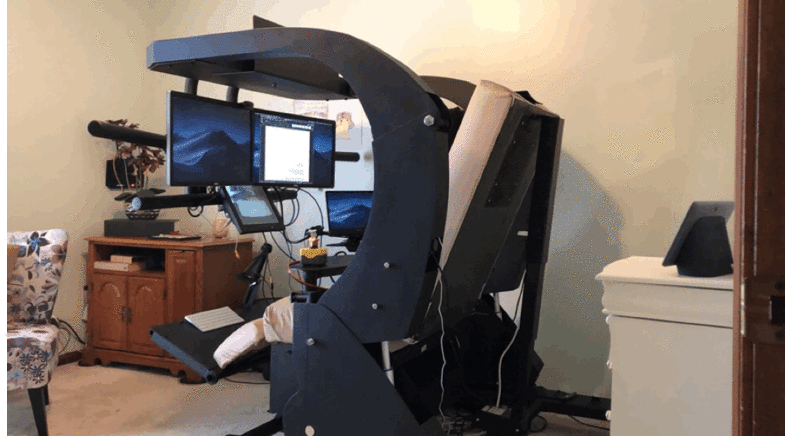
The workstation takes about 30 seconds to move between upright and reclined positions.
Aside from the aesthetics, the workstation is really making a difference in my day-to-day pain level. The chair’s tilt, recline, monitor position, and foot rest are all controlled with an Android app on a tablet that came from Ergoquest. I find that I can (and prefer to) spend the first part of my day sitting upright, but as I begin to feel that familiar ache in my mid- and low-back, I move my chair to one of my reclined presets.
When I recline through parts of my afternoon, I notice a big difference in my pain and energy levels when I get done working for the day. It wasn't unusual for me to walk directly to my bed from my office when I worked at a standard desk. Now, I often have at least a little energy to interact with my husband and kids in the evenings.
What I don't like about my Ergoquest workstation
Occasional connection issues
While Ergoquest offers some models with hardwired controls, mine uses an app that operates over Bluetooth. I initially had trouble keeping the app connected to the workstation’s Bluetooth radio, which proved to be problematic.
Ergoquest sent me a couple of new control boxes (containing the Bluetooth module), and eventually we found one that worked. But I had a couple of occasions where I started moving the display arm up, the app lost connection, and the arm kept moving. I couldn’t use the controls to stop the moving arm without a Bluetooth connection, so I had to hit the big, red emergency stop button when the arm was inches away from crushing my ceiling fan.

I found myself very grateful for the emergency stop button.
When you hit the emergency stop button or unplug the control box, all of the seat’s memory settings are wiped out, and they’re a hassle to set up (at least when you want to make sure that the chair can move from one preset to another without hitting the fan).
Is an Ergoquest ergonomic workstation worth the cost?
If you need a highly specialized workstation, yes!

The standard Zero Gravity Workstation does not have a footrest like mine.
While the connectivity issues and app frustrations stop me from giving Ergoquest a glowing review, ultimately this company designed the exact workstation I needed. It was made to fit my 5-foot-3-inch frame, it moves how I need it to, and the CCTV camera solution means I can work for longer than ever without being in pain.
Obviously, the average office worker does not need such an extravagant solution (though, if you are disabled, a chair like this may fall under your employer’s requirement for reasonable accommodation), and it is very expensive. Ergoquest workstations range in price from $3,595 to $15,995. There are other ergonomic workstations (Altwork and Humanscale are solid options), back-friendly office chairs, and standing desks on the market that are easier on the budget and will still give your back a break.
But if you need a personalized solution like I did, Ergoquest is certainly worth considering.


