Pros
-
Intuitive design
-
Customizable key actuation
-
Per-key RGB lighting
Cons
-
No preset RGB profiles
About the Apex 9 TKL
- Price: $140
- Connectivity: Wired (detachable USB-C to USB-A cable)
- Switches: SteelSeries Linear OptiPoint Optical switches (rated for 100 million presses), hot-swappable (OptiPoint Switches only)
- Dimensions: 14 x 1.65 x 5.04 inches
- Weight: 635 grams (1.39 pounds)
- Material: Aluminum top plate, plastic shell
- Special features: Five onboard memory profiles, customizable RGB backlighting, Double-Shot PBT keycaps, included keycap puller
SteelSeries has confirmed support for Windows, macOS X, Xbox Series X|S, PS4, and PS5. There is also unconfirmed support for Android OS and ChromeOS.
Alongside the release of the Apex 9 TKL was the release of the Apex 9 Mini, which shares all the features of the TKL model and the functionality of a full-size keyboard while retaining the footprint of the Apex Pro Mini Wireless.
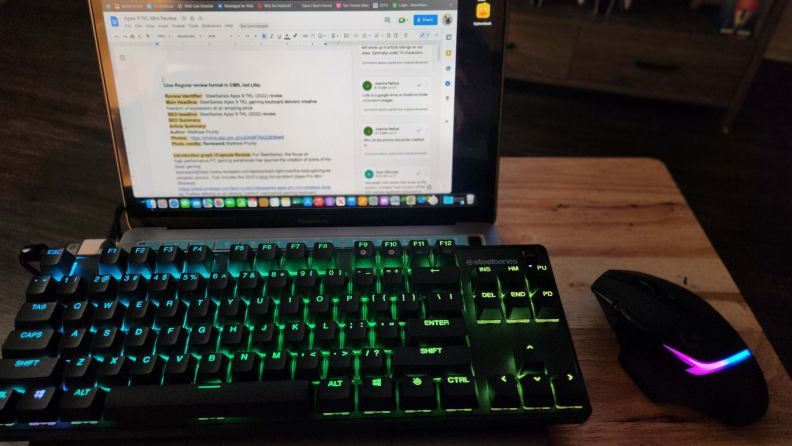
Beisdes being good for gaming, it is also quite fast and responsive for writers.
The headlining feature of the Apex 9 TKL are the custom-built OptiPoint optical linear mechanical switches, which are hot-swappable and feature 2-point actuation, the same found within the Apex Pro Mini Wireless. The 2-point actuation allows you to adjust the sensitivity of each key to either 1.0mm for competitive gaming or 1.5mm for traditional use. The downside is that you can only use OptiPoint switches. At the time of this review, alternative switches are not available for purchase from third-parties or SteelSeries.
The SteelSeries GG software expands the capabilities for this keyboard tenfold. The Apex 9 TKL has five preconfigured lighting patterns, one paired to each of the five preset included profiles. Through the software, you can modify the RGB lighting on a per-key basis, whether the lighting is active or reactive, and even create unique lighting schemes.
You can also create custom macros, set key and meta bindings, and tie custom layouts to specific games so when they are launched, the profile switches to accommodate the game. These features proved pretty easy to set up and implement, but there is a bit of a learning curve. As it stands now, the program is only compatible with Windows and Intel-based Macs.
The Apex 9 TKL was designed to appeal to the competitive gamer. While not a pro, while playing games like Call of Duty: Vanguard and CS:GO, this keyboard provides a slight competitive edge against die-hard fans of these games. This is thanks in part to being able to adjust the actuation level to 1mm for lighter key presses, and paired with the lightning-fast 0.2ms response time, my response and reaction timing in-game are greatly improved.
As a daily driver, this keyboard stands toe-to-toe with my Logitech MX Mechanical keyboard. I used Monkeytype to test the reliability of the Apex 9 TKL. With the MX Mechanical, I averaged 53 words per minute with 94% accuracy. By comparison, I was able to average 69 words per minute with 98% accuracy on the Apex 9 TKL. I also found myself more productive overall. This is thanks in part to a combination of adjusting 2-point actuation alongside strategic key mapping and macros, streamlining my workflow.
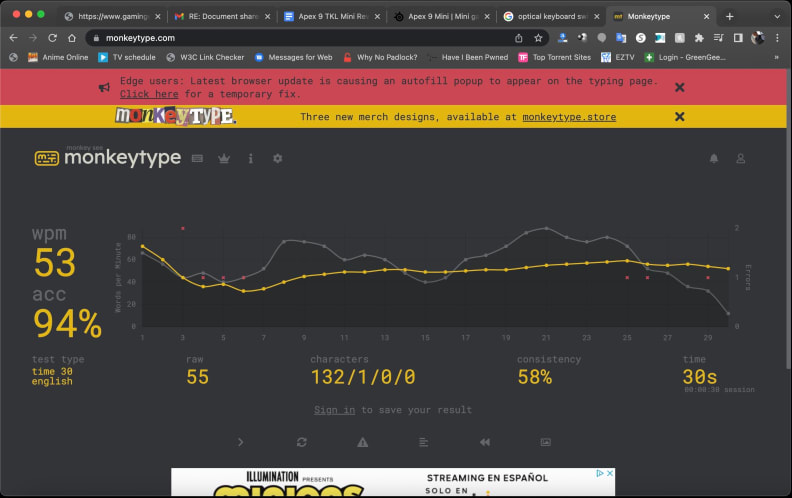
The results speak for themselves.
Should you buy the SteelSeries Apex 9 TKL?
Yes, its value places it above its predecessor
Whether being used for gaming or productivity, the SteelSeries Apex 9 TKL provides a pleasurable experience with intuitive customization options at a great price. It’s a durable compact keyboard that melds elements from two of SteelSeries’ best, and an intuitive gaming keyboard that focuses on what’s important to a gamer. It also demonstrates why paying a little extra can be a good thing.
While I can sing this keyboard’s praises, you can’t avoid solid competition from the likes of Corsair and its $130 K60 Pro TKL and Razer’s sub-$100 BlackWidow V3 Tenkeyless. While unique in their own ways, all three keyboards have similar features like fully addressable RGB, programmable keys, and custom macro controls.
However, the customizability of the user experience makes the Apex 9 TKL outshine the rest. From hot-swappable key switches, to adjustable keystroke actuation points, this keyboard will last for years to come since it can change based on your needs.

The Apek9 TKL packs all the functionality of a larger board
Meet the tester
Matthew Prunty is a freelance gaming and tech journalist with over a decade of writing experience covering everything from video games hard and software to smartphones and PC hardware.
Checking our work.
Our team is here to help you buy the best stuff and love what you own. Our writers, editors, and experts obsess over the products we cover to make sure you're confident and satisfied. Have a different opinion about something we recommend? Email us and we'll compare notes.
Shoot us an email



