Pros
-
Great value
-
Ergonomic layout
-
Software support
Cons
-
Wired only
-
Weak vibration
-
May not fit larger hands
About the Nacon Pro Compact Controller
- Price: $40
- Connectivity: Non-detachable USB Type-A cable (9.8 feet)
- Dimensions: 6.06 x 3.8 x 1.88 inches
- Weight: 7.37 ounces
- Device compatibility: PC, Xbox One and Series X/S
- Material: Plastic
- Special features: 3.5mm headphone jack, Dolby Atmos compatible, custom button mapping toggle
The Nacon Pro Compact Controller is a wired-only controller for Xbox and PC with an Xbox-style button layout that connects via USB Type-A. The cable is permanently attached to the controller.
The controller comes in white, black, or an Urban Camo variation. Although it doesn’t feature rear buttons, one custom profile can be stored on board after configuring in Nacon’s Pro Compact Windows app and toggled between using a physical switch on the back.
My complaints about the Nacon Pro Compact Controller are minor, even after a year of owning it. Sometimes the buttons sound hollow, and sometimes my Elden Ring character dismounted their horse because the L3 button was triggered by flicking the left joystick too sharply.
The haptic feedback is also so anemic. Still, these aren’t deal breakers; the Pro Compact Controller has yet to exhibit any stick drift, for instance, a common problem for third-party controllers for any system.
This controller won’t set the world on fire, but for an Xbox and PC controller that can be found for as low $30, it delivers performance and build quality that outclasses many other budget options like the similarly priced PowerA Enhanced Wired Controller. Nacon offers a longer, PlayStation DualSense-styled form factor rather than the triangular shape of most other Xbox controllers.

The Nacon Pro controller is slimmer than the thick Xbox core controller.
The “compact” in the Pro Compact Controller’s name is there for good reason: it’s about 10% smaller than the Xbox Core Wireless Controller. As someone with smaller than average hands, I found the rejiggered layout easy to use. The slight size adjustment made the Pro Compact Controller much more comfortable during marathon PC gaming sessions, too—I never had to overextend my fingers to hit any button.
The Pro Compact Controller’s build quality is alright, and a bit higher than the typical third-party budget controller; when side-by-side with an Xbox Core Wireless Controller the seams in the plastic shell are much more visible and the texture on the back is larger and less refined. It’s also lighter, weighing 7.5 ounces compared to the Core’s 10 ounces. Wired controllers can often feel cheap and insubstantial, and that’s the case here as well.
Some added heft in the center would have helped immensely. The 9.8-foot braided USB cable feels durable and is long enough for couch gaming on the Xbox in the living room, while flexible enough to coil up if you’re stowing it on your desk. Still, it’s nice not having to worry about battery life.
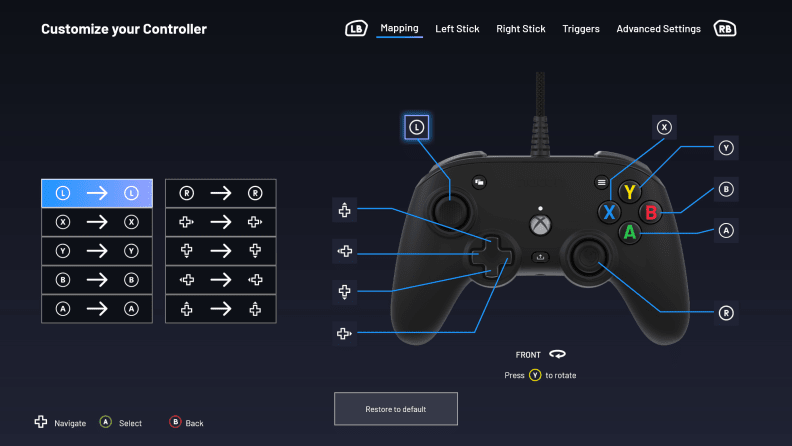
You can remap the controller's buttons from the Pro Compact app, even if you're playing on a console.
After putting 200 hours into Elden Ring and Hades, respectively, on PC with the Pro Compact Controller, I don’t have any complaints about its responsiveness. The trigger buttons have a much shorter throw than the standard Xbox Core Wireless Controller. There’s no way to physically adjust or lock that travel range, but I appreciate how it cut down how far I had to depress the button.
The joysticks don’t offer the same resistance, but I found them more than adequate for fast-paced games. The D-pad isn’t clicky, but it’s responsive and won’t make your fingers tired. Gaming on an Xbox Series X is just as easy, especially with racing games like Forza Horizon 5.
What sets the Pro Compact Controller apart from cheaper competitors like PowerA is Nacon’s simple and intuitive Pro Compact app. For PC gamers, every button on the controller can be remapped, the dead zones of each analog stick can be configured or eliminated, and the triggers’ pressure sensitivity range can be adjusted for different genres of games.
The haptic feedback can be toggled on or off and the joysticks can be inverted at a hardware level, so you don’t need to set it on a game-by-game basis. One custom profile can be saved on board the controller and switched between on the fly using a toggle on the back. That functionality is common above about $40, but sorely lacking in the $30 range.
Should you buy the Nacon Pro Compact Controller?
Yes, if you don’t mind a wired experience

Major plus if you're into the old school wired controller feel.
Whether Nacon’s Pro Compact Controller is the right choice for you will come down to the size of your hands. For anyone who needs more space, the layout will be a bit cramped, but it’s the perfect budget controller for children or those who prefer mini iPhones over regular-sized ones. Although the MSRP is $50, it currently retails for $36 on Amazon at the time of writing and sometimes drops as low as $30.
Unless you absolutely need wireless functionality, that’s hard to pass up. The performance is good and the downsides are easy to overlook at that low of a price. My biggest complaint is that the textured back of my white controller picked up a layer of grime where my middle fingers sit after a few months of using it, but nothing rubbing alcohol can’t fix. This is a controller that nails the fundamentals and doesn’t overcharge for it.
If you’re looking for the next step up, the 8Bitdo Ultimate Wired Controller does everything the Pro Compact Controller does and more, including mobile support over Bluetooth, for about $10 extra. If you can really stretch your budget, the Xbox Core Wireless Controller is a classic for a reason, but if that’s too large, the Pro Compact Controller might be a perfect fit.
The product experts at Reviewed have all your shopping needs covered. Follow Reviewed on Facebook, Twitter, Instagram, TikTok, or Flipboard for the latest deals, product reviews, and more.
Prices were accurate at the time this article was published but may change over time.
Meet the tester
Jonathan is an Electronics Editor for Reviewed specializing in gaming gear and has experience with everything from controllers to benchmarking the latest GPUs. He was previously the Web Editor at The Architect's Newspaper.
Checking our work.
Our team is here to help you buy the best stuff and love what you own. Our writers, editors, and experts obsess over the products we cover to make sure you're confident and satisfied. Have a different opinion about something we recommend? Email us and we'll compare notes.
Shoot us an email



