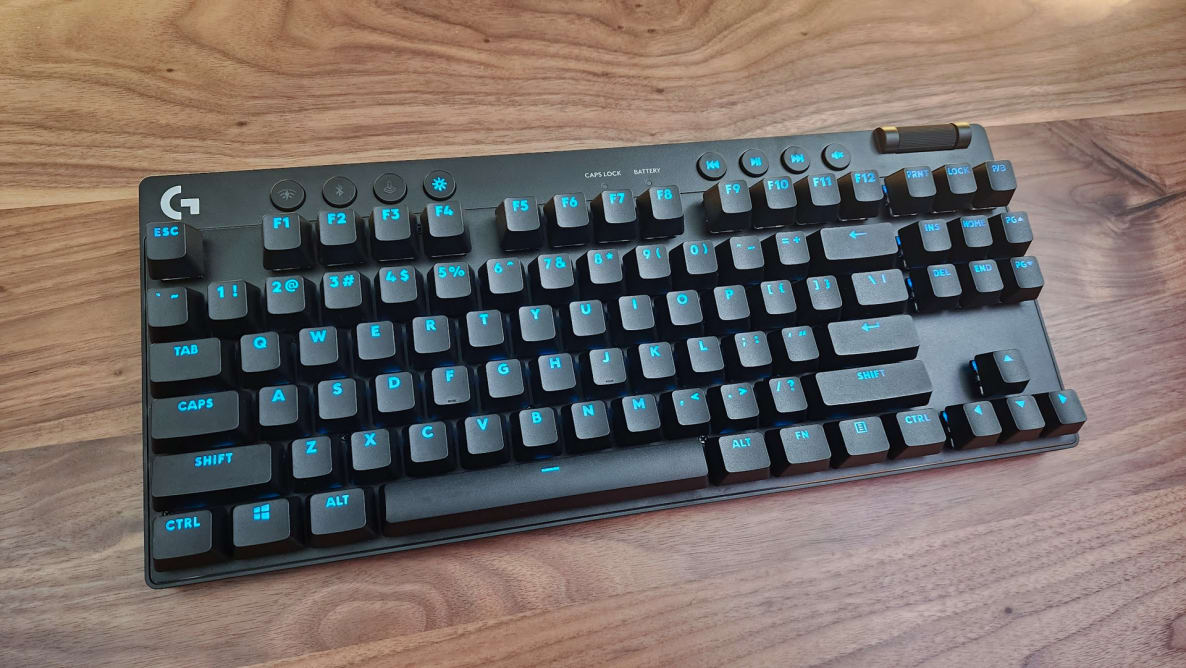Pros
-
Fast and reliable wireless connectivity
-
High-quality keycaps with brightly lit legends
-
Smooth switches
Cons
-
Larger keys are rattly and mushy
-
Not hot-swappable
-
Middling battery life
About the Logitech G Pro X TKL (2023)

The Logitech G Pro keyboard features full RGB backlighting, four dedicated media keys and a volume roller, lightspeed wireless connectivity, and a travel case.
The Logitech G Pro X TKL (2023) is the latest version of Logitech’s competitive mechanical gaming keyboard line of the same name. This new version brings with it improved build quality, a more refined look with a gleaming bezel around the key area, and doubleshot keycaps for enhanced durability. It also features enhanced media controls with dedicated buttons for track control and a volume roller along its upper edge.
Most importantly, it offers wireless connectivity options to enhance its portability. The biggest addition is Logitech’s 2.4GHz Lightspeed technology, which allows the keyboard to connect with wired-like efficiency. It also supports up to three devices over Bluetooth, though the version remains a mystery.
While it’s only a value-add for most users, this new version now comes with a hardback carrying travel case. It’s a small add-in, but an important one if you plan to take the keyboard to gaming events or to and from work.
Our review sample was sent with Kailh Red linear switches, which tend to be favored for gaming. It’s also available with tactile Brown and clicky Blue switches.
Logitech G Pro X TKL (2023) specs
- Price: $199
- Connectivity: USB Type-C to Type-A cable (included), Bluetooth, 2.4GHz wireless with USB-A dongle
- Dimensions: 13.9 x 5.9 x 1.3 inches
- Weight: 2.1 pounds (please add grams here)
- Material: Aluminum top plate, plastic frame, doubleshot PBT keycaps
- Colors: Black, white, pink
- Battery Life: Up to 50 hours
- Compatibility: Windows, mobile (via Bluetooth)
- Switches: Kailh linear, tactile, clicky
- Polling rate: 1000Hz
- Special Features: Full RGB backlighting, four dedicated media keys and a volume roller, Lightspeed Wireless connectivity, included travel case
- Warranty: 2-year
What we like
The wireless connectivity is top-notch
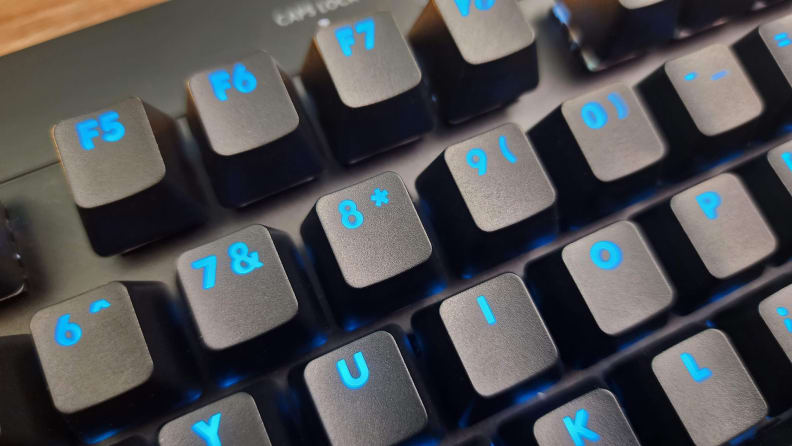
The Logitech G Pro keyboard cost around $200.
The new version of the Logitech G Pro X TKL finally brings it up with the times with enhanced wireless connectivity. While the original version (called the Logitech G Pro X) released in 2019 was very similar in many ways, this iteration incorporates tri-mode wireless options, so you can choose to connect using the method that’s most convenient for you. Wired using its detachable USB Type-C-to-A cable, wirelessly over Bluetooth, or faster using its 2.4GHz Lightspeed wireless dongle.
With the wireless dongle, the G Pro X TKL connects with a polling rate of 1000Hz. This equates to only a millisecond of latency, which is the baseline for many of the best gaming keyboards available today. It’s not the absolute fastest; similarly priced keyboards like the Corsair K70 RGB Pro can connect at up to 8,000Hz, but it’s fast enough that you shouldn’t notice any difference between playing wirelessly or plugged-in.
For productivity and mobile gaming, the keyboard also supports Bluetooth. This isn’t recommended for high-intensity gaming, as its connection speed tops out at 125Hz (8ms), but is perfectly sufficient for getting work done. Logitech doesn’t share which Bluetooth version it uses (newer versions tend to be more stable and power efficient), but it can connect to up to three devices, including phones or your MacBook, and swap between them on the fly with a key combination. Like Lightspeed, it’s remarkably steady.
My favorite aspect of the wireless connectivity isn’t even its responsiveness, it’s how quickly it wakes from sleep. The keyboard goes to sleep, dimming and disabling the lights, after only several minutes to save on battery. Unlike many competing keyboards, like the Nuphy Field75, you don’t have to press a button and wait for the keyboard to wake up before typing your message.
Even though this is usually only a second on modern gaming keyboards, the G Pro X TKL doesn’t make you wait at all, which is refreshing.
Quality switches and keycaps
Another improvement comes in the keys themselves: the G Pro X TKL has upgraded both the switches and keycaps. While the 2019 version used Logitech’s own proprietary GX linear, tactile, or clicky switches, this new version swaps to Kailh switches. While this might not seem like a big deal, they’re noticeably smoother to play games with and have a more pleasant sound when typing.
They’re still available in tactile, clicky, and linear variants (which we tested). They feel great under my fingertips. Their smoothness is an improvement over Cherry MX Red switches, which is the current go-to switch type in gaming keyboards. Likewise, there was less pinging from the switches, which is a pain point for Cherries.
The keycaps have also been upgraded to double-shot PBT plastic (using the taller OEM profile), which is a denser and more durable material than ABS which the 2019 version utilized. They’re thick and solid, with a tactile bottom out and deep acoustics. They’re also lightly textured to add a bit of grip under your fingertips. Because the plastic is more resilient, the keycaps won’t wear down or show oils from your fingers even after extended use.
The legends on the keycaps are excellent. They’re made of a second piece of plastic that is bonded to the outer shell of the keycap, so they can’t chip or fade. They’re translucent and do a good job of allowing the keyboard’s customizable RGB backlighting to shine through.
The improvements to these core aspects redefine the typing and gaming experience on the G Pro X TKL compared to its predecessor. It’s not perfect, but is a solid improvement overall. It’s also worth noting that I was fairly quickly able to match my usual typing speed of 110 WPM on MonkeyType’s typing test so while it didn’t help me type any faster, it didn’t slow me down either.
Programming is easy and powerful
One of the biggest reasons to choose a Logitech gaming keyboard is its G Hub Software. G Hub is fully featured, streamlined, and polished in a way that competing software from Razer or Corsair wishes it could be. When you launch it for the first time, it walks you through its different features, from programming its lighting to assigning shortcuts and macros, so you’re not left wasting time figuring out the setup.
G Hub checks all of the boxes you would hope for from a modern gaming keyboard. Its per-key RGB backlighting is completely customizable for static lighting schemes and choosing hues for many of its preset animations. If you’d rather just set it and forget it, you can also simply choose your lighting options from a simple drop-down menu (or key combination) and be good to go.
Elsewhere in the software, you can remap most of the keys on its layout, record and assign macros, and assign Windows shortcuts by selecting them from a scrolling menu; there are more options here than just about any keyboard software I’ve seen so far and make controlling aspects of your system more intuitive. G Hub also integrates with several popular apps, including Discord, OBS, StreamLabs, and Overwolf, allowing you to map commands like starting and ending a stream or beginning a recording. The process is straightforward and quick, exactly what it should be.
The only real shortcoming of G Hub is that it doesn’t offer you the same level of Photoshop-like control over your lighting effects with layers as found in Corsair iCUE and Razer Synapse. The included lighting options are simpler but look good and are easier to manage.
What we don’t like
The stabilized keys can be rattly and feel a little mushy

One of the biggest reasons to choose a Logitech gaming keyboard is its G Hub Software.
While the switches and keycaps promise an enhanced typing experience compared to the original, the larger keys are much more of a mixed bag. The smaller stabilized keys (Backspace, Enter, Right/Left Shift) have been treated with light grease to prevent rattling. The Spacebar, on the other hand, was extremely rattly on my sample.
If you value quiet keys, this single button could potentially wreck the experience. It’s true that tinkerers could add their own lubricant, but since the stabilizers are non-removable, it’s much more of a chore to do this yourself.
The larger keys also feel a bit mushy. While still crisper than old-school rubber dome keyboards, the difference was stark enough that I had to double-check that Logitech wasn’t using silent switches just under those keys. The sound is extremely similar.
What I found surprised me. Stabilizers are typically a pair of false switches on either side of the real switch used to keep it balanced during use. These dummy switches almost always tap the circuit board on the downstroke creating the nice crisp bottom-out we all know and love. There were no alternate switches under the Logitech keys. Instead, there were holes beneath each false switch.
These gaps, I can only assume, are the reason these keys feel and sound so much softer. I don’t like it. They work to make the keys quieter but they feel distinctly different from the rest of the keys and it’s always just a little distracting, even weeks into regular use.
The switches aren’t hot-swappable
It’s 2023. There’s no excuse not to have hot-swappable switches in your mechanical keyboard. In a $200 mechanical keyboard that’s also a successor to a keyboard with hot-swappable switches. If the Logitech G Pro X TKL were $150 less, I might give it a pass. At this price, it’s just egregious and isn’t consumer-friendly.
For the uninitiated, hot-swappable switches allow each switch to be replaced without the need to solder. It has become a common feature, even among budget gaming keyboards, and for good reason. If a switch ever dies, you don’t need to replace the entire keyboard. You simply replace it, usually for pennies on the dollar, and only minutes of repair time.
Likewise, it’s a great way to breathe new life into a keyboard you’ve been using for a while. After a year or two of using one keyboard, it’s not uncommon to crave a change-up. Maybe clicky switches would be fun, or tactile, or something else entirely, like silent switches. Being able to hot-swap the buttons allows you to make this change without buying a whole separate keyboard. As it stands, this is a feature that was stripped out from the 2019 version, and the G Pro X TKL is worse for it.
The battery life is so-so
The battery life on the G Pro X TKL isn’t bad, but it’s not impressive either. Logitech quotes it as having up to 50 hours of battery life with the caveat that this can vary depending on how it’s used. With a single-color backlight, this is close to the mark, but you can expect much less if you prefer a moving animation and maximum brightness. I had to recharge every five days with a rainbow backlight, which is more frequent than I’d like on such a high-end board.
Recharging once a week shouldn’t be a big deal, especially because you can plug in and continue to use it while it recharges. Its rated uptime is very similar to competing keyboards with their lights on, like the Steelseries Apex Pro Wireless, Corsair K100 Air, and Razer Blackwidow V3 Pro. But when you have competitors like the Asus ROG Azoth that offer around double the rated battery life at full brightness or a whopping 2,000 hours with RGB disabled, it makes you wish Logitech had packed a few extra milliamp hours into the G Pro X.
Should you buy the Logitech G Pro X TKL?
Maybe, but it’s probably best to wait for a sale

The Logitech G Pro keyboard is fast and has reliable wireless connectivity.
The Logitech G Pro X TKL is a very good, but not quite great, wireless gaming keyboard. It offers exceptional wireless connectivity that’s both reliable and fast, great switches and keycaps, and some of the most polished and accessible software among any major brand.
At the same time, I wish Logitech had gone just a little further with some of its design. The Asus ROG Azoth offers a better all-around experience with dramatically higher battery life. It’s the same price as the G Pro X TKL when on sale, but if you don’t want to spend $200, the $144 Asus ROG Strix Scope 96 II is a fantastic alternative with slightly less battery life and a full Numpad.
If you want a great keyboard and don’t mind sacrificing wireless connectivity, the Razer Blackwidow V4 75% is perhaps Razer’s best keyboard ever and is still less the Logitech G Pro X TKL.
Don’t get me wrong, the Logitech G Pro X TKL has a lot to offer. Between its switches, connectivity, and construction, it’s likely Logitech’s best gaming keyboard to date. It’s just that, at this price (even on sale at $175), the competition is stiff and missing features like hot-swappable switches and extended battery life make it a harder sell than it would otherwise be. There’s still a lot to love here but it’s best to wait and pick it up on sale.

The Logitech G Pro X TKL adds wireless functionality over the last generation but drops hot swappability.
Meet the tester
Chris has been specializing in PC and audio-related tech since 2015. Find him at IGN, Tom's Hardware, PC Perspective, MMORPG.com, and more.
Checking our work.
Our team is here to help you buy the best stuff and love what you own. Our writers, editors, and experts obsess over the products we cover to make sure you're confident and satisfied. Have a different opinion about something we recommend? Email us and we'll compare notes.
Shoot us an email