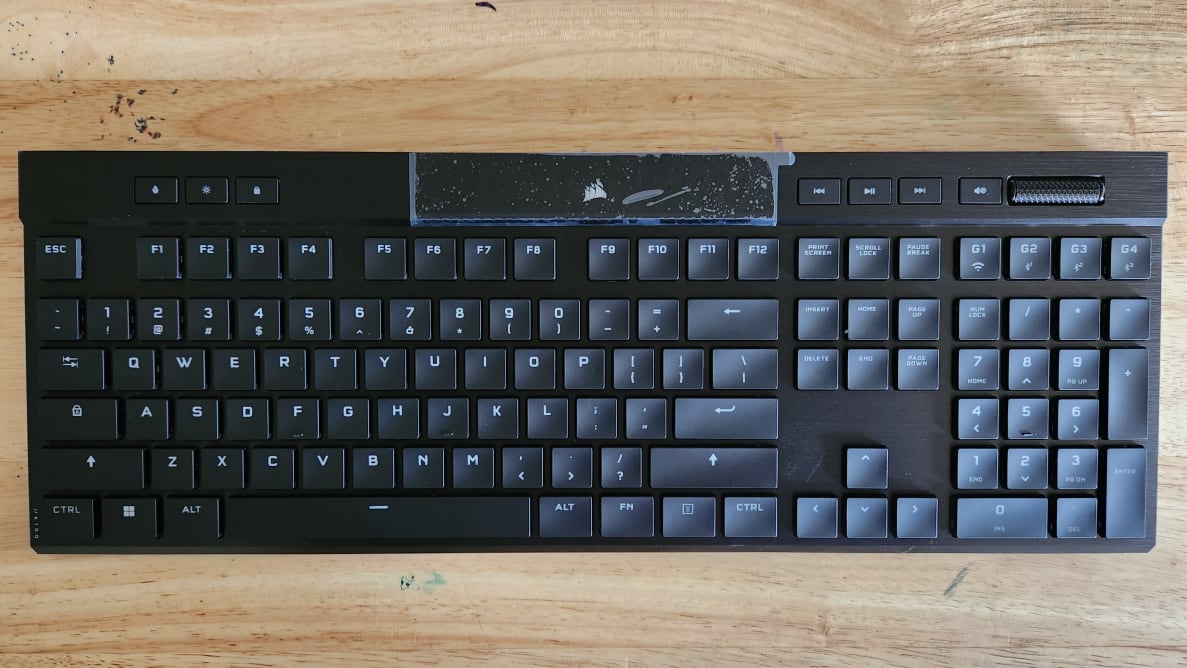Pros
-
Compatible with multiple devices
-
Excellent battery life
-
In-depth customization
Cons
-
Software quirks
-
No wrist pad
-
Poor value
About the Corsair K100 Air Wireless
- Price: $280
- Connectivity: Wired (detachable USB-C to USB-A cable), 2.4GHz Slipstream wireless (USB-A dongle), Bluetooth 4.2
- Dimensions: 17.3 x 0.67 x 6.15 inches
- Weight: 1.72 pounds
- Battery life: Up to 50 hours with RGB, up to 200 hours without RGB
- Material: Anodized black aluminum top plate, plastic shell
- Special features: Up to 50 onboard profiles, customizable RGB backlighting, up to 20 layers of lighting effects, Cherry MX Ultra Low Profile Tactile switches
The Corsair K100 Air Wireless is a full-sized keyboard that’s gone on a diet, but still enjoys the finer things in life. You should expect your keyboard to do almost everything for $280, and thankfully that’s the case here. It features built-in support for Windows and Apple platforms (macOS, iPadOS), Android, Xbox Series X|S, PlayStation 4, and PlayStation 5. ChromeOS and Linux are also unofficially supported, though your experience may vary.
This keyboard is sturdy with little give when you try to bend or twist it. Using my three-foot drop test on tile, hardwood, and carpeted floors, it survived each test with flying colors.
The headlining feature of the K100 Air Wireless is its Axon Hyper Processing technology. By default, the keyboard's polling is set to 1000Hz, meaning your PC will check for input 1,000 times a second, but via Corsair's iCue software you can increase it up to 8000Hz thanks to this tech. Everyday tasks won’t showcase the benefit of this technology but you will notice a difference while gaming.
Increasing the polling rate to its max allowed me to have a slight competitive advantage in games like Overwatch 2 and CS:GO. I don’t consider myself a pro gamer, but I felt my actual response times more closely mirrored in-game.
This keyboard shines on PC with solid performance on consoles, too. Out of the box, the K100 Air Wireless was able to handle any and everything I threw at it while playing Overwatch 2 (PC, PS5), Cyberpunk 2077 (Xbox Series X), and Final Fantasy XIV (PS4, PS5). Built-in tech like N-Key Rollover (NKRO) with 100% anti-ghosting software ensured every keystroke registered correctly, even if I pressed multiple keys at the same time.
As a daily driver, this keyboard exceeds expectations when compared to my Logitech MX Mechanical keyboard. From the low profile structure to the responsiveness of the keyboard, I can use this keyboard for hours on end for work and switch over to gaming, without needing to swap out keyboards like with the MX Mechanical. The 50-hour battery life works perfectly for me when gaming on a console and sitting on my couch. When it needs to recharge, it takes up to 3.5 hours to get back to full.
The K100 Air also has ten RGB lighting profiles prebuilt into the keyboard, and iCue expands the capabilities of this keyboard exponentially. You can adjust the lighting on a per-key basis, set up custom macros, key and meta bindings, designate custom layouts to specific games, and up to 50 custom lighting profiles.
Should you buy the Corsair K100 Air Wireless?
Maybe, if the price doesn’t put you off
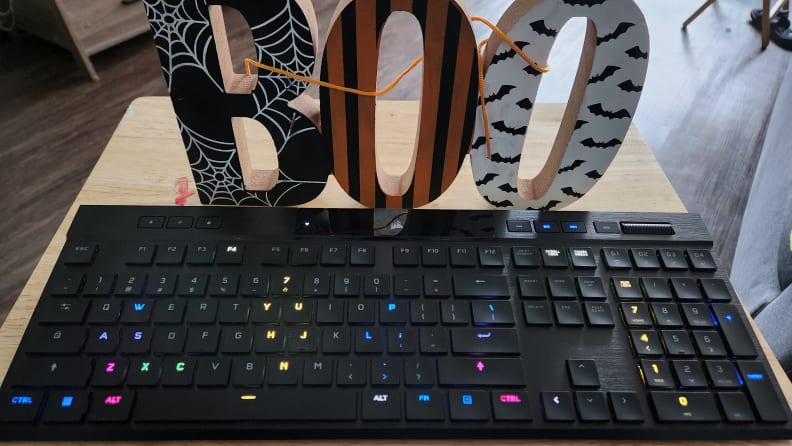
Corsair’s K100 Air Wireless is the swiss army knife of gaming keyboards. It offers something for everyone looking for a competent mechanical keyboard. However, with a price tag of $280, some may be put off and look into other options like the Logitech G915 Lightspeed and the Apex Pro, both of which have come down in price since release.
While all three of these keyboards support features like customizable RGB support and multi-device support and provide some of the best gaming experiences, each has unique features that make them appealing. With the Logitech G915 Lightspeed, you get a choice of blue, brown, and red key switches, all of which produce a unique sound and typing experience. They also get solid battery life of up to 30 hours at max RBG brightness. With the Apex Pro, you are looking at the cream of the crop of the best gaming keyboards that allow multi-functional key programming and dual actuation adjustments for $100 less.
While it’s easy to find a reason to choose the competitors over the K100 Air Wireless Corsair stands toe-to-toe with them by offering longer-lasting battery life, a thinner more durable frame, and an intuitive layout that benefits all, regardless if you favor gaming or productivity. The huge price disparity keeps this keyboard from having the perfect price-to-value ratio, but I find its value to be of strong consideration. It's worth the investment, but you do have options.
In a world of adaptability, the Corsair K100 Air Wireless is one of a select few that can cater to your needs regardless of how it's used. Just be mindful, you will be paying a premium for what competing products provide.
The product experts at Reviewed have all your shopping needs covered. Follow Reviewed on Facebook, Twitter, Instagram, TikTok, or Flipboard for the latest deals, product reviews, and more.
Prices were accurate at the time this article was published but may change over time.
Meet the tester
Matthew Prunty is a freelance gaming and tech journalist with over a decade of writing experience covering everything from video games hard and software to smartphones and PC hardware.
Checking our work.
Our team is here to help you buy the best stuff and love what you own. Our writers, editors, and experts obsess over the products we cover to make sure you're confident and satisfied. Have a different opinion about something we recommend? Email us and we'll compare notes.
Shoot us an email