I'm terrible at drinking water—but this smart bottle reminds me to hydrate
The Hidrate Spark has changed my ways.
 Credit:
Nicole Briese/Reviewed
Credit:
Nicole Briese/Reviewed
Products are chosen independently by our editors. Purchases made through our links may earn us a commission.
Hi, my name is Nicole, and I never drink enough water. Scratch that—I hardly ever drink water. Despite all of the well-documented health benefits of regularly chugging down a nice, tall glass of H2O, it’s a habit that’s never really stuck with me—to dire consequences.
So bad am I at this simple task, in fact, that in college, I was hospitalized for dehydration. Yes, after being poked, prodded, and given a full-on spinal tap to rule out meningitis, it was determined that the brain freeze-like headaches and uncontrollable vomiting I had been experiencing for more than a week were due to my penchant for drinking iced coffees and wine in place of agua.
Surely, I learned my lesson after that catastrophe, right? Not quite. Nearly 10 years later, disaster struck again when I suffered kidney stones caused by—you guessed it!—my old pal dehydration. And let me tell you, friends: Having kidney stones is one fresh hell you never, ever want to experience. After facing the absolute worst pain I’ve ever felt in my life (my doctor told me he’s heard it's worse than child birth), I finally decided that I needed to make an actual, concerted effort to drink more water. Some days, I succeed, but other days, I fall back into my old parched ways. And then I heard about the Hidrate Spark 3, the latest iteration of a "smart" water bottle that's hellbent on keeping its owner sipping steadily all day long. I had to try it.
What is the Hidrate Spark 3?

I take this bottle everywhere now.
The Hidrate Spark 3 is a smart water bottle that was built specifically to provide a solution to dehydration by reminding you to drink water when your intake is lagging. Created in 2014, this Kickstarter darling garnered massive buzz among both buyers and investors, who eventually came together to bring the invention to life.
While its technology has come a long way since then (the original Hidrate Spark was followed up by the Hidrate Spark 2, then the current Hidrate Spark 3, which has a 4.3-star rating from more than 1,000 customers on Amazon, and the soon-to-be-released Hidrate Spark Steel, which is currently available for presale for shipment between August 15 and August 31), the premise remains largely the same.
This model in particular works by pairing an included sensor stick, which attaches to the screw-on bottom of the bottle, with your phone via a Bluetooth connection. As the sensor measures your progress from inside of the bottle, the free accompanying smartphone app tracks it against the recommended number of ounces you should be drinking each day. You can choose to enter this number manually or let the app calculate it for you based on your answers to questions it poses about your age, weight, sex, physical activity, and more. When the bottle senses that you're falling behind on your goal, the sensor stick lights up from within, giving you a gentle nudge to take a sip. All of this technology comes at a price, though: The Spark 3 costs $60, or more than twice that of our favorite "dumb" water bottle (which, of course, does its primary task of holding water and being nice to sip from with aplomb).
How does the Hidrate Spark 3 work?
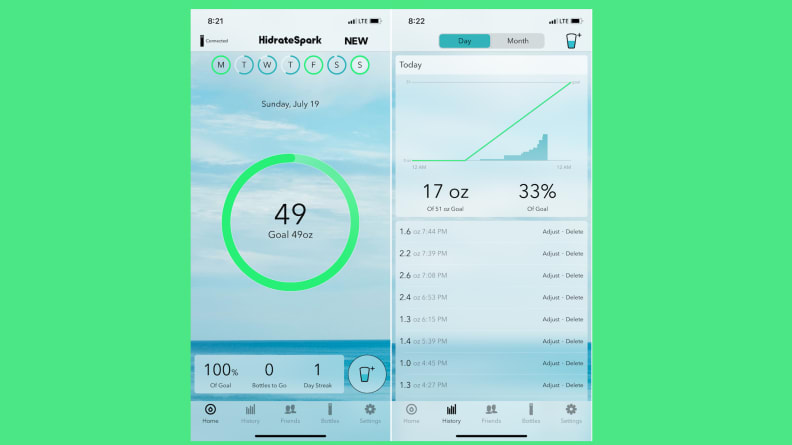
My results weren't always perfect, but they did show improvements.
In order to see if this bottle would actually increase my water intake, I used it every day over a two-week period and analyzed my results in the app. To get started, however, I had to set it up.
The first thing you need to do? Wash it. Its lid and soft-grip body can be cleansed by hand or by placing it in the top rack of the dishwasher. The sensor stick, however, can be damaged by heat, so you can only wash it by hand in warm, soapy water. The screw-on bottom, meanwhile, should not be washed, as it houses the replaceable battery.
After letting the pieces dry and assembling the bottle (it was as easy as screwing a few pieces into place), I downloaded the app and followed the prompted instructions to set up my personal preferences. In addition to the daily recommended water intake settings, I was able to choose my preferred water measurement metric (ounces versus milliliters), light brightness (low, medium, or high), when to receive reminders (at regular intervals regardless of my drinking progress, or only when I was falling behind pace), and whether or not I wanted the Hidrate Spark 3 to light up when I hit my designated amount. I could even pick how many times it would illuminate in any given day (up to 10). There's also a social option: If I had friends who own one of these bottles, we could link up in the app to cheer each other on.
From there, all that was left to do was fill my 20-ounce bottle to the indicated fill mark and start drinking. I followed the instruction to take a sip, closed the cap, and set the bottle down on a level surface.
Like magic, the ounces I consumed appeared on my tracking app within one minute. But were they accurate? I pulled out my trusty measuring cup to find out.
Six times, I poured water from the bottle out into a measuring cup and compared the amount against what the bottle said I "drank" in the app. Each reported app result was within 0.2 ounces of my own measurements, except for two pours in which I measured out less than 1 ounce of water—these small amounts, the Hidrate Spark 3 didn't track at all. Still, I suspect it later accounted for these smaller pours when tracking other, larger ones. For example, where I measured out 2 ounces, for instance, the bottle registered I'd "drunk" 2.1. Where I measured 1 ounce, it showed 1.2. Then again, there's always the possibility that the meniscus level (yay for science!) I was reading was a hair off. With such a consistently small margin of error, I felt satisfied by the sensor stick's abilities to accurately measure my water intake.
I also turned a critical eye to the reminders. After filling the bottle for the first time, I set a timer to see how long it would take my bottle to glow when I was't drinking from it. Thirty minutes went by, and nothing. After a full hour lapsed and my new bottle still hadn't lit up, I grew suspicious. Was this thing broken, or what? As it turns out, it was user error. In order to get accurate glow reminders, you need to set the "wake up time" and "go to sleep time," both of which can found in the goal settings of the app. As I had received the bottle in the mail and started my experiment around 7 p.m., my reminders weren't syncing up with the bottle's default wake/sleep hours. Once I reset these to reflect the time I had begun drinking, the light-up reminders began to flow in.
What I like about the Hidrate Spark 3
I was delighted with nearly every aspect of this smart water bottle from the very start. The design is extremely user-friendly. Unlike every other clunky, metal water bottle I've attempted to get on board with in the past, this one seems built for drinkability. The soft, gel body makes it super comfortable to hold and never leaves you with wet or cold hands—condensation is not an issue here. I also loved the screw-on cap, which features an easy-push button that's a breeze to open and close. My favorite part of the design, however, has to be the extra-wide mouth of the bottle, which is so easy to clean that it all but eliminated that musty, mildew-y smell other water bottles can produce no matter how often you wash them.
The glow reminders were bright enough to get my attention—as long as it was in my line of vision. (I found out during a week off of work that they didn't work quite as well when the bottle wasn't perched at my side on my desk or when I forgot to bring my bottle with me on-the-go ... but that's not the bottle's fault.) Still, they're not so bright as to be overpowering or obnoxious. I dutifully took a drink every time I saw it go off. I also found myself surprisingly motivated by the app's tracking statistics. Many a night, I'd be ready for bed, but if I noticed I was close to my goal, I'd gulp down more water to cross the finish line. The same held true if I found myself on a "streak," meaning that I hit my aim more than one day in a row.
I also appreciated the ability to set the wake up and sleep times once I figured out how to use them. If I woke up later than usual on the weekends, I didn't feel like I needed to chug to make up for all the extra time I lost that I'd normally be awake for: I adjusted the timing to recalibrate my reminders as needed. Oddly, I found myself looking forward to the routine: wake up, set the Hidrate app, fill the bottle, and start my day.
What I didn't like about the Hidrate Spark 3
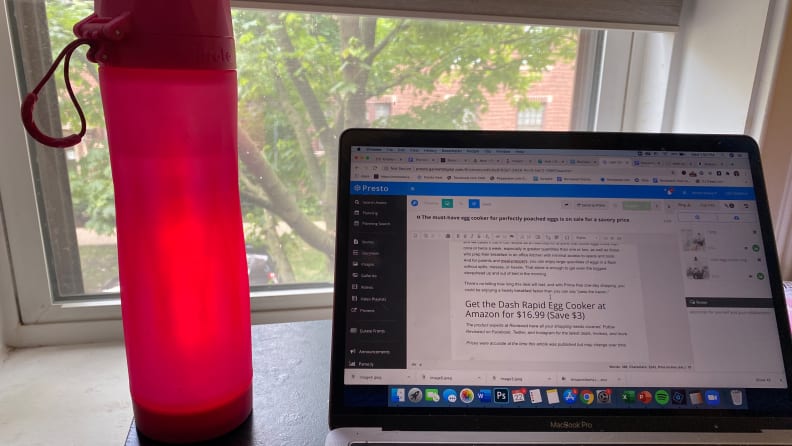
Time to drink!
The one part of the Hidrate Spark experience that I couldn't get to work no matter how hard I tried were the app reminders. In addition to the regular light-up reminders I received, there is an option to receive funny, motivational, or quotation notifications from the app on your phone. I turned all three on and set them to the maximum number allowed (10), but never once in the entire two-week period did I receive one on my iPhone 11. Their absence and effectiveness remain a mystery to me.
On days I remembered to take my bottle with me on hikes, I worried that it wouldn't track my intake properly, as there was no flat surface to place it upon after drinking. I still plan to use it outdoors, but have found it to be best-suited for home.
If I'm being extra nit-picky, I also wish the fill mark, which is a tiny little groove beneath the cap, was easier to see. When I'm filling it in my dark kitchen in the morning, it can be difficult to make out without turning on the bright overhead lights. Other than that, however, I found very few flaws with this bottle.
Common gripes about it among other customers include the fact that the central sensor stick makes it difficult to add full-size ice cubes if you're a fan of cold water, the non-rechargeable CR2477 coin cell battery that inevitably needs replacing, and that the bottle only comes in one size. None of this was particularly bothersome to me. Still, the company seems to have addressed all of that and more with its impending Hidrate Spark Steel model, which features new technology that eliminates the need for the sensor stick completely (it lights up at the base), an insulated, stainless-steel body that works with ice, a rechargeable battery, two size options (17 or 21 ounces), and two lid options (mouth chug or straw).
Is the Hidrate Spark 3 worth it?
And now for the million-dollar question: Did this smart water bottle succeed into converting me into water drinker? I'm pleased to report that the answer is a resounding yes. This Hidrate Spark 3 has truly been a game-changer for me. So far, I’ve used it every single day without exception. While I only hit the full 51 ounces (my recommended intake) seven of my 14 testing days, I came quite close most others—only four times did I miss the mark completely (usually on days when I was hiking or running errands and forgot to take the bottle along with me).
I haven’t aced my water goals, but there’s no question that this product has significantly elevated the amount of water I drink on any given day. I truly believe that this is the best investment in my health that I could have ever made for $60. If it means avoiding kidney stones and hospital beds, this thing is priceless.
