These apps block social media so you can stay focused
Get a handle on your productivity with these apps.
Products are chosen independently by our editors. Purchases made through our links may earn us a commission.
Between researching and writing this article, I’ve checked into my numerous social media accounts too many times to count. Despite my deadlines, the desire to see what my friends and family and indeed, the rest of the world is up to served as a constant distraction and broke my concentration.
If, like me, you suffer from social media addiction, then you're in luck. Some geniuses out there have developed a handful of apps that block social media on your various devices. So, if you keep finding yourself sucked into the procrastination trap of social media it might do you some good to turn on one of these apps to stop using, well, other apps for at least an hour or two.
1. Offtime
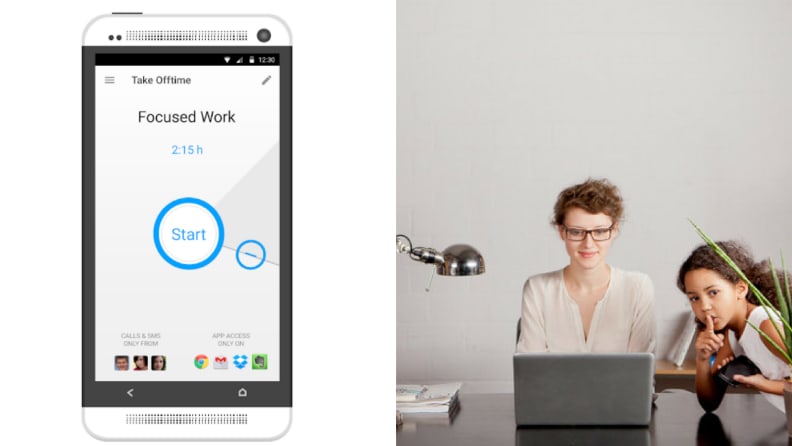
Create blocks for specific focus.
This app hones in on mindfulness by allowing you to block what distracts you most: social media, games, and even text messages. You can also break down what you can and can't access for specific times like Work, Family, or Me Time, making it even easier to separate work and play. The app even shows you how much you use your phone and specific apps, which might be a huge, much-needed wake-up call.
Get Offtime for iOS ($0.99) and Android (Free)
2. Flipd
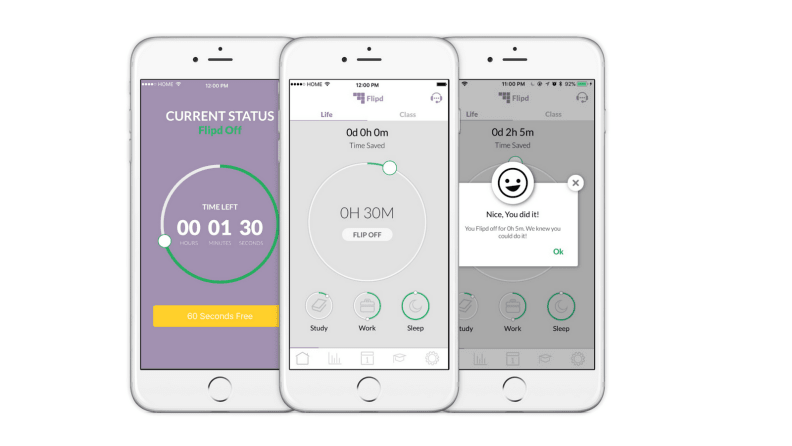
Once you're locked out, that's it.
For those of us who need a huge push when it comes to cutting back on screen time, Flipd may be the right app for the job. Once you lock certain apps on your phone for a set period of time, there’s no going back. You might be able to disable other apps by restarting your phone, but not Flipd, making it the ultimate distraction stopper. It might sound intense, but once you get your work done, you’ll definitely be more appreciative of the time you spent distraction-free.
Get Flipd for iOS and Android (Free)
3. AppBlock
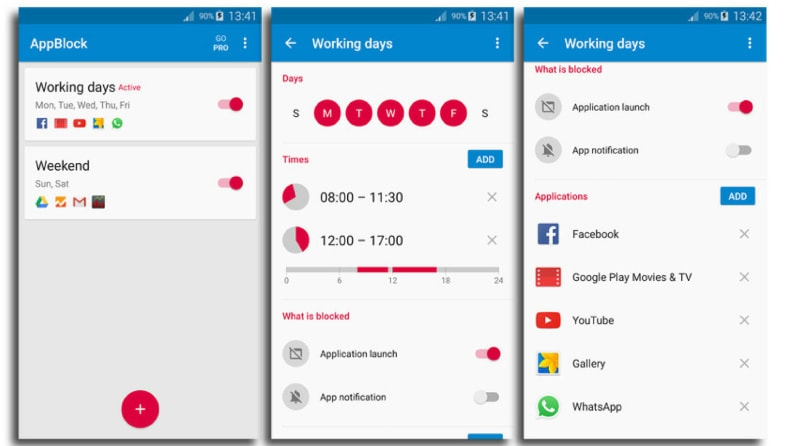
Android users, this one's for you.
AppBlock allows Android users to temporarily block distracting applications on their phones, giving them more time to focus on things that actually need their attention. It’s one of the simpler apps we found and won’t track your usage. But you can still schedule specific times to lock yourself out of certain apps to prevent distractions before they happen.
Get AppBlock for Android (Free)
4. SelfControl
Your computer is the greatest machine to get work done, but it's also the biggest source of distraction. SelfControl is an app for MacOS that allows you to block access to websites, your mail servers, or anything else on the internet. By creating a blacklist of sites and choosing a set amount of time to block, you’ll improve productivity until the time is up. Warning: During this time, you will be unable to access what you blocked—even if you restart your computer or delete the application.
Get SelfControl for MacOS (Free)
5. Cold Turkey
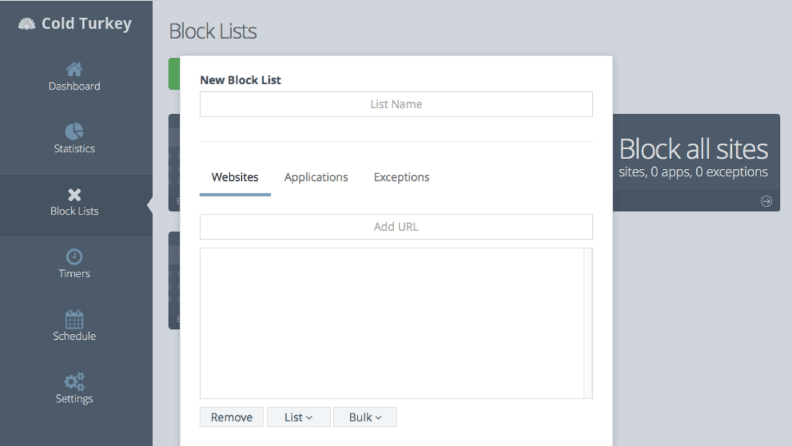
Quit your social media habit cold turkey.
Personally, the only way I can actually stop a bad habit is by quitting cold turkey. That’s why the Cold Turkey browser extension is a great choice. You’re able to choose specific time limits to block web pages, the entire internet, or even your whole computer. There’s also a writer feature that forces you to finish your paper before you can do anything else, which is especially great for students and writers alike.
Get Cold Turkey for MacOS or Windows (Free or $49 for Pro)
6. FocusMe
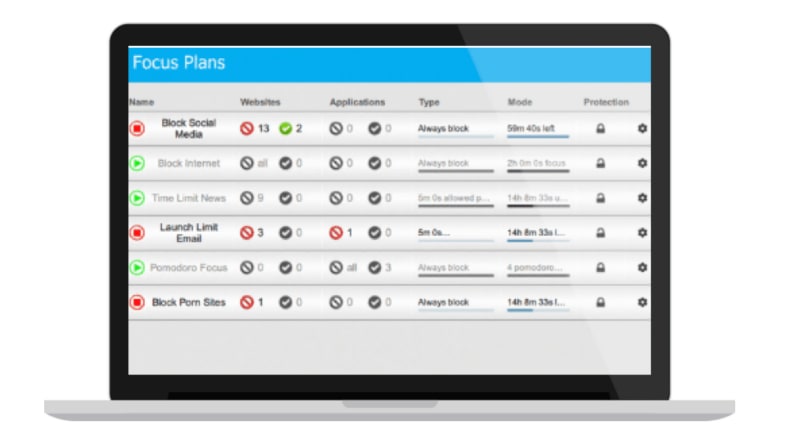
Productive breaks included.
Like most other apps, FocusMe allows you to block certain websites and apps for a limited time—or forever, if you’re really trying to avoid something. To add even more productivity, FocusMe reminds you to take breaks every so often. Parents can also use the app to set a limit on their kids' gaming time and control what sites they’re allowed to visit.
Get FocusMe for MacOS or Windows ($8.49/month)
7. WriteRoom
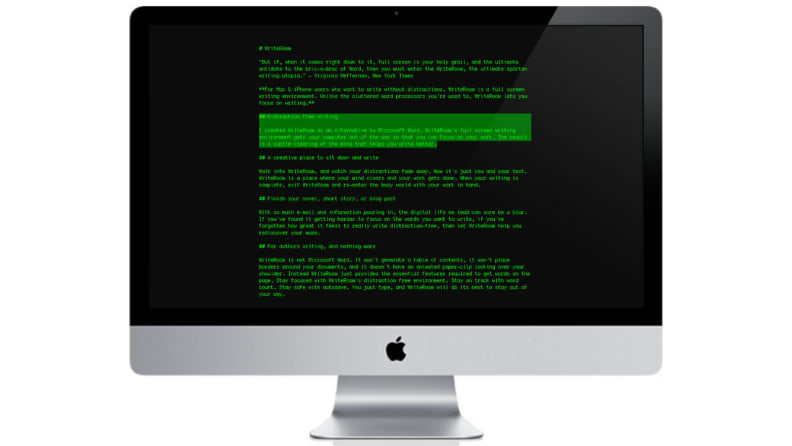
The ultimate space for writing.
Writers rejoice! For those of us who get distracted by all the options on our computer, WriteRoom may be the perfect alternative to a Word document. The app creates a full-screen writing environment so you can better focus on getting words down. There’s also a variety of themes to choose from to create your ideal writing station.
Get WriteRoom for MacOS (Free)
8. Focus
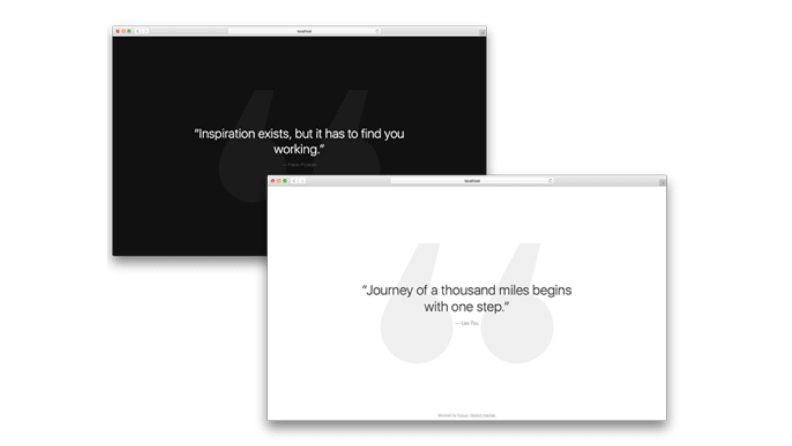
A motivational quote will stop you in your tracks.
Sometimes you need a little motivation to be productive. Focus is an app that blocks distracting websites such as Facebook and Reddit on all browsers for a certain amount of time. When you do try to visit these sites, a motivational quote appears instead—giving you that extra push to actually get your work done.
