The Mirrorless 4K Showdown: Sony A7S Vs. Panasonic GH4
Welcome to the shoot-out at The 4K Corral.
 Credit:
Credit:
Products are chosen independently by our editors. Purchases made through our links may earn us a commission.
If you're remotely interested in 4K video shooting, it's likely you've heard about the Panasonic GH4 and the Sony A7S. They're two of the most exciting cameras on the market today. Both are compact mirrorless cameras with interchangeable lenses, cost under $3,000 kitted up, and both are capable of shooting 4K video.
It's a fascinating comparison. On the one hand you have the A7S with a massive full-frame image sensor that can record with almost no light but needs an external recorder to do 4K. On the other you've got the GH4 which is far more flexible, can record 8-bit 4K internally or 10-bit externally, but "only" has a Four Thirds sensor and a Micro Four Thirds mount.
Personal budgets and specific needs aside, one question begs: Which one shoots better 4K video?
{{brightcove '3838569817001'}}
The Setup
4K is finally ready for primetime...sort of.
So what do you need to get started shooting 4K video with these cameras?
On the GH4, you simply need the camera, a lens, and a fast enough SD card. The GH4 can record 100Mbps compressed 8-bit 4:2:0 3840x2160 4K UHD (we'll just call it 4K for simplicity's sake from here on out) internally to UHS-3 and faster SDHC cards. If you want to step it up you can skip the SD cards and output uncompressed 10-bit 4:2:2 4K via the camera's micro-HDMI port to a compatible external recorder.

The Blackmagic Hyperdeck Studio Pro can accept uncompressed 4K/30p footage via either SDI or HDMI.
Panasonic also makes a fancy accessory called the YAGH interface unit, pictured below. This special unit costs $1,700 on sale and bolts onto the bottom of the GH4. It adds 12V power in, a full HDMI port out, SDI output, XLR input, and improved audio monitoring.

The YAGH adds considerable bulk to the GH4, but it's doesn't increase the footprint that dramatically.
For the purposes of these tests we went all-out, using the YAGH with the GH4 and a Blackmagic Hyperdeck Studio Pro to record 4K video straight into 4:2:2 ProRes via SDI. We shot primarily with the Olympus 25mm f/1.8 and Panasonic G X Vario 12-35mm f/2.8 lenses. Though you can output 10-bit 4:2:2 4K with the GH4 via either HDMI or SDI, we used SDI cables in this case because they securely lock into place and we just had them available.

The YAGH interface unit adds XLR input and SDI output, letting the GH4 easily slot into a studio setting.
With the Sony, things are simpler, yet less flexible. For glass we shot entirely with the Sony FE 55mm f/1.8 lens, but the A7S can't record 4K internally at all. The only way to record 4K video is via HDMI to a compatible recorder. Even then, the best you can do is uncompressed 8-bit 4:2:2 video. In addition to losing out on internal 4K recording and 10-bit 4K, actually finding an external recorder that can record 4K video via HDMI is a bit of a pain.

The Hyperdeck Studio Pro was one of the only decks we could find that would accept a 4K/30p signal from the Sony A7S via HDMI.
This is why we went with the Hyperdeck Studio Pro. It's not portable (it runs off a 110V wall outlet), but it can record uncompressed 4K/30p via HDMI and via 3G-SDI right to ProRes. The first truly portable compatible 4K HDMI recorder will be the Atomos Shogun, which should ship sometime this fall. We didn't want to wait that long to put these two behemoths to the test.
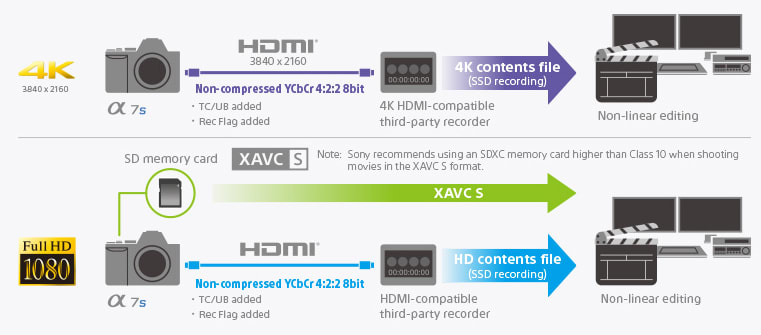
In this Sony-provided flowchart you can see your options for recording HD and 4K footage with the A7S.
Dynamic Range
Sony's S-Log2 makes up the ground lost from 8-bit to 10-bit.
Once we got both cameras set up in our labs the first thing we wanted to test was dynamic range. We did so using our special Xyla-21 dynamic range chart from DSC Labs. This backlit chart has 21 patches of increasing density, meaning every patch is half as bright (one stop dimmer) as the one to the left of it. The result? A full 20 stops of dynamic range in a single scene. No guesswork, no interpolation, just pure dynamic range.
Both cameras excelled at this test in their default shooting modes. With the GH4 we recorded a maximum of 12 stops of dynamic range with its standard profile at ISO 200. The A7S has a much larger full-frame image sensor and a base ISO of 100, but its 8-bit 4K video could only manage roughly 11 stops of range.

The S-Log2 profile on the A7S makes up for the loss of 10-bit 4K video by unlocking the full-frame sensor's potential.
On the A7S you can push things a bit with the special S-Log2 picture profile. If you want to read up on the benefits of S-Log you can check out this paper from Sony on the subject. Essentially, S-Log is a gamma function designed to better preserve the tonal response (dynamic range) from a digital sensor. It does this by mapping luminance values outside of the usual Rec. 709 reference standard that modern televisions are designed to display, letting you take data recorded in 14 bits and compress it down while preserving as much tonal difference as possible.

The Sony A7S is compact, but it requires an external recorder to shoot 4K via its HDMI port.
S-Log2 on the A7s has some major advantages and drawbacks. On the plus side it does better preserve highlight response, with more pronounced midtones, a flatter profile, and a better foundation for color grading in post. On the negative side the base ISO when shooting with S-Log2 is ISO 3200, anything shot in S-Log2 must be graded for color and exposure after the fact, and it's less effective here than with high-end Sony cameras because it has to take the (presumably) 14-bit RAW data from the sensor and map it to the 8-bit output that the Bionz X processor can push through the HDMI port.
{{infogram 'sony-a7s-vs-panasonic-gh4-dynamic-range', '600'}}
With S-Log2 enabled we were able to get right around 12-12.5 stops of dynamic range. It's worth noting here that even though with S-Log2 the base ISO rises up to ISO 3200 (five stops higher than the usual base ISO), the camera itself was only around two stops more sensitive to light judging from the in-camera histogram.
If you want a slightly more filmic profile on the GH4 you can shoot in Panasonic's Cinelike D profile with contrast and sharpness turned all the way down, though it still doesn't give you nearly as flat a shot from the camera as Sony's S-Log2. In this mode the GH4's range extended another half stop or so, narrowly outpointing the A7S. It's worth noting that if you are just shooting 8-bit 4K video internally with the GH4 you can expect just 10.5-11 stops of range, but with an external recorder the GH4's 10-bit output ekes out a win here.
Exposure Latitude
When things go wrong, Sony's got your back.
One area where the Sony A7s completely laps the GH4 is in exposure latitude, mostly due to its full-frame image sensor. This comes in handy any time you're shooting and want to make exposure adjustments, but it also makes a difference for those times when your footage just comes out horribly over- or under-exposed.
With the A7s, you're covered in both directions. S-Log2 does most of its best work on the highlight end of the spectrum, better mapping highlight tones in a way that preserves detail and prevents bright areas from becoming completely clipped.

In these 100% crops you can see the noise profile of both cameras if you push exposure up by about three stops. The GH4 has ugly blue splotches while the A7S gives a more uniform look.
On the low end, neither camera is particularly flexible. The Sony with S-Log2 and GH4 with Cinelike D at their respective base ISOs don't have much shadow detail that can be brought up in post. The difference here is that the GH4's footage has some nasty blue channel noise that prevents you from bringing anything up. On the Sony the ISO 3200 footage is very noisy when enhanced, though the overall noise profile is much more pleasing.
In these extreme low light situations you can also bump either camera's ISO sensitivity way up. On the GH4 the maximum ISO speed you can use is a healthy ISO 6400 when shooting 4K. Though the GH4 footage looks quite good out of the camera, once again there's a lot of blue channel noise that comes up the moment you try to lift exposure. This isn't there on the A7s, as ISO 6400 (with and without S-Log2) footage has very little noise.
But the A7s doesn't stop there. With the Sony you can capture 4K video at a truly remarkable ISO 409,600. That's a full six stops more sensitive than ISO 6400. Even more remarkable? The footage doesn't look half bad, especially if you lower the midtones and clip some of the blacks to eliminate most of the noise, as you can see in the edited 100% crops below.
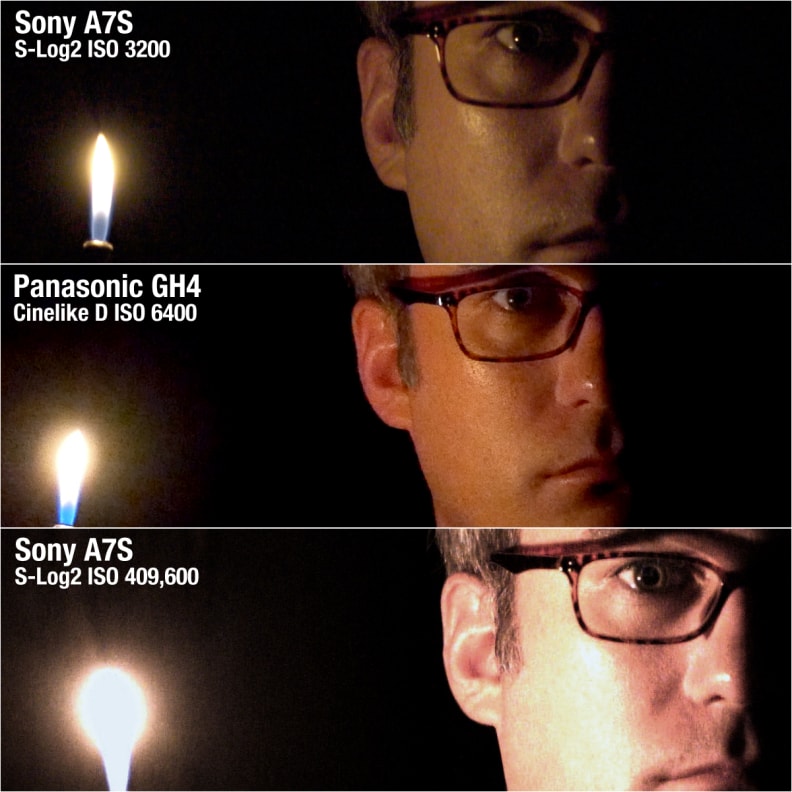
Both the GH4 and the A7s do extremely well in low light, though the Sony's max ISO of 409,600 is an incredible feat.
It's tough to nitpick ISO 409,600 footage, but there are a few things to note here. One is that there seems to be some noise reduction going on even in the uncompressed footage right from the sensor. The noise profiles for the red, green, and blue channels are too closely aligned, which on a Bayer sensor is almost always a sign that there's some sort of global noise filtering going on. It's likely that this is just part of the camera's analog to digital conversion logic, but it does muddle some details. Also dynamic range is severely limited at this high of an ISO speed, with obvious banding, a few blown highlights, but surprisingly acceptable color reproduction.
Resolution & Real-World Samples
When it comes to actual footage, pick your (beautiful, detailed) poison.
Beyond the lab we tried to push the A7S and GH4 to their limits with some basic and challenging real-world scenes. In honor of Halloween we began with the incredibly creepy basement of our Cambridge, MA test labs. We had our Video Producer Mike Roorda sit in a chair in a nearly pitch-black basement and lit him with both a lamp (harsh, direct lighting) and a lighter (low, flickering light) to see how each camera performed.
We've already covered dynamic range and exposure latitude above, but there are a couple of notable differences worth discussing further. The first is the resolving power of both cameras. Below you can see what happens when we take a still from both the GH4 and the A7S, desaturate the scene, and see how much detail we can pull out.

In these 100% crops you can see how much detail we were able to pull out of the footage from both cameras, with the GH4 clearly coming out on top.
Both cameras do very well, but the GH4 once again pulls slightly ahead the A7S. The details are sharper, there are fewer artifacts, and noise is actually less apparent in this scene because the GH4 is shooting at its true base ISO while the A7s is at ISO 3200. The A7S did better preserve midtone detail, even after we applied a more filmic tone curve to try and match contrast.
In our outdoor footage there are also some noticeable differences. The first is that despite having more exposure latitude the A7s footage continues to just be softer overall. You can sharpen this up in post slightly, but the GH4's higher resolution sensor and naturally more contrasty tone curve pays dividends.
The second issue is color accuracy. The S-Log2 profile on the Sony muddles the differences between greens and yellows. I had trouble bringing it back to life in post, but more talented color graders will have better luck than I did. It's most noticeable in the trees in this scene, where the yellow/green difference is much more pronounced on the GH4.

Even after correction in post the A7S has trouble with greens and yellows, though compared to the GH4 the bricks look nicer and there's less visible noise overall.
Below you can see some more of our 4K footage from both cameras, including side-by-sides where relevant. It's unfortunately compressed via YouTube, but it's the best we could do for the moment given the massive size of the raw footage. For the best experience you'll want to head over to YouTube and use the settings to change the quality to 4K/2160p.
Conclusions
The Sony A7S is more specialized, but the GH4 is the more flexible solution today.
Simply put, if your main concern is finding a good compact interchangeable lens camera that shoots great 4K video, the Panasonic GH4 is your winner. It shoots 8-bit 4K internally to SD cards and 10-bit externally via HDMI on the camera or your choice of HDMI/SDI from the YAGH unit.

The GH4 is the simpler solution of the two, letting you record 4K video right to SD cards.
Speaking the YAGH unit, it's an extra expense, but it lets the GH4 slot easily into a studio setting adding 12V power, SDI output, and XLR audio input. It's this kind of flexibility that sets the GH4 apart from its competition; it can be a studio-ready solution one day and a compact, lightweight, run-and-gun DSLR the next. The GH4 is whatever you need it to be.
By comparison, the best way to describe the Sony A7S is "high maintenance." To get the most out of the camera you should really shoot with the S-Log2 gamma profile, but that restricts your base ISO to 3200 and mandates that you correct color and exposure in every clip that you shoot. It also requires a compatible HDMI external recorder to even record 4K in the first place, and those are currently in short supply.

The Sony A7S isn't the easiest or best all-around 4K solution, but damn if it isn't impressive anyway.
If you are willing to deal with the headaches, the A7S rewards you with footage that is almost as sharp as the GH4 and with significantly more exposure latitude. It can shoot in extreme low light, retains highlights extraordinarily well, and provides the kind of shallow depth of field that the GH4 will never be able to pull off. And when you do have to push sensitivity to get your shot, there's simply no comparison; the A7S's high ISO footage is incredible.
The S-Log2 profile is also a godsend in certain situations, especially if you need flat 4K footage that can be graded and integrated with shots from high-end cinema cameras. Sony's full-frame lens selection is more limited, of course, but the A7s can be adapted to almost any full-frame lens system in existence. It's a camera with nearly unlimited potential.

The Panasonic GH4 is the first interchangeable lens camera that makes recording 4K as simple or complex as you need it to be.
In the end, there are a lot of reasons to fall in love with the A7S. But for our money, the GH4 is the better all-around choice for most shooters. If you're just trying to get into 4K for cheap it's a great option, with a wide array of affordable lenses and the ability to put 4K footage onto standard high-speed SD cards. And if you need a studio-ready solution with XLR and SDI ports? Well, with the YAGH unit it can be that, too. The A7s will be a better choice for certain specialized situations, but if your main concern is 4K video the GH4 should be your first stop.
