Pros
Cons
Testing / Performance
We test the proficiency of each camera’s color reproduction using a GretagMacbeth color chart and Imatest Imaging Software. We shoot the chart at each ISO rating offered at the camera’s optimal settings. The software reads the colors produced by the camera and contrasts the results with each hue's ideal tone. The chart below displays these results. Within each color tile, the external square is the actual color produced by the camera while the inner square is the camera’s produced color corrected by the software. The small, inverted rectangle in the inner segment of the tile is the tonal ideal.

The graph below is an elaboration of the camera’s color production, contrasting each tone with its ideal hue. The circles represent the tones produced by the camera while the squares are the ideal. The line linking the two is the margin of error for that tone; the greater the distance of the line, the less accurate the camera’s reproduction of that tone is. When the square is farther towards the edge of the frame than its joint circle, the tone is over-saturated. When the square is closer to the center of the chart then the circle, the color is duller than its ideal.
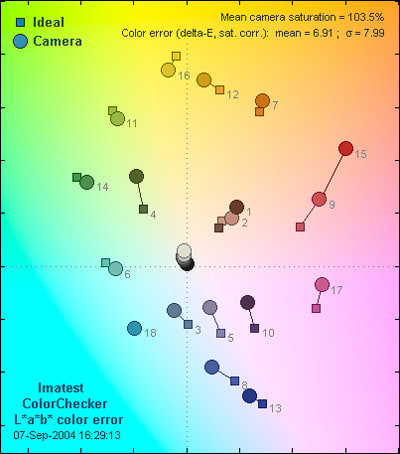
The 7.99 mean color error rendered by the DSC-W1 is decent. While much of this error seems to stem from over-saturated red and pink values, as is often the case with digital cameras attempting to enrich skin tones, there seems to be some inconsistency in the blue tones as well. Some of this may be attributed to the camera’s compensation for the blue fluorescent lamps with which we conducted our tests; however, this became a problem as there was no manual white balance setting on the camera. When set to the fluorescent white balance setting, the camera produced images with extreme blue overtones, filled with exaggerated green and blues. The automatic white balance setting rendered the most accurate colors on the DSC-W1, though it seems that it could have been far more accurate with the addition of a custom white balance setting.
Still Life Scene
Here is an image of our deeply symbolic still life scene captured with the Sony Cyber-shot DSC-W1.
[

Click on the image above to view a full resolution version (CAUTION: The linked file is very large!)](../viewer.php?picture=Sony_W1_still_LG.jpg)
Resolution / Sharpness ***(4.23)***
To test the resolution of each camera, we use an ISO resolution chart and Imatest Imaging Software. We expose the chart using the camera's optimal settings and import the best results into Imatest, to gauge the camera’s capabilities. Unfortunately, there is often a variance between the billed resolution marketed by the manufacturer and the "real resolution" within the image. Therefore, it is important to understand these numbers in another manor. Any camera that produces 80-89% of its suggested resolution is considered a "good" score while anything that exceeds 90% is excellent.
The DSC-W1 repeatedly produced 4.23 megapixels of resolution within its images, roughly 84% of its intended resolution. This is a good score and sets this compact camera apart with superior point-and-shoot imagery. By comparison, the Canon S500 recorded images at 66% of its marketed capacity, roughly 3.0 megapixels of actual resolution. The entire Cyber-shot series seems to excel in terms of resolution and the DSC-W1 holds true to form.
**Noise – Auto ISO ***(5.13)*
For a point-and-shoot camera, the DSC-W1 is not proficient in auto mode. While the camera will read extreme lighting to produce a proper exposure, many of the images recorded in automatic ISO mode are fraught with noise and distortion. As the available light is diminished, the camera struggle to compensate and it results in increased noise levels. Fortunately, the DSC-W1 does contain manual ISO control, providing the user the opportunity to control the image clarity.
**Noise – Manual ISO ***(8.28)*

The DSC-W1 is a point-and-shoot camera, but it has some advanced shooting options to provide the user increased lighting flexibility and shooting control. One of these is the luxury of manual ISO settings. While there are limited ratings available (ISO 100, 200, 400), the W1 user can tweak exposure settings and noise levels though the alteration of ISO speed. Functioning in much the same manor as grain when shooting film, digital noise appears when there is limited light and the camera is fighting to boost visibility. The increased illumination will help gain more information in the image but will result in a degradation of quality as the images will become noisy and distorted. Relying solely on automatic ISO control, the user is forced to accept the camera's internalization of available light and shoot in the settings that they are given. With manual ISO control, the user can determine the desired balance between clarity and visibility and create an image they are content with. The different noise scores garnered by the DSC-W1 in manual and automatic ISO modes illustrates the degree of impact ISO settings will have on an exposure and ultimately determine how legible the image will be.
**Speed / Timing
***Startup to First Shot (6.99)*
Speed is not a particular strength for the DSC-W1. Its startup is fairly slow and the lag between the shutter and exposure is also quite drawn out. Needing 3.01 seconds from the time the power button is pressed to the time an image is recorded, the W1 is probably not going to capture a quick shot in a passing moment.
Shot to Shot Time (7.13)
From shot to shot, the DSC-W1 is a bit quicker than it is off the start; however, it still requires 2.87 seconds to record successive images. It is fortunate that the W1 has burst capabilities, because quick captures are not feasible in normal mode.
Shutter to Shot Time (7.08)
From the time the shutter is depressed, the DSC-W1 takes 0.96 seconds to record an image. While this may not seem like a long time, this brief lag can account for unwanted blur and motion in many images.
Physical Tour
**

Front ***(8.0)*
The front of the Sony Cyber-shot DSC-W1 is based off of a straight, rectangular form. The entire face bows forward slightly towards the center, where the lens is placed to help with grip while optimizing handling without obscuring visibility. The central element of the front of the W1 is the Carl Zeiss Vario-Tessar 3x optical zoom lens. There is a large, grooved circle surrounding the lens that provides the opportunity to change or add accessory lenses. Above the lens, to the left, is a self-timer and AF illuminator lamp. This small circle is positioned out of the way of the user’s right hand and is close enough to the lens to provide a fairly accurate illumination point for focusing. Likewise, above and to the right of the lens is a small optical viewfinder window. While this may never be utilized in a point-and-shoot camera, particularly one with a 2.5" LCD, it is still a useful novelty that can only improve the visibility of the scene and an awareness of framing. Directly above the lens is a thin, rectangular flash. To the left of the flash, just alongside the "Sony" name, are seven small holes that lead to the camera’s built-in microphone.
**

Back ***(8.5)*
The back of the DSC-W1 is dominated by the oversized 2.5" LCD. Taking up slightly over two-thirds of the back face of the camera, the LCD monitor on the W1 is set to provide adequate viewing and framing options. The controls reside in a vertical rectangular segment along the right side of the back of the camera. At the top of the control section, along the right portion of the back face, are the zoom toggle controls. There is a "W" (wide angle) button on the left and a "T" (telephoto) control at the top of the right portion of the back of the camera, below where the shutter release and control dial are placed on the top of the camera. These controls will move the lens through space when shooting, moving toward and away from the shot. When in playback mode, the zoom toggles double as magnification controls, enabling the user to zoom in or away from a pre-recorded image. Below the zoom toggle buttons is the display LCD on/off control. Press this button once, and a histogram will appear in the lower right segment of the frame, indicating the tonal values within the composition. Pressing the display button a second time will erase the histogram and cause shooting information to appear in the upper right portion of the frame. Shutting off the display information will clear the frame of information and allow the user to focus on the shot itself. When the display button is depressed a third time, the LCD screen is shut off. This is intended to preserve battery life for those users who decide to use the optical viewfinder. To gain access to the LCD image again, the display button just needs to be pressed once more.
Below the display button, along the right third of the back of the DSC-W1, is the Menu button, through which most of the DSC-W1’s shooting options and settings can be accessed. There are five buttons just below the menu button that are arranged in a square with a single button in the center. The center button is the control button, which acts as the "enter" button does on many other cameras, making selections from among the menu options.
The one in the northern position is the flash/up-directional button. In shooting mode, the flash button will scroll through the camera’s flash options each time the button is pressed. However, once the menu or selection mode is entered, the flash button becomes the "up" button when scrolling through menus. Likewise, the "down" navigational button also doubles as the self-timer button; the countdown begins once the shutter release button is depressed. The left and right navigational controls function much the same way. The left control doubles as the photo review button. This allows users to review a recorded image without having to enter into playback mode. The right navigational control doubles as a macro button. The macro button, marked with a flower, will help aid in close-up shots. As with the other controls, macro mode is disabled when the button is pressed twice.
The one button below the directional pad layout is the image size/delete button. When in shooting mode, pressing this button will activate a menu so the user can select the quality and size desired for the shot. When in playback mode, the image quality button becomes a delete control, erasing the selected shot to make more space available on the media card. The only drawback is that the delete button applies only to a single selected frame and cannot be used to erase a series of images or the entire card.
**

Left Side (8.0)**
The Cyber-shot DSC-W1’s left side is relatively sparse, with only a hinged door and a noble reminder to recycle. There is a small rubber flap on the outside of the hinged segment, with doggie-door like actuation, that protects the DC in port. The W1’s DC adapter can be inserted and external power can be utilized without opening the entire hinged door. When the hinged segment is open, a vertical slot for the memory stick is exposed. Next to this opening is the DC port, as well as a yellow A/V out jack, available in mono.
**Right Side ***(8.0)*
The right side of the DSC-W1 is pretty bare, containing just a single rubber flap leading to the USB port. The rubber flap closes snugly into the side of the camera for clean concealment.
**

Top***(8.0)
*The top of the Cyber-shot DSC-W1 contains the small, round power button that turns the camera on and off. Next to the power button is a mode dial that contains the essential shooting modes. These are accessed by rotating the mode dial until the desired icon lines up with a rectangular power lamp. At the center of the mode dial is the shutter release button. The shutter release button is sufficiently elevated above the dial to provide easy access for the user and avoid possible problems when shooting.
Components
**Viewfinder ***(4.5)*
As with many point-and-shoot cameras, the viewfinder on the Cyber-shot DSC-W1 is more a novelty than a necessity. While viewfinder use is essential to some shooters, the miniature window on the DSC-W1 probably will not be used too frequently over the large 2.5" LCD screen.
**LCD Screen ***(8.0)*
Like many other Cyber-shot cameras, the DSC-W1 employs a massive 2.5" LCD screen that encompasses most of the back of the camera. With 123,000 pixels, the image will be adequate but not spectacular. For comparison, the new Cyber-shot DSC-T3 contains the same-sized LCD monitor at 2.5", but stocks the screen with 230,000 pixels. Therefore, while many feel the Cyber-shot series contains superior LCD viewing capabilities, there is quite a large variance among them. While the DSC-W1 will not produce the cleanest LCD image available, its size alone makes for ideal framing assistance and playback opportunity away from an external monitor. At extreme angles, the W1’s LCD screen will experience a good amount of solarization; however, when viewed from straight on it will provide a large, visible image for even the farsighted user.
**Flash ***(7.0)*
The flash on the DSC-W1 is of moderate power, containing a range of 7.9 inches to 11.5 feet in full wide angle and 11.8 inches to 8.2 feet in telephoto. The DSC-W1 does support an accessory flash, allowing for added flexibility and illumination when needed.
**Zoom lens ***(7.0)*
The Sony Cyber-shot DSC-W1 is equipped with an f/2.8-f/5.2 Carl Zeiss Vario-Tessar lens with 3x optical zoom. The focal range of the lens is 38-114mm (35mm equivalency). When desired, the W1 will support additional accessory lenses, attached with the assistance of a VAD-WA conversion adaptor that is screwed directly into the ring surrounding the lens. Once the conversion adaptor has been attached, additional lenses can be directly applied. There are wide angle, telephoto, and super telephoto lenses that can be attached to the DSC-W1 as well as added filters.
Design / Layout
**Model Design / Appearance ***(8.0)*
Available in either silver or black, the DSC-W1 can claim to be fashionable with its compact, proficient look, though not as sleek as the DSC-T1 or as bold as the P100. The W1 packs 8.8 ounces into its shell, taking on a portable shape similar to that of a pack of cigarettes. It’s functional and effective, with a practical layout that leaves plenty of space on the back of the camera for the 2.5" LCD, as well as providing a comfortable spread for the necessary controls.
There is a sculpted protrusion on the front left side of the camera, just to the left of the lens. This crescent-shaped segment provides additional support for the right hand grip. Because of the weight of the W1, Sony crafted this rounded lip to complement the curve of the lens. This is essential to supporting the W1, as it mirrors the natural curl of the right hand’s middle finger when grasping around the camera, making it feasible to hold the camera stable and steady the shot with just a single hand. With the added grip and increased stability the lip provides, the W1 is one of the more friendly single-handed cameras available, and will help shooting in low light situations when a tripod is not available. It also helps to reduce blur as well as increase control over the camera. This is a particular advantage over the similarly shaped Canon S500; acknowledged by both manufacturers as competitive models, the W1 sets itself apart form Canon’s S500 with subtle design elements like these.
**

Size / Portability ***(8.0)*
The DSC-W1 is a compact point-and-shoot camera built for portability. The substance and weight of the W1 has been condensed into a small package roughly the size of a cigarette pack. The DSC-W1 measures 3.6 x 2.4 x 1.4 inches, and weighs 8.8 ounces with two AA batteries inside, giving some heft to it. Perhaps a bit too bulky to store comfortably in your pocket, the W1 is more a tribute to compact 35mm design rather than other Cyber-shot cameras, which disappear within a larger pocket.
While this DSC-W1 is not the smallest camera on the market, it more than compensates with its density. Perhaps I am in the minority, but I prefer a camera that feels substantial in your hand; there is something to be said for a camera that feels like a machine and not a plastic toy, as it certainly does not shoot like one. Having said this, I do not feel that creating a camera that feels solid jeopardizes portability. It helps to steady a shot and provides enough surface area to grasp the body with both hands.
**Handling Ability ***(8.0)*
For a compact point-and-shoot camera, the DSC-W1 feels a bit heavier than most. Weighing 8.8 oz. with batteries, the DSC-W1 feels dense and substantial in your hands. There is a grooved segment next to the lens to rest the curled right middle finger on and increase stabilization. The simplistic rectangular box design of the W1 is crafted with reason as the crucial controls on the top and back of the camera fall comfortably below the index finger and thumb’s natural placement. Enough space has also been provided to the left of the lens for the user’s second hand to reach around for a two-handed grip. This is necessary when added stabilization is desired thought it is often overlooked on compact point-and-shoot cameras. The Cyber-shot DSC-W1 remains small enough to stow away in a large pocket or hold in the palm when on the move and is perhaps the best blend of transport and functionality available in a compact camera.
**Control Button / Dial Positioning / Size ***(7.0)*
With its 2.5" LCD monitor consuming much of the back of the camera, there is only a small section designated for controls and buttons. Given this limited area, the vertical layout works pretty well on the DSC-W1. The zoom toggle buttons are a bit small, but are angled in towards each other, creating enough distinction that control is not an issue. The shutter release button is elevated off the mode dial significantly, granting easy access to the camera’s most essential control. I felt the navigation control buttons are a bit too small and somewhat tough to maneuver; however, again they are angled to slant towards the center. This does help to compensate for the small buttons and it aids in control. Overall, the buttons are not as accessible as on larger, SLR frames; however, for a small camera, the necessary controls are practically placed and positioned comfortably for the user.
**Menu ***(8.0)*
The DSC-W1 contains an expansive menu that is reached by depressing the "menu" button midway down the right side of the back of the camera. Like many point-and-shoot cameras, the main "menu" contains many of the camera’s shooting controls and functions. The shooting control headings run across the bottom of the frame, with the options appearing in a window frame across the image. This is a nice feature offered by Sony, in that most of their menus appears across the actual image frame, showing the setting changes as they register. The settings as well as the options available within the menu are:
Focus options (3.0m, 1.0m, 0.5m, center AF, multi AF), Metering Mode (spot, multi), WB (auto), ISO (400, 200, 100, Auto), Picture Quality (fine, standard), REC mode (multi burst, burst, normal), Flash level (+, normal, -), Picture Effects (B&W, Sepia, Off), Saturation (+, normal, -), Contrast (+, normal, -), Sharpness (+, normal, -).
**Ease of Use ***(7.5)*
Although the Cyber-shot DSC-W1 extends beyond straight point-and-shoot limitations, the general layout and functionality remains basic. This is essential as many of the DSC-W1 users will have no use for the added functions and accessory features available and therefore will rely on automatic precision and general ease. Rest assured, even the most remedial photographer or general camera user will feel at home with the DSC-W1’s simplistic design and basic controls. The advantage to the DSC-W1 is that it provides some head room for the curious beginner to expand their knowledge and grow into the more advanced components and features while not having to stumble with them before they are ready.
Modes
**Auto Mode ***(7.0)*
The DSC-W1 contains far more manual flexibility and control than most point-and-shoot cameras do, providing****an opportunity for automatic shooters to grow should they desire to do so. However, automatic performance is a prerequisite for point-and-shoot cameras and, while the DSC-W1 does go a bit beyond, its automatic functioning remains above par. With automatic control of focus, exposure, and white balance, the W1 user can rest assured that, should they feel like turning their mind off and the camera on, their images will be taken care of. The only reservation I have lies in the DSC-W1’s ability to automatically control ISO settings, as often images taken in auto ISO mode appear noisy and distorted. Otherwise, automatic alterations on the W1 are registered instantaneously and accurately, making the W1 a proficient point-and-shoot camera that the automatic user can rely on.
**Movie Mode ***(8.5)*
The Cyber-shot DSC-W1 has video capture capabilities within its movie mode. At its highest quality, the W1 can record MPEG video at 640 x 480 pixels of resolution at 30 frames per second until the card is full. This frame rate is rapid enough to capture fluid motion. While most agree that video imagery from a digital camera cannot parallel a camcorder, the frame rate and resolution offered on the DSC-W1 is about as much as one could desire from a pocket point-and-shoot.
**Drive / Burst Mode ***(6.5)*
The DSC-W1 has two continuous shooting options. There is a burst mode as well as a multi-burst mode. When set on the highest quality, the DSC-W1 can take up to 9 consecutive shots at roughly 1.2 frames per second. In multi-burst mode, 16 shots can be taken successively at either 1/30, 1/15, or 1/7.5 sec. Multi-burst mode compiles the succession of images onto a single frame, allowing the viewer to perceive slight alterations from shot to shot.
**Playback Mode ***(8.0)*
The Cyber-shot DSC-W1 has an expansive playback mode that contains most viewing options sought in a point-and-shoot camera. Viewable on its enlarged 2.5" LCD monitor, the DSC-W1 can produce instant slide shows of captured images. It has a DPOF print option and it's PictBridge enabled so the user can print directly to compatible printers. Within the playback mode, the user can zoom in up to 5x on an image as well as move around the photo using the directional pad. There is a thumbnail mode offered in which the user can erase more than just the single selected image if desired. This is a nice feature that I wish more cameras would consider, as it becomes tedious to have to erase individual images when going to shoot. There is also an image protection feature available for the select images you don’t want carried off in the mass disposal. Within the playback mode, the DSC-W1 user has the ability to observe, alter, and erase images as desired.
**Custom Image Presets ***(7.0)*
Custom image presets have become essential in the point-and-shoot digital camera world. While some people will have their cameras for years without touching the preset options, they simplify shooting and reduce the user’s need to specify adjustments. The custom image presets are designed to orient the camera to various scenarios and settings based on a more generalized concept of the scene. For these presets, the camera will set the exposure and camera settings to optimize the parameters of the shot that will be required for that shooting situation.
The Sony DSC-W1 contains six custom image presets in total, each accessed from the mode dial on the top of the camera. Twilight mode, marked with a crescent moon icon, is designed to optimize the camera for shooting distant scenes at night. Often, manual control enthusiasts will adjust aperture, shutter, and ISO settings to maximize nighttime exposures. In the twilight mode, the W1 will make some of these adjustments for you, particularly slowing down the shutter speed. This will leave the shutter open for a longer duration, letting in more light but also increasing the chance of blurred motion when a tripod is not used. There is also a twilight portrait mode on the W1, labeled with a silhouette of person under a crescent moon. This mode functions in a similar manner to the general twilight mode; however, the twilight portrait mode is meant for closer, tighter-framed shots, while the general twilight mode is more for landscapes and broader shots. In twilight portrait mode, the camera will again slow the shutter speed so the subject will need to remain relatively still. It is meant to provide a clear exposure of the subject while maintaining the dark atmospheric backdrop. The Sony Cyber-shot DSC-T1 also contains a candle mode that functions similar to the twilight portrait setting in that it attempts to gain a proper exposure of the subject while preserving the atmosphere around them. The candle suggests a sort of sensitivity to light. It is described as being useful for parties and candlelit scenes to preserve the soft feel the candles create.
There are three additional modes present on the Sony DSC-W1. One is a landscape mode, marked with a mountain icon. This is primarily a focal setting, aligning the focus for distant objects. Additionally, there is a setting labeled with a palm tree and line, or beach view, on the mode dial. The object of the beach mode is to ensure proper coloration in the textures of the sea and waves when shooting the ocean or water. This mode deals primarily with white balance settings, attempting to get the correct blue and green tones. The final customized image preset offered on the Sony DSC-W1 is a soft snap mode, depicted on the mode dial with two people side-by-side; one is clear and outlined and the other is filled in all-black. The soft snap mode is a portrait mode of sorts, meant to increase saturation to certain tones (pinks and reds, sometimes orange) to soften the appearance of skin-tones in the image. This will make the subject’s skin warmer and more vibrant, smoothing out slight imperfections. Additionally, the soft snap mode will soften the focus around the subject. Much in the same way that telephoto (or closeup) shots are used in films, the subject will become the clear focal point in the frame while the background softens and drops out of focus. This helps to make the subject more pronounced as well as create a softer, more diffused feel in the image.
Control Options
Manual Control Options
For a compact point-and-shoot camera, the Cyber-shot DSC-W1 does provide opportunity for manual control. While still somewhat limited, the W1 user can alter either the aperture or the shutter speed, as well as ISO and white balance settings. The problem is that each of the manual settings is restricted within a limited set of options. Nonetheless, there is still some control possible for the manual user that extends beyond the limits of most point-and-shoot cameras.
**Focus ***
Manual (3.5)*
Manual focus is not really an option on the DSC-W1. The user can select from three preset distance options (3.0m, 1.0m, 0.5m) to manually measure focus. While this may technically qualify as manual focus control, in reality it is just another preset option. The only instance where I could see these settings applying is a staged scene or portrait where the subjects are all placed in the same position from a spotted area, and neither this nor any other point-and-shoot camera would be used in such a circumstance. Therefore, while it is a nice gesture for Sony to include this in their menu, it is really counter-productive and only shows that they acknowledge the need for manual focus without providing something that could actually be used.
**Metering ***(6.5)*
There are two metering modes to select from on the Sony DSC-W1: a spot metering mode and a multi-pattern metering mode. Spot metering is designed to expose for a specific area or spot. For instance, if a person’s face is the subject of the image, and there is strong lighting from behind the subject, when the spot metering method is selected, the camera will set the exposure so the face will be properly exposed, even though the background may become "blown out." However, if the user wants even exposure of the entire composition, he or she can select the multi-pattern metering mode, which will measure the entire frame and produce an even exposure for the full composition. This will maintain the contrast levels within the scene and adjust the settings to create an appropriate overall exposure.
**Exposure ***(7.0)*
Exposure controls are fairly straightforward, but only apply to some of the camera’s shooting modes. When in "P" priority mode, or any of the other preset shooting modes, the user can enter the menu and scroll over to the far left, where a black and white, yin-yang like "+/-" icon is located. This is the exposure setting. When accessed, the user can adjust the exposure to +2.0 EV or –2.0 EV in 1/3 EV increments. This is a pretty standard range of exposure controls and functions similarly to most other point-and-shoot cameras on the market.
**White Balance ***(6.0)*
White balance control on the Cyber-shot DSC-W1 is a bit limited. Without any custom setting, the need for preset options is heightened. I’m generally disappointed with any camera geared towards upper level point-and-shoot users that does not offer a custom white balance setting, as color accuracy and precision is taken out of the user’s hands. The only compensation from these cameras is offering an abundance of possible scenarios to choose from, in the hope that one will apply. The W1 only contains five preset options: auto, sunlight, cloudy, fluorescent, and tungsten. While these cover the essentials, advanced color precision is often difficult to attain.
**ISO ***(6.5)*
The Sony DSC-W1 is stocked with the essential ISO settings for a point-and-shoot camera, offering automatic or manual control in the 100-400 ISO range. This will provide accurate coverage for use, at least until dusk, but will not grant much additional flexibility in terms of low light shooting. Additionally, the lowest ISO rating, 100, is an adequate speed to minimize noise levels, but it may have been helpful in terms of image clarity to include an ISO 50 or 80 rating.
**Shutter Speed ***(7.0)*
The shutter range on the DSC-W1 runs from 30 seconds to 1/1000 of a second. When speeds of 1/6 sec or lower are selected, "NR" will appear before the setting information at the bottom of the frame. This is a noise reduction system that is activated automatically when the speeds are slowed to this extent, helping to limit distortion and increase image clarity. The shutter range that is present on the DSC-W1 is impressive and provides a substantial amount of control over exposure for the manual user.
**Aperture ***(6.5)*
The DSC-W1 contains a variation of manual aperture control. While somewhat limited, the user can select between two manual aperture ratings when in manual mode. At full wide angle, the two aperture settings are f/2.8 and f/5.6. When zoomed in to telephoto mode, the aperture closes down to f/5.2 and f/10. There will always be two aperture settings to select from, though the size of the opening will vary depending on the focal length being used. Restricted to just two choices, the DSC-W1 manual user may feel somewhat contained; however, the opportunity for fine tuning is present, going beyond typical point-and-shoot limitations.
Image Parameters
**Picture Quality / Size Options ***(7.0)*
The picture quality and size on the Sony W1 are adjustable by pressing the Image Size/Delete button. Once the image size control has been depressed, a menu will appear over the frame. In this pop-up menu, there are five image sizes to choose from: VGA/ E-Mail (640 x 480), 1M (1280 x 960), 3M (2048 x 1536), 3:2 (2592 x 1728), 5M (2592 x 1944). Once selected, a yellow check-mark will appear next to the size that is in use. There are also quality options to select from, accessed through the main menu. Once in the main menu options, the user can scroll over to quality options. There are two options available to select from, Fine and Standard quality. Size and Quality alterations are rendered immediately and can be perceived across the "live" frame during selection if a noticeable adjustment occurs.
**Picture Effects Mode ***(6.0)*
While I would recommend and expect most serious picture effects advocates to expend most of their efforts in external software, nearly all cameras will still include some form of in-camera effects. The picture effects options present on the Cyber-shot DSC-W1 are pretty typical, containing black & white and sepia tone options. However, as far as digital cameras have come, black and white imagery is not an area in which they stand to compete. If you are looking to make a series of black and white exposures, the in-camera settings should suffice, but do not expect spectacular imagery as it is a digital effect. The same goes for sepia. This is made to replicate sepia toner, commonly used in a darkroom for black and white prints. The sepia tone attaches a brownish hue to the image and gives it an aged quality and feel.
Connectivity / Extras
Connectivity
Software (6.0)
The Sony DSC-W1 comes with Picture package version 1.0 for windows and ImageMixer VCD2 for Mac OS. This is a basic package with strong limitations. It will take care of necessary image transfers, but if heavy editing is desired, other options should be sought out.
**
Jacks, ports, plugs (5.0)
The DSC-W1 runs off 2 AA batteries and contains a DC in jack. There is also a USB 2.0 terminal to transfer images to a computer, as well as an A/V output. With the A/V output, the user has the option of exporting their images directly to a television monitor or VCR or plugging in a pair of headphones.
**
Direct Print Options (6.0)
The DSC-W1 contains a DPOF marking feature that will allow the user to indicate the images they desire to be printed in the camera. Accessible through the playback menu, the user can select the images they later want printed. When connected to a PictBridge compliant printer, the DSC-W1 can print directly through the USB connection to the printer, without the assistance of a computer or middle source.
Memory (6.0)
A 32MB memory stick is included with the DSC-W1. Unfortunately, 32MB will not store too many images that are taken at full 5MB resolution. In Fine Quality, the 32MB memory stick will store 12 images at 5.0M (2592 x 1944) size. In Standard Quality at 5.0M, the 32MB card will hold 23 exposures. At the camera’s lowest quality, 196 images can be stored at Fine Quality in VGA (640 x 480) size and 491 images in Standard Quality.
Other Features
Additional lenses - The Cyber-shot DSC-W1 contains an abnormal amount of accessories and add-ons for a compact point-and-shoot camera. There are three additional lenses that can be purchased and attached to the VAD-WA conversion adaptor. For US $30, the lens adaptor can be purchased and attached directly to the ring around the DSC-W1’s stock, Carl Zeiss Vario-Tessar lens. There is a 26.6mm VCL-DH0730 wide angle lens as well as a 193.8mm VCL-HD1730 telephoto lens, both which cost US $99. If a more intense zoom is desired, for a bit more money, roughly US $129, there is a 296.4mm VCL-DH2630 Super telephoto lens.
Additional Flash – Although the DSC-W1 does not have an accessory hot shoe, there is an external flash designed to attach to the tripod mount on the bottom of the camera. For US $99, the HVL-FSL1B external slave flash will function off the W1’s main flash controls and provide far more illumination and flexibility with light direction and power.
Overall Impressions
**Value ***(8.0)*
For under $350, the 5.0 MP DSC-W1 is beyond a bargain. It provides necessary automatic controls while including a degree of manual control. The camera is a compact, portable package that includes enough weight to give substance and stability. This is an ideal camera for any point-and-shooter looking for quality over style. For those users who want a sleek package they can slip into their pocket, this may not be for you. For all those others looking for something small with advanced quality for the price, it can’t be beat.
Comparisons
[

Canon PowerShot S500*](../content/Canon-PowerShot-S500-Digital-Camera-Review.htm) – *Quite similar in design to the Sony DSC-W1, the Canon PowerShot S500 is also driven by a 5 MP CCD sensor. For the most part, these two cameras run neck and neck as far as features go, with each containing a few advantages. The S500 is somewhat more flexible in general shooting control, carrying a low ISO rating of 50 where the DSC-W1 only drops to ISO 100. This provides the S500 user the luxury of shooting in less light than is necessary for the DSC-W1. Additionally, the S500 contains the crucial manual white balance option. This is necessary for any advanced shooter seeking increased color precision, and an opportunity that is lost with the DSC-W1. However, if its increased visibility the user desires, they may feel a bit more comfortable framing with the DSC-W1’s 2.5', 123K-pixel LCD monitor over the S500’s 1.5', 118K pixel screen. The DSC-W1 also has accessory capabilities for additional lenses as well as an external light supply, while the S500 restricts its user to the boxed contents. In terms of the image, I would have to give the advantage to the Sony DSC-W1, with superior resolution and color production; as a straight-up imager, the S500 takes a back seat.
**
[

Sony Cyber-shot DSC-V1*](../specs/Sony/CyberShot%20DSC-V1.htm) – *Sony’s DSC-V1 is similar to the DSC-W1 in terms of styling and, to some extent, the users it targets. While the DSC-W1 is intended as a point-and-shoot camera that moves a bit beyond, the DSC-V1 is the next step up. The DSC-V1 contains additional features to cater to the higher-end, compact prosumer class. There is a hot shoe on top of the DSC-V1, providing added flexibility with the opportunity for additional lighting. The DSC-V1 will also handle accessory lenses. When color precision is desired, the DSC-V1 contains the necessary manual preset white balance setting, as well as an 800 ISO speed for low light situations. While the DSC-W1 is competitive, for roughly US $40 more, the advanced user may want to look into the DSC-V1.
**
[

Nikon Coolpix 5200*](../specs/Nikon/CoolPix5200.htm) – *With 5.0 MP of resolution, the Nikon Coolpix 5200 lands itself in competition with the Sony DSC-W1 as a compact camera for the advanced point-and-shoot user. While the Coolpix 5200’s 1.5", 110K-pixel LCD cannot rival the DSC-W1’s 2.5", 118K pixel screen, the Coolpix 5200 does offer a few key settings not present on the DSC-W1. Chiefly, there is an ISO 64 setting on the 5200 that helps to decrease noise levels. While the DSC-W1 does have an NR (noise reduction) feature, image clarity could only be helped with lower ISO ratings available. Additionally, there is a preset white balance feature on the Coolpix 5200 that is not offered on the DSC-W1. However, if added lenses or flash capabilities are desired, the Coolpix 5200 user will be left in the dark. The Coolpix 5200 is currently listed online for US $359.00, just over US $30 more than the DSC-W1.
**
[

Fuji** FinePix S5000*](../content/Fuji-FinePix-S5000-Digital-Camera-Review.htm) – *Although the FinePix S5000 takes a different design slant on the traditional boxy compact point-and-shoot styling of the DSC-W1, both cameras attempt to appeal to the point-and-shooter, as well a bit beyond. The FinePix S5000 utilizes SLR styling to camouflage its simplicity, while the DSC-W1 seems to be the Cyber-shot camera to embrace it. The FinePix S5000 contains a 3.1 MP CCD, a 1.5", 110K-pixel LCD, both somewhat inferior to the DSC-W1. The FinePix S5000 does have a more sculpted shape and is more comfortable to grasp. However, to enjoy this, the user must not care about carrying the larger, 11.6 oz frame, as the S5000 (unlike the DSC-W1) will not fit in your pocket. While the S5000 will not comply with external light sources, it does have an ISO 800 rating — however, it does come with a catch, as this rating is only usable at 1M quality. The fastest ISO rating at the S5000’s highest quality is ISO 400, which is the same as the DSC-W1.
Who It's For
*Point-and-Shooters – *Point-and-shoot users will revel in the superior imagery the DSC-W1 provides. With room to grow into the camera, beginner users can expand without being overwhelmed. There are advanced options present on the DSC-W1; however, the basic camera functions are as simplistic as any for the true point-and-shooter.
*Budget Consumers – *Currently available for just under US $330, the DSC-W1 is a bargain for a 5 MP camera with added features. While those truly on a limited budget may be a bit overwhelmed when they see the price tag exceed the US $300 mark, the accessories available and the imaging capabilities of the W1 place this camera in limited company for the under US $350 price range.
**
Gadget Freaks – Gadget freaks will be entertained by the DSC-W1 for a brief period at least, which is more than can be said for most point-and-shoot imagers. There are accessory options available as well as some manual settings to play with in addition to the mesmerizing 2.5" LCD. This is not an SLR and will not contain the extensive menus and controls of an advanced imager, but for a point-and-shoot camera, this package should amuse the gadget freak for some time, at least until the boredom sets in.
**
*Manual Control Freaks *– Manual control freaks will not jump in jubilation for this camera, but as a compact point-and-shooter, they may be intrigued. For the point-and-shoot ranks, the DSC-W1 does stock its share of manual controls. With manual control of exposure, the user can manipulate the aperture size and shutter speed to get the exposure as desired. Additionally, the true manual control freak can indulge in bounced and refracted light when an accessory flash is used with the DSC-W1.
**
*Pros/Serious Hobbyists – *This will not be any professional or serious hobbyist's sole camera, though they may think highly enough of its control options and imaging capabilities to take it along on a trip or as a portable, pocketed companion.
Conclusion
**
**
Conclusion**
Those looking for a simplistic point-and-shoot camera with a sharp imager and enlarged LCD, along with the necessary space to expand their knowledge, should look no further. The Sony Cyber-shot DSC-W1 is the solution to the curious beginner’s plight. If you're looking for an advanced compact camera but fear being overwhelmed by a barrage of controls and options before you're ready, the W1 will help ease you into the digital camera realm. With manual aperture and shutter speed controls as well as optional accessory lenses and flash, the developing point-and-shooter can hone their skills and expand their vision. Reliable automatic settings and portability ease will help the DSC-W1 accompany you in the learning process and record distinct images along the way.
Specs
Specs Table
{{manufacturer_specs_table}}{{raw_scores_table}}
Meet the tester

Alex Burack
Contributor
Alex Burack is a valued contributor to the Reviewed.com family of sites.
Checking our work.
Our team is here to help you buy the best stuff and love what you own. Our writers, editors, and experts obsess over the products we cover to make sure you're confident and satisfied. Have a different opinion about something we recommend? Email us and we'll compare notes.
Shoot us an email