Pros
Cons
Physical Tour
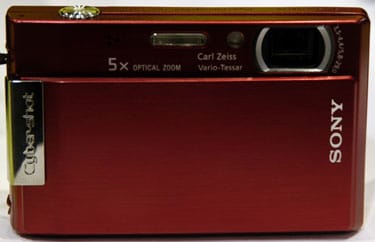
BackThe 3-inch LCD screen takes up almost the entire back side. Above the LCD is a diagonal edge with the Sony logo printed at left and two buttons closer to the right: Power and Playback. Less than a half-inch of space on the right side of the back hosts a bunch of controls: the zoom control is at the top with a thumb divot just below it. The tiny Menu button sits almost centered in this space, and the multi-selector is below it. At the bottom is the Home button.

**Left Side **The left side of the camera is completely featureless.

**Right Side **The right side has a strap eyelet at the top and a compartment door that takes up nearly the rest of the space. The compartment houses the battery and memory card. The chrome Cyber-shot finger grip is located on the front edge of this side.

Top **The top of the camera is covered with branding titles: "8.1 Megapixels, Super SteadyShot, DSC-T100." The chrome shutter release button is located on the right side. The back edge of the top slants downward to the back, but the power and playback buttons can be seen from here.

****Bottom**Among the bolts and seams on the bottom is the open multi-connector port on the left side and the tripod mount located just right of center. Directly in the center is the built-in speaker, which will be muffled when the camera is attached to a tripod. **

**
Components
**Viewfinder The Sony T100 doesn’t have an optical viewfinder. It instead uses the preview from its 3-inch Clear Photo LCD screen. The preview is enormous, but it’s a little jumpy – like it’s not quite a 30 fps feed. The display information can be changed on the LCD screen by pushing the top of the multi-selector. File information can be viewed or hidden, a histogram can be added, and there is a gain up and down mode for the LCD screen for better viewing in broad daylight or for saving power. Learn more about the LCD screen’s capabilities in the next section.

LCD Screen The 3-inch Clear Photo LCD Plus screen takes up almost the entire back of the camera. There is less than a half inch of space on the right side where the control buttons are crammed. The screen looks great with its 230,000 pixels. The T100’s screen is the same one found on the SLR-like H9, except the H9’s screen is hinged on a monitor so it can fold out. The large screen on the diminutive T100 can be viewed from almost any angle, whether you look at it from the sides, the top, or bottom. The only problem with the T100’s LCD screen is its tendency to build up grease, which reflects light and exaggerates smudges. Still, the final verdict on the LCD screen is good because of its high resolution and big size. Flash **

Sony flaunts the T100’s ability to take great pictures without the flash because it has optical image stabilization and high ISO sensitivity; these features combine to make what Sony called its Double Anti-Blur Solution. This isn’t a mode on the camera, just a title from Sony’s press release. When users choose to use the built-in flash, they can turn it on with the right side of the multi-selector. It cycles through auto, on, off, and slow sync options. Red-eye reduction can be turned on and off in the recording menu. The built-in flash is located to the upper left of the lens. The specs indicate it can reach 0.1-3.7m when the lens is zoomed out, and the ISO is automatically set. Using the ISO 3200 setting and when fully zoomed in, the flash is effective from 0.1-7.7m. The coverage of the flash is questionable. There seemed to be a hot spot just off-center to the left in the images, probably due to the flash’s physical positioning. The flash didn’t overpower subjects in the convention center. There is a flash level option in the recording menu that allows users to select from +, Normal, and – settings. The flash isn’t the T100’s most impressive component, but it’s certainly better than the average ultra-slim digital camera’s flash. **Zoom Lens**

Like other Cyber-shot digital cameras, the T100 has Carl Zeiss Vario-Tessar branded glass. The 5x optical zoom lens is longer than the average ultra-slim model’s lens. It is constructed from 12 elements in 10 groups with three aspherical elements. Measuring 5.8-29mm, an equivalent 35-175mm, the telephoto end of the zoom range is aided by Sony’s Super SteadyShot optical image stabilization. This system keeps videos much smoother. It also reduces and sometimes eliminates blur in still images. It can be turned on and off in the recording menu, but it should be kept on unless you’re really in a bind for battery power. The lens moves throughout its 5x range with a control located on the upper right corner of the back of the camera. This rocker-type control is very sensitive, stopping at about 29 focal lengths. Indeed, the Sony T100 focuses quickly when it zooms in and out. The 5x optical zoom lens seems almost perfect except for its placement. It is located in the upper right corner of the front, just where the left fingers wrap around the camera. When I first picked up the T100 and entered the playback mode, I looked at pictures snapped by other people at the convention. About a third of the shots had blurry fingertips in them. Thus, users should be careful where they’re putting their hands on the T100 or the nice lens won’t be able to capture a thing.** **
Design / Layout
**Model Design / Appearance**The Sony Cyber-shot DSC-T100 is a sexy camera meant for stashing in pockets and heading to trendy events and places. It comes in three colors – red, black, and silver – that are all glittery. They aren’t gaudy glittery but sophisticated glittery. The ultra-compact digital camera is built from metal and has a sliding metal door that slides up to protect the lens – a design concept that is functional and looks good, too. However, the T100 doesn’t seamlessly blend function and form; users definitely sacrifice comfortable handling for a pocket-sized and trendy camera. **Size / Portability**The Sony T100 measures 91.8 x 59.2 x 22.3 mm, with the right side ever-so-slightly thicker than the left side. It weighs 5 ounces unloaded and 6.1 ounces with the memory card and battery. The camera’s small size is what qualifies it for the ultra-slim market and sets it up to compete with models in the Casio Exilim Card series and Nikon S-series, for example. The Sony Cyber-shot T100 can fit in a pocket or just about anywhere easily. **Handling Ability**Because of its slim size, there isn’t much room for great handling features, but the T100 manages to squeeze in a few new ones. The camera’s panels are flat and its edges are sharp. The front of the camera has a chrome rectangle that protrudes from the left side where the right hand grips the camera. The fingers grip the rectangle, which is adorned with the Cyber-shot logo. On the back of the camera, the zoom control has a bowl in its center to cradle the thumb. This makes it more comfortable to hold and use. Below the zoom control is a circle, perhaps meant to be another bowl for the thumb, but it’s very shallow and doesn’t help much. These handling features are better than having a completely flat camera, but comfortable handling is inhibited because of the camera’s small size. Users will have to be cautious about not placing their fingers over the zoom lens or accidentally pressing buttoms. **

Control Button / Dial Positioning / Size Once again, the size of the camera limits the space in which the buttons can fit. Thus, most of the buttons are undersized. The power, playback, and shutter release buttons are on the top of the camera and all other buttons are crammed on the right side of the back in less than a half-inch of space. The zoom control sits at the top of this space. It rocks from "W" on the left to "T" on the right and is very sensitive to touch. The center of the rocker is hollowed so that it is more comfortable for the thumb. The center of the multi-selector is also hollowed out like a bowl, except for the central selection button. There is a new button on the T100 labeled "Home," which, when pressed, leads users to a user-friendly computer desktop-like interface. The Home menu is all text and even provides explanations of the modes and settings. This new button took some getting used to for me because I’m used to the older models’ setup, but the new layout is growing on me. ** **Menu**The menus are shown on a 3-inch LCD screen so its text is large and the font is very readable. There is a help guide that explains all the modes and settings in about 10 words or less. Below is the recording menu from the program auto mode. The following is the Home menu that is lengthy, although it is organized into neat tabs (the bold headings represent those). There is a smattering of options from every aspect of the camera. All in all, the menu system isn’t the most intuitive of menus. It certainly wouldn’t work for computer-illiterate consumers. The T100 is designed for tweens and trendsetters, though, who spend time on the computer and also like to tout their fashion accessories. **Ease of Use **The Sony Cyber-shot DSC-T100 isn’t the most intuitive camera. It has a bevy of menus that appear when the menu and home buttons are pushed. The handling is complicated by the tiny size of the buttons and the flat, sharp edges of the body. All in all, the T100 isn’t the easiest-to-use digital camera – although if familiar with computers and other electronics like Blackberrys, then the learning curve on the T100 won’t be as steep.
Modes
**Auto Mode There isn’t a mode dial on the Sony T100, so users have to enter the Home menu to switch to the auto mode. This isn’t the easiest or most intuitive setup but it’s perhaps the most space-saving option. Once selected, the auto mode’s recording menu shrinks so the manual controls aren’t accessible. The functions on the multi-selector and the home menu are still completely accessible. The face detection feature works in Auto mode. This feature will be discussed more in the auto focus section of this review. The auto mode is easy to use, finding it is the hard part. ****Movie Mode**The Sony T100’s movie mode can be found at the bottom of the list of exposure modes in the home menu. It offers television-quality video, although it doesn’t work smoothly unless the camera is loaded with a Memory Stick Duo Pro card, which is not included with the camera. 640 x 480-pixel video can be shot at 30 fps with the card or 16.6 fps without it. There is also a 320 x 240-pixel size that records a choppy 8.3 fps meant for fast emailing. The 5x optical zoom lens is functional while recording movies, as is the optical image stabilization system. This can be turned on and off in the menu. The audio is functional and it even sounds good. This is much better than competing ultra-slim digital cameras’ movie modes. Although this Sony doesn’t provide fancy video features like Casio’s Past Movie mode, which pre-records video before the user presses the record button; the widescreen video mode on Panasonic models; or the high-definition movie mode on the new Canon TX1, the Sony T100 still provides a lot of options that are surprising for a camera in this class.. Below is a rundown of the movie mode menu. The combination of the 5x optical zoom and the Super SteadyShot image stabilization keeps movies interesting and stable. Video can be recorded at decent resolution and controlled so that colors always look good. Subjects are always focused and everything is properly exposed. **Drive / Burst Mode**The Sony Cyber-shot DSC-T100 has the same burst mode that is on the SLR-like H9. It shoots 2.2 pictures per second. This pace is kept at any resolution and snaps up to 100 shots at a time. This is fairly impressive for an ultra-slim digital camera; there are faster models, but they only shoot three or four pictures at a time. The burst mode can be selected in the recording menus of the Program Auto and Auto modes. The bottom of the multi-selector also activates a self-timer from any mode. It can be set to a 2 or 10 second delay before taking a picture. **Playback Mode The playback mode is accessible by pressing a conveniently located button atop the camera. The button makes it easy to switch between reviewing and shooting pictures When the camera is powered down, it can be turned on directly into the playback mode by pushing the button down for a second. Pictures can be viewed individually with or without information and a histogram. Perhaps the biggest drawback to the Sony T100’s playback mode is the delay that occurs when scrolling through images. There is a tiny delay between the time the multi-selector is pushed and when the next picture appears, and then there is another delay between when the picture appears and when it actually focuses (it appears blurry at first). The 3-inch high-resolution LCD screen makes viewing a bit more enjoyable. A few people can gather around the camera and see the pictures even if they aren’t directly in front because of the screen’s wide viewing angles. There are plenty of editing and viewing options in the playback menu, shown below. The Sony T100’s slide show is quite elaborate with the ability to play four soundtracks as background music. There are four preloaded tracks, but users can customize the music by uploading their own MP3s. Interestingly, the music is uploaded through the Print tab of the Home menu, which isn’t very intuitive at all. The retouching features are new to Cyber-shot digital cameras. The Soft Focus mode allows users to move the point of focus with the multi-selector and then blur all else in the frame. This works well for portraits. The other editing options aren’t quite as useful. Partial Color allows the selection of a spot within a picture and causes the rest of the frame to go black-and-white. The spot is about a sixth of the frame. The fish-eye lens effect works with mixed results and can be set to look wider or narrower. The Cross Filter puts a sparkle into your smile – or your glasses if those are causing a glare in the picture, although this effect looks really fake. Trimming and red-eye correction are also available. Overall, with its multiple viewing platforms and musical slide shows, the playback mode is everything a point-and-shooter would want.. Custom Image Presets**Once again, the presence of a mode dial would have made accessing the scene presets a little easier. However, there just isn’t enough space for such a feature. Thus, users have to dig through the Home menu and then navigate the list of exposure modes to the Scene option. Once the Scene option is chosen, it can be selected in the top of the recording menu. This doesn’t require the IQ of a genius, but it isn’t as easy of a layout as found on other models. Beach, Fireworks, High Speed Shutter, High Sensitivity, Landscape, Snow, Soft Snap, Twilight, and Twilight Portrait scene modes can be found in the menu. The recording menu is still populated with options depending on the selected mode. Exposure compensation, image size, image stabilization, and occasionally white balance, are almost always available. The list of scene modes covers all the basics, and the optional controls are a nice touch too.
Control Options
Manual Control Options **There aren’t many manual controls on the Sony T100. That is just as well. Surely they would be difficult to access with the small size of the current buttons. The manual controls that are included are discussed in the following sections. Focus***Auto Focus – The T-series upgrades its auto focus system. Its predecessors had five AF points while the T100 has nine AF points *and a face detection system. The camera can focus from 50cm to 8cm when the macro mode is activated which can be done with a touch of the left side of the multi-selector. There are a few auto focus modes available in the recording menu: multi, center, and spot. Green brackets appear where the T100 is currently focusing, and the focus locks when the shutter release is pushed halfway. In the menu system, users can activate the orange auto focus assist lamp. The face detection system is brand new to Sony digital cameras and is a trendy option on new models this year – and a few models from last year too. Sony’s face detection system can recognize up to eight faces at a time, compared with Canon’s system that can detect nine faces, and Fujifilm’s that detects 10 faces. Sony’s face detection is just as fast as these competitors, and it’s much faster than Nikon’s substandard version. The Sony T100 can track faces quite well even when it’s turned to the side a bit. The LCD displays boxes around the faces. The boxes change shape as the subjects move around the frame. Once the camera recognizes the faces, it takes a meter reading from them and adjusts the exposure accordingly. All in all, the Sony Cyber-shot DSC-T100’s auto focus system works well and quickly whether it is using face detection or not. *Manual Focus – The Sony Cyber-shot DSC-T100 does not have a manual focus mode. *ISO**In the recording menu, there are a host of ISO sensitivity options. There are manual ISO settings from 80-400 along with a fully automatic ISO option in the auto mode. In the program mode, the ISO settings extend from 80 to 3200. There isn’t a live view when scrolling through these options. **White Balance There is a live view in the menu for the white balance options: Automatic, Cloudy, Daylight, Fluorescent 1, Fluorescent 2, Fluorescent 3, Incandescent, and Flash. Unfortunately, there is no custom white balance setting which is important even for point-and-shooters. It is an all-purpose mode that allows users to tell the camera what color white is underneath different lighting – something the presets don’t do. ****Exposure Manual exposure settings cannot be adjusted, but the shutter speed and aperture automatically change when the exposure compensation is tweaked. This can be done in the recording menu with a live view that allows users to gauge just how bright or dark to make an image. The T100 has the typical +/- 2 range in steps of 1/3 that is available on almost all digital cameras. It also has an exposure bracketing function grouped with the burst modes; this isn’t a feature commonly found feature on ultra-slim models. Metering Multi, center, and spot metering modes can be found in the recording menu with a live view and explanations for each option. These are typical fare on digital cameras, but the T100’s metering control in the movie mode is unique. Users can choose from multi and center options there. Shutter Speed The T100 isn’t meant for low light photography involving long exposures. Its shutter speed ranges from ¼-1/1000th of a second in the auto mode and 1-1/1000th of a second in program auto. The shutter speeds are automatically chosen by the camera, but the chosen speeds can be somewhat adjusted using exposure compensation. Aperture **The aperture can’t be manually adjusted. It ranges from f/3.5-5.6 when zoomed out and f/4.4-10 when zoomed in, falling short of the f/2.8 aperture that comes on most other digital cameras.
Image Parameters
**Picture Quality****/ Size Options**In the recording menu, users can change the size of the JPEG images - 8MP, 3:2, 5MP, 3MP, VGA, and 16:9 are offered. Users can trim pictures down even more in the playback menu. **Picture Effects Mode**The Sony T100 doesn’t have all the color filters and features of Canon’s My Colors picture effects menu, but it is certainly catching up with its list of recording and playback effects. In the recording mode, users can activate Black & White, Natural, Sepia, and Vivid color modes. The Natural and Vivid settings are just glorified saturation settings. The other two modes are also available while recording movies. There is a live view for these modes. In the playback menu, users can trim pictures, remove red-eye, and enable a few interesting filters: Soft Focus, Partial Color, Fish-eye Lens, and Cross Filter. These modes are cool but not very useful. Soft Focus lets users choose a point of focus with the multi-selector that is about a sixth of the frame, and then it blurs everything else around that point. The Partial Color feature offers the same method of selection, but it keeps the color within the point and makes everything else black-and-white. The Fish-eye Lens effect can be applied in various degrees. The Cross Filter adds sparkles to any highlights: lights, teeth, glasses that catch glare, diamonds, etc. The effect looks very fake, but it’ll be fun for teenagers to play with.
Connectivity / Extras
**Connectivity***Software*The Sony Cyber-shot DSC-T100 comes with Picture Motion Browser Software version 2.0. This software helps users upload, organize, and search photos. If users purchase an optional GPS unit for their cameras, they can also plot the pictures on a world map. *Jacks, ports, plugs*The Sony T100 has only one port and it’s on the bottom of the camera. Users can purchase an optional CSS-HD1 cradle docking station so the T100 can sit upright. Otherwise, users will have to lay it on its side to attach the multi-connector cable. Laying the camera can result in the finish and LCD screen being scratched, so the setup isn’t ideal. From the multi-connector, users can access AV-out, DC-in, USB, and even HD functionality. The last function, high definition, can only be accessed when users purchase an optional component cable that Sony sells for $40. *Direct Print Options*The Sony T100 is PictBridge compatible and can create print orders from the Home or Playback menus. Pictures can be quickly added all at once or one at a time by scrolling and checking a box in the corner that selects it to the print order. Users can’t choose the quantity of prints or whether it should have borders or anything fancy, so it provides only the basics. *Battery*The NP-BG1 lithium-ion battery comes with the Sony Cyber-shot DSC-T100. The 3.6V, 960 mAh battery is heavy for its small size. It earns its weight though since it can last 340 shots before needing a recharge. The battery fits into a compartment on the right side of the camera body. It recharges via a multi-connector that fits into the bottom of the camera. Unfortunately, this setup means users will have to lay the camera on its side to access the battery, which could scratch up the LCD screen or glittery finish. *Memory*This Cyber-shot has 31MB of internal memory, which isn’t much. Users will likely have to purchase extra memory. When they do, it should be Memory Stick Duo Pro because the standard Duo card can’t capture smooth 30 fps video. The internal memory and the Duo card only record 16.6 fps video. The Sony T100 can accept up to 8GB cards, which is very impressive since most cameras still max out at 4GB. However, it’s expected that there’ll be more cameras that accept higher capacity as more high-capacity cards are released. The T100 does not support the Access Control security feature that is on some Sony Memory Sticks though. **Other features***Dynamic** Range** Optimization* – Maybe the T100 has it and maybe it doesn’t. The pre-production model did not have dynamic range optimization, which is included on the DSLR-A100 and the H9. This feature keeps details in the highlights and shadows, where they’re most likely to disappear. While this feature wasn’t on the pre-production model, Sony representatives said it’d be on the final product. *HD Output* – Perhaps as yet another marketing maneuver by Sony to interlink all of its products, the Sony T100 has the ability to hook up to HDTVs. It can play slide shows complete with music from the Home or Playback menus. *Home Button* – This is the nexus of the universe. Shooting, Playback, Print, Memory, and Settings tabs are in this menu, and lead to other menus. This does make it difficult to find features but makes it intuitive for computer-literate users because of its desktop-like layout.
Overall Impressions
ValueThe Sony Cyber-shot DSC-T100 retails for $399, which seems fairly priced taking into account the many features it has. With 8 megapixels, a 5x optical zoom lens with image stabilization, and trendy features like face detection and high-definition output, the price tag is justified. **Who It’s For***Point-and-Shooters* – This ultra-compact digital camera can be crammed into a pocket and snatched out for a picture at a moment’s notice. Point-and-shooters will love it. *Budget Consumers* – It does have a lot of cool features, but it comes at a price – and one that is probably too high for this audience. *Gadget Freaks* – Outfitted with face detection, optical image stabilization, HD output, and a huge 3-inch LCD, the Sony T100 has potential for this market segment. *Manual Control Freaks* – These consumers won’t appreciate the lack of many manual controls including white balance and exposure settings. *Pros/ Serious Hobbyists* – The lack of manual controls, an optical viewfinder, and other features make the T100 a poor candidate for pros.
Conclusion
**Conclusion**The point-and-shoot market is saturated with 7-megapixel slim cameras that have 3x optical zoom lenses and hardly any manual capability. Enter the Sony Cyber-shot DSC-T100, which seems to one-up the competition on just about everything. The slim fashionable camera has 8.1 megapixels and a 5x optical zoom lens with image stabilization. Its 3-inch screen can be seen from just about any angle, and it has a movie mode that utilizes the optical zoom and allows some manual control. It packs in all kinds of features like high-definition viewing, face detection auto focus, wide ISO range, and slide shows with music. The model at the show was preproduction, so its specs and menus aren’t finalized. We look forward to fully testing and reviewing the T10 when everything is finalized in a month or two. On first review, the T100 indicates that it’s definitely worth a double-take. If it can back up its solid feature set with solid imaging capability, then it’s worth the $399.
Meet the tester

Emily Raymond
Editor
Emily Raymond is a valued contributor to the Reviewed.com family of sites.
Checking our work.
Our team is here to help you buy the best stuff and love what you own. Our writers, editors, and experts obsess over the products we cover to make sure you're confident and satisfied. Have a different opinion about something we recommend? Email us and we'll compare notes.
Shoot us an email