Pros
Cons
Testing / Performance
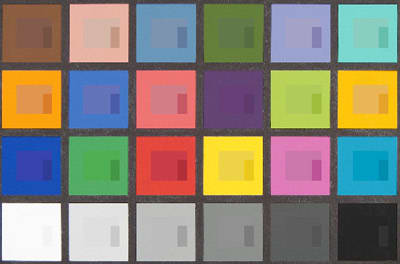
To see just how close each of the 24 colors are to the original palette, Imatest created the next chart. The ideal colors are shown as squares, and the Sony Cyber-shot DSC-H5’s colors are depicted as circles.

The warm red and orange colors look oversaturated and inaccurate, with more discrepancies in the green and blue portions of the spectrum. The mean color error is 6.45, with saturation reaching 109.45 percent. This produces an overall color score of 7.14, which falls far short of the Sony H1’s 9.23 score. The Cyber-shot H5 performs more in the range of the Sony compact W-series of cameras; this is disappointing for a digital camera aimed for enthusiasts.
**Still Life Scene
**Below is a shot of our classic still life assemblage, recorded with the Sony Cyber-shot DSC-H5.
[**

**Click on the thumbnail above to view the full resolution image](https://www.reviewed.com/cameras/viewer.php?picture=H5-StillLife-LG.jpg)
Resolution*(4.41)
*The Sony Cyber-shot DSC-H5 comes with more megapixels than its predecessor. With 7.2 total megapixels on its Super HAD CCD, the H5 is poised to snap high-resolution shots. The image sensor, however, is the same size as the one on the H1: 1/2.5 inches. We used the Sony H5 to take several shots of an industry standard resolution chart in optimal lighting. Imatest output the results in units of line widths per picture height (lw/ph), which measures how many equally thick black and white lines can fit across the frame horizontally and vertically without blending together into a black and white soup.
[
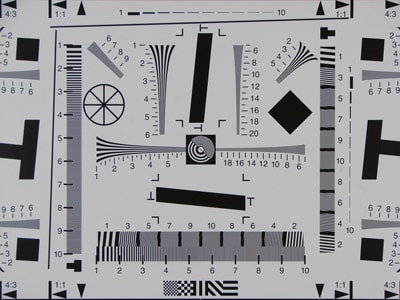
Click on the thumbnail above to view the full resolution files](https://www.reviewed.com/cameras/viewer.php?picture=H5-ResCH-LG.jpg)
The sharpest image came from a shot taken at a focal length of 17.5 mm and an aperture of f/4. It resolved 1793 lw/ph horizontally, with 14.1 percent oversharpening, and 1577 lw/ph vertically, with 7.52 percent oversharpening. At first glance, these scores are disappointing compared to the 5.1-megapixel Sony H1. The H1 read 1723 lw/ph horizontally and 1835 lw/ph vertically. However, the Sony Cyber-shot H5 imposed much less in-camera sharpening, so it allows users more flexibility in the post-production process – unlike its predecessor. The H1 received an overall resolution score of 4.19, while the H5 brings in a 4.41.
*

**
*
*

*
Noise – Auto ISO*(5.82)
*The Sony Cyber-shot H5 has an Automatic ISO setting, which we put to the test to see how much noise it produces in great lighting. In the optimal settings, the camera produces approximately the amount of noise that would be found at the Manual ISO 100 setting. This tells us the camera’s metering system is healthy and can keep noise to a minimum when the lights are on. The H5 received an overall Automatic ISO noise score of 5.82, which is lower than the H1’s 6.8 score, but still respectable.
Noise – Manual ISO* (8.21)
*The H5’s Manual ISO range is far wider than the H1’s. The first flagship had a top sensitivity of 400, which is a joke for most true enthusiasts. Fortunately, Sony included a much larger range on the Cyber-shot H5. The options range from ISO 80 to 1000, and the accompanying noise levels are shown below. The horizontal axis displays the manual ISO settings, and the vertical axis shows the amount of noise at each sensitivity.
*

*
The Sony H5 performs far better than the H1, which still had a respectable 5.78 overall score. The incredible part of this is that the Sony H5’s ISO 1000 setting produces about the same amount of noise as the Sony H1’s ISO 400 setting. The noise from the lower ISO settings of the two cameras are about the same, but the slope is less steep on the H5’s noise graph. Thus, the H5 received an excellent manual ISO noise score of 8.21. **Dynamic Range ***(7.0)*
Most scenes show both light and dark subject matter. In fact, it's usually best if they do – light subjects stand out nicely against dark backgrounds. Shadows and highlights indicate the shape of 3-D objects. The challenge is to show detail and texture in both the bright and the dark regions of the image – the beads on a white wedding dress and the buttons on a black tuxedo, for instance. Dynamic Range is a measure of how well a camera can capture detail in both light and dark subject matter in a single image.
We use a controlled laboratory test to measure dynamic range, photographing a Stouffer step wedge at various exposure and ISO settings. The step wedge shows a row of rectangles, which range from very bright to very dark. We use Imatest software to analyze our images, and plot a graph of the best results from each ISO setting.

The Sony H5 is a better-than-average performer among compact super-zooms, yielding 10.3 EV of dynamic range at ISO 80 in Imatest's low-quality standard, and 6.75 EV at the high quality standard. Low quality indicates the range in which highlights and shadows will show texture, while high quality indicates the range that will show very clean detail. Both are important, but high quality indicates what will be going on in the areas viewers will be looking at carefully. All digital cameras offer less dynamic range at high ISOs. The H5 maintains good quality from 80 to 200, declines visibly at 400, and shows a large decline at ISO 800 and 1000, which will look significantly worse than the lower settings.
**Speed / Timing
***Start-up to First Shot (7.2)*
The Sony H5 takes 2.8 seconds to start up and take its first shot. That's not out of line with other compacts, but will be excruciating for users who don't turn on their cameras ahead of time. Two seconds is all the time needed to blow out the candles on a birthday cake, toss and catch a bride's bouquet, or for an ivory-billed woodpecker to tap a grub out of dead pine.
*Shot to Shot (9.13)
*The Sony H5 snaps off 5 frames in about 3.8 seconds, for a 1.3 frames-per-second (fps) rate. It takes about 4 seconds to get ready for another burst. We're used to something closer to 2 fps from similar cameras, and to longer bursts. Faster shooting and longer bursts both offer big advantages for action shooting.
*Shutter to Shot (8.16)
*After their shutter releases are pressed, most compact digital cameras pause slightly before actually taking a picture. It's not much of a problem for subjects that aren't moving, but it's a serious limitation for action photography. The fastest professional cameras have almost imperceptible delays – on the order of 1/50 of a second. Compact cameras like the Sony H5 are much slower. In a series of trials, we found the H5 takes an average of 0.42 seconds to take a shot – so we suggest pressing the shutter a little before the crucial moment. The H5 competes pretty well with comparable cameras, but the average performance for compact cameras is not good enough for the kinds of pictures many users hope to take.
Physical Tour
Front ***(7.5)*The front of the Sony Cyber-shot DSC-H5 has a chunky look typical of its competitors. A large hand grip sits at left, complete with indentations and rubber material to aid in handling. At the top of the hand grip is the chrome shutter release button, with a plastic jog dial poking out beneath it. To the right of the shutter release button are two holes that act as the microphone; these are located in the valley between the grip and the lens barrel. An autofocus assist lamp to the right of the microphone is much larger than those included on comparable models. A large lens barrel with a chrome outer rim dominates the camera’s right side. The lens extends even further from this protrusion in a single segment. Around the outer edge are the following stats: "Carl Zeiss Vario-Tessar, 2.8-3.7/ 6-72." A large Sony logo is on the pop-up flash above the lens.

Back***(8.5)*A huge 3-inch LCD screen with the Sony logo plastered beneath it highlights the back of the H5. The monitor is on a platform that extends to the right just enough to provide a resting place for the thumb, then curves inward to leave room for the multi-selector. Above the LCD screen is a tiny viewfinder that protrudes significantly from the body; the glass is set within a plastic eyecup that looks more comfortable than it actually is. To the right of the finder segment, two buttons are tilted between the top and back of the H5: the circular left button is for switching from the LCD to the viewfinder, while the larger, oval-shaped right button controls playback. To the right of the LCD monitor, a smattering of buttons all seem to dodge the monitor platform. At the top is the zoom toggle; it has a slight divot in its center to distinguish the 'W' on the left from the 'T' on the right. Below the toggle are the oval LCD view and menu buttons. Beneath these is the multi-selector, which consists of a central selection button and a surrounding ring for scrolling through menus. This multi-selector looks like those found on compact Cyber-shot cameras rather than DSLRs. It has icons in every direction: a flash icon on the top, a flower macro icon at the right, a self-timer icon on the bottom, and an exposure compensation icon on the left. Below the multi-selector is another oval-shaped button with two icons next to it: an index frame icon and a trash can. From the back, the eyelets from the sides can be seen. On the left side, a port cover pokes out toward the back. **Left Side ***(6.5)*The left side of the Sony H5 looks pregnant; the top of the camera is skinny, while the bottom rounds outward into a large lens barrel. From here, it’s easy to see the length of the viewfinder’s segment, an elongated feature which looks similar to a camcorder's viewfinder. In the center of the lens barrel is a shimmering Cyber-shot logo; above it is some text that flaunts the camera’s 12x zoom capability. To the rear of the Cyber-shot logo, a rubber port cover opens to reveal AV and USB jacks. A tab protrudes out the back a bit so fingers can pry the door open easily. Just below the viewfinder segment and above the 12x text is a neck strap eyelet that is very horizontal and static, unlike the one on the opposite side.

******Right Side ***(7.0)*The right side is quite chunky, but certainly not pregnant-looking. It is flatter and almost devoid of features. The only feature on this side is the neck strap eyelet, which is located behind the eyelet on the opposite side and moves up and down.
**Top ***(7.5)*From this angle, the viewfinder segment looks incredibly long Its rear black eyecup transitions into a central silver panel with the "Super SteadyShot, DSC-H5" text, then into the charcoal gray flash top. To the right of the viewfinder, there is an abundance of buttons and dials on a sideways 'L' shape. The lengthier side of the 'L' has a large mode dial on the right, with a chrome highlight extending from its left. On the highlight are two buttons: the circular left button activates the image stabilization system, and the oval-shaped button on the right turns the camera on and off. Above the huge mode dial are two small oval buttons: the left changes the Focus mode and the right enables the Burst and Bracketing modes. The shiny shutter release button sits comfortably on a platform at the edge of the L’s short end. Finally, the neck strap eyelets are visible from the top.
**

**
**Bottom ***(6.0)*The view of the bottom shows just how chunky and wide the Sony Cyber-shot DSC-H5 really is. The lens barrel looks massive from here, as its barrel takes up the entire right side. At the bottom of the barrel is a little rubber pad that cushions the camera when it’s set upon a table or other surface. A hand grip with a door on the bottom occupies the left side. The door has an extra hinge that allows it to open partially and reveal the memory card slot. The same door can also open completely for users to change the batteries – which they will need to do frequently with this camera. Almost in the center of the H5’s bottom is a quarter-inch tripod socket, with a built-in speaker to its left, although it is unfortunately not in line with the lens axis.
Components
**Viewfinder *(6.75)*The Sony Cyber-shot DSC-H5 has an electronic viewfinder, which is typical on ultra-zoom cameras. DSLRs usually have optical viewfinders and compact models are now, more often than not, omitting viewfinders completely. This leaves electronic viewfinders somewhere between compact cameras and DSLRs. The H5’s viewfinder is small at only 0.2 inches. The surrounding eyecup looks much bigger – and more comfortable – than it really is. Although its rounded edges suggest otherwise, the eyecup is actually hard plastic. The viewfinder protrudes quite a bit from the back of the camera. The window has 201,000 pixels of resolution; despite the viewfinder’s small size, this seems insufficient when focusing the diopter. The diopter adjustment itself, located on the viewfinder’s bottom, rotates smoothly, is easy to fine-tune, and has a wide range. Mainly because of its size, the viewfinder is difficult to use. Its glass catches glare, even with the fat eyecup, and the Bright and Normal display options in the Setup menu only provide marginal help. Finally, the viewfinder’s slow refresh rate makes the live view look choppy; this problem plagues the LCD, as well. Overall, the Sony H5’s viewfinder has a few nice perks, like the smooth diopter adjustment, but doesn’t really provide the smooth view it is supposed to. Users can stretch the battery life by using the viewfinder instead of the big screen—the finder/LCD button to the right of the viewfinder switches views—but the LCD is far more appealing. LCD Screen (8.75)

Compact models have been including larger LCD screens lately, but the HC5’s 3-inch screen could be the first of its size on a compact, ultra-zoom model. The LCD has 230,000 pixels of resolution, so the view is fairly sharp, although certainly not perfect. Sony’s TFT Clear Photo LCD screen has an anti-glare coating that allows users to view it from fairly wide angles. The view is decent in most situations, but is hardly usable when the sun is overhead. Bright and Normal options, available in the Setup menu, help alleviate this problem, but don’t solve it completely. The screen’s refresh rate is also slow, so moving the camera produces a lovely blur of the colors in front of the user. Besides these problems, the decadent 3-inch screen is nearly flawless. The finder/LCD button to the right of the viewfinder switches the display between the two components. There is also a button just below the zoom switch that changes the information displayed with the images. Pushing it cycles through a live histogram and exposure information. Users can’t ever really clear the display completely, though. It always displays the Flash mode and burst setting, as well as shutter speed and aperture when in Manual mode. When users snap shots, the recorded image pops up for a second if the Auto Review function is on. When it is turned off, the images still show up, but only for a split second. They appear with a message that says, "Recording." Even this split second seems too long when trying to grab a bunch of shots quickly. Overall, the 3-inch LCD screen is impressively large and certainly improves on the H1’s 115,000-pixel version. The slow refresh rate is disappointing, but not disappointing enough to ignore the 3-inch view. Flash *(8.25)*A built-in flash on the Sony Cyber-shot DSC-H5 automatically pops up when needed. Users can also prompt the flash by activating the proper mode from choices of Forced On, Auto, and Slow Synchro, but users cannot pry the flash up with their fingers like on some models. The flash is effective from 1 foot to an impressive 29 feet, 3 inches at the widest focal length and the automatic ISO setting. Bumping the sensitivity up to ISO 1000, the flash extends from 2 feet, 11 inches to 52 feet. Hardly any built-in camera flashes can reach this far. For those lovely portraits, the Sony H5’s flash has a red-eye reduction system that can be activated to fire in any of the flash modes. It sends out a series of five or six pre-flashes before firing the final flash, and seems to work pretty well, as none of the test portraits returned red eyes. The Slow Synchro mode takes several seconds. The camera even has a Flash Sync option, in the Setup menu, that fires with the front or rear curtain. Users can ramp up the power or dull it a bit with a flash compensation setting in the Recording menu — after pushing the top end of the multi-selector to choose the Flash mode, the flash level can change from normal to + or -. Dialing-down the flash still doesn’t make it effective in macro shooting; don’t even try using it with subjects closer than a foot, or the flash will likely cause a harsh shadow to fall from the long lens. If subjects are at a reasonable distance, though, the flash won’t blow out foreheads or make detail disappear. Colors remain fairly true, although it is still obvious that a direct (head-on) flash is being used. If the bright-subject-against-dark-background look isn’t the best style for the shot, users can access the High ISO custom preset on the huge mode dial. This deactivates the flash and instead uses the higher ISO 800 to 1000 range to keep pictures bright. Still, this brings more noise into the picture, decreases color saturation, and deteriorates the overall image quality. Zoom Lens (8.25)

**The original Sony H1 had a 12x optical zoom lens that offered the same focal lengths and apertures but didn’t come with the Carl Zeiss brand name or the smooth control through the range. The Sony H5 has a Carl Zeiss Vario-Tessar 12x optical zoom lens that measures 6-72mm, equivalent to 36-432mm in 35mm format. It extends from the camera in a single barrel, but is constructed of 11 elements in 9 groups with a single ED lens and another aspheric element. The outer rim of the lens is threaded for a conversion lens adapter, which is included in the package with the H5. The adapter has a 58mm filter diameter and can accept two Sony conversion lenses: the VCL-DH0758 high grade 0.7x wide angle, or the VCL-M3358 close-up lens. The former lens costs $149, and the latter costs $69. Users can also purchase an optional polarizing kit for $100 and a neutral density filter kit for $50. When a conversion lens is attached, users must inform the camera by entering the Setup menu and selecting the proper conversion lens. The Sony Cyber-shot DSC-H5 includes a lens hood, adapter ring, lens cap, and a strap to attach the cap within the package. It has a decent Macro mode that shoots as close as 0.74 inches. The Macro mode does show some barrel distortion, which is hard to get rid of on such a long lens, but the 12x optical zoom lens has some serious perks. Sony’s Super SteadyShot optical image stabilization system can work continuously or only when recording. Users can select modes by pushing the circular button atop the camera. While the H1 had image stabilization and 12x zooming capabilities, the H5 still managed to make some improvements. The H1’s lens was difficult to control, making larger jumps than anticipated when users pressed the zoom switch. The control on the Sony H5 is much smoother. Users can get about 45 stops within the zoom range, which is incredible and allows easy framing for anything. Coupled with an effective image stabilization system, the high-quality Carl Zeiss 12x lens keeps the picture looking as smooth as its zoom control.
Design / Layout
**Model Design / Appearance***(7.75)*The Sony Cyber-shot DSC-H5 merges elements from DSLRs and compact models into its body, emphasizing the large lens barrel on the front and the huge LCD screen on the back. Indeed, the front of the camera has a huge lens that tends to look more like a DSLR; the chunky hand grip and protruding viewfinder also contribute to the DSLR resemblance. Besides these features, the rest of the back could pass for a compact model. The LCD screen is enormous – much larger than any on a comparable model - and the multi-selector and zoom toggle are almost identical to other controls on compact Cyber-shot cameras. The Sony Cyber-shot DSC-H5 isn’t meant to be stunningly attractive, like the T-series. Enthusiasts who purchase the H5 want the controls and functionality more than the stylish aesthetic. Still, the H5, with a heavy plastic body available in silver or black, doesn’t turn out to be ugly at all. **Size / Portability***(5.0)*As compact as the Sony H5 seems, it is still significantly larger than the original H1. The H1 measured 4.2 x 3.2 x 3.2 inches, while the H5 takes up a good 4.5 x 3.3 x 3.7 inches of space in the camera bag — which users will definitely need. This digital camera isn’t one to throw in a pocket. Its fat lens barrel and chunky hand grip make a camera bag a necessity. Despite its comparably larger size, the H5 doesn’t weigh as much as the H1. The initial model weighs 16.2 ounces, while the newer H5 weighs 14.9 ounces (these figures include the two AA batteries and an optional Memory Stick Duo card). The Sony H5 is still too chunky and awkward for a wrist strap; it comes with a neck strap that attaches at different eyelets on the right and left sides and hangs a bit awkwardly. **Handling Ability***(7.0)*The Sony H5’s chunky hand grip and large lens barrel may make portability a little more difficult, but they definitely make handling much easier. The right hand comfortably wraps around the grip, and the fingers curl around front on the rubber surface. A bumpy platform gives the right thumb its own resting place, though the back’s plastic material doesn’t give the thumb the cushy oasis that may be desired. The left hand supports the camera beneath the lens barrel, which is wide enough for almost any hand size. On the back, the viewfinder protrudes significantly to keep noses from waxing the big LCD screen. This helps handling, although the viewfinder’s hard eyecup and tiny size are drawbacks. If photographers are used to handling a monstrous DSLR or have been shooting with a tiny pocket camera lately, the H5 will take a little adjustment. In the end, though, the ligaments in the hands and wrists will thank them. The H5 is lighter than a DSLR and more comfortable to hold than a compact camera.


**Control Button / Dial Positioning / Size ***(7.0)*
There are scores of designated buttons on the H5, perhaps to make it look more SLR-like or to expedite setting alterations. Some of the buttons will invariably prove to be more useful than others, depending on the user’s shooting style and comfort level with manual controls. The most important button is the shutter release, which is comfortably placed atop a platform for easy activation. Behind it are two smaller buttons that access the Focus and Burst modes. These controls are intuitively placed and will prove to be a great convenience for users who access those settings frequently. The burst button seems somewhat useless, as users still have to enter the Recording menu to change the shooting intervals for the Multi-Burst and Bracketing modes. Playback mode has its own button, which is actually a nice touch. I’d rather touch one button than rotate the huge dial through eight different modes to review photographs.
**

**
Indeed, the mode dial is huge, probably larger than most DSLR mode dials – it matches the camera's enormous LCD screen and healthy bravado. It rotates easily, but not so quickly that users go flying past the desired mode. Likewise, the zoom toggle is sensitive, but not so sensitive that users can’t get just the right crop on their subjects. The multi-selector is similar to the common control seen on smaller point-and-shoot models and is just as easy to use; however, the jog dial – used to alter exposure settings – is small and at times difficult to engage. Rather than including two jog dials for various exposure adjustments, as many DSLRs include, users are forced to depress the lone dial and rotate the control to move between settings, than depress it again to adjust the setting. While this may seem like a model for efficiency, in practice, the control is too small to comfortably render subtle, accurate adjustments to aperture, shutter speed, and exposure compensation just prior to a shot. **Menu *(6.5)*Pushing the designated menu button on the back of the camera brings up the mode selected on the mode dial. The menu system looks like other Sony Cyber-shot digital camera menus: the menu appears as a gray bar across the bottom of the screen with icons describing the options. When users choose an option, the selections appear above it in a gray box that overlays the live view. The most options are available in the Manual mode, so those are the ones shown below. The Recording menu has its pros and cons. Bad news first: the items are horizontally aligned, which makes it impossible to view them all on one screen. Users must scroll and scroll and scroll to the right to view everything, until they’ve entered the menu system often enough to remember where certain settings are located. Now for the good news: all of the menu items are expressed in text, so beginners don’t have to guess which icon means what. There are also live views for the Color mode, Metering mode, white balance, ISO, contrast, and sharpness. The other upside to the menu system is that there is no way to "fall out" of it accidentally. Users must push the menu button to enter the system and then push it again to exit. The Setup menu is a portal from the Recording and Playback menus. Once in the Setup menu, users can still escape to the previous menu without exiting altogether, though. The menu itself is organized into five different submenus, with tabs aligned vertically on the left side of the LCD screen. Icons on these tabs represent the available options. The first tab has a camera icon with a ‘1’ next to it. The Camera 1 menu is as follows. The Camera 2 menu has the same icon with a ‘2’ next to it. Sony included a second camera Setup menu to keep all of the options on a single screen for easier viewing. This setup is more organized than the endless scrolling method required in the Recording menu. The Memory Stick Tool menu has a memory card icon and menu items related only to image storage. There are two Setup menus, which are organized but generically titled. The Setup 1 menu includes camera settings and the Setup 2 menu handles connectivity issues. The Setup 1 menu is as follows. Below is the Setup 2 menu. The Playback menu appears horizontally, like the Recording menu, so users cannot see all options in a single glance. Overall, the menu system is easy to figure out and navigate with the multi-selector. There is always a way to cancel out of an option, and there are plenty of live views. Ease of Use ***(6.75)*The Sony Cyber-shot DSC-H5 has some ease of use features, but certainly isn’t as intuitive as a point-and-shoot. Point-and-shooters will be familiar with the multi-selector and designated buttons. DSLR users will recognize the jog dial on the front of the camera and know that it changes the exposure settings. The H5 has a huge LCD screen to make the view and menu selections easy on the eyes. Icons, text, live views, and a function guide, which can later be turned off, also help users navigate menu selections. All shooting modes are located on the dial, so users don’t have to dig in menus for a Scene mode. The guide even helps users select an image size; it tells users how large the resolution can print and how many pictures are left on the card at that particular size. This Cyber-shot also has a chunky hand grip that makes handling comfortable. However, the on-screen directions for changing exposure settings are a little harder to figure out. There is nothing on the screen that says to rotate or push the jog dial in. There is only an arrow pointing down. That suggests that users should push the bottom of the multi-selector, which only activates the self-timer. While the Sony Cyber-shot DSC-H5 is easy to handle and has some great features that make the ultra-zoom easier to use, it’s still not the most intuitive camera on the market.
Modes
**Auto Mode *(7.0)*A green camera icon accesses the Auto mode, which completely shuts off the Recording menu. The only option available through the menu button is the Setup menu. All the functions on the multi-selector are available, though, including Macro, Flash mode, exposure compensation, and self-timer. Users can turn on the Burst mode, too, but the focus button is useless in this mode. Overall, the Automatic mode works well in optimal lighting, but not in every situation. For shooting through window screens and snapping pictures in low light, other modes on the camera work far better. Movie Mode (6.0) The Sony Cyber-shot DSC-H5 has a decent Movie mode that takes full advantage of the 12x optical zoom lens on front. Users can zoom in and out while recording video; motor noise is virtually nonexistent, but the audio will pick up handling. Like other Sony models, the Movie mode’s default setting records 640 x 480 pixels at a choppy 16.6 frames per second (fps). There is a full 30 fps frame rate available, but users must buy the optional Sony Memory Stick Pro Duo card for it to work. A smaller 160 x 112 size is available for easier e-mailing; it records only 8 fps and looks similar to foreign movies from the 70s, where the audio dubbing is just a little off. This isn’t the fault of the H5; it’s due to the size of the video clip. The H5’s Movie mode has a lot going for it. The 12x zoom is functional and the audio is decent. There are more options available than on most cameras: users can choose the white balance, Color mode (black and white, sepia, and normal available only), Metering, and Autofocus mode. One of the H5’s best features is the Super SteadyShot optical image stabilization system. It works continuously in Movie mode, but can be turned on and off with the designated button atop the camera. The system works very well with normal hand-shake and is definitely a necessity when using the 12x zoom. The image stabilization system cleans out the batteries faster than otherwise, but the smoother movies will make it worth the charging time. It’s disappointing that the H5 requires a Pro card to record the MPEG VX video size, but the Sony’s Movie mode has a worse problem: the focusing system just can’t seem to keep pace with the 12x optical zoom lens. When the lens zooms in on a subject, it takes another second or two for the focus to catch up and make the image crisp. The best Autofocus mode to use is the Multi-Point setting; it performs much better than the Center option, which breathes in and out constantly when it can’t find a single point to focus on. The flexible Spot autofocus option has the same problem. While manual focus is available, it requires subjects to remain within a set distance from the camera while recording. Thus, the Multi-Point option is best. Drive / Burst Mode *(3.5)*A button near the shutter release activates Burst mode, prompting the camera to snap 5 shots at a rate of 1.1 fps in the finest resolution. This is incredibly slow, even when compared with point-and-shoot cameras. Most cheap models can now snap at least 2 fps, and some can even get 3 fps. The shutter doesn’t flip any faster when the image size shrinks, either, though the burst goes for longer. At the top image size and standard compression setting, the H5 can take 8 shots at the 1.1 fps rate. A 100-shot burst mode takes pictures at a faster 1.4 fps rate, but the shots are all in VGA resolution. The H5, like other compact Cyber-shot cameras, also has a Multi-Burst mode. This mode records 16 VGA images at intervals of 1/7.5, 1/15, or 1/30 of a second, and displays them as a single image with 16 tiles. Of note in this section is the self-timer, which can be activated to take a picture after two or 10 seconds of a flashing orange LED. The Sony Cyber-shot DSC-H5’s Burst mode is quite disappointing. It is even a step down from the H1’s shabby Burst mode. It snapped an image every 0.7 seconds for five shots. Enthusiasts will be happy taking portraits with the H5, but will curse Sony when it comes to shooting a sporting event or any type of action. Playback Mode *(8.0)*Reviewing images on the H5 is a delight with the huge 3-inch LCD screen. There are lots of ways to look at pictures and even a few editing functions; users can also can create print orders and play slide shows. The H5 doesn’t have any frilly playback features like background music in the slide show or extra-fast scrolling with the multi-selector. It does have the basics, though, all available at one touch of the designated playback button above the LCD. Options in the Playback menu allow users to view individual pictures with info and histograms, display them alone, protect, resize, and rotate them. They can also zoom in on pictures up to 5x, which isn’t as much magnification as is offered on some other models, but does the trick nonetheless. There is also a hidden cropping function, which requires users to zoom in on a picture and then press the menu button for Trimming and Return options. This option should be used with caution, because it can make pictures "look digital" very quickly. Movies can be fast-forwarded and rewound, played and paused. The Divide function in the Playback menu can even be used to slice them into two files. This is handy, as it allows users to delete extraneous footage before loading it onto the computer, where the included software can’t split movies. When watching movies, users can play the audio back within the camera and adjust it by pushing up and down on the multi-selector. Images can appear in index frames of nine images. A scroll bar shows approximately what page the user is on compared to the folder on the memory card. When in the index mode, users can press the Delete button to select large numbers of images to delete. Pictures can be deleted individually or all at once, too. Another way to view pictures is by activating the Slide Show mode in the Playback menu. Users can display images for three seconds to a minute and can play the slide show in a loop or just once. The slide show can be limited to a single folder on the memory or can play all of the pictures. Pictures don’t automatically rotate, though, so users have to manually rotate them all before playing a fancy slide show. Custom Image Presets ***(5.5)*For users who want the zooming capability more than the manual control, there are seven Scene modes available. Twilight, Twilight Portrait, Portrait, Landscape, Beach, High-Speed Shutter, and High Sensitivity modes can all be found on the mode dial. Many cameras have a single "scene position" on the dial from which users can then enter a menu to access the custom image presets. The H5’s method is much more convenient. The Sony H1, which had the same setup, had a Candle mode in place of the High Sensitivity mode. The new mode captures subjects well, keeping blur to a minimum while retaining natural light. However, the recorded images are filled with noise and are unsuitable for producing large prints. The other modes work just as they should, and take great pictures in their respective shooting situations.
Control Options
Manual Control Options **The Sony Cyber-shot DSC-H5 doesn’t add any more manual controls to the H1; they are pretty much the same. They both have fully loaded Manual modes along with Priority and Program modes. A jog dial on the front of the camera, beneath the shutter release button, adjusts shutter speed and aperture. The system is a bit hard to follow, though. Both shutter speed and aperture appear in the bottom right corner of the screen. An arrow points down on whichever is currently selected. Intuition might tell users that the arrow means they should scroll down on the multi-selector to change the exposure setting. However, the single jog dial is the only means of control. To switch settings, users must move the jog dial left and right. Once the desired setting is finalized, they must push the dial inward. DSLR users will certainly find this setup a bit more cumbersome than is necessary, particularly since the lone jog dial is tiny and difficult to activate at times. Focus***Auto Focus (6.0)
***

The Sony H5 has plenty of autofocus options. A designated button near the shutter release cycles users through the following modes: 3-area Multi-Point, Center, and Flexible Spot. Manual focus is also on the list, but will be discussed later. The Multi-Point focus system, a 3-point system which guesses where subjects are, is the default. The Center autofocus mode works quickly because it eliminates searching, so it cuts down on shutter lag slightly. The flexible Spot autofocus mode lets users push the central button in the multi-selector to move the point of focus anywhere around a 26 x 20 grid. Single control activates the autofocus only after the exposure is locked. The monitor control focuses after the shutter release has been pushed and locks it for the shot. Finally, continuous control keeps focusing until the shutter itself flips. This Cyber-shot does not focus well in low contrast situations and needs help in low light; it has an orange assist lamp that can be turned off or to auto in the Setup menu. The camera can focus as close as 19.7 inches normally and 0.74 inches in Macro mode. This is pretty good for such a lengthy lens. The autofocus system performed decently when shooting still images. It showed some weakness in the Movie mode, though: the 12x lens works, but the focus seems to take forever to catch up with the zoom. The Movie mode does best with the multi-point setting, as the other settings don’t handle motion very well and end up breathing in and out while recording. ** *Manual Focus (3.0)
*The Sony Cyber-shot H5 has a Manual focus mode, but it is not implemented the way it would be on a DSLR. Instead, the camera can focus manually anywhere from 5 centimeters to infinity. Sony recommends using this mode when shooting in low contrast situations or when shooting through a window screen where there are too many points on which the camera could lock automatically. While the LCD screen is huge and the resolution decent, it is still hard to see whether the subject is focused or not. Sony tried to make this easier by including a "peaking" feature. This shows blue outlines around everything that is in focus and can operate in Normal, High, or Low modes.
The Sony H5 had trouble showing the "peaking" in low contrast, so it was useless there. When shooting through a window screen the digital camera showed way too much "peaking", making it hard to see anything at all. The H5 tries to make things easier with an Expanded Focus feature, too; this magnifies the center of the image. It only works if the subject is precisely centered, of course. It is always nice to have the option to manually focus, and the Sony H5 has a better system than most compacts, but there is still no replacement for a decent focus ring. **Exposure (8.0)**A few good features encourage Sony users to properly expose their shots. The standard +/- 2 exposure compensation scale is available in 1/3 increments. If users can’t eyeball the image, they can find a live histogram available using the display button. And, if they’re indecisive about which exposure value to use, they can activate the Bracketing mode with the burst button atop the camera. Once in Bracketing mode, users must enter the Recording menu and select the bracketing steps from these choices: +/- 0.3, 0.7, and 1.0. The Bracketing mode takes three shots just like the Burst mode, so subjects need to remain still for several seconds (remember that pedestrian Burst mode?). **Metering ***(7.0)*The camera’s default is the 49-segment Multi-Metering mode, but Center and Spot options exist, too. When users scroll through these, the live view darkens and brightens with the selected mode. Brackets are present on the frame when in the Center mode, and a tiny cross appears in the Spot mode to show where the camera is measuring lighting conditions from. There is nothing special about the selection or the modes themselves, although the live view in the menu is still a nice perk.
******White Balance ***(8.0)*** ******

****Within the Recording menu, there are several white balance options: Auto, Daylight, Cloudy, Fluorescent, Incandescent, Flash, and One Push. The automatic setting seems to work fairly well, but is still slightly inaccurate in extremely orange lighting. The Recording menu also lists a One Push Set option, which sets the white balance. There is no tiny window to frame something white, so users have to fill the entire frame with a 'pure white' object. That can sometimes be difficult, but the accurately colored results are well worth the hassle. For users who don’t have time to set the white balance, the presets cover most common photographic situations. The H5, helpfully, shows live views with its white balance options.
ISO*(8.5)***

**A new feature included on Sony digital cameras this year is the higher end of the sensitivity range. Previous models, including the H1, only went to ISO 400. The Sony Cyber-shot DSC-H5 extends the standard range from 80 to 1000. The following options are available: Auto, 80, 100, 200, 400, 800, and 1000. Sony’s Clear Raw noise reduction technology theoretically keeps the inevitable noise out of the picture. Judging from the camera’s High Sensitivity scene mode and our test results, though, there is still a lot of noise present — about which there is more detail in the Testing/Performance section of this review. The new High Sensitivity scene mode uses the higher ISO 800 and 1000 settings to capture images in relatively low light without using the flash, which has earned a bad reputation for casting harsh light. While we appreciate the wide ISO range on this camera, even more compact models are currently offering ISO 1600 settings. Ideally, an ultra-zoom would provide even more sensitivity control, but the ISO 1000 setting is certainly an appreciated step in the right direction.
Shutter Speed ***(7.25)*

Like the H1, the Sony H5 has a manual shutter speed range from 30 seconds to 1/1000 of a second. This lets users tweak the shutter speeds in 46 steps in the Manual and Shutter Priority modes; changing the shutter speed requires some handiwork with the H5’s jog dial. The range changes in the Automatic mode, snapping at a quicker 1/4-1/2000 of a second speed, and can slow down a little in the Program mode, where the range goes from a full second to 1/2000 of a second. The H5 makes suggestions about the shutter speed by providing an exposure value on the LCD screen, and activates its noise reduction system on all exposures 1/6 of a second or longer. Aperture ***(7.75)*The H5’s lens is branded with Carl Zeiss’s name, but its available apertures are still the same as those on the H1’s Sony lens. Indeed, both cameras offer a large f/2.8 aperture at the widest focal length. When the lens is zoomed to its 12x capability, the maximum aperture shrinks to f/3.7. This is typical for a lens of this size. The minimum aperture available is f/8.0. Users can set the aperture to one of 10 stops within the range by toying with the jog dial.

Image Parameters
**

Picture Quality****/ Size Options ***(7.75)*The Sony H5 has two more megapixels than its predecessor, the H1. With greater resolution comes more image size options: 3072 x 2304, 3072 x 2048 (3:2), 2592 x 1944, 2048 x 1536, 1632 x 1224, 640 x 480, and 1920 x 1080 (16:9). Most of the image sizes are simply expressed as megapixels: 7M, 3:2, 5M, 3M, 2M, VGA, and 16:9. These can be found with the designated image size button below the multi-selector. One of the H5’s most unique features is its function guide, which helps users pick out an appropriate image size. For example, the top resolution is described this way: "7 MP: Up to A3/11 x 17" print. Appx. Image Capacity ### pics." Each of the image sizes can be compressed to Fine or Standard settings. The camera’s default is the Standard JPEG compression, so users must enter the recording menu to change the setting. There are also plenty of formats to shoot in, so pictures can be optimized for wide screens or 4 x 6-inch prints.
**Picture Effects Mode ***(7.5)*The H5 and the H1 have basically the same picture effects, but express them in different ways. Both cameras have contrast and sharpness adjustments with +, -, and Normal options. The H1 also had a saturation adjustment with the same three choices, but this has been omitted on the H5 in favor of Natural, Vivid, and Normal color modes, the same thing under a different title. The Natural mode makes everything look pale and dull, while the Vivid makes people look like they’ve been holding their breath since 1984. Also available in the Color mode selection are the standard Black & White and Sepia options. The Black & White looks great, but the Sepia looks a little too red to really resemble an old photograph. Movies can be recorded with the latter two Color modes. Surprisingly, the in-camera adjustments and Color modes are more than the included software program offers. Thus, users have to think far ahead and add the Color modes prior to recording, then crop, rotate, and otherwise alter pictures in the Playback mode to ensure they won’t spend much time in the awful Cyber-shot Viewer software.
Connectivity / Extras
Connectivity*Software (4.0)*The H5 comes with version 1.0 of the Sony Cyber-shot Viewer software, as well as a USB driver for the camera and a link to the product registration website. The program itself is disappointing and extremely primitive; while the camera is marketed to enthusiasts, the software won’t even satisfy point-and-shooters. When the software is first uploaded from the CD-ROM, it automatically loads Sony pictures into the program. Other images must be manually loaded individually or by folder. Pictures can be viewed as thumbnails or as thumbnails with file information. A sliding bar in the top right corner of the browser controls thumbnail size.

Once a single picture is selected, it occupies its own window with the following functions: next and back for scrolling through images, a button for slide shows, in and out zooming functions, right and left rotation buttons, an option to view the picture fit to the screen or as close as the eyes can handle, and editing and printing functions. A question mark also signifies the Help menu, which is available from any point in the program.

To edit a picture, users must click on the editing button, which presents a drop-down menu of options: automatic correction, brightness correction, saturation, sharpness, red-eye reduction, and trimming. There is a restore button if users don’t like the automatic correction or other options, and a save button to keep the changes. The automatic correction feature works quickly and doesn’t provide any options. The brightness correction feature lets users adjust dark or light areas, tweak the contrast, and adjust saturation and sharpness on scales of 1-100. The red-eye reduction function is quite awful, as it involves a dropper that makes everything it touches gray. The trimming function can resize or crop images to almost any format ratio.



Overall, the included software is extremely disappointing. True enthusiasts who purchase the Sony H5 will want to look into getting another program. The Sony Cyber-shot Viewer version 1.0 software just doesn’t cut it. *

Jacks, ports, plugs******(6.5)*The Sony H5 has a rubber cover on the left side of the camera, at the rear of the lens barrel. This opens to reveal the separate USB and AV-out jacks. The USB jack supports 2.0 high-speed image transfers and connects the camera to computers and printers. USB options in the Setup menu include PictBridge, PTP, Mass Storage, and Auto. Users who don’t want to fuss with this setting every time they connect the camera to a device should just select the Auto option. The same Setup menu lets users select the AV-out jack to NTSC or PAL and connect the H5 to televisions for slide shows on an even bigger screen. There is no jack for a power adapter, which could be a problem when uploading pictures on low batteries. *Direct Print Options******(5.0)*The Sony Cyber-shot DSC-H5 can create and send print orders within the Playback menu. From here, users can choose whether to print all of the pictures in a folder or only those selected. Users can scroll through index frames and create a DPOF print order, but cannot select the quantity of each image. Once the order is finalized, users must set the camera to the PictBridge USB mode option in the Setup menu, connect it to a PictBridge compatible printer with the USB cable, then send pictures from the Playback menu. There is no one-touch print button, so first-time users may have to keep the user manual on hand for the initial printing party. A Function Guide that tells users how large they can print when selecting the image size, and thus keeps users from printing poor quality shots. The Sony H5 does have direct print capability, but it isn’t as streamlined as it is on models from other manufacturers. *Battery**(2.5)*One of the biggest complaints about the Sony H1 was the batteries’ inefficiency. The problem has not been fixed. In fact, it may be worse, as the H5 uses the same two AA batteries but has far more functions to suck the battery dry faster. The 3-inch screen eats up battery life, as do the screen backlight, the image stabilization system, and the smooth zoom lens. The camera comes with Sony-branded nickel-metal hydride batteries that the specs claim hold 340 shots per charge. While these batteries did last longer than generic AAs, they still didn’t come close to the advertised 340-shot life.

Users will frequently turn to the supplied BC-CS2 battery charger, but may still want to invest another $9 in a spare set of Sony-brand batteries. It seems wrong to support Sony’s awful habit of trapping users into buying its proprietary equipment, but the alternative is to carry four pocketfuls of generic batteries and risk missing a photo opportunity.
Memory (5.0)*In 2005, Sony declared that all of its Cyber-shot digital cameras would come with a bit of internal memory. A year later, that is still their mantra. The H5 comes with 32 MB built in and a slot for a Memory Stick Duo or Pro Duo card. The camera supports up to 2 GB capacity cards, but does not support the access control security function. Sony recommends users opt for the more expensive Pro card and even urges them to do so by offering a decent 30 fps Movie mode only with that particular form of memory. A 1 GB Pro card retails for $70 on the Sony website, while a 2 GB card goes for $120. In the Setup menu, the card has its own dedicated submenu. Users can create and change folders on the card, set the image file numbers to assign in a series or to restart, format the card, and copy images from the internal memory to the card. *Other Features **(3.5)*Smart Zoom Feature *– This feature utilizes the entire imaging sensor to digitally zoom in on a subject. Pictures have to be recorded at a smaller image size for this to work, but staying within the camera’s limits keeps them from looking pixilated. The H5 magnifies up to a total of 14x at the 5-megapixel size, 18x at 3 megapixels, 22x at 2 megapixels, and a whopping 57x at the tiny VGA size.
Overall Impressions
**Comparisons***[

Sony Cyber-shot DSC-H2](https://www.reviewed.com/cameras/content/Sony-Cyber-shot-H2-and-H5-First-Impressions-Review-.htm) – The Cyber-shot H2 is the H5’s new companion in Sony’s ultra-zoom line. Sony claims the H2, with its 6 megapixels and $399 price tag, is its most popular Cyber-shot camera right now. This model has a slightly smaller frame and is about a half-inch shorter. Still, the H2 has the same chunky hand grip and large lens barrel and accepts the same conversion lenses. The lenses on the two cameras are the same: Carl Zeiss Vario-Tessar 12x optical zoom lenses with optical image stabilization systems and max apertures of f/2.8 to f/3.7. Both cameras have the same Manual modes and settings, including the nice ISO 80 to 1000 range. Besides the smaller frame and one less megapixel, the Sony Cyber-shot DSC-H2 distinguishes itself from the H5 with its LCD. Instead of the massive television screen, the H2 has a more economical 2-inch LCD monitor with 85,000-pixel resolution. This allows the H2 to take up to 400 shots per charge, while the H5 drains batteries every 340 shots. The Sony H2 is a good option for users who want manual control and don’t care much about the LCD screen. However, if manual focus is an important feature, don’t get the H2, it will be virtually useless with such poor screen resolution. [

Canon PowerShot S3 IS](https://www.reviewed.com/cameras/content/Canon-PowerShot-S3-IS-First-Impressions-Review-.htm)*– This ultra-zoom made its debut at the Photo Marketing Association trade show in February 2006. The Canon S3 IS has a 12x optically stabilized lens on a body that maintains a similar size and weight. It packs 6 megapixels and has fully Manual and Automatic modes – along with everything in between. The body has a 0.3-inch electronic viewfinder that protrudes enough to keep noses from resting on the screen below. A rubber eyecup also cushions the viewfinder, a nice upgrade from the Sony H5’s hard plastic rest. The Canon has a smaller 2-inch LCD screen, which is more prone to solarization but does fold out and rotate. The LCD has a camcorder-esque look that carries into the Movie mode. The S3 IS’s movie mode records video at 640 x 480 and 320 x 240 pixels for 30 or 15 frames per second and can use the entire 12x zoom range. An interesting MovieSnap function lets users capture full-resolution still images while recording video with a dedicated video record button. Sure, the video catches the sound of the shutter release button, but users get the pleasure of having still and moving pictures of the same event. The Canon PowerShot S3 IS uses four AA batteries and can get 550 shots per charge from a rechargeable set. The S3 retails for the same $499 price. *[

Panasonic LumixDMC-FZ7](https://www.reviewed.com/cameras/content/Panasonic-DMC-FZ7-Digital-Camera-Review.htm) – At a low $349 price, the Panasonic FZ7 offers a lot: 6 megapixels, an optically stabilized 12x zoom lens, and basically the same modes, with Manual, Priority, Automatic, and Program among its selection. The Scene mode selection has 15 different settings, including everything from High Sensitivity to Portrait. The Movie mode has its pros and cons: it can record movies in the 16:9 format to play back on that new wide-screen television, but the nicely stabilized 12x Leica lens does not zoom while recording movies. The Panasonic Lumix DMC-FZ7 performed poorly in color and noise tests, but its resolution was decent. It has a 2.5-inch LCD screen with 114,000 pixels, which is less than half the resolution of the H5’s screen. [

Fujifilm FinePix S9000](https://www.reviewed.com/cameras/content/Fujifilm-FinePix-S9000-Digital-Camera-Review-.htm) – *The S9000 looks huge next to the Sony H5 because it measures 5.1 x 5 x 3.7 inches. Much of this measurement comes from a long Fujinon 10.7x optical zoom lens. The back of this camera has a 1.8-inch LCD screen that folds outward and tilts for better viewing on tall tripods. Fuji included a larger 0.44-inch electronic viewfinder on this model, and its view, as well as that on the LCD screen, is much smoother because of the 60 fps refresh rate. This FinePix has 9 megapixels on a large 1/1.6-inch CCD and offers Manual, Priority, Program, Auto, and five Scene modes on its dial. The S9000 also has a Movie mode that utilizes the long zoom, but there is no image stabilization system to keep movies from looking shaky. The Fujifilm FinePix S9000 performed very well during testing. It produced excellent pictures with great resolution and minimal noise. It even did well in low light, but did not portray colors as accurately as it could have. The 9-megapixel digital camera has dual memory card slots for CompactFlash and xD-Picture cards. It originally retailed for $699, but can be found for about $100 less now.
Value ***(7.0)*With its $499 retail price, the Sony H5 is priced right on par with its competitors. Several other manufacturers are offering similar ultra-zoom cameras at this price point. There is always some give and take, though. Other models offer better Burst modes -- but no other small ultra-zoom model currently provides a 3-inch LCD screen. The value is always in the eye of the consumer. * *Who It’s For***Point-and-Shooters* – Consumers who are happy with automatic controls and simple functions won’t appreciate the Sony Cyber-shot DSC-H5. It is easy to use when compared to a DSLR, as most compact cameras are, but it's not as easy to use as a point-and-shoot. *Budget Consumers* – At a retail price of $499, the Sony Cyber-shot DSC-H5 is fairly priced. However, that price does not reflect the extras that come with purchasing a Sony. Users will have to buy a Memory Stick Pro Duo card to get the full Movie mode. They will need to purchase a real software program to organize their pictures because the included one is so limited. Thus, consumers should consider the total costs before diving into this Sony digital camera. *Gadget Freaks* – These consumers may drool on the 3-inch LCD screen or enjoy playing with the Multi-Burst mode, but otherwise will be bored. Sure, the H5 has lots of manual controls to tinker with, but none of its other features are really innovative and attractive to the more gadget-oriented buyers. *Manual Control Freaks* – The Sony H5 has full manual control that can be accessed with the jog dial below the front of the shutter release button. A Custom white balance mode and an adequate ISO range will attract control freaks, as well. *Pros/ Serious Hobbyists* – This digital camera is marketed toward enthusiasts, but still won’t be a main camera for professional photographers. This demographic wants cameras that can shoot in RAW format and have a little more brains behind the 3-inch LCD screen brawn.
Conclusion
**Conclusion**The Sony Cyber-shot DSC-H5 has a great feature set that includes 7.1 megapixels, a Carl Zeiss Vario-Tessar 12x optical zoom lens, an optical image stabilization system, and full manual functionality. This digital camera has the lure of a sexy compact, with its enormous 3-inch, 230,000-pixel LCD monitor and its seven simple Scene modes. It also draws design elements from DSLRs such as the protruding viewfinder, chunky measurements, and expanded ISO range. Perhaps one of its best features is an optical image stabilization system, which works wonders in keeping the shakes to a minimum in Movie mode and helps keep still images from blurring. This image stabilization system is not a want, but a necessity. The Sony H5 is not without flaws, though. All of its goodness comes at a price – and the $499 retail isn’t the worst of it. The large LCD screen and excellent stabilization system are great, but they suck the AA batteries dry too quickly. If users want to actually employ the functional Manual mode and all of the camera’s settings and features, they’ll need bags full of batteries just to get through a day of shooting. A few other drawbacks include the included archaic software that is extremely limited in its capabilities and the Burst mode that is more typical of a compact camera from five years ago. Still, no camera is without its skeletons. The Sony Cyber-shot DSC-H5 just seems to hide its skeletons well behind its massive screen and hefty feature set.
Specs / Ratings
Specs / Ratings
{{manufacturer_specs_table}}{{raw_scores_table}}
Meet the tester

Emily Raymond
Editor
Emily Raymond is a valued contributor to the Reviewed.com family of sites.
Checking our work.
Our team is here to help you buy the best stuff and love what you own. Our writers, editors, and experts obsess over the products we cover to make sure you're confident and satisfied. Have a different opinion about something we recommend? Email us and we'll compare notes.
Shoot us an email