Pros
Cons
Testing/Performance
A camera’s ability to reproduce accurate colors is a major factor in how good your photos turn out. Photos with dull colors can be boring, photos with oversaturated colors can look unnatural, and photos with inaccurate colors can look ugly. All cameras handle color differently, which is why we test color accuracy. We test this by photographing an industry standard GretagMacbeth ColorChecker test chart and comparing the known colors of the chart with the colors the camera reproduces. The ColorChecker consists of 24 tiles of commonly photographed colors from around the color spectrum. The image below shows the results for the Pentax M40. The outside squares show the colors the M40 reproduces, the inside squares show the ideal colors of the test chart corrected for luminance, and the inner rectangles show the ideal colors of the chart under a perfectly even exposure.

As you can see, not all of the inner squares match up perfectly with the outer squares. Note how different the blues and yellows are. The camera appears to significantly undersaturate yellows, and shift blues toward purple. This makes some blues skies look purple. The graph below confirms this in a more quantitative way. The colors of the test chart are shown on the color spectrum as squares, while the colors the camera reproduces are shown as circles. Then lines connecting the circles and squares show the extent of the color error.
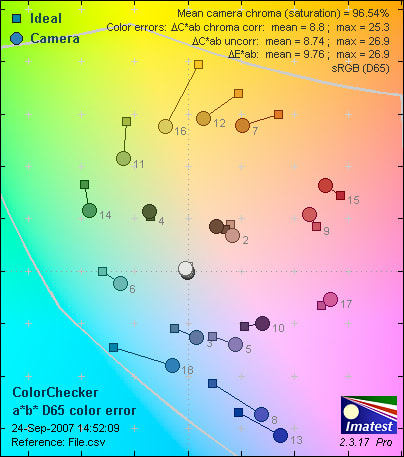
The graph shows that yellows and blues are quite inaccurate. This affects many photos you will take, whether they include blue skies, yellow flowers, or light skin tones. In addition to these inaccuracies, the camera tends to undersaturate, meaning a lot of your colors will look dull, and you may have to take the time to boost them on your computer. Overall, the M40’s color accuracy is considerably below average.
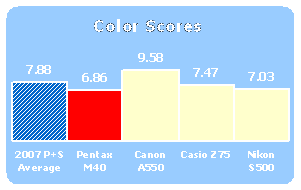
Resolution*(6.25)
*We test resolution by photographing an industry standard resolution test chart under bright, even light. We vary focal length and exposure settings to find the settings that produce the sharpest images. Imatest, our powerful third-party image analysis software, evaluates resolution in terms of line widths per picture height (lw/ph). This corresponds to the number of equally-spaced alternating black and white lines that can fit across the image frame of the camera before becoming blurred.
[

](https://www.reviewed.com/cameras/viewer.php?picture=M40-Res-lg.jpg)
Click to view the high-resolution image
The 8-megapixel Pentax M40 produces the sharpest images at ISO 50, f/5.9, and a focal length of 19mm. The camera resolves 1488 lw/ph horizontally with 1.4 percent oversharpening, and 1575 lw/ph vertically with 3.3 percent oversharpening. These results put the M40 below average for 2007 point-and-shoots, though it is good to see the camera doesn’t oversharpen too much. However, the corners of the image are quite blurry and unfocused, there is some color moiré in the stripes, and there is obvious barrel distortion. These issues will show up in your photographs and won’t look nice.
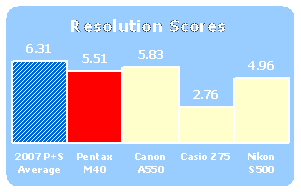
Noise – Manual ISO*(6.47)
*If you have ever owned a digital camera you have probably noticed ugly graininess in photos taken in low light. This graininess is known as "noise," and is similar to the static on your TV or the background hiss from your stereo system. But unlike film grain, digital image noise almost always looks ugly. Noise appears in many varieties, from monochromatic sandy grains to colored splotches. The amount of noise in an image is intrinsically greater at high ISO sensitivities.
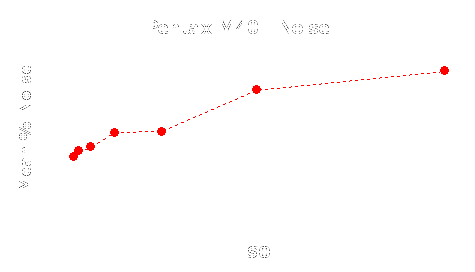
We test noise levels by photographing a test chart under bright, even studio light at all ISO sensitivities. The Pentax M40 has disappointingly high noise at ISO 50 and 100, but from ISO 200 to 800 noise levels stay decently low. At ISO 1600 and 3200, however, there is so much noise your images will be barely useable. The M40 doesn’t appear to apply much noise reduction, which allows more detail to show through even if noise levels are high. Despite high noise levels at ISO 1600 and 3200, the M40 scores better than average for a 2007 point-and-shoot.
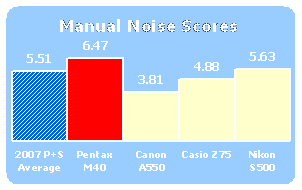
Noise – Auto ISO*(1.06)
*We also set cameras to Auto ISO to test noise levels. This test is performed under the same bright studio lights as our other tests. The Pentax M40 chooses a very odd ISO 640 under the Auto setting, which yields high noise, but not notably high for such a high ISO sensitivity. This suggests that the EXIF data may be inaccurate in Auto mode. Still, the camera has significantly more noise than we would like to see in such bright shooting conditions.

White Balance*(5.25)*
A camera cannot reproduce accurate colors without good white balance. A camera must be able to adjust to different lighting conditions in order to accurately reproduce colors. Without proper white balance, images can take on odd color casts, often yellow or blue. We test white balance by photographing the ColorChecker test chart under four types of light: flash, fluorescent, outdoor shade, and tungsten. We test the Auto white balance setting as well as the appropriate white balance presets found in the White Balance menu.
*Auto (4.07)
*We could not test the white balance accuracy using flash because the lack of a focus assist light prevents the camera from focusing in the dark. White balance accuracy under fluorescent light is good, though it fares poorly under outdoor shade and tungsten light. Images taken outdoors have a blue color cast, and in tungsten light they take on a strong yellow cast.
Preset (6.43)
The white balance presets are more accurate than the auto setting. Outdoor shade and tungsten light are significantly more accurate, though still not great. Accuracy under fluorescent light is fairly accurate, though not quite as accurate as the Auto setting. Using manual white balance will always be the best way to white balance the M40.
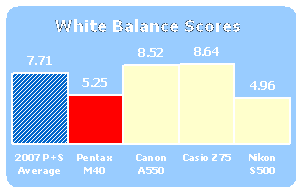
Still Life Sequences
Click to view the high-resolution images.
**
Low Light***(6.42)*
We also test camera performance in less-than-ideal light conditions. We dim the studio lights to 60, 30, 15, and 5 lux to see how well the camera maintains color accuracy and noise levels. Sixty lux corresponds to a room softly lit with two lamps, 30 lux is approximately a room lit by a single 40-watt bulb, and 15 and 5 lux are quite dark and test the limits of the camera sensor. All shots are taken at ISO 1600 so the results can be compared to other cameras.
Color accuracy suffers in low light, resulting in a mean color error of 12.5 at 5 lux. Noise levels are very high, as well, as are any shots taken with the M40 at ISO 1600 (which shows how absurd the camera’s ISO 3200 setting is). At 30 lux, 3.4 percent of the image is drowned out by noise. The good news is the camera has no trouble properly exposing in very low light, even though the noise prevents the photos from looking very good.
We also test low light performance using long exposures. In Night Scene mode, the M40 can take exposures as long as four seconds, and allows control of ISO and white balance. All shots are taken at ISO 400. Color accuracy suffers greatly, though noise levels are not as high as at ISO 1600. If you have a tripod, it may be worth lowering your ISO and taking longer exposures when you need a shot in low light. Otherwise, you’ll end up with lots of noise in your low light photos.
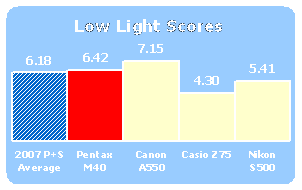
Dynamic Range*(5.44)*
Dynamic range, which describes the tones a camera can distinguish, is another important factor in image quality. For example, a camera with good dynamic range will be able to make out lots of detail in a bride’s white dress and a groom’s black tux in the same shot. A camera with poor dynamic range blows out white highlights or fails to detect detail in dark areas. We test dynamic range by photographing a backlit Stouffer test chart. The Stouffer chart is made up of a row of rectangles, each a slightly different shade of gray, ranging from brightest white to darkest black. The more rectangles a camera can discern, the better its dynamic range.
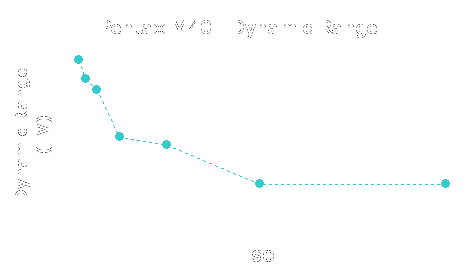
The M40 has excellent dynamic range at ISO 50, but at higher ISO settings it quickly drops off. Dynamic range is decent up to ISO 200, but at 400 and above it is quite bad. It is certainly worth your while to keep this camera at as low an ISO setting as possible whenever you can. Overall, the M40’s dynamic range is average for point-and-shoots released so far this year.
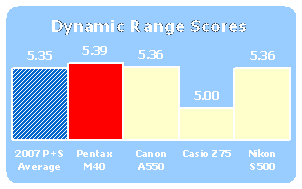
Speed/Timing – All speed tests are conducted using a Kingston Ultimate 120X 2GB SD Card, with the camera set to highest resolution and best quality.
Startup to First Shot (6.7)
The Pentax M40 takes a sloth-like 3.3 seconds to turn on and take its first shot.
*Shot-to-Shot (9.2)
*In Continuous shooting mode, the M40 takes three shots 0.8 seconds apart, then pauses for 3 seconds before continuing to take shots every 1 second. This is the only Burst mode the camera offers.
Shutter-Shot (9.0)
There is no measurable lag time if the shutter is held down halfway and prefocused. If the camera is not prefocused, the lag is 0.5 seconds while the camera autofocuses.
Processing (7.0)
It takes the M40 1.5 seconds to process one full resolution, best-quality 3.3 MB photo taken at ISO 160.
Video Performance*(3.53)
Bright Indoor Light – 3000 lux
*We test digital cameras’ Movie modes by capturing footage of the ColorChecker under bright studio lights set to 3000 lux. The graph below shows color accuracy in the same way as the graph in the Color section. As you can see, there is extreme color error, though this is actually quite normal for a camera set to Auto white balance under tungsten light. Noise levels are very low in bright light.
*Low Light – 30 lux
*We also test video quality in low light at 30 lux. The Pentax M40 has decent color accuracy in low light, and quite low noise. The problem, however, is that it has trouble focusing in low light. Regardless of how much noise there is, you want videos to be in focus.
*Resolution
*We record footage of the resolution test chart to determine the sharpness of video clips. Video is shot in Standard Definition, 640 x 480, so video resolution will always be much less than still photo resolution. In Movie mode, the M40 records 255 lw/ph horizontally with 14.6 percent undersharpening, and 350 lw/ph vertically with 13 percent undersharpening. This undersharpening actually helps the video detail by not introducing image artifacts when it is compressed. There are very few signs of moiré or jagged lines.
Outdoor Motion
To evaluate the motion capture of digital camera video, we shoot moving cars and pedestrians on the street. The M40’s video is significantly overexposed in bright sunlight, and the highlights smear the frame. The exposure also changes drastically, creating a flashing effect, and the motion stutters. The good news is the camera effectively captures detail, and doesn’t show significant image artifacting. Overall, like most digital cameras’ Movie modes, the M40’s video quality leaves a lot to be desired.
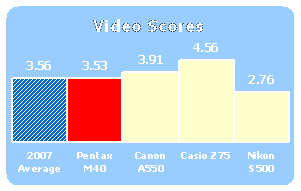
Components
Viewfinder*(0.0)
*Like many point-and-shoots, the Pentax Optio M40 does not have an optical viewfinder. The viewfinder feature is increasingly only found only on higher-end compacts or SLRs. Instead, the LCD monitor is used to frame images.
LCD*(6.0)
*

The Pentax M40 is equipped with a 150,000-pixel, 2.5-inch TFT color LCD monitor. Pentax increased the resolution – the M30 had 115,000 pixels – but it is still substandard. Most cameras currently on the market have 230,000-pixel monitors.
The monitor solarizes at extreme angles. There are seven brightness levels, adjustable through the Setup menu. While in the Shooting mode, the LCD displays megapixel count, quality, white balance, ISO, highlight warning, and a live histogram. In Playback mode, shutter speed and aperture are also displayed.
**
Flash***(6.75)*

Pentax claims the Optio M40 has a broader flash range than the M30. The built-in flash system has the following effective range:
Pentax hypes the 50.9-foot range while in Digital SR mode, the same distance as the previous camera. While more than 50 feet is a stretch, the flash illuminates long, dark hallways better than most point-and-shoots, which offer a maximum of about 30 feet.
Users can access flash controls through a dedicated flash button on the four-way controller. There are six Flash modes: Auto, Flash Off, Flash On, Auto + Red-Eye, Flash On + Red-Eye, and Soft Flash. Because the M40’s flash is so powerful, it tends to overexpose subjects close to the camera. Soft Flash mode reduces the flash output. It works, but still causes harsh shadows on the sides of a face because it’s next to the lens.
The flash’s close proximity to the lens reduces the occurrence of red-eye. Just in case, though, the M40 offers two Red-Eye Reduction modes: Auto + Red-Eye and On + Red-Eye. A pre-flash fires to shrink subjects’ pupils, preventing the light from the flash from reflecting off their retinas. The flash gains points for its ability to illuminate long distances, but the flash is often overpowering and best used only when absolutely necessary.
Zoom Lens*(4.25)*

The Optio M40 is fitted with a Pentax 3x optical zoom lens, a standard range for point-and-shoots in the $200 price range. The lens is constructed of 6 elements in 5 groups with 4 aspherical elements. The focal length measures 6.3-18.9mm, equivalent to 36-108mm in the 35mm format. The range allows users to shoot wide group shots without cutting anyone out, as well as close-up portraits. The lens’s aperture ranges from f/3.1 to f/5.9, a fairly narrow F-stop range that limits depth of field and the ability to take photos in low light without a flash.
The lens is controlled by a toggle button at the top right corner of the back face. The lens makes a loud humming sound as it traverses the zoom range. The noisy zoom won’t be picked up by the Movie mode audio, though, since zoom is disabled during video capture. The Kodak EasyShare V803 enables optical zoom in its Movie mode.
The M40 doesn’t have optical or mechanical image stabilization. Optical image stabilization works within the lens to compensate for camera shake, while mechanical image stabilization shifts the sensor to neutralize movement. These types of stabilization systems are being increasingly offered on point-and-shoots and compact cameras. For instance, the Canon A570IS has optical image stabilization and can be found online for around $170. The A570IS has a longer 4x optical zoom lens, too. Pentax’s Digital Shake Reduction (accessed through the mode button) boosts ISO and shutter speed to reduce the chances of blurry photos, but this method is inferior to the stabilization systems mentioned.
In addition to the 3x optical zoom, there is 4x digital zoom for a combined 12x zoom. However, users should be forewarned that digital zoom degrades image quality and should generally be avoided.
The M40’s lack of optical image stabilization and limited aperture range make optics one of the camera’s weakest components. Competitors such as the Kodak EasyShare V803 and Canon PowerShot A570IS have superior optics.
Design / Layout
Model Design / Appearance*(6.25)
*The Pentax M40 has a minimalistic, contemporary design and resembles many digital cameras currently on the market. The Optio M40 is attractive from far away, but its weak build quality is evident on closer examination. The plastic surfaces keep the camera lightweight for convenience, but less durable.
Size / Portability*(8.0)
*Measuring 3.8 x 2.3 x 0.7 inches, the Pentax M40 is a wee bit of a camera that can easily be carried in tote or pocket. The camera weighs a portable 4.1 ounces without battery or memory card accessories.
Handling Ability*(6.0)
*The Pentax Optio M40 handles relatively well for a petite camera. While other flat point-and-shoots are uncomfortable to handle, the Optio M40 includes a slightly bowed right hand grip. The text on the front of the camera, where the right hand grips, is cleverly textured so users’ fingers won’t slip. The back has five raised dots for the thumb to grip.
Control Button / Dial Positioning / Size*(7.25)
*

The button control design assists in handling and makes for easy navigation. The buttons are decently sized, spaced, and shaped. The four-way controller is comprised of separate buttons, making it easy to differentiate which direction you are pushing. The buttons are where they should be. They are properly labeled with icons so users can easily spot them. It’s boring, but it works.
Menu*(7.0)
*The Pentax M40’s menu system is logically organized. The menus are split into two tabs; Record Mode and Setting. The menus are transparent and overlay the live preview on the LCD. The Record mode menu houses vital settings such as white balance and resolution, while the Setting menu controls extraneous functions such as time and volume.
The menus provide thorough, but not overwhelming options. The Record menu has one curious setting called "Shutter Adjust" listed under white balance, but the Shutter Adjust simply translates into what would normally be called "Manual White Balance."
Interestingly enough, the Record menu includes a helpful storage capacity setting that details how many photos are left on the memory card, depending on corresponding resolution. For instance, on a 128 MB memory card, the Record menu may indicate the user has 31 images left at the 8-megapixel setting. The Recorded Pixels setting is like the digital equivalent of a film SLR frame counter.
Ease of Use*(7.5)*
The Pentax M40 is simple to use, even for first-timers. With sufficient handling, portability, and an intuitive menu system, the camera is easy enough to operate right out of the box. The M40 also includes a live histogram with highlight and shadow warnings that help the users determine the correct exposure.
Modes
Auto Mode*(7.0)*
Most beginners will leave their cameras set to automatic, which does all the "thinking" for the user. Auto Picture mode, accessed through the main mode button still offers users control of flash, focus, and burst, among other settings.
The flash tends to overpower subjects in Auto Picture mode. Users should keep that in mind and set the Auto Picture flash setting to "Soft" or "Off." Aside from this, Auto Picture mode is effective in capturing most situations ranging from indoors to outdoors.
Green mode is the more automatic of the M40’s two Auto modes. Users can assign flash (on or off), four focus settings, and either a standard drive or Self-Timer mode to be recalled when the Green mode button is pressed. Green mode has a convenient, easy-to-access dedicated button
Movie Mode*(5.0)*

The Optio M40 records Motion JPEGs at VGA 640 x 480-pixel resolution and QVGA 320 x 240-pixel resolution. Both are standard options most cameras now offer. Users can change the frame rate to either 30 frames per second (fps) or 15 fps, as well compression in three quality levels.
There’s good news and bad news for the Movie mode. The good news is that audio (monaural in WAV format) does not pick up the distracting noise from the zoom lens. The bad news is that’s because users can’t engage zoom while in Movie mode. Users must set the zoom before hitting the shutter button, making it difficult to fully record moving subjects such as kids or pets.
Like the zoom functions, users also have to set focus before hitting the shutter to record movies. When set to automatic focus, the camera has trouble focusing on subjects close to the camera – the Macro focus mode should be used, instead. Users can pick from the full set of Focus modes before hitting "record," but they should keep in mind that their selection will be used for the entirety of the movie clip.
During movie capture, users can choose between color, black-and-white, and sepia-toned videos. Like still capture, there is no optical image stabilization. Instead, the Movie mode utilizes a digital shake reduction system that can be turned on or off.
The video’s zoom and flash restrictions will ultimately be a letdown for budding videographers.
Drive / Burst Mode*(3.0)*
The Pentax Optio M40 has three so-called "drive" modes. There is really only one continuous shooting setting. It is listed alongside Self-Timer and One-Shot shooting, accessed through a dedicated button on the four-way controller.
The Standard mode, otherwise known as one-shot shooting, takes roughly half a second from the time the user hits the shutter to the first shot. The Continuous mode shoots consecutively, with about 1 second between each shot. This is really slow. Some of its competitors shoot at a rate of 2 fps.
Playback Mode*(7.75)*
For users who want to make changes to their pictures without the use of a computer, the Pentax M40 offers a good amount of post-capture, built-in editing options. The slide show feature has options to change transition effects and duration times. Users can also trim photos and resize files in-camera. Changes can be made to the image’s brightness, and subjects with red-eye can be corrected. Users can also add audio clips to photos and set a particular photo as the start-up screen, much like a computer desktop wallpaper.
The Pentax M40 also includes Digital Filters that colorize photos post-capture.
For easy viewing, the camera includes the traditional nine-thumbnail view and calendar view that allows users to jump through large volumes of images via the zoom toggle button. The Playback mode offers a good amount of control that most point-and-shooters will be familiar with for on-the-spot review.
Most point-and-shoots have a two-step process – first, click the Playback, then hit the menu button. The Pentax M40, however, requires users to press the playback button and then, strangely, the mode button. This deviation isn’t the norm, but it’s not too hard to get used to.

Custom Image Presets*(8.0)
*The Pentax M40 has a variety of custom image presets, otherwise known as Scene modes. Accessed through the dedicated mode button, the 15 Pentax Scene modes are conveniently laid out as graphic icons in a Capture Mode Palette. When users select a particular scene, a helpful explanation details the function.
The Pentax M40’s Scene modes cover the essentials, such as Landscape and Sport, while expanding on traditional functions. For instance, users can select from two Portrait modes that enables face recognition to autofocus and auto expose people’s faces. The Natural Skin Tone mode apparently captures "skin tone more beautifully" than the other Portrait function, but we couldn’t see a distinguishable difference between the two modes.
Most digital cameras offer one Pet scene mode; the Pentax M40 has six. The Pet mode has options to match animal type (dog or cat) and fur color (dark, grey, or light).
In addition to the Shooting modes, the Optio M40 offers a Frame Composite mode that frames images with borders in the shape of a heart, flowers, or text bubble.
Control Options
Manual Control Options
The Pentax M40 doesn’t offer much in the manual department; this pocket camera is made to be an automatic point-and-shoot. Although the camera has thorough focus options, the camera lacks shutter speed and aperture control, which its target audience will likely not miss.
**Focus
***Autofocus (7.0)*
The Pentax M40 has a TTL contrast detection autofocus system. Users can choose from five settings: Auto Focus, Macro, Super Macro, Infinity, Pan Focus, and an additional Manual Focus mode. Users can access autofocus modes via the four-way controller. By pressing the shutter half-way, the lens focuses according to selected function, using 9 autofocus points.
The Standard AF mode focuses on subjects at distances between 15.7 and 23.6 inches from the camera. For close-up shots, the Optio M40 camera offers two functions. The Macro mode focuses at 3.9 to 39.4 inches, while the Super Macro mode focuses at 1.9 to 15.7 inches.
For focusing over further distances, the camera has an Infinity Focus mode that shuts the flash off. For taking pictures from a moving car or train, users can select the Pan Focus mode.
Face Recognition autofocus, which detects and focuses on faces, is activated in the Portrait and Natural Skin Tone modes.
Users can also select focusing area: Multiple, Spot, or Automatic Tracking AF. The focusing area defaults to multiple-area focusing for standard shooting. When users switch to Spot focusing, the focusing area becomes smaller, selecting from 9 possible points. For moving subjects such as kids or pets, users can also select Automatic tracking focus. Panning focus isn’t as effective, and results in a few blurry images.
Macro focusing works well. While many other cameras sometimes require the camera to be at least a foot away from the subject, the Pentax M40 accurately focuses on objects just inches from the camera. Users, however, should note that flash should be turned off at such a close-range.
*Manual Focus (0.0)
*For precise focusing, users should consider Manual focus. Users can access Manual focus with the four-way controller. A highlighted box jumps to a magnified view of the subject so users can manually adjust focus via the zoom toggle.
Exposure*(7.0)
*Users can adjust the exposure +/- 2 the metered reading in 1/3 increments. With a live view and histogram, users can gauge how bright or dark they want the overall scene to be. EV compensation is available in most modes, except for Auto mode, which defaults to 0.0 EV.
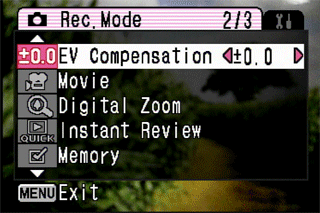
Metering*(2.0)
*The Pentax M40 doesn’t offer much in the metering department. The camera is set to TTL multi-pattern metering. Other cameras sometimes offer more control with center-weighted or spot metering.
White Balance*(6.75)
*The Optio M40’s white balance covers the basics. Options for Auto, Daylight, Shade, Tungsten, Fluorescent, and Manual will be able to adjust the camera for a variety of indoor and outdoor lighting. Some cameras have multiple fluorescent settings, but the Pentax M40 does not. That shouldn’t matter too much because the included Fluorescent setting yields accurate color under fluorescent lights. Users can also manually adjust white balance.
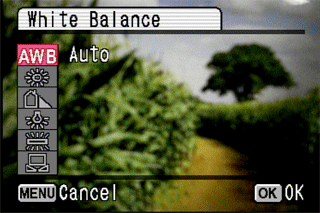
ISO*(8.0)
*Pentax expanded the ISO sensitivity range on the Optio M40, upgraded from the earlier M30. The camera has an auto ISO range of 50 to 1600 ISO, expanded from the M30’s 64 to 1600 ISO range.
The M40 gives users the options to manually set sensitivity between 50 and 1600 ISO. There is a 3200 ISO setting in Digital SR mode. Users should be careful, though, because the high sensitivity mode significantly affects dynamic range and increases noise in images.
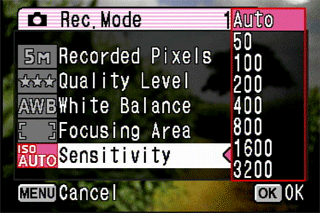
Shutter Speed*(0.0)
*The Pentax M40’s shutter speed can’t be manually changed. The shutter speed range is 4 seconds to 1/2000 of a second. Marginal control over the shutter speed is available using the Scene modes. For instance, Night Scene slows the shutter speed, while Sport speeds it up.
Aperture*(0.0)
*Like shutter speed, users can not manually adjust aperture controls. The lens focuses at a limited FF-stop range between f/3.1 to f/5.9 that automatically changes depending on the set modes, such as Portrait or Flower. Most other cameras offer a wider aperture range.
Image Parameters
Picture Quality / Size Options*(7.5)*
The Pentax M40 can record still images at its highest resolution of 8-megapixels (3264 x 2448-pixel resolution), 5M (2592 x 1944), 4M (2304 x 1728), 3M (2048 x 1536), or 2M (1600 x 1200). Users can also select lower resolution files at 1024 x 768 or VGA 640 x 480 for e-mailing smaller files or posting to the Web. Users can also select from three compression levels: Best, Better, or Good, represented by stars in the menu. The picture and size options are standard, but Pentax includes a convenient frame counter that notifies the user of how many images can be taken at that resolution on the existing memory card. The camera records at the standard 4:3 aspect ratio but lacks the 16:9 panoramic shooting offered on some cameras.
Picture Effects Mode*(7.0)*
The Pentax M40 offers a range of built-in picture effects. Users can make changes before shooting or after capture.
When the camera is set to Program and certain Scene modes, users can alter saturation, contrast, and sharpness before hitting the shutter. The Pentax M40 can shoot in black and white and sepia in Video mode, but not in Still mode.
There are more effects available in Playback mode. Users can apply a number of color filters to images, and there are additional playback options for slide shows, color filters, and brightness filters. Refer to the Playback section for more details.
Connectivity / Extras
Connectivity
*Software (7.5)
*The Pentax Optio M40 comes with an all-in-one browser and editor for managing photos. For free software, the Pentax ACDSee (Software S-SW70) is surprisingly effective for viewing and making changes to images. New users should beware, though; if you leave ACDSee on the default setting, the packed screen makes for a congested interface. Luckily, the software lets users choose which panels to show or hide, so frequently used settings can be kept on hand.
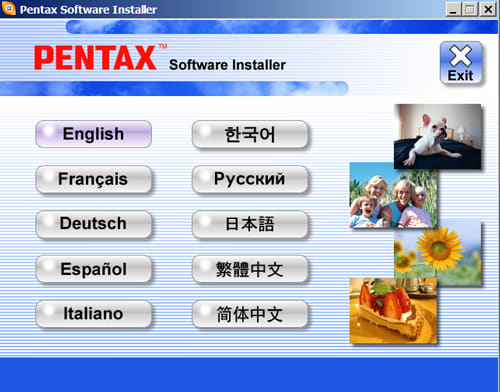
The software is divided into four main sections, with the middle screen taking up the most space. Users can change the size of thumbnails with a sliding scale, similar to iPhoto.
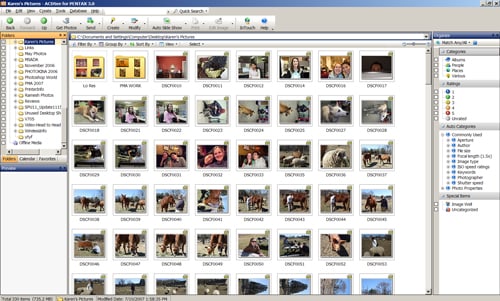
The right column, called "Organize," has a helpful feature that allows users to sort through images by aperture, file size, ISO, keywords, or photographer, among other options. For example, to view all the images taken at f/8.0, users simply need to expand the "Commonly Used" folder, the "Aperture folder," select "f/8.0," and the main screen draws up images that qualify.
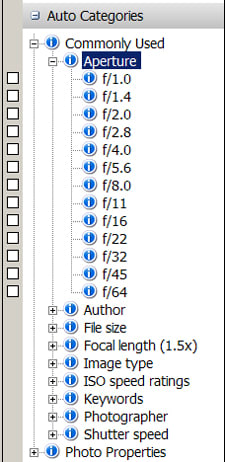
The left column has a "Folders" column and a "Preview" menu that Adobe Elements users will be accustomed to. These columns can also be hidden or displayed depending on preference.
The top toolbar contains navigation functions and editing tools, including Send, Modify (rotate, resize, etc.), and Slide Show. The top linear toolbar resembles what you’d find with a program like Microsoft Word.
Most users who are familiar with computers can easily navigate through the included Pentax ACDSee software. With its thorough and well organized interface, users will be pleased with the amount of personalized customization that can go into viewing and sorting images. Software S-SW70 is compatible with Windows and Macintosh operating systems.
*Jacks, Ports, Plugs (5.75)
*The Pentax Optio M40 has two ports. The DC-in port is located on the left side of the camera, securely covered under a plastic door. Users can connect the power adapter to the DC-in port to recharge the camera.
There is also one PC/AV port on the bottom of the camera that lacks a protective cover. Generally, it is better that ports are covered to prevent junk from getting lodged in them. The PC/AV port allows users to connect the camera to the computer via USB 2.0 connection or to a television set for viewing.
*Direct Print Options (6.0)
*As with most point-and-shoots, the M40’s PictBridge functionality allows users to directly print from the camera without having to connect to a computer.
Accessing the printing function takes a few steps, but is still simple. Since there is no dedicated print button like on Kodak or HP cameras, Pentax users will have to access the Mode menu, select USB connection, and decide between PC or PictBridge settings. Once the camera and printer are connected, users select images in Playback mode, select DPOF, and choose the number of copies (1 to 99). Users can choose to print a single image or all images with or without date information.
The Pentax M40 doesn’t offer as easy a method for direct printing as competing manufacturers, but printing without a computer is still possible on the Pentax camera.
Battery (5.0)

The Pentax M40 accepts a rechargeable lithium-ion (D-LI63). The flat battery keeps the camera portable and lasts for 220 shots per charge. It takes a reported 120 minutes to fully charge the battery.
*Memory (3.25)
*

The Optio M40 has 21.9 MB of internal memory; that’s enough to store five pictures at full resolution. Users will certainly need to purchase external media. The camera is compatible with SD and SDHC memory cards.
Other Features*(2.0) *
Face Recognition AF & AE – The Pentax face detection system uses a Face Priority Autofocus mode that also automatically focuses on and exposes faces in Portrait and Natural Skin Tone modes.
Voice recording – In addition to adding an audio clip to a photo, users can record voice memos, songs, or any other type of audio in monaural WAV format through the mode preset. According to the Pentax M40 manual, the camera can record up to 24 hours of consecutive audio or until the memory card is full.
Overall Impressions
Value*(4.0)*
The competition at the $199 price point is fierce. Manufacturers know the budget price point is golden. With mostly automatic functions, limited manual control, and built-in editing, the Pentax M40 is built for new shooters. The Optio camera carries some admirable traits, including face detection and high ISO settings. However, it is outshined by an overwhelming number of competing cameras that offer more features for the same price, including optical image stabilization and 16:9 panoramic shooting.
**Who’s this Camera For?
***Point and Shooters* – The Pentax M40 is tailored to the novice point-and-shooter. With automatic functions, limited manual controls, and built-in editing, users can begin snapping pictures right away.
*Budget Consumers *– At less than$200, the Pentax M40 certainly fits the bill for the frugal. Bargain hunters should be aware that there are plenty of sub-$200 digital cameras on the market that are worth comparing with the Optio point-and-shoot.
Gadget Freaks – Technophiles will likely look the other way in favor of the more tantalizing features of competing cameras. The Pentax M40 won’t catch the attention of gadget lovers.
*Manual Control Freaks *– The Pentax M40 lacks shutter and aperture controls, which offer flexibility for users who want to develop their skills with more advanced camera functions.
Pros / Serious Amateurs – Professional photographers and advanced shooters won’t touch the Pentax M40 with a 10 foot pole; they won’t even consider the Optio camera as a backup camera. Lacking manual controls and performing poorly at high ISOs, the Pentax M40 will scare the pros away.
Comparisons
Pentax Optio M30 – The predecessor to the M40 can be found online for approximately $150 (original price $199.95). The M30 has a near-identical body design that makes it hard to distinguish between the two. For about $50 less than the newer model, the 7.1-megapixel M30 has a lower resolution than the 8-megapixel M40. Both carry a 3x zoom lens and equally sized 2.5-inch LCD screens. The M30 doesn’t have as high a monitor resolution, with an out-of-date 115,000-pixel resolution compared to the M40’s 150,000-pixel resolution. M30 users will also have to sacrifice the expanded flash distance and the wider ISO range on the M40.
Canon A570 IS – The Canon A570 IS has something the M40 doesn’t: optical image stabilization. At a lower $170 online price tag (original price $249), the Canon A570 IS carries a longer 4x optical zoom compared to the M40’s 3x optical zoom. Both feature equally-sized 2.5-inch LCD screens, but the Canon A570 IS sacrifices screen resolution at 115,000 pixels versus the 150,000-pixel resolution of the Pentax M40. The Canon A570 IS is also only capable of up to 1600 ISO, whereas the Pentax M40 can reach 3200 ISO. The Canon A570 IS has wide 16:9 shooting for panoramas that the Pentax camera doesn’t offer. Both cameras feature face detection technology. The Canon A570 IS doesn’t have the slim, sleek look of the Pentax M40, but it does have a right hand grip that comes in useful during prolonged shooting.
Casio Exilim EX-Z77 – At the same $179 online price (original price $229.99), the Casio EX-Z77 may look just as tempting for its similar slim design and easy portability. The Casio Z77 carries a lower 7.2-megapixel resolution compared to the 8-megapixel Pentax M40. Both have 3x optical zoom lenses. The Casio camera is fitted with a slightly larger 2.6-inch screen, but it only has 114,960-pixel resolution versus the M40’s 150,000-pixel resolution. The Casio Z77 only has a maximum sensitivity of 800 ISO, whereas the Pentax camera has a high 3200 ISO. Both cameras feature face detection technology.
GE G1 – The techno-curious might consider the newcomer to the market, the GE G1. At the same $200 price point, the GE camera comes at a lower 7-megapixel resolution compared to the 8-megpaixel Pentax M40. Both are fitted with 3x optical zoom lenses and 2.5-inch LCD monitors. The GE G1, however, has a slightly higher monitor resolution at 153,000 pixels versus the 150,000-pixel resolution on the Optio camera. The GE G1 has a shorter sensitivity range with a maximum of 1600 ISO, while the Pentax camera goes up to 3200 ISO. Both cameras have face detection technology.
Kodak EasyShare V803 – The $199.95 Kodak V803 and Pentax M40 both feature portable designs, 3x optical zoom lenses, and 2.5-inch LCDs. The Kodak camera has a slightly higher monitor resolution at 154,000 pixels compared to the Pentax M40’s 150,000-pixel resolution. The EasyShare camera has a sensitivity max of 1600 ISO, whereas the Pentax reaches 3200 ISO. The Kodak camera lacks face detection that the Pentax M40 carries. Kodak users, however, have the option to choose from a rainbow of colored bodies.
Conclusion
**
Conclusion **
The Pentax Optio M40 is an automatic, lightweight, affordable point-and-shoot. The Optio has an 8-megapixel resolution, basic 3x optical zoom lens, and 2.5-inch LCD screen. With upgrades in resolution, flash illumination, and expanded ISO, the Optio M40 makes strides in the company’s digital camera lineup.
There are just too many problems working against the Pentax M40. The camera tends to produce high noise and low dynamic range at high ISO settings. Perhaps the biggest deficiency is the lack of optical image stabilization, which is critical to prevent image blur. While rare at this price point, optically stabilized cameras are available.
While the easy-to-use M40 includes some attractive features, such as a face detection system and high ISO settings, it is eclipsed by the competition.
Sample Photos
**Sample Photos
**Click to view the high-resolution image.
Photo Gallery
Specs / Ratings
Specs Table
{{manufacturer_specs_table}}{{raw_scores_table}}
Meet the tester

Karen M. Cheung
Editor
Karen M. Cheung is a valued contributor to the Reviewed.com family of sites.
Checking our work.
Our team is here to help you buy the best stuff and love what you own. Our writers, editors, and experts obsess over the products we cover to make sure you're confident and satisfied. Have a different opinion about something we recommend? Email us and we'll compare notes.
Shoot us an email