Testing / Performance
We tested the color accuracy of the Pentax A30 by photographing an industry standard GretagMacbeth ColorChecker test chart. The ColorChecker consists of 24 tiles of different colors, including sky blues, grass greens, and flesh tones. We ran the images through Imatest to compare the colors the camera reproduced with the actual known colors of the test chart. The image below compares the camera's rendered colors with the actual colors of the chart. In each color tile, the outside squares are the colors the camera reproduced, the inside squares are the actual colors of the chart corrected for the exposure, and the small inside rectangles are the actual colors of the chart at a perfect exposure.

Comparing the inside squares to the outside squares shows a number of differences in color, most strikingly in the yellows and reds. The actual color error is shown more quantitatively in the chart below. Overlaid on the color spectrum, the squares indicate the location of the ideal colors, while the circles indicate the colors the camera reproduced. The color error is shown by the lines connecting the circles and squares; the longer the line, the more inaccurate the color.
Manufacturers will often boost or shift certain colors to make photos look better. For example, blues are often shifted to make clear skies look more brilliant. The problem is, when colors are shifted by the camera, users will never know what they really were, and color correction in post-processing will be limited.
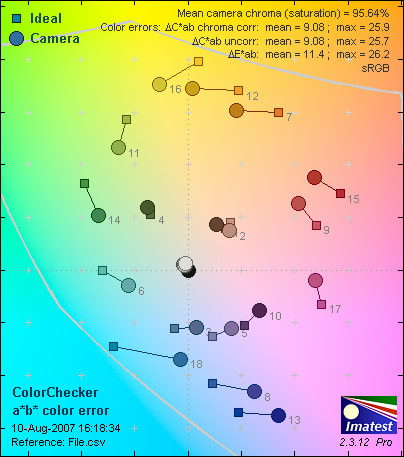
As you can see in the color spectrum graph, many of the colors are shifted from their ideal values, especially yellows and blues. Since the yellows are shifted green, this could lead to unpleasing portrait shots. There is also a general trend to undersaturate colors, which means colors won’t "pop" without adjusting the saturation in post production. Overall, the A30 shifts colors a bit more than we would like to see.

Resolution*(7.51)
*Pentax touts resolution as one of the 10.1-megapixel A30’s main selling points. We put the camera to the test by photographing an industry standard resolution test chart, and running the images through Imatest to determine how much detail the camera could truly discern. Imatest measures resolution in terms of line widths per picture height, which refers to the number of evenly spaced, alternating black and white lines that could fit in the picture frame before becoming blurred.
The A30 takes the sharpest images at ISO 64, f/4.8, and a focal length of 19mm. In our tests, the camera resolved 1839 lw/ph horizontally with 5.7 percent oversharpening, and 2019 lw/ph with 19.4 percent percent oversharpening vertically.
[

](https://www.reviewed.com/cameras/viewer.php?picture=A30-Res-lg.jpg)
Click to view the high-resolution image
These resolution numbers are quite impressive, except for the substantial vertical oversharpening. Cameras automatically sharpen images in order to make them appear more crisp right out of the camera. The problem with too much sharpening (especially in high megapixel cameras) is that it can introduce unwanted, ugly artifacts that hide real visual information. The 19.4 percent vertical oversharpening in the Pentax A30 is much more than necessary, and if you look at the high resolution image of the resolution chart you can see white "ghosting" lines. These lines will be noticeable along edges of high contrast in large prints. Despite this issue, the A30 has impressive resolution and scored above average compared to other 2007 point-and-shoots. It scored better than the similarly priced Canon PowerShot SD750 and Sony Cyber-shot T100, though not as well as the Fujifilm FinePix F40*fd*.
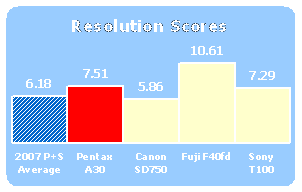
**Noise – Manual ISO ***(5.71)
*"Noise" refers to the random signal noise produced by a camera’s sensor. It is the equivalent of the static in a TV set, or the background hum from a stereo system. We test a camera’s noise levels by shooting our test chart at all full resolution ISO levels. The A30 has a sensitivity range from ISO 64-1600. Due to the physics of camera sensors, the higher the ISO sensitivity, the more noise is visible in the image.

As you can see in the graph above, the A30 breaks the golden rule. Noise rises quickly up to ISO 800, and then drops at ISO 1600. Have Pentax engineers broken the laws of physics? Alas, they have not, at least for now. What is actually going on, as given away by closer inspection of the test images, is that more noise reduction is being applied at ISO 1600. This noise reduction smoothes over the noise, which removes some of the ugly splotchiness, but in turn greatly reduces the amount of detail. This is evidence that the ISO 1600 setting is too much for the A30 to handle, and should be used sparingly. Keep the ISO as low as you can with this camera.

Noise – Auto ISO*(1.19)*
To test a camera’s Auto ISO, we photograph the same chart under bright studio lights. At the ISO 400 setting, the camera yields an unfortunately high level of noise. Noise covers 1.77 percent of the image, which is clearly visible as ugly color splotches distributed evenly throughout the picture. Because of these high noise levels, the A30 scored very poorly in this test.

White Balance*(7.29)*
*Auto (5.96) *
Accurate white balance is critical for taking nice photos, unless you like an odd color cast to your pictures. We test white balance by photographing the ColorChecker test chart under four different types of light: flash, fluorescent, outdoor cloudy, and tungsten. We photograph the chart with both the auto white balance setting and the white balance presets. The auto setting is actually more accurate than the fluorescent preset under white fluorescent light. However, the A30 does not have a flash preset, and this is very unfortunate because the auto white balance was quite inaccurate with the flash.
*Preset (8.61) *
The A30 is more accurate under cloudy outdoor light and tungsten light using the presets rather than auto white balance. This is also true in tungsten light, where the auto white balance is terrible, but excellent using the tungsten preset. With the exception of fluorescent, this camera’s presets are more accurate than auto white balance and should be used most of the time.
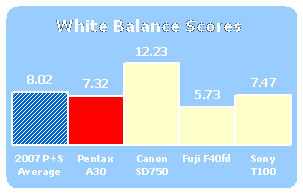
Still Life**Sequences
***Click to view the high-resolution image.*
**Low Light ***(6.50)
*In order to get a look at how a camera performs in different lighting conditions, we dim the studio lights and test the camera’s ability to perform in low light. We photograph the ColorChecker at light levels of 60, 30, 15, and 5 lux. 60 lux corresponds to the light levels of a room softly lit by two lamps, 30 lux corresponds to a room illuminated by a single 40 watt bulb, and 15 and 5 lux are very low light that test the limits of the sensor.
When set to ISO 1600, the A30 does not expose properly at 5 lux, proving that the sensor is limited in low light. Color accuracy also does not hold up well in low light; at 60 lux the mean color error is 13.7 and the saturation is 118 percent, which is too much color saturation for shooting with default color settings. However, noise levels stayed admirably low, only reaching about 1.6 percent, which is great for ISO 1600. Yet, as we discussed in the Noise section above, the low noise levels come at the expense of sharpness and detail.
We also test a camera’s long exposure performance in low light. In Manual and Shutter Priority modes, the A30 take exposures up to 4 seconds in length. At exposures longer than 1 second, the camera has mediocre color accuracy but good saturation levels. Noise, on the other hand, is higher at ISO 400 long exposures than at ISO 1600 as described above.
***

Dynamic Range* (6.34)*
Dynamic range is a measure of the range of tonal values a camera can distinguish. Good dynamic range means you will be able to see more detail in very bright and dark areas of your photos. We test dynamic range by photographing a backlit Stouffer test chart and running the images through Imatest to objectively measure the number of discernable tonal steps. The Stouffer chart is made up of a long row of rectangles of various shades of gray, from brightest white to darkest black. The more rectangles the camera can distinguish, the better the dynamic range.

At ISO 64 and 100, the Pentax A30 does an excellent job with dynamic range, detecting almost 7.5 Exposure Values (EV). Note that these specific values are under ideal shooting conditions, so you will probably not be able to see the full 7.5 stops in your own photos. That said, the camera performs better than most other point-and-shoots we tested this year. As you can see in the graph, the dynamic range falls off steadily at higher ISO sensitivities, so it is ideal to keep the A30 at low ISO setting whenever possible.

Speed/Timing – All speed tests were conducted using a Kingston Ultimate 2GB 120X SD Card.
Startup to First Shot (7.9)
The A30 takes 2.1 seconds to take a picture after it is turned on. This is torturous and could result in a missed shot if the camera isn't left on.
Shot-to-Shot (9.1)
In Continuous Shooting mode, the A30 takes one shot approximately every 0.9 seconds. This number is approximate because the time between shots actually varies, from 0.7 seconds to as long as 1.4 seconds. Still, this speed lasts for 250 full resolution shots, which is impressive.
*Shutter-to-Shot (9.0)
*The Pentax has no lag between pressing the shutter and recording a picture when it is already prefocused. Without being prefocused, the camera takes a shot in 0.1 seconds.
Processing (4.8)
It takes the A30 2.6 seconds to process one full resolution 4MB shot taken at ISO 200. This is a pretty slow processing time, so if you need to take shots quickly, be sure to put the camera into Continuous shooting mode.
Video* (1.29)*
The Pentax A30 is one of the very few cameras on the market today that shoots video in DivX format. Normally used as a flexible format to compress large video files recorded in other formats, DivX is the only video format the A30 can shoot, and has only two file size options available in the camera. The benefit of DivX video is significantly smaller file sizes. Read on to see how the A30’s DivX video performed in our lab and field testing.
Bright Light – 3000 lux
We record video of our color charts under bright studio lights lit evenly to 3000 lux. With the camera set to auto white balance, the A30’s video color accuracy is horrendous, as you can see in the images below. Saturation was off the charts, at 149 percent.
*Low Light – 30 lux *
We dimmed the studio lights and recorded more video of our color charts at 30 lux. In low light, the color accuracy is still poor, but this is normal for a camera set to auto white balance when shooting under tungsten lights. Saturation is much better than in bright light, and noise levels stay reasonably low.
*Resolution *
We also shoot video of our resolution test chart at 1700 lux. The A30 has trouble resolving detail, and only manages 219 lw/ph horizontally with 5.7 percent undersharpening, and 325 lw/ph vertically with 17.1 percent oversharpening. Look at the crops below to see how much artifacting is introduced by the sharpening and the DivX compression. Do you want your video to look like this?
*Motion *
We left the lab and took the A30 outside to record some movement on the streets. The A30’s DivX compression is really apparent when recording moving objects. Moving objects have horrible color moiré, extremely jerky motion, and very poor detail. There is abundant image artifacting, and the exposure changes on a whim, making the video blink bright and dark without any way to control it. Dynamic range is very poor, especially in the dark areas, where the camera could make out very little detail. Overall, the A30 is one of the worst performing cameras of the year in terms of video performance. The space you’ll save on your hard drive with the A30’s DivX video is not worth the very poor video quality the camera records.

Components
Viewfinder*(0.0)*
The Pentax Optio A30 does not have a viewfinder, which is really only an issue in bright overhead sun (when most LCD screens are ineffective) and when trying to prolong battery life. While this may be a valid concern, most non-TTL optical viewfinders on point-and-shoot cameras typically provide inaccurate frame coverage that barely resembles the final composition.
**LCD Screen ***(8.0) *
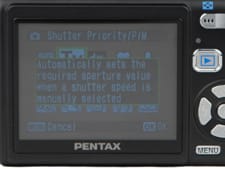
The Pentax Optio A30 is equipped with a 2.5-inch, 232,000-pixel TFT color LCD with a 160 degree angle of view and 100 percent field of view. The monitor has two brightness settings, selectable by pressing the OK/display button for more than a second. The LCD screen solarizes easily when shooting in bright sunlight, and outdoor use can be a hassle or even downright impossible without using a hand to shield the screen. The brightness adjustment can be useful when capturing images in low light situations.
The screen’s nice resolution and decent size are ideal for image review. Comparatively, some other cameras in this price range, such as the Panasonic TZ3 and Sony N2, have 3-inch screens but others such as the Canon SD40 have smaller, lower-resolution displays.
Flash*(6.75) *

The in-camera flash for the Pentax Optio A30 is positioned above and to the left of the camera lens, away from fingers that might possibly block the flash during shooting. The reported effective flash range is 23 feet in wide angle and 11 feet in telephoto in auto ISO. The flash is quite powerful for a small camera. Unfortunately, with such a small flash unit, the light from it often produce thick, harsh shadows.
Illumination levels can be adjusted by setting the Flash mode to Soft Flash, which reduces its power so it doesn’t overexpose subjects close to the camera. The camera’s flash options are accessed by pressing the left arrow of the four-way control when in Capture mode outside the menu structure. The flash settings are Auto, Flash Off, Flash On, Auto + Red-Eye, Flash On + Red-Eye, and Soft Flash.
The red-eye reduction mechanism fires a pre-flash and then a second flash to illuminate the scene. If red-eye is still an issue even after red-eye capture settings have been engaged, the Playback mode offers a red-eye compensation option for post-production adjustment.
**Zoom Lens ***(7.25) *

The built-in, telescoping 3x optical zoom (38-114mm 35mm equivalent) SMC Pentax lens is composed of seven elements in five groups, two dual-sided aspherical elements, and one single-sided aspherical element. The 3x zoom range is typical for a point-and-shoot camera, but the lens also benefits from mechanical image stabilization, built around the camera's sensor. This is comparable to other cameras' optical image stabilization systems, and is far more effective than digital image stabilization, which acts more like a scene mode.
The camera has a maximum aperture of f/2.8 in full wide-angle, and a maximum f/5.4 in telephoto. The maximum aperture for the A30 is pretty standard for this price range. The zoom lens is controlled via a horizontal rocker control on the back of the camera that is pressed left to engage the wide angle and right for telephoto. When the zoom control is engaged, an onscreen display appears horizontally along the bottom of the LCD screen. The zoom lens moves smoothly enough, but with such a small control it’s hard to achieve a variety of focal lengths.
The lens for the Optio A30 retracts into the camera when not in use, and is automatically covered with two plastic shutters that slide across the fully-recessed lens barrel.
Design / Layout
**Model Design/Appearance ***(7.0) *
The Pentax Optio A30's rectangular body has rounded edges and comes in a matte finish with polished silver controls. The camera is constructed with a smooth aluminum alloy body in either an alluring matte black or more standard silver finish. This design lacks a grip or handle for one-handed shooting comfort. The A30’s back face is largely consumed by a 2.5-inch LCD screen. This camera isn’t going to win any design awards, but what it lacks in stunning layout it makes up for in straightforward functionality and shooting ease.
Size/Portability*(7.0) *
The Pentax Optio A30 is a compact point-and-shoot that fits easily in the palm. The A30 lacks protrusions when turned off, and photographers will find it’s easy to slip this model into a back pocket or purse. The camera measures 3.5 x 2.3 x .9-inches and weighs 5.3 ounces with the battery and memory card.
**Handling Ability ***(6.0) *
Handling is an area where the camera could be improved. The only "grip" for this camera is located on the back of the camera above the four-way control, but I rarely found it useful. When trying to shoot with one hand, I found myself awkwardly maneuvering my hand to grip the camera. Users can more easily shoot one-handed with larger point-and-shoot cameras that feature a right hand grip. The surface of the camera is very smooth, so when shooting in the midst of summer there’s a danger of sweaty hands losing their grip. Benefits of this camera’s design, however, include the position of the in-camera flash toward the center of the camera, far away from fingers that may wrap around onto the front.
Control Button/Dial Positioning/Size*(6.25)*

External controls on the Pentax Optio A30 are minimal. But that doesn’t limit the features on this little camera, with most of its features stored internally and accessed through a simple menu and palette system. The buttons are to the right of the LCD and on top of the camera. The controls on the back of the camera are spread out enough to ensure you won’t hit any buttons accidentally. The zoom control could be better designed so more focal lengths could be accessed. Other than the zoom control, however, the buttons are adequately sized and placed for smooth control.
Menu*(7.0)*
The Casio Optio A30’s menu system appears as an opaque display over the live view. Text titles are used in the Record and Setup menus and icons in the Playback and Capture mode palettes. Both menu structures are simple to use, although some users may find using the down arrow to access the mode palette and the menu button for the Record and Setup menus confusing at first.
Many of the Pentax Optio A30’s manual controls are listed within the Record or Shooting menu system. Settings including image size and quality, green button control, and image parameters such as sharpness, saturation, and contrast are located in the Record menu. Moving through this menu system is done by pressing the up and down arrows of the four-way control. Once a desired submenu option is highlighted the user makes adjustments by using the left and right arrows of the four-way control and selects with the OK/Display button.
Once in Playback mode, pressing the down arrow of the four-way control interface enters the Playback menu system. The Playback menu is an icon-based system navigated using the directions of the four-way control. Its cartoon-style symbols are supposed to make this menu structure more "user friendly," but some users may find a text-based menu system is less of a hassle.
The Setup menu is entered through the Record menu by using the up arrow on the four-way control to highlight the Record menu tab, then pressing the right arrow of the four-way control. The Setup menu uses the same text-based list structure as the Record menu, and navigation is both fast and easy.
Ease of Use*(7.5)
*Pentax has done a great job when it comes to ease of use, producing cameras that feature a limited number of external controls with logical list-style menu structures. The simplicity becomes a bit muddled, however, with the icon-based grid of the Capture mode palette and the Playback palette. Theoretically the cartoon icons should be easier to move between, but the vaguely-designed icons hardly allow for instant comprehension. The camera’s Green mode, discussed in more detail below, limits settings that can be adjusted by the user – it is automatic and easy to use.
Modes
Auto Mode*(7.5)*
The Pentax Optio A30 is set to Auto mode by default. It can be engaged by selecting the "Auto Pict" Shooting mode from the Capture mode palette found using the down arrow of the four-way control. The Auto mode selects between a Normal Shooting mode, a Night Scene mode, a Landscape mode, or a Portrait mode. The Auto mode locks out a number of camera functions including, but not limited to, EV compensation, white balance, metering, sharpness, saturation, and contrast. Other manual controls and image parameters are still accessible, however.
If these features are still intimidating or confusing, the camera offers a Green mode, which simplifies options even further. The only major shooting settings that can be changed in Green mode are Standard and Macro focus settings, Standard and Self-Timer drive modes, Auto Flash On and Flash Off, and zoom. If fully automatic shooting is needed, the Green mode is the way to go.

Movie Mode*(6.25)*
The Pentax Optio A30 comes with a Movie mode that is capable simultaneously capturing audio via the monaural microphone on the front of the camera. Unlike the less expensive M30 that positions the microphone away from gripping fingers, however, the A30’s microphone is right where fingers may wrap around the camera.

The Movie mode is entered by selecting the film camera icon in the Capture mode palette. Once entered, video resolution, frame rate, and other manual controls can be altered through the same Record mode menu used in still Shooting modes. The resolution options for this camera are 640 x 480 or 320 x 240, with a maximum 30 fps recording rate. Movie clips are compressed using the DivX MPEG-4 movie compression algorithm. Manual focus can be altered before shooting, but once recording begins the user cannot make further alterations. The camera also includes a dedicated Shake Reduction setting for stabilizing videos during movie capture.
Unfortunately, while video capture options seem well conceived, the camera's performance leaves users longing for a camcorder. To read more about the A30's video quality, refer to the Testing/Performance section of this review.
Drive/Burst Mode*(5.25)*
The Pentax Optio A30’s Burst mode is accessed by pressing the up arrow of the four-way control. This opens the Drive mode setting icons listed along the top of the LCD screen, which allow users to select between Standard, Self-Timer, 2-second Self-Timer, Continuous Shooting, 3-second Remote Control, and 0-second Remote Control. The modes are selected by pressing the left and right arrows of the four-way control, followed by the OK/Display button.
Shooting in Continuous mode begins as soon as the shutter button is depressed and ends when the shutter button is released or the camera’s memory is full. When shooting with the Burst mode, the camera will not discharge the flash and focus because exposure and white balance are determined prior to the first frame and will remain locked until the shutter is released.
We found the A30's burst mode to be fairly erratic. Speed varied from about 1.43 frames per second to just over 1 fps in a given burst. Neither of these figures are too impressive; however, the camera did continue its burst for 250 consecutive images. This is admirable, though not quite as strong as cameras that will continue in a burst until the inserted memory card is full. Overall, the A30 won't be known for its speed.
Playback Mode*(8.0)*
The Playback mode is entered by pressing the large, well labeled play button directly above the left-half of the four-way control. The Playback mode enables photographers to view images individually or in a variety of multi-up formats, including nine-image or calendar display, entered by pressing the wide-angle zoom control and exited by selecting an image or pressing the telephoto zoom control. In addition to viewing images individually, they can be put in a slide show, with various sound and transition effects. The slide show feature and other menu controls are listed within a mode palette similar to the one for the Shooting modes.
The Playback mode palette is accessed by pressing the down arrow of the four-way control. The functions of the submenu options aren’t exactly obvious, and users will likely need to rely on the text header at the top of the LCD in order to discern what each setting is responsible for. Other options besides slide show are: Resize, Cropping, Image/Sound Copy, Image Rotation, Color Filter, Digital Filter, Brightness Filter, Movie Edit, Red-eye Compensation, Voice Memo, Protect DPOF, Start-up Screen, and Frame Composite. Features rather unique to the Pentax line of cameras include the color filters Black and White + Red, Black and White + Green and Black, and White + Blue. Although interesting for their nostalgic-kitsch value, these three filters didn’t perform as well as the examples shown by Pentax online. Luckily, more important features like red-eye compensation, image rotation, cropping, and resize all worked well.
**Custom Image Presets ***(7.75)*
The Scene modes are listed in an onscreen icon-based menu display called "Capture mode palette." It is identical to the Playback mode palette in layout and design, and this consistency should help users learn to navigate the Pentax Optio A30. If the icons are confusing, users can highlight an option and pause momentarily to call up a full text description of each setting’s most appropriate application, a great information shortcut when out in the field without the owner’s manual. The only problem with these text descriptions is the length of time taken by the text to fade-in and fade-out. During these transitions, the user can’t move elsewhere on the screen.

The preset Shooting modes are: Night Scene, Voice Recording, Landscape, Flower, Portrait/Kids, Surf & Snow, Digital SR, Sport, Pet, Text, Food, and Frame Composite. Shooting in either the Digital SR or Frame Composite modes restricts the maximum image resolution. In Digital SR mode the maximum resolution is 5M, while frame composite reduces the resolution to a paltry 3M. While not nearly as loaded with options as cameras by manufacturers like Casio, the settings included should be more than enough for most point-and-shooters.
Control Options
Manual Control Options
The Pentax Optio A30 might be small, sleek, and minimalist in its design, but it comes with an impressive list of manual control features that should certainly satiate the demands of the budding photo enthusiast. The list of options is comprehensive. Users can manually control focus, ISO, white balance, exposure, shutter speed, aperture, and metering, although the degree of functionality offered varies from control to control. The manual controls can be found within the Record menu of the Capture modes as well as on the four-way controls on the back of the camera.
Focus
*Auto Focus (7.25)
*

The Pentax Optio A30 has a 5-point TTL contrast detection autofocus system. The camera’s autofocus features extend beyond the standard Auto and Macro modes with a wide selection of settings. They are: Standard, Macro, Super Macro, Pan Focus, and Infinity mode. The settings are displayed vertically along the right side of the LCD screen and are accessed by pressing the right arrow of the four-way control. Also listed in this display is the manual focus option.
The Pan Focus and Infinity mode settings are not typical of a camera in this price range. Pan Focus is intended for shooting subjects that are far apart. When shooting in this mode the camera has an approximate range of 7.55 feet to infinity in full wide and 30.51 feet to infinity in full telephoto. The Infinity mode is used for subjects far away from the camera. The Super Macro mode worked with impressive results, aptly handling the entire 2.3- to 5.9-inch range.
The camera’s Face Recognition AF and AE features are only functional in the Portrait and Kids Scene modes. The A30’s face detection system locates, focuses on, and sets the appropriate exposure for human faces.
Photographers can choose from three autofocus area options. Multiple uses a wide area in the center of the screen and focuses on the closest subject. The Spot mode is used to focus on a specific subject. The Automatic Tracking mode tracks and continuously readjusts focus on a moving subject.
There is a 2-second delay before the scene snaps into focus, and it struggles when shooting in low light or at close proximity with the standard Shooting mode. Also, the image on the LCD jumps slightly when the shutter is partially depressed.
Though the A30 offers a nice selection of focus options, its slowness may cause unfocused shots or missed moments.
*Manual Focus (5.5)
*Shifting to the Focus mode is simple when in Capture mode; press the right arrow of the four-way control. This opens an on-screen display listed vertically as a series of icons on the right side of the LCD. In addition to a handful of autofocus modes is a manual focus option. The focusing range is displayed vertically on the left side of the LCD. It is sluggish, so patience is essential. When manual focus in engaged, The center of the screen expands to fill the entire LCD when adjusting focus; some users may find this more frustrating than helpful. The manual focus range for the Pentax Optio A30 is 0.06 meters to infinity in full wide-angle and 0.35 meters to infinity in full telephoto. Though the A30’s manual focus is slow, it is a feature that many of its competitors do not include. It will come in handy when the autofocus system struggles to focus in low light or on a low contrast subject.
**Metering ***(7.5)*
Users can adjust metering with the Pentax Optio A30, a great feature considering the number of times difficult lighting conditions, such as backlit scenes, ruin an otherwise well composed photograph. The different metering settings give users the option to set how much of a scene the camera uses to determine proper exposure. The A30’s metering options, listed within the Record mode menu, are: Multi-Segment, Center-Weighted, and Spot metering. The Multi-Segment mode measures the exposure for the image based on the entire composition; Center-Weighted adjusts based largely upon the center of the screen; and Spot metering depends on a small area in the center of the screen. The Metering modes are easy to use and alter. Metering options are found in most cameras in this price range and are an exceedingly helpful feature.
Exposure*(7.75)*
Manual controls are one of the A30’s big selling points. There are Program, Shutter Priority, and Manual Exposure modes. The Pentax Optio A30 has an exposure compensation setting that can be adjusted +/- 2 EV. The EV compensation scale, located in the Record menu, is similar to most point-and-shoots, and can be adjusted in 1/3 EV increments by pressing the left and right arrows of the four-way control. If taking photos using the Auto mode, the exposure is set to +/- 0 EV.

White Balance*(7.5)*
White balance is another of the Pentax Optio A30’s features that can be manually controlled. The white balance settings are listed in the Record menu, and include a number of presets, as well as Auto and Manual modes. The preset white balance options for the A30 are Daylight, Shade, Tungsten, and Fluorescent. Some competing cameras such as the Canon SD40 offer multiple Fluorescent settings, but the A30 has an adequate amount of white balance presets.

When the white balance option is selected, the LCD screen returns from the menu system to a live view screen, with white balance settings listed along the left side of the monitor. Adjusting the white balance manually is easily accomplished by focusing on a white surface and pressing the green button on the back of the camera. Once the white balance is set and the OK button is pressed the photographer can return to the main Record menu.
ISO *(8.75)*
The image sensitivity for the Pentax Optio A30 is also manually controllable. The ISO feature is in the Sensitivity submenu in the Record menu. In addition to Auto, the camera provides photographers with a range from 64 to 1600 ISO. The Digital SR shooting mode option within the Custom shooting mode palette can expand the image sensitivity to 3200 ISO, although at this level the image quality will be marred by noise and the image resolution will be drastically reduced from the maximum 3648 x 2736 to 2592 x 1944.

Shutter Speed*(6.0)*
The shutter speed for the Pentax Optio A30 can be adjusted in both the Shutter Priority and Manual Exposure modes, located in the Capture mode. Users can choose from the Program, Shutter, and Manual exposure icons listed in the upper left corner of the LCD.

The shutter speed range on the Pentax Optio A30 is 1/2000 of a second to 4 seconds. Some competing models have longer shutter speeds, ideal for capturing dark scenes on a tripod. The Panasonic TZ3, for instance, has a long exposure of 8 seconds and when it is set to the Starry Sky Mode, 15, 30, or 60 second shutter speeds. Adjusting the A30’s shutter speed during shooting is quite easy and allows for fast changes. Once the shutter speed is selected, users must press the OK/Display button before taking a photo. Failing to press OK will lock the camera in the shutter/aperture priority screen. This can be an especially aggravating when trying to shoot quickly.
Although not entirely user-friendly for novices, the manual shutter speed feature is a great addition. While some competing cameras such as the TZ3 have longer shutter speeds, others, such as the Canon SD40, do not give users manual control of this setting.
**Aperture ***(2.0)*
The Optio A30 has an aperture range from f/2.8 to 5.4. The inclusion of manual aperture control is a surprising feature on this petite camera, but manual control enthusiasts will find its presence to be an advantage over many similarly-priced cameras. Aperture is accessed through the camera’s Manual Exposure mode, located within the Program/Tv/M mode. Once the Manual mode is selected, the aperture is adjusted using the up and down arrows of the four-way controller. The maximum aperture for the camera is f/2.8 in wide-angle and f/5.4 in telephoto.

Image Parameters
Picture Quality / Size Options*(7.5)*
Both the picture quality and size options for the Pentax Optio A30 are listed within the Record menu of the camera. The quality and size settings are listed in separate submenus, and users will find both displays to be easy to understand and navigate. The image size options for this camera are 10M (3648 x 2736), 7M (3072 x 2304), 5M (2592 x 1944), 3M (2048 x 1536), 2M (1600 x 1200), 1024 (1024 x 768), and 640 (640 x 480). There are three quality settings for the Pentax Optio A30, represented as stars in the menu structure. The default setting is two stars, known as "better," with three stars equaling "best," or lowest compression ratio. One star means "good," and is the heaviest compression ratio most suitable for e-mails or Internet use.
Picture Effects Mode*(8.0) *
The Pentax Optio A30 has in-camera control of picture settings in the Capture and Playback menu systems. The A30 offers more picture effects than most of its competitors. This area is also a strongpoint of the Canon SD40. The photographer can set the camera’s sharpness, saturation, and contrast prior to capturing images. All three settings are listed in the Record menu and are adjusted using the left and right arrows of the four-way control. In Playback the camera has numerous digital effects that can be applied to captured images. The icon-based menu system provides access to Color, Digital, and Brightness Filters. The Color Filter options for the camera include Black and White, Sepia, eight Color Settings, Black and White with Green, and Black and White with Blue. The Digital Filters for the camera are Soft, Illustration, Special Effect 1, Special Effect 2, and Slim. The Brightness filter adjusts the exposure level of an image from +/-2 EV in 1/3 EV steps.
Connectivity / Extras
Connectivity
Software*(6.0)
*The Pentax Optio A30 comes with a software package for image editing and viewing on a computer. The ACDSee for Pentax software has been the standard included software platform included with Pentax cameras for several years, and can be described as rudimentary at best. If working with a Windows computer, the user will also have the ability to run ACD Showtime!
The ACDSee software positions a file list along the left side of the program window and allows users to easily scan through devices, folders, and drives. It is also possible, but more of a hassle, to scan these files through the small buttons located horizontally along the top of the window. These buttons include previous folder, next folder, up a folder, refresh, add to favorites, find, view, print, set to desktop picture, file info, preferences, thumbnails view, wide thumbnail view, small icons view, and details view.
The image alteration settings in this software are unimpressive considering how much the camera costs and the manual controls it houses. Users can adjust the image rotation, image flipping, crop, auto levels, and slide show viewing. Considering the ability of other post-production editing programs included with competing cameras, it’s definitely time for Pentax to step up its game. As it stands currently the ACDSee software is merely a glorified viewer, not a capable image-editing program.
Memory (4.25)

The Pentax Optio A30 comes with an included 22 MB of internal memory, which will only hold five or six high-resolution images. Users will need to invest in at least one SD or SDHC memory card. The memory card slot is located on the bottom of the camera in a terrible position if needing to swap out memory cards while shooting on a tripod. By not employing a proprietary memory format, however, the Pentax Optio A30 allows a wider variety of cards at a variety of prices.
Direct Print Options*(6.75)
*The Pentax Optio A30 is equipped with the ability to send photos directly to a printer. Direct printing is an exceptionally easy process with this camera. Users connect the camera’s PC/AV terminal, located beneath a port cover on the right side of the camera, to the USB port on a PictBridge compatible printer. From there, an opaque display on the LCD screen has options for Print All, Print One, or DPOF setting. Users can scan individual photos using the left and right arrows of the four-way control if printing individual photos. Once a desired image is found the up and down arrows of the four-way control adjust the number of copies to be printed. The green button adjusts whether the date will or won’t be shown.
Once this is set and the OK button is pressed the next screen allows for adjustments to paper size, paper type, quality, and border status. Once these settings have been adjusted or ignored the user must press the OK button twice for the image to be printed. Pressing the menu button cancels printing. In addition to printing images individually, the user can also print all images

simultaneously, with control over the number of copies, setting of the date, and print setting.
Battery*(3.0)*
The Pentax Optio A30’s lithium-ion battery slides into a slot on the bottom of the camera body, unfortunately positioned near the tripod socket. It holds a charge for approximately 150 shots, which is not very long. If you plan to use the camera for an extended period of time, we recommend buying an additional battery for back up. *
Jacks, ports, plugs**(5.0)*

The jacks, ports, and plugs for the Pentax Optio A30 are concentrated on the right side and bottom of the camera. The lithium-ion battery and SD/SDHC memory card slots are located under a cover on the bottom right half of the camera. Press the cover while sliding it to the right to pop it open. The tripod socket to the left of this cover is poorly placed and will compromise access to these ports if being used during shooting. The DC in and PC/AV ports are located under a plastic cover on the right side of the camera.
Other Features*(5.0)*
Shake Reduction Modes – The Pentax Optio A30 is equipped with a more advanced shake reduction system in comparison to less expensive Pentax models. It includes a sensor-shift shake reduction system (mechanical image stabilization) to compensate for camera shake. Additionally, the Digital SR mode extends the sensitivity range to ISO 3200 to increase the shutter speed in low light scenes. While this can be useful, it degrades image quality. The Movie mode’s Shake Reduction marginally reduces camera shake when compared to footage captured with the digital SR turned off.
Face Recognition AF and AE – This feature works as part of the Portrait and Kids Scene modes. It automatically detects faces and adjusts focus and exposure.
Overall Impressions
Value*(6.75)*
The Pentax Optio A30 has a 3x optical zoom lens, a 2.5-inch LCD screen with an impressive 232,000 pixels, a full palette of manual controls, including shutter and aperture, as well as a fully equipped Movie mode that can record simultaneous monaural audio files. Its array of features make it a better value than the Canon SD40, but the Panasonic TZ3 has similar features and a longer 10x zoom and bigger LCD screen. Considering all these features, the well built camera body and layout that can appeal to both experienced and utter novice photographers, the initial $349.95 price tag isn’t unwarranted.
Comparisons
[

Canon PowerShot SD40](https://www.reviewed.com/cameras/content/Canon-PowerShot-SD40-Digital-Camera-Review-.htm) – This point-and-shoot camera by Canon has a stainless steel body and available in Precious Rose, Twilight Sepia, Olive Gray, and Noble Blue. It had an initial $349 retail price. This 7.1-megapixel SD40 comes with an underwhelming 2.4x optical zoom lens, face detection technology, and a camera station for charging, image transfer, and printing. The specifications of this camera just don’t quite stand up to those of the Pentax Optio A30, with a rather small 1.8-inch LCD screen with a mere 118,000 pixels. The A30's external interface is simpler and better designed. Similar features to the A30 include manual control of ISO, metering modes, exposure compensation, white balance, and a surprisingly long shutter speed of up to 15 seconds. The maximum aperture is f/3.2 and the ISO 1600 maximum isn’t quite the ISO 3200 of the A30. There is a large number of photo effects and the handful of preset shooting modes keep this camera in the same company as the A30. In the end, the A30's more impressive features and specifications make the camera a more tempting option.
[

Panasonic Lumix DMC-TZ3](http:// www.digitalcamerainfo.com/content/Panasonic-Lumix-DMC-TZ3-Digital-Camera-Review-13812.htm) – The 7.2-megapixel TZ3 has an impressive 10x optical zoom with MEGA optical image stabilization. This camera has a number of manual control settings, including white balance, ISO up to 3200 in High Sensitivity mode, exposure compensation, backlight compensation, auto bracketing, metering, shutter, and aperture. However, it doesn’t come equipped with a manual focus control. Other features of note include five autofocus modes, standard color effects settings, full resolution Movie mode at 30 or 10 fps, as well as a unique 16:9 feature for 848 x 480 aspect ratio at either 10 or 30 fps. This model by Panasonic also has Burst mode, 12.7 MB of internal memory, and a large 3-inch LCD screen with 230,000 pixels. It is available in blue, black, or silver and is priced at $349.95 through Panasonic’s website. The TZ3 was also fields ahead in terms of performance, delivering some of the highest image quality scores we've seen on any point-and-shoot camera.
[

Sony Cyber-shot DSC-N2](https://www.reviewed.com/cameras/content/Sony-Cyber-shot-N2-First-Impressions-Review.htm) – This stylish and impressively slender digital camera by Sony was originally priced at $399.99 but has dropped in price to $349.99, and can be found through online retailers for less. This 10.1-megapixel camera has a 3x optical zoom lens, touch screen operations, still and video capture modes, and a 3-inch LCD screen. The camera has 25 MB of internal memory and accepts proprietary Sony memory cards and lithium-ion batteries. Other features include a free AF setting, D-Range control to compensate for washout, and ISO sensitivity up to 1600. Unfortunately for the manual control enthusiast, this stylish camera doesn’t include full manual control over white balance, aperture, or focus. Manual controls include exposure compensation, ISO from 100 to 1600, and shutter speed. Considering the price of this camera, the lack of controls makes it an unlikely option for photographers looking for more flexibility beyond automated modes.
Who It’s For
Point-and-Shooters – With a simplified Shooting mode and a host of Preset modes to select from, the point-and-shoot photographer should feel comfortable using the Pentax Optio A30.
*Budget Consumers *– This isn’t really a camera the budget consumer is likely to consider, particularly since there is an abundance of sub-$200 cameras on the market today. Manufacturers like Panasonic are even equipping point-and-shoot cameras with formerly unique features like optical image stabilization for less than $200.
Gadget Freaks – Although face recognition AF and AE and mechanical image stabilization are appealing, practical features, the Pentax Optio A30 doesn’t boast a set of gaudy controls or features that are going to turn heads and cause whiplash.
*Manual Control Freaks *– The manual control freak will find the wealth of options included on this camera to be rather appealing, with full adjustment of focus, white balance, ISO, shutter speed, aperture, and metering.
Pros/Serious Hobbyists – There are enough options and features to help this camera make its way into a pro's travel bag, however, the A30's image quality just isn't strong enough for this constituency.
Conclusion
Conclusion
The Pentax Optio A30 is a moderately priced point-and-shoot, with an initial MSRP of $349.95. Its clean and concise design, aluminum alloy body, and wealth of features and manual controls make it a worthwhile consideration for a range of users. The Pentax Optio A30 has a 10-megapixel CCD with Sensor Shift Shake Reduction, and carries two additional digital stabilization shooting modes, one for still images and one for videos. The camera has a 2.5-inch LCD with 232,000-pixel resolution, 3x optical zoom lens, and a face recognition system for both autofocus and auto exposure. A full host of manual controls allow for control over metering, exposure compensation, ISO, white balance, aperture, and shutter speed, although with mixed, and sometimes sluggish, results. The camera’s LCD tends to solarize and the substandard software program only allows users to make the most basic of edits. The A30's true shortcomings however, are in its performance. With inaccurate colors, high noise levels, limited dynamic range, and terrible video quality, this camera isn't worth the $350 price tag.
**Sample Photos
***Click to view the high-resolution image.*
Photo Gallery
Specs / Ratings
**Specs Table
**{{manufacturer_specs_table}}{{raw_scores_table}}
Meet the tester

James Murray
Editor
James Murray is a valued contributor to the Reviewed.com family of sites.
Checking our work.
Our team is here to help you buy the best stuff and love what you own. Our writers, editors, and experts obsess over the products we cover to make sure you're confident and satisfied. Have a different opinion about something we recommend? Email us and we'll compare notes.
Shoot us an email